By far the biggest effective tool for team games is voice chat. While Blizzard has had party chat available in its Blizzard Battle.net app for some time, native game voice chat has been missing from Heroes of the Storm. That changed today as Blizzard updated the game and announced both party voice and team voice chat options within the popular MOBA.
We’re excited to announce that voice communication is now available in Heroes of the Storm! Whether you find yourself in a draft lobby, partied with a friend or two, or with your whole squad in Team League, voice communication will free your hands from the shackles of typing and make it easier than ever to coordinate with your teammates. Before you head in-game to try it out, take a moment to learn how voice channels work in Heroes and get to know the various settings you can adjust to make voice communication your own.
If you join a party, you will be automatically added to a voice channel for that party. Easy onscreen controls let you leave, mute your microphone, or adjust microphone and speaker volume. Regardless if you are playing solo or in a party, once you enter a match or draft lobby, you’ll be prompted to join the team voice channel. The voice chat “widget” appears in the upper right hand corner of your game screen and will disappear after a set timeout unless you decline or accept the invitation to join team chat. Once it disappears, it can be accessed in-game on the tab screen.
As is usually the case, there are plenty of options for the voice settings in Heroes of the Storm including the ability to auto-join party or team chat, test your settings, adjust microphone and speaker settings, and enable or disable push-to-talk (by default enabled to the ` key).
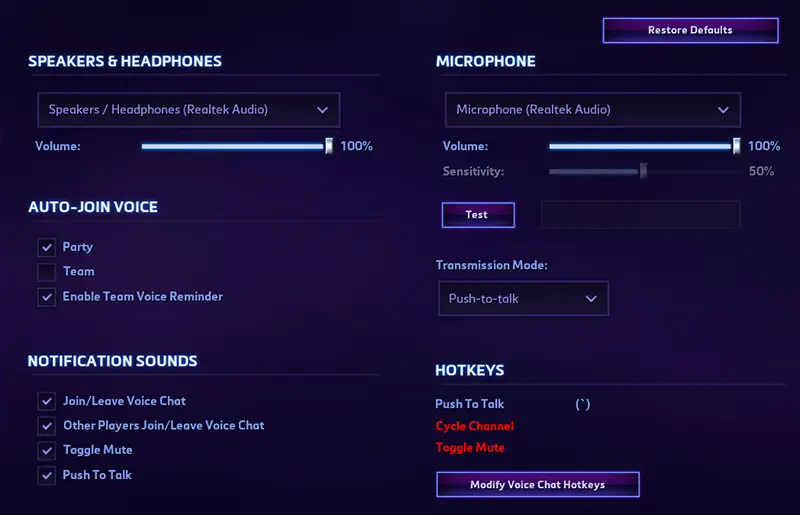
Of course, voice chat can be toxic when playing with random gamers. Blizzard has thought of this and added a new reporting option called Abusive Voice to specifically report players for abusive voice chat.
Additionally, we’ve implemented a voice silence penalty that’s separate from chat silence penalties. This means that players who are frequently reported for Abusive Voice can receive a voice silence, which will prevent them from speaking in team voice for the duration of that penalty. They can, however, still join the team voice channel to listen to allied comms, and can still join and use the party voice channel normally.
What do you think about party and team voice chat being added to Blizzard’s Heroes of the Storm? Let us know in the comments below or on Google+, Twitter, or Facebook.
[button link=”https://us.battle.net/heroes/en/blog/21535471/introducing-voice-communication-2-21-2018″ icon=”fa-external-link” side=”left” target=”blank” color=”285b5e” textcolor=”ffffff”]Source: Blizzard[/button]









