 There was a time when mechanical keyboards used to be a niche product. Lately, they’ve gained in popularity, mostly among gamers for their shorter travel distance and better responsiveness. Our Alienware Advanced Gaming Keyboard review takes a look at the first of two mechanical gaming keyboards from the gaming hardware manufacturer and sees if it can stand up to offerings from other companies who have been developing mechanical keyboards for years.
There was a time when mechanical keyboards used to be a niche product. Lately, they’ve gained in popularity, mostly among gamers for their shorter travel distance and better responsiveness. Our Alienware Advanced Gaming Keyboard review takes a look at the first of two mechanical gaming keyboards from the gaming hardware manufacturer and sees if it can stand up to offerings from other companies who have been developing mechanical keyboards for years.
Specifications
The Alienware Advanced Gaming Keyboard (AW568) has the following features and specifications:
- Iconic Alienware design with AlienFX 16.8M RGB Ambient Lighting
- Brown mechanical keys
- 50 million keystroke cycle life
- 45g actuation force; 60g tactile force
- 2mm actuation distance; 4mm total travel distance
- Less than 5ms bounce time (during actuation speed of 0.4 m/s)
- 1000 Hz (1ms) polling rate
- Anti-Ghosting and N-key rollover on all keys
- 5 programmable macro key functions with software recording
- All programmable keys
- 3 adjustable leg angles
- Multimedia keys
- Optional Palm Rest (sold separately)
- Dimensions: 19.65 x 1.37-2.13 x 6.76″ (499 x 34.8-54.2 x 171.8mm)
- Weight: 3.26 lbs (1460g)
What’s in the box
- Alienware Advanced Gaming Keyboard (AW568)
- Quick Start Guide

Design
Alienware is known for its sharp angle designs and, of course, the Alienhead logo. The Alienware Advanced Gaming Keyboard, one of two initial gaming peripheral entrants by the gaming company owned by Dell, sticks to that angled design. While it looks like a standard gaming keyboard at a glance, the left and right edges angle outward slightly, as does the front edge. Where the front edge and sides meet is a small piece which angles backward and has an LED light inset across the top two edges which carries across the bottom of the front of the keyboard.
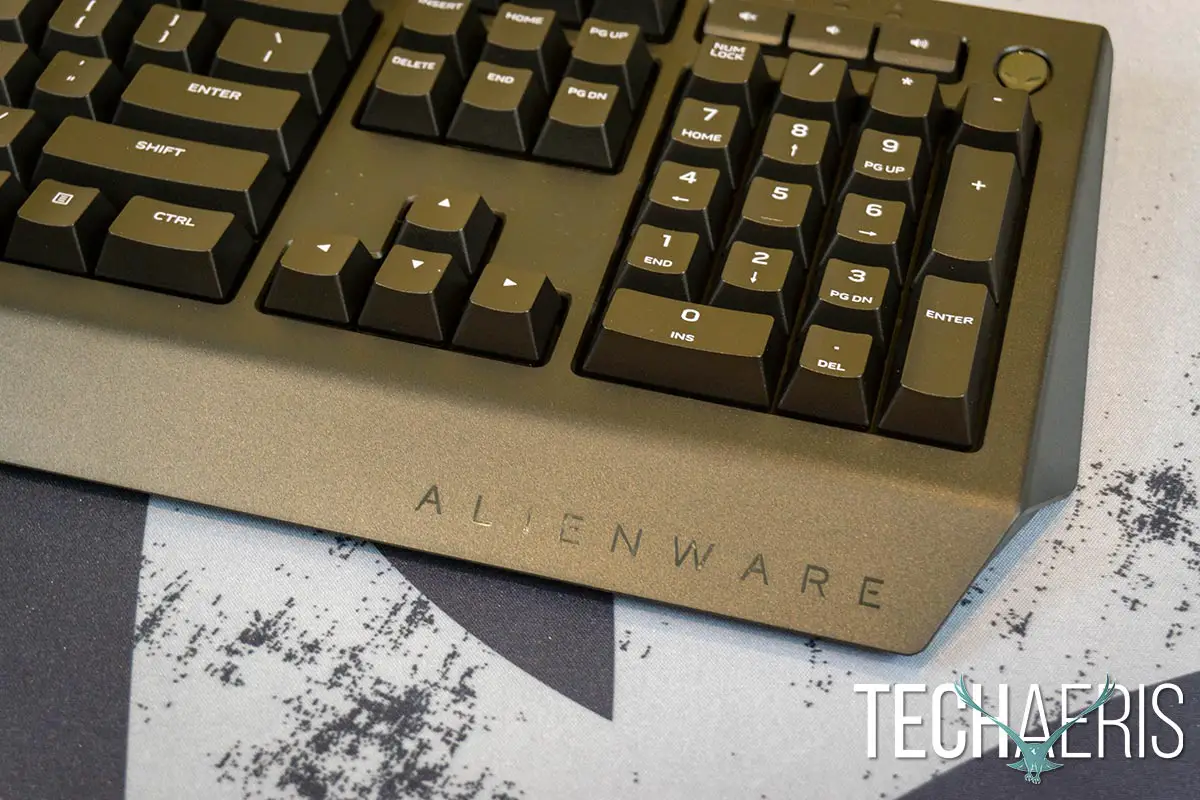
As for the actual keyboard itself, it is pretty standard fare with your typical full-sized keyboard with full number pad layout. Along the left hand side are six additional keys: a macro toggle/record macro key and five programmable macro keys. Above the number pad are three additional buttons for muting, lowering, and raising your computer’s volume. Above these keys are LED lights for caps lock, num lock, and scroll lock. To the right of the multimedia keys is the familiar Alienhead logo which lights up using the custom AlienFx lighting effects. In addition to the Alienhead logo, the Alienware wordmark is debossed into the lower right corner of the front edge of the keyboard.

As far as function keys, the keyboard has a Fn Lock, Game Mode, Alienware Control Center launch, ambient light increase/decrease, and media playback functions. In addition, pressing the Alienhead turns off or turns on the AlienFx lighting depending on the current state.
Flipping the keyboard over, you’ll see three padded feet near the front of the keyboard. Located in the back corners are a pair of adjustable feet which gives you three height options, including the default height with both feet folded up. The 6′ USB cable is centered on the back of the keyboard as is pretty standard.

Overall, the look of the keyboard definitely fits in with the rest of the Alienware lineup and with its just over 3lb weight, has a solid feel to it.
Software
While the keyboard can be used as is, simply by plugging it into an available USB Type-A port on your computer, you’ll get more performance out of it once you install the Alienware Control Center software. As far as software goes, the customization for the Alienware Advanced Gaming Keyboard is fairly limited due to the constraints of the hardware. That being said, you can update the lighting colours from 16.8M options, set a lighting animation (pulse, breath, morph, spectrum, arrow, scanner, or color wave), set color animation speed, create and set macros, remap any of the available keys, and adjust the Alienhead button function, Game Mode shortcut, sleep timer, and polling rate delay.

The software is also used to update the firmware on the keyboard when an update is available. The Alienware Control Center is simple enough to use and pretty straightforward and there’s not much to it — which isn’t necessarily a bad thing.
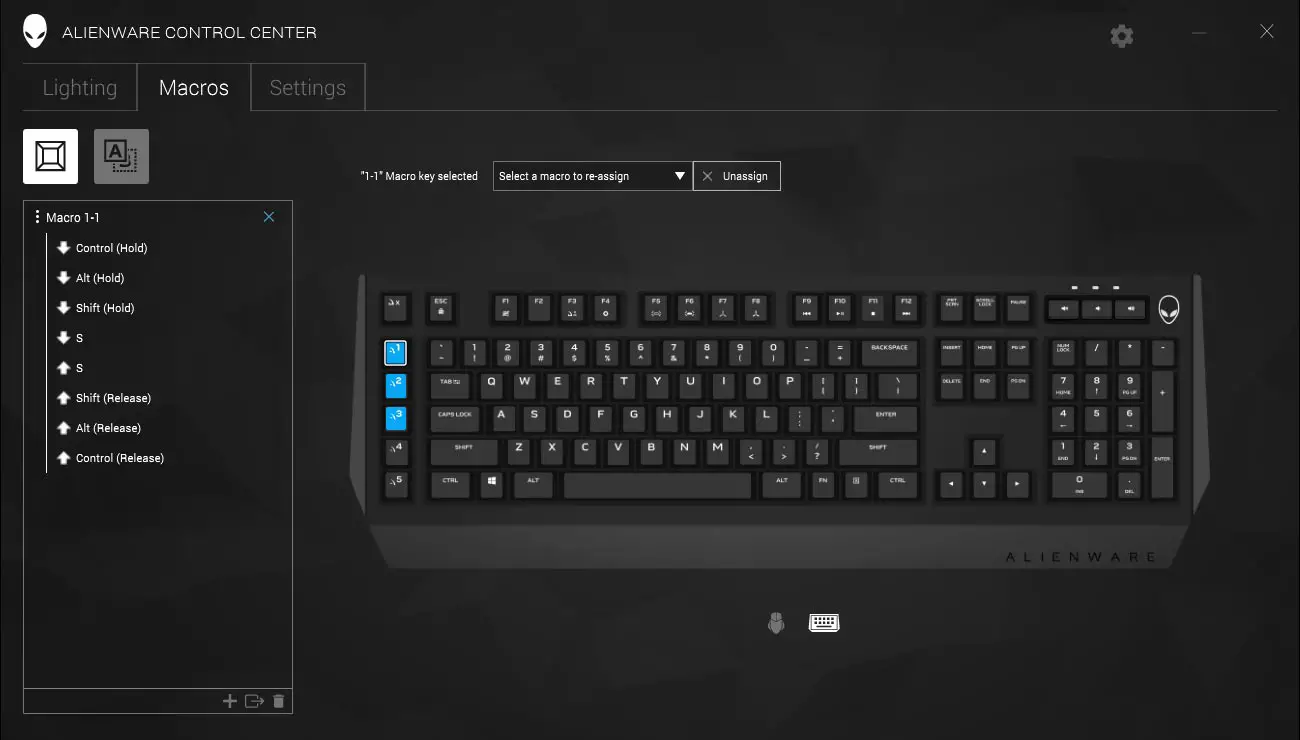
Performance
Mechanical keyboards are pretty renowned for their performance, especially when it comes to keypress responsiveness. The Alienware Advanced Gaming Keyboard utilizes Kaihua/Kailh Brown mechanical switches. While not industry leading Cherry MX switches, Kailh Brown switches are similar but have a slightly stiffer tactile force. As far as general use goes, the keyboard is great and very responsive for typing. Unfortunately, the design makes it a bit uncomfortable to type for extended periods of time and I felt obligated to have my palms/wrists hover slightly over my desk to get a comfortable typing angle. Fortunately, there’s an optional palm rest you can get which is discussed in the next section.
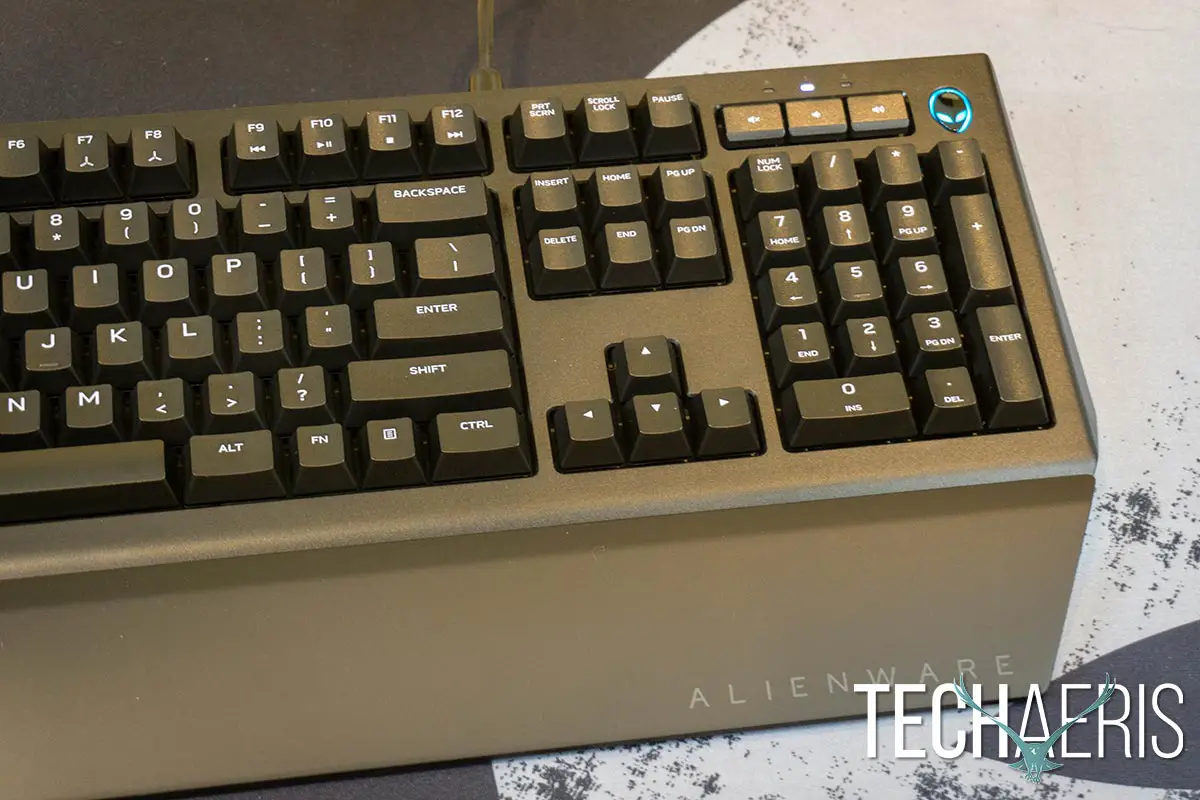
I assigned a few macros to test out as they offer a boost to gamers in certain types of games. Spending a lot of time in Photoshop, I mapped three of the macro keys to CTRL+ALT+SHIFT+S, CTRL+C, and CTRL+V. Thinking this would save some time, I found out quickly that they often required two or three presses in order for it to perform the desired macro. Not all the time, but enough that I always wondered if I’d have to press it again as I was pressing it down the first time. Unfortunately, this is a big hindrance for anyone wanting reliable macro keys while gaming as an unresponsive macro key could mean the difference between life and death in game.
Aside from that though, as mentioned previously, typing and gaming with the regular keys was flawless and responsive, and the brown switches have that ever-so-lovely keyboard clicking sound. The function keys, Game Mode toggle, and volume control keys also worked as expected without issue.
Accessories
As mentioned in the design section, the front edge of the Alienware Advanced Gaming Keyboard is pretty sloped and not very comfortable when using it for extended periods of time. Thankfully, you can purchase an optional Alienware Gaming Palm Rest which eliminates this issue. With the palm rest in place, the keyboard is much more comfortable to use. The palm rest is pretty simple and stays in place against the front of the keyboard via a pair of magnets. The finish is nice and soft for greater comfort, and the Alienware wordmark is printed on the bottom right corner of the palm rest.

Unfortunately, that’ll cost you extra and I’d have loved to see Alienware include it with the keyboard, even at a slightly greater overall cost. An also unfortunate side effect of using the palm rest is the front edge of the keyboard lighting doesn’t show as it is covered by the palm rest.
In addition, you can also snag an Alienware TactX Extra Large Gaming Mouse Pad. Coming in at 32.7 x 14.6″ (83 x 37 cm), this large mat is great for going under both your keyboard and mouse. The mouse pad is black with a stressed grey Alienhead icon on the right side under where most people would use their mouse. This mat isn’t cheap though and will run you $29.99USD/$39.99CAD but definitely adds functionality and a bit more Alienware to your setup.
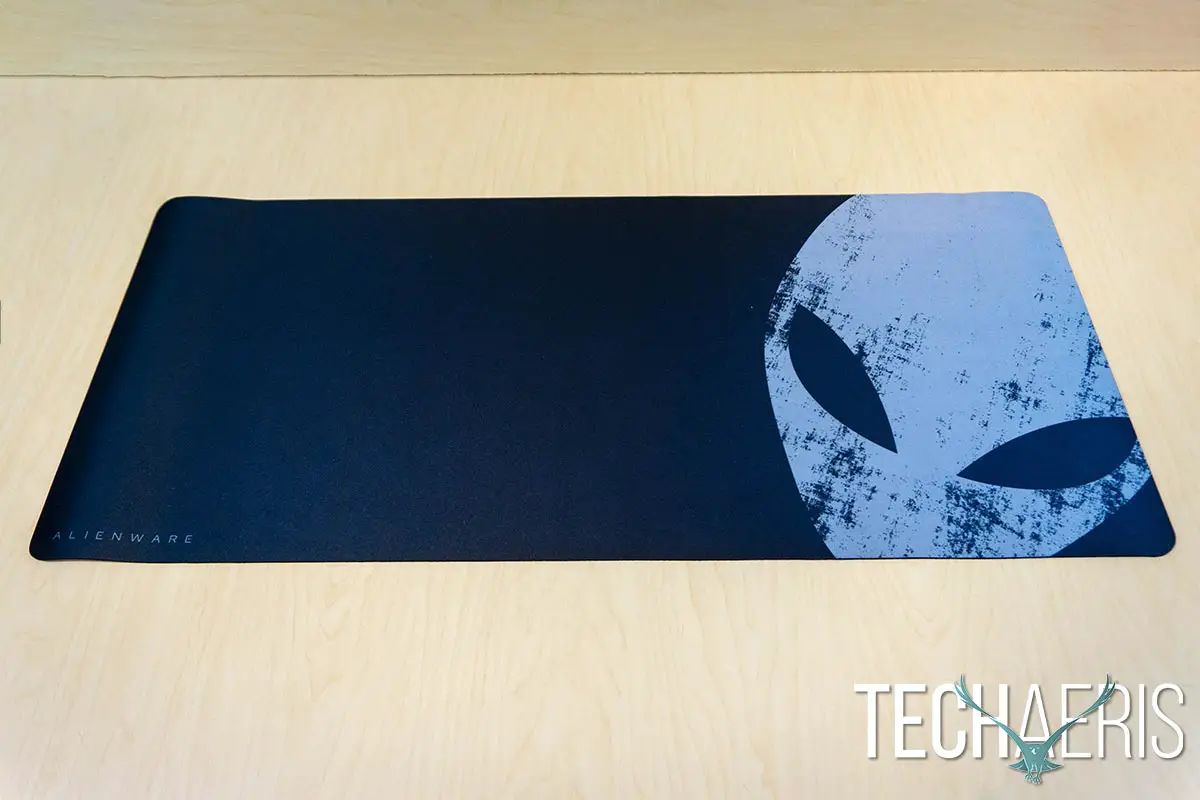
Price/Value
With an MSRP of $89.99USD/$99.99CAD, the Alienware Advanced Gaming Keyboard is fairly affordable for those looking for a mechanical gaming keyboard. However, you’ll definitely be wanting to add the Alienware Gaming Palm Rest for maximum comfort which will set you back another $24.99USD/$34.99CAD which brings up the price considerably. Unfortunately, there are other mechanical gaming keyboards with more lighting and more programmability for around the same price.

Wrap-up
The Alienware Advanced Gaming Keyboard is well built and has a solid design. While it performs suitably, for the most part, the issue with macro keys not responding on the first keypress quite often is a huge hindrance for anyone wishing to elevate their gaming with custom macro functions.
*We were sent a review unit of the Alienware Advanced Gaming Keyboard (AW568) for the purposes of this review.
Last Updated on March 27, 2018.

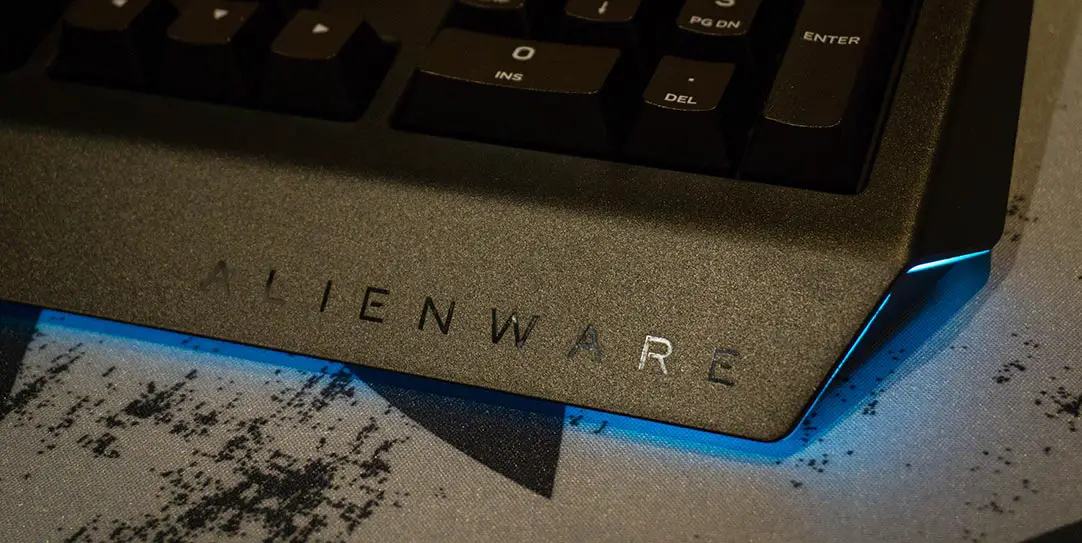









Comments are closed.