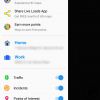If you have a mobile device, you’ve almost certainly used Google Maps or Apple Maps to get around town while driving. Live Roads is hoping to change things up with its mobile navigation app which features HD Maps and Lane-Level Navigation amongst other features for an enhanced navigation experience.
“Live Roads dramatically improves the most important aspects of your driving experience,” said Paul Konieczny, Founder and CEO of Live Roads. “It provides users with an innovative and intuitive app design that helps foster an incredible and immersive driving experience. With breakthrough features such as HD Maps and Lane-Level Navigation, users can enjoy this intuitive, easy, and fun application to assist them in navigating today’s complex and busy roads.”
In addition to an HD Maps option, which zooms you down to a rendered street-level view of your route, and Lane-Leven Navigation which shows which lane you’re currently driving in, other features include:
- Picture-In-Picture (PIP) Maps: Users can see both HD and SD Maps at the same time for a higher level of detail and accuracy while driving
- A 3D Car: Customizable 3D Cars, chosen from the available list of models and colors
- Offline Maps: Access to unlimited downloadable maps in the US and Canada
- Sharing Live Location with Friends: Users can share their drive, exact location and estimated time of arrival with other approved users as well as be able to input accidents, construction, and other incidents
- Live Traffic Reports: All users have access to live traffic information at a glance. Quickly see the status of all roads in the vicinity
Live Roads is available for free on Android and is coming to iOS later this year. While the free version offers users standard maps and traffic updates with HD Maps and Lane-Level Navigation only when approaching a turn, the 99¢/month Premium HD service offers all of the app’s features including HD Maps, Lane-Level Navigation, 3D Car, PIP Maps, and Offline Maps. However, you don’t have to shell out to experience the Premium HD service as Live Roads offers a points system. Once users gain 10,000 Drive Points, they get a month of Premium HD for free. Drivers can earn Drive Points by simply driving with the app open or by reporting road incidents. In addition, free months can be earned when friends and family sign up to use the app.
We’ve been taking a preview beta version of the Android app (with the Premium HD features enabled by the folks over at Live Roads) for a spin over the last few weeks and, while it has potential, there’s still some work to be done. During the beta time, more features came online as the app came closer to launch, and more features are planned for the future. It was easy to toggle between SD and HD mode, as well as report accidents, construction, or police presence. Navigation directions worked fine as well during our testing and correctly mapped the quickest routes from point A to B.
While the app navigates fairly well for the most part, some of the issues we encountered included:
- Orientation is off until you start driving, works best in a dash mount
- Vehicle marker in both SD and HD mode often drifted off the road path
- 3D car in HD mode didn’t always accurately reflect which lane you were in
- Traffic volume not always visible in HD mode (Lane-Level Traffic coming soon)
- No landscape mode (feature coming soon)
- No way to properly position an accident, needed for roads with medians between them
- Roads have sharp angles instead of curves like the actual roads
- Basic naming of businesses, i.e. “Restaurant” instead of the restaurant name
As we found out, the app isn’t perfect as of yet and is still obviously a work in progress. It’s possible the business naming and road drifting is a result of my actual location here in Canada and hasn’t been updated or aligned properly as of yet being a smaller urban center but I had no issues with location placement when switching back and forth between Google Maps. I personally didn’t see any real advantage in the HD mode, but it was kind of fun having your vehicle represented along the road. Perhaps once Lane-Level Traffic is implemented, HD mode will be more useful for seeing which lane has the higher volume of traffic.
What do you think about Live Roads? Is it something you think you’ll be taking for a drive (pun intended)? Check out their website for more information and let us know what you think in the comments below or on Google+, Twitter, or Facebook.
[button link=”https://play.google.com/store/apps/details?id=com.liveroads.app” icon=”fa-android” side=”left” target=”blank” color=”285b5e” textcolor=”ffffff”]Get Live Roads from Google Play[/button]