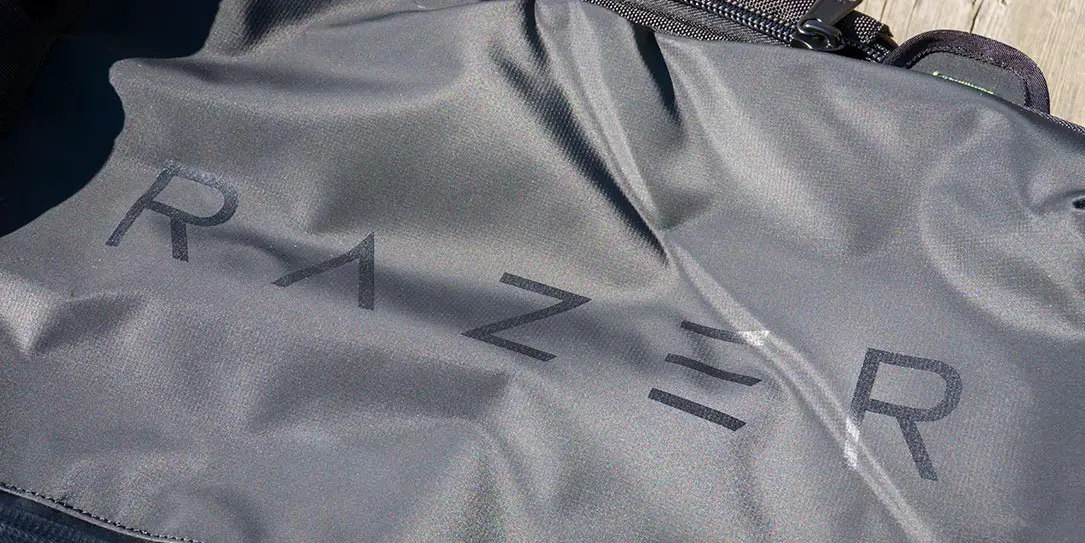Razer is definitely known for its gaming laptops and peripherals. Our Razer Rogue backpack review takes a look at an accessory from the gaming company that gamers may not know about. Read on to see how the Rogue 17.3″ backpack can handle your gaming gear.
Razer is definitely known for its gaming laptops and peripherals. Our Razer Rogue backpack review takes a look at an accessory from the gaming company that gamers may not know about. Read on to see how the Rogue 17.3″ backpack can handle your gaming gear.
Specifications
The Razer Rogue 17.3″ backpack has the following features and specifications:
- Tear-proof and water resistant exterior
- TPU padded scratch-proof interior
- Dedicated laptop compartment
- Fits Razer Blade Pro and most 17.3” laptops
- Volume: 28L
- Dimensions (w x h x d): 12.8 x 20.7 x 6.8″ (32.5 x 52.5 x 17cm)
- Consumer Profile: Traveling gamer, suited for overnights
What’s in the box
- Razer Rogue 17.3″ backpack
Design
Decent gaming backpacks are usually bulky or have some sort of hard-shelled exterior in spots for added protection. When I took the Razer Rogue 17.3″ backpack out of the bag, I was surprised at how slim it looked. The backpack is mostly black with the occasional neon green stitching, not a lot but just enough to nicely accent the backpack. Printed vertically from top to bottom across the front, almost vinyl-like surface, is the Razer logo. Depending on the light, it’s almost invisible at times so while the branding is there, it’s not overly overt. When looking at the backpack, a zipper runs the length of the right side of the front which opens up into a rather large, albeit somewhat thin, compartment. Underneath this front compartment is a nylon strip stitched in such a way to make four loops for carrying what I’m not exactly sure.

Directly behind this front pouch is another double zipper that goes from about halfway up each side and around the top. Inside this compartment is a sleeve towards the back, and a horizontally zippered pouch on the top third with a clip on a nylon strip inside. Below this is a velcroed sleeve pouch with a mesh pouch on the front of that. On the other side is yet another pouch with a velcro flap which is perfect for a mouse. Finally, located in the four corners just behind the zipper on the upper half and the nylon strip across the bottom of the front are four flaps with side release buckles which attach to four nylon straps coming from the back.

Just behind the zipper for the accessory compartment access is a smaller zipper. When unzipped, you gain access to a smaller compartment which is probably suitable for a smartphone if you’re not in the habit of keeping it in your pocket. It’d also make a good spot for keys or anything else smaller that you want to keep separated.
Behind the large front pouch is a zipper that unzips from the bottom right all the way to the bottom left (or vice versa as it’s a double zipper), opening up into a rather roomy main compartment. The bottom has the most padding while the front, back, and sides have thinner padding but enough to protect whatever you choose to put in here. Depending on the size of your laptop, it would fit nicely here but this area is more suited for accessories like power supplies and headphones. It would have been nice to see so moveable partitions in here, perhaps held in place by velcro tabs so you could section of areas for your accessories.

Centered at the top of the backpack behind this main compartment is a handle with the Razer nameplate printed on it. The handle is attached to itself with velcro but when unfastened is also stitched to the nylon beneath it so the velcro fold-over look is more for looks than anything. The handle is nicely padded though and comfortable to hold while carrying around a full backpack.

Behind the handle is another double zipper, this one starts at about 4″ down from the top on either side. When unzipped, it opens up into a narrower full-length compartment with a laptop sleeve near the back. In the case of the 17″ Razer Blade Pro, it fit nice and snug in here as the sleeve is made of a stretchy fabric that holds the laptop nicely in place. You might have some issues with a thicker laptop, but there’s always the main compartment for that. While I was able to fit a 1 1/2″ x 12″ x 16 3/4″ laptop in the sleeve, I couldn’t close the zipper all the way around it. While there are two compartments to potentially put your laptop, I did find the backpack more comfortable to carry with the laptop in the compartment closest to the back, not to mention it was easier to stuff extra gaming gear in the large open main compartment.

The sides of the backpack are made from your standard canvas backpack material and when fully expanded are just over 6 3/4″ in width. On the left-hand side (again, while looking at the front of the backpack) is a pouch with a zipper down the middle. Unzipping it opens up a slightly larger mesh pouch with a pull string for carrying a water bottle. Unfortunately, the only size water bottle I could get to fit in here was the smaller ones you purchase at the convenience store and not a full-size water bottle that you might be inclined to want to take with you.

The back of the backpack has a nicely padded, yet breathable, green foam and mesh design. The green is barely visible through the mesh but just enough so that it adds a bit of colour, not that you’ll see it while carrying the backpack around. The shoulder straps are nicely reinforced with a horizontal nylon strap and extra stitching. The insides of the shoulder straps have some padding as well but it is a bit thin. That being said, with a fully loaded backpack, it’s still comfortable and the straps don’t feel like they are digging in.

On the outside of the strap, a nylon strip runs down the length of each with adjustable buckles on the top and bottom of the strap. This is a nice touch as having adjustments at both the top and bottom allow you to properly adjust the backpack so it sits where you find it most comfortable. The Razer Snake logo is on a small square rubber patch on the left shoulder strap (when wearing the backpack) for a final bit of branding. Finally, a chest strap which is both adjustable vertically as well as being able to tighten it rounds out the back shoulder strap portion of the backpack.

Finally, the bottom of the backpack is reinforced with a rough leatherette material. While this does provide a bit more padding, it also provides a bit more protection from the ground and keeps the canvas fabric from getting worn. Towards the back is a hidden zipper which I didn’t notice at first. Unzip it and voila! A reversible rain/dust backpack cover is tucked away inside. It is clipped to a side release buckle should you choose to detach it.

If the 17.3″ Razer Rogue backpack is too large, Razer also makes 13.3″ and 15.6″ versions. Overall, the backpack is very well constructed and feels sturdy. While the compartments are large and roomy, it would be nice to have seen some sort of smaller inner pouches or dividers in order to easily transport your peripherals and other gaming gear.
Protection
The Razer Rogue backpack seems amply padded on the bottom and sides to protect your laptop and gaming gear from the average jostle while using public transportation or even just carrying it around and tossing it in a vehicle. I do say tossing lightly because anyone who tosses a bag containing a laptop and gaming gear in it, well… I’ll let you finish that one. All things said, assuming you’re not in the habit of abusing your gear, the Razer Rogue does a nice job of protecting it from bumps and the outside elements with its removable rain/dust cover.

Price/Value
At $149.99 USD, the Razer Rogue backpack isn’t exactly cheap. Still, it is well constructed, and the stitching feels like it will stand up to frequent use. Of course, as with most name brands, you are paying a bit more to tout your love of, or membership in, the Cult of Razer.
Wrap-up
The Razer Rogue backpack is a sturdy, roomy, water-resistant backpack which will easily hold your Razer Blade/Blade Pro laptop, power supply, and more than a few accessories. If you have another branded laptop, as long as it’s similar in size to the Razer Blade you should be o.k. as well.