 Skagen has dabbled with smartwatches before, however, until now they’ve been of the hybrid variety. Our Skagen Falster smartwatch review takes a look at their first outing with a full-blown smartwatch which runs Google’s Wear OS (previously Android Wear). Does it match our previously positive thoughts about their hybrids? Read on to find out!
Skagen has dabbled with smartwatches before, however, until now they’ve been of the hybrid variety. Our Skagen Falster smartwatch review takes a look at their first outing with a full-blown smartwatch which runs Google’s Wear OS (previously Android Wear). Does it match our previously positive thoughts about their hybrids? Read on to find out!
Specifications
The Skagen Falster smartwatch has the following features and specifications:
- Google Assistant
- Smartphone Notifications
- Inductive Magnetic Charger (Included)
- Activity Tracking
- Case Size: 42 mm
- Case Color: Silver
- Dial Color: Full-Color Display
- Strap Color: Brown
- Case Thickness: 12 mm
- Water Resistant: 1 ATM/IP67
- Strap Width: 20 mm
- RAM: 512GB
- Storage: 4GB (only 2GB available for apps/music storage)
- Display: 390×390 OLED
- Connectivity: Bluetooth Smart Enabled/4.1 Low Energy
- Battery Size: 300 mAh
- Battery Life: Up to 24 hours
- System Requirements: Android Devices 5+, iOS 9+/iPhone 5+
- Warranty: International 2-Year Limited Warranty
What’s in the box
- Skagen Falster Smartwatch
- Inductive Magnetic Charger

Design
There’s no question we’ve been pretty big fans of Skagen’s Connected hybrid-smartwatch series and their minimal design. The first entrant from Skagen as a full-blown smartwatch, the Falster Smartwatch, is no exception. Being a full-on smartwatch, the case is a bit thicker than its hybrid counterparts and comes in at 12mm. Still, when worn, it’s not that thick and still looks pretty stylish. In the case of our review unit, the case is silver with the crown (and only button) located on the usual right side of the watch. Just below the crown is a small hole for the microphone. On the top and bottom of the case are narrow, cylindrical lugs — also silver in colour.

While the case is 1 5/8″ in diameter, the actual screen size is just over 1 1/8″ in size. On the outer edge of the casing is a shiny black-ish bezel roughly 1/8″ thick. Depending on what watch face you choose to use, the bezel ties in nicely and offsets the silver case and lugs.
Finally, the watch strap is a medium brown leather with a silver buckle and two leather straps for holding any excess strap while on your wrist. The straps connect to the lugs using a quick release system for easier removal or replacement.

The Skagen Falster Smartwatch charges wirelessly and the wireless charger consists of a USB cable with a small disc attached to the end of it. The disc attaches to the watch magnetically, although it’s not strong enough to hold the watch and more meant to keep the watch in place while sitting on a counter or bedside table.

As mentioned, our review unit was the silver/brown leather variation, you can also get a black/black leather, rose gold/steel-mesh, or silver/steel-mesh variety.
Display
Unfortunately, Skagen hasn’t released what the ppi of their OLED display screen is but given the size, it’s crisp and clear. The auto-brightness works well for various lighting conditions. The screen can get nice and bright, and the colours are rich and as expected. Most importantly, the touchscreen is nice and responsive and I didn’t have any issues reading what was on the screen or having it respond to swipes or taps.

In addition, Skagen has provided a number of custom watch faces which are in line with the minimal look of their hybrid and regular watches. My personal favourite was the Anidigi face but there is also an Analog, World Time, Digital, Weather, or Health along with a Google Fit Analog and Google Fit Digital watch face. Of course, running on Wear OS, there are plenty of compatible watch faces available from the Google Play store.

One issue I did have though, was that I couldn’t get the temperature to display in degrees Celsius through the watch faces. At the end of the day, I didn’t use it as one of the customizable components of the face but rather just ended up asking the watch what the weather was whenever I wanted to know.
Ease of Use/Setup
The Skagen Falster Smartwatch was pretty easy to set up. First, fully charge the smartwatch with the included charger. Once that is done, install and open the Wear OS (previously Android Wear) app on your Android or iOS device (note: we tested the Falster Smartwatch with an Android device), and follow the prompts on your smartwatch. Setup took no time at all and was pretty easy.

As far as use is concerned, the Falster Smartwatch is pretty easy to use with its Wear OS interface. Swiping up lets you cycle through active notifications with an action prompt (like reply or done) below each one if there is one available for that app, swiping down lets you access settings, quick settings, and view remaining battery life, and swiping left or right lets you change watch faces. Long pressing the screen will allow you to customize your current watch face. Pressing the crown will wake up the watch if it’s already not awake or return to the home screen if in another area of the interface like settings or notifications. If it is awake, pressing the crown will give you access to all your installed apps with your recents showing up at the top of the list.
Typing can be a bit of an issue due to the small screen size and my big fingers but for the most part, using the on-screen keyboard worked well and the predictive text was pretty accurate to make typing even easier. The Skagen Falster Smartwatch also features Google Assistant support and you can simply say “OK, Google” to get access to your assistant. More on that in a bit.
Software
The Skagen Falster Smartwatch shipped with Android Wear 2.0 installed but that changed over a couple weeks ago when Google rebranded it as Wear OS. As far as Android Wear/Wear OS is concerned, I had no issues with it running on the Falster Smartwatch or accessing settings and customizing it to my liking via the watch or the Wear OS Android app on my smartphone.
Perhaps the most useful functionality I found with the watch was the inclusion of Google Assistant support. I found that it was very useful for not only getting the current weather but also found myself setting more reminders than I normally do with my phone. No matter where I was, with or without my phone, I could easily say “Hey, Google” into the watch and once the Google Assistant screen came up, easily set a reminder. It really is that simple. One thing to note, however, is that Google Assistant is disabled by default and you have to go into the settings to enable it.
You can talk with your Google Assistant by saying “Ok Google” or “Hey Google.”
- If your watch screen is dim, tap to wake up the watch.
- While on the watch face, swipe down from the top of the screen.
- Tap Settings
> Personalization.
- Turn on “Ok Google” detection.
Note: The “OK Google” detection uses a small amount of battery power. To save a little more battery, turn this feature off. Learn more about how to improve your battery life.
While there other smartwatch operating systems that are more robust and offer more features and functionality, I found that Wear OS worked perfectly with the Falster Smartwatch for the tasks and features that Skagen chose to include with it.
Ecosystem
There are some who complain about the lack of apps or updates for Wear OS. Personally, I found the default installed apps like Weather, Stopwatch, Agenda, Contacts, Fit, Stopwatch, Timer, and Translate perfectly fine. Other apps that I use regularly like Hangouts, Spotify, and Maps were also easy to locate and install to the watch. While, obviously, not as robust as their smartphone counterparts, they still worked well enough on the smartwatch to make them useful.
Performance
One of the main limitations of Wear OS is the processor it runs on: the Qualcomm Snapdragon Wear 2100. The platform is over two years old now and, as some would argue, is holding Wear OS back from being more than it is. On that note, however, the Skagen Falster Smartwatch performed just fine with the Qualcomm Snapdragon Wear 2100 processor running behind the scenes. Swiping was smooth, presses were responsive, and the apps I do have installed ran just fine.
As far as fitness tracking goes, the step counter through Google Fit seemed fairly accurate, although there were a few days when it seemed a little low. There’s also no heart rate monitor on the Falster Smartwatch, so if that’s something you’re after, unfortunately, you’ll have to look elsewhere. Sleep tracking is also available through third-party apps but I didn’t test any of them out as, you’ll read below, I tended to charge the watch overnight.
My main complaint about the performance of the smartwatch though, and it’s more a lack of a feature, is that there is no NFC on board which means you can’t use it with Android Pay. I’m not one who uses it (as of yet) but there are plenty who do and I do think this is a serious omission on the part of Skagen.
Microphone
As mentioned above, the Skagen Falster Smartwatch has Google Assistant support. The microphone sits on the right side of the case, just below the crown. In order to effectively use it though, you have to move the watch within a couple inches of your mouth, Dick Tracy style. Once the microphone is close enough, I had no issues with using Google Assistant. If the watch was further away, however, Google Assistant had issues picking up my voice properly. In short, while the microphone worked great while close to your mouth, it would be nice to have a bit more leeway with the microphone sensitivity when speaking at a normal volume.
Battery Life
Battery life is definitely the Achilles’ heel of smartwatches with most lucky to last you through the day. Skagen claims you can get up to 24 hours of battery life with the Falster Smartwatch and they’re not far off. During testing with everything set to defaults — screen auto-off, screen brightness set to auto, all notifications set — there were a few days that I started with 100% at 7 a.m. and ended with near 50% battery life left, and never lower than 20% around 11 p.m. There were a few days when I was able to go from 7 or 8 a.m. until noon the next day and still have a bit of juice left, hitting more than the 24 hour mark, but for the most part I got in the habit of charging the watch each night while I slept.
When the watch is completely drained, it took about 3 hours to fully recharge. During testing, I was also able to get about 20% of a charge in half-an-hour of midday charging.
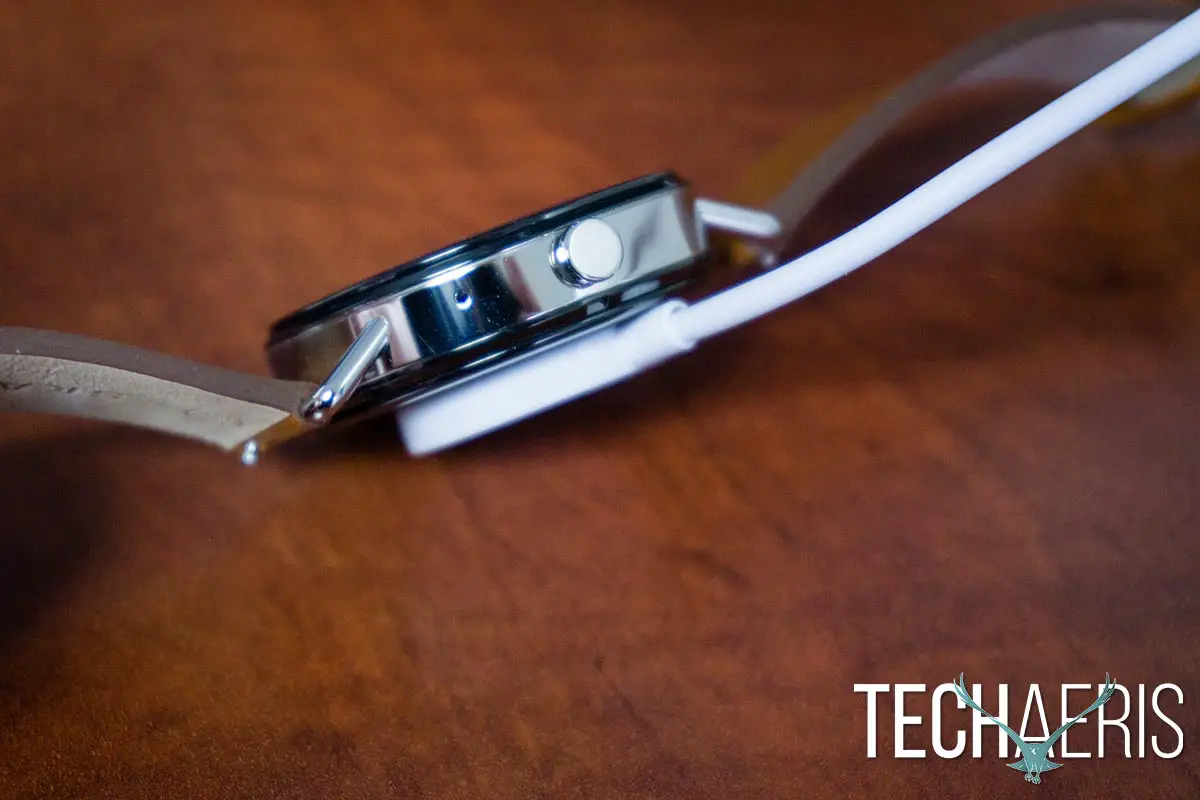
While it’s not a multi-day battery life, you can definitely push it to the 24-hour mark and it should definitely get you through most days without having to recharge it before you head to bed.
Price/Value
The Skagen Falster starts at $275USD for the leather strap versions and $295 for the steel-mesh strap versions. While that may seem like a bit much for a smartwatch, other Wear OS watches, at least the other ones showcased on Google’s Wear OS page, are upwards of $800 and beyond. While there is some key functionality missing here like NFC and a heart rate monitor, the Skagen Falster does offer pretty decent value for the asking price.
Wrap-up
There was a time when mobile phones were just that: phones. Then they added the ability to text and then got smarter and pretty soon allowed people to do pretty much everything with them. Smartwatches are the same, starting off with basic notification functions, then finally adding apps and other features like being able to make phone calls and track fitness. However, not everyone wants or needs the “full meal deal” when it comes to smartphones or smartwatches and that’s where the Skagen Falster smartwatch fits the bill.
The Skagen Falster Smartwatch does have some missing features but as a minimal looking smartwatch it has all the basic smartwatch features like notifications, Google Assistant, and more. Not everyone wants a slew of features when it comes to smartwatches, and the Falster is a great choice for someone that can live without NFC and doesn’t want all the extra fitness tracking features that come with other smartwatches. For those seeking more, there’s definitely other, better choices out there but, in my opinion, the Falster is one of the sleekest looking options currently available and it does everything I need in a smartwatch on a daily basis.










