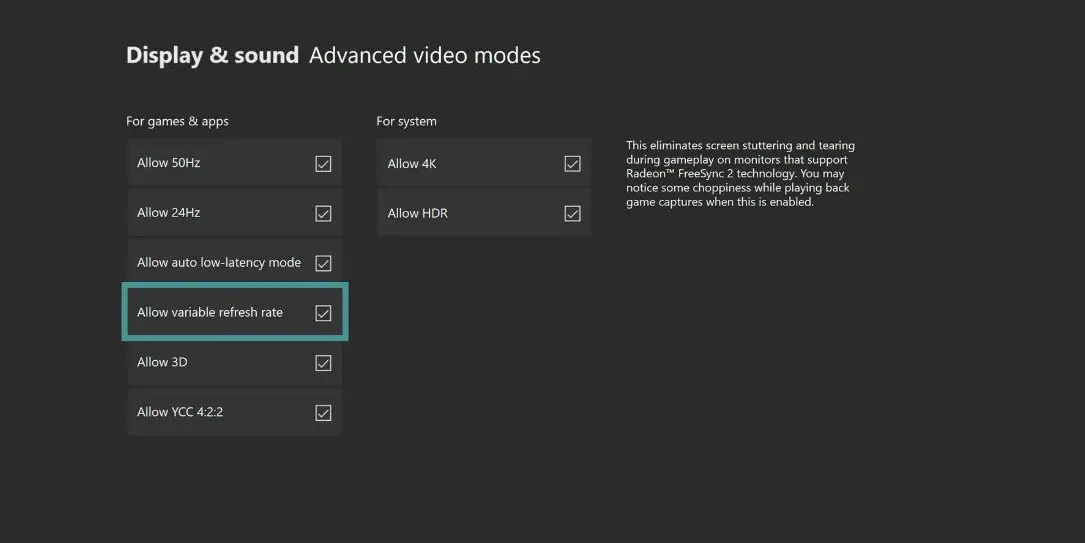Microsoft announced that the Xbox One would be getting AMD FreeSync support last month. It sounds like they have the feature working solidly as they have rolled it out for testing to gamers in all the Xbox One Preview Rings. Traditionally, new features are released to the Alpha ring and trickle down as they become more solid and the bugs are ironed out. As Xbox has released the feature for testing for all Preview members, hopefully, that means there aren’t many bugs left to iron out.
The post was pretty short and sweet, there’s not really much to say about the new feature except that it will allow you to enable a variable refresh rate with an AMD FreeSync compatible monitor hooked up to your Xbox One. In case you’re unfamiliar with variable refresh rates, simply put it allows your system to adjust the refresh rate based on the amount of content displayed on the screen in order to give you a smoother gaming experience.
We’re excited to announce that we will be supporting FreeSync on Xbox One consoles, and we would like your help to test out the feature! This is currently available in all Xbox One Preview Rings, and all you need to do is connect a monitor that supports FreeSync over HDMI to start seeing the benefits in-game.
Please head over to the Xbox Insider Hub and follow the instructions in the “Test FreeSync” Quest so you can get Xbox Insider XP. Be sure to fill out the survey at the end of the Quest to help us gather data on how the feature is doing and if we need to make any adjustments.
If your monitor supports a built-in FPS counter, be sure to enable that so you can see exactly where FreeSync kicks in to improve your gameplay experience.
As mentioned above, you can find out how to enable the FreeSync option by heading over to the Xbox Insider Hub on your Xbox One S or Xbox One X (sorry OG Xbox One owners). It looks like you should be able to access the feature by going to Settings > Display & Sound > Advanced Video Modes > Allow Variable Refresh Rate.
What do you think about the Xbox One getting FreeSync support? Is it a feature you’ll use? Have you tried it out yet? Let us know in the comments below or on Google+, Twitter, or Facebook.
[button link=”https://news.xbox.com/en-us/2018/04/06/test-freesync-xbox-one-tell-us-think/” icon=”fa-external-link” side=”left” target=”blank” color=”285b5e” textcolor=”ffffff”]Source: Xbox[/button]