 Does your Wi-Fi just not reach as far as you want? Do you have a desktop or device that doesn’t have a network card? Then the D-Link PowerLine AV2 2000 Gigabit passthrough starter kit might be for you. The D-Link PowerLine AV2 is a powerline adapter kit that turns your home’s wiring into a network path. This is an affordable way to get your network in places you need it. Read on for the full review of the D-Link PowerLine AV2 2000 and see what we thought of it.
Does your Wi-Fi just not reach as far as you want? Do you have a desktop or device that doesn’t have a network card? Then the D-Link PowerLine AV2 2000 Gigabit passthrough starter kit might be for you. The D-Link PowerLine AV2 is a powerline adapter kit that turns your home’s wiring into a network path. This is an affordable way to get your network in places you need it. Read on for the full review of the D-Link PowerLine AV2 2000 and see what we thought of it.
Specifications
- Standard:
- IEEE 802.3
- IEEE 802.3u
- IEEE 802.3x
- IEEE 1901
- HomePlug AV
- HomePlug AV2
- Functionality:
- Ethernet
- Powerline
- Security: 128-bit AES data encryption
- Powerline Modulation Scheme: OFDM symbol modulation
- Powerline Frequency Band: 2 MHz to 86 MHz
- Data Rate:
- Ethernet: 10/100/1000 Mbps (auto-negotiation)
- Powerline: Up to 2000 Mbps (PHY rate)1
- Power: 100-125 V AC, 50/60 Hz, 15 A
- Passthrough Power Socket: 125 V/15 A Maximum
- Power Consumption:
- Maximum: 4.36 W
- Network Standby: 3.75 W
- Power Saving: 0.22 W
- Temperature: Operating 32 to 104° F • Storage: -4 to 149° F
- Humidity: Operating 10% to 90% non-condensing
- Storage: 5% to 95% non-condensing
- Certifications:
- UL
- FCC
- Also known as part number DHP-P701 AV
What’s In The Box
- D-Link PowerLine AV2 2000 Gigabit Passthrough Adapters(DHP-P700AV x 2)
- Ethernet cable x 2
- Quick install guide
Design
There’s nothing much to the D-Link PowerLine AV2 2000 design, it’s basic and simple. It sort of looks like an outlet plug extender, the type that can give you four outlets from two. Yes, it’s bulky, which can be annoying, but at the very least it doesn’t block the second outlet on your wall. I’ve used other powerline adapters that cover both outlets. So, boo for the bulky size but yay for not taking up both outlets.
There is a reason for its chubby stature though. The unit does need a bit of cooling, so there are vents on either side to help with this. Of course, you need all the internals that make ethernet and power work, so those are inside as well. On the front of the unit, you have your power passthrough, which allows you to continue to use the outlet for power. You also have 3 LED lights, one for power, one showing the connection, and the other showing security.
Along the bottom you have your ethernet port, reset button and one-touch security feature. The back simply has your grounded plug, and there is nothing on the top.
Overall, this is a very simple design. It’s slightly bulky but not nearly as bulky as some of the competition, and it still allows for the outlet next to it to be used.

Installation/Ease of Use
Installation of the D-Link PowerLine AV2 2000 is super simple. There is no software to worry about, no apps and no complicated setup. Just plug one adapter into the wall near your router. Plug your ethernet cable from the router into it. Place the other adapter near the device you want to get on the network and plug an ethernet cable from that device to the adapter.
Push the one-touch security on both adapters and give them a few minutes to connect. That’s it. Seriously, that is it. You now have an ethernet port where you need it most without having to run cables through your walls.
Overall, installation and ease of use are nearly idiot proof. Short of the devices being duds, install and usage should be very simple for anyone to do.
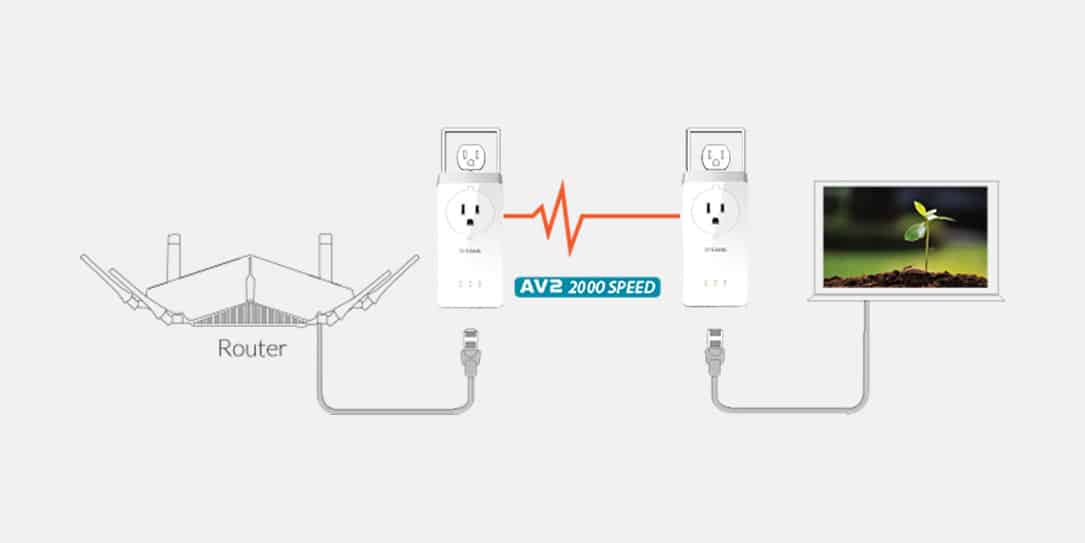
Performance
Performance is what most people are curious about. First, let’s talk about powerline adapters and how they work. Normally, you would run an ethernet cable from your router to the device you want to connect to, assuming you want a wired connection. Often times the distance between the router and the device is long and makes using an ethernet cable complicated.
The powerline adapter gets around this by using your home’s electrical wiring to deliver the network signal. One of the drawbacks here is powerline is not as efficient as an ethernet cable. Still, it’s a cheap alternative to getting that signal to hard-to-reach places without having to use a cable, not to mention hiding it or getting it behind walls.
That all being said, the D-Link PowerLine AV2 2000 says you should see “up to 2000 Mbps.” That claim is immediately followed by a disclaimer which most people will ultimately miss. Let’s get to those disclaimers real quick so that you know what to expect.
- Maximum throughput is based on theoretical transmission PHY rate. Actual data throughput will vary. Network conditions and environmental factors, including the volume of traffic and network overhead, may lower actual data throughput rate. Interference from devices that emit electrical noise, such as vacuum cleaners and hair dryers, may adversely affect the performance of this product. This product may interfere with devices such as lighting systems that have a dimmer
switch or a touch-sensitive on/off feature, shortwave radios, or other Powerline devices that do not follow the HomePlug AV/AV2 standard. - Actual data will vary because of the network conditions and environmental factors.
- The device will enter power saving mode when no traffic is detected for a period of five minutes. Power consumption in power saving mode is up to 85% lower than for normal operation.

Those first two disclaimers are the important factors. Like all networking gear, you shouldn’t expect the advertised speeds the box and the manufacturer claim on their boxes. As the disclaimer puts it, most all the time, these are based on theoretical transmissions and your results may vary. CNET’s Dong Ngo did a video a few years back that explains this really well. Some of that information can be applied to powerline adapters as well.
That being said, here are a few things you need to do to be sure you get the most out of the D-Link PowerLine AV2 2000 powerline adapters.
- Be sure to plug them directly into the wall and not into a surge protector.
- Distance plays a big factor, the further away from the router, the further the signal must travel resulting in degradation.
- Quality of your copper wiring in the home will matter. If your builder used high-quality copper, you will get a better signal.
- Some circuit breakers can block powerline adapters, especially certain AFCI circuit breakers.
- Be careful with plugging in other devices that could interfere with the signal into the same outlet.
So, I do have Gigabit internet speeds and knowing much of the information ahead of time, I didn’t expect to get 2000Mbps speeds. Which I didn’t. The PC to which I needed to use these is almost at the furthest point of my home on the second floor from the router. So I was prepared to not see the best speeds.
During my testing, I was able to achieve speeds between 40 and 70Mbps which doesn’t sound like much. But considering I was using a Linksys Wi-Fi USB stick before, which only gave me 8-15Mbps. These powerline adapters were a major upgrade for me. I don’t stream much from that PC, it’s primarily used for research and writing so I was okay with the speeds.
Overall, I think the D-Link PowerLine AV2 2000 performed well. There are a lot of factors when using powerline adapters and performance results will widely vary.
Price/Value
Priced at $99.99USD I think these little suckers are priced right and a great value. They may not work for everyone, and they may not meet expectations, but if you’re familiar with how the tech works and aren’t expecting 2000Mbps, you’ll be fine.
Wrap Up
Worth it, if you have the right infrastructure, and everything works just right. If anything, you could buy and return them if they don’t meet your expectations. They’re not that expensive and are cheaper than running cables through walls, plus they’re easy to set up and test quickly. You’ll know right away if they’re not going to work for you.
*We received a sample of the D-Link PowerLine AV2 2000 for the purposes of this review.
Last Updated on July 17, 2018.











