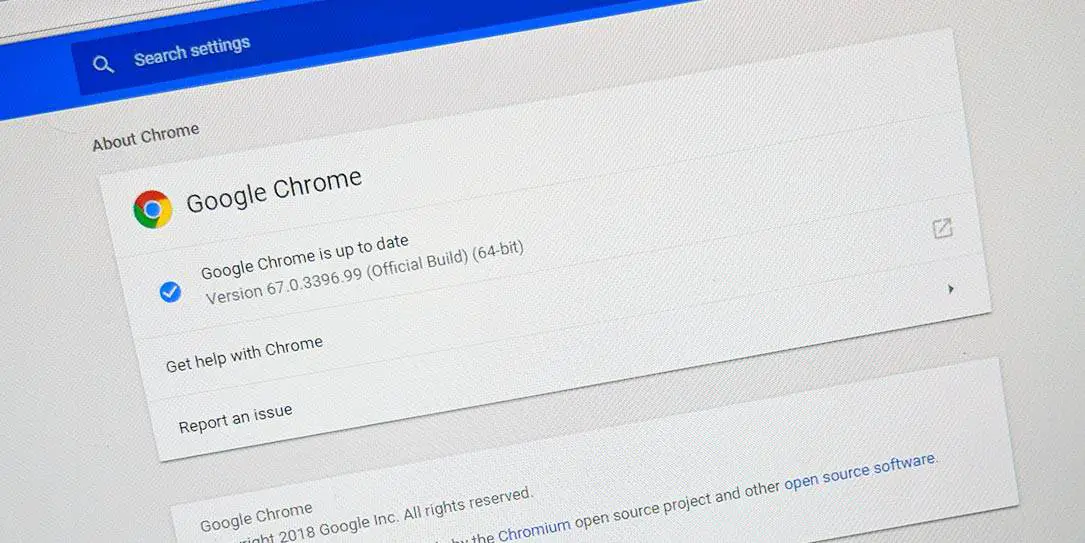Have you noticed your Google Chrome browser slowing down lately? If so, you’re not imagining things as the new Chrome Site Isolation feature which helps protect you from threats like Spectre and Meltdown has rolled out in Chrome 67. One of the known issues is higher overall memory usage of up to 10-13% when using multiple browsing tabs.
The memory increase, of course, is due to the way Site Isolation works.
Site Isolation has been enabled by default in Chrome 67 on Windows, Mac, Linux, and Chrome OS to help to mitigate attacks that are able to read otherwise inaccessible data within a process, such as speculative side-channel attack techniques like Spectre/Meltdown. Site Isolation reduces the amount of valuable cross-site information in a web page’s process, and thus helps limit what an attacker could access.
Site Isolation offers a second line of defense to make such attacks less likely to succeed. It ensures that pages from different websites are always put into different processes, each running in a sandbox that limits what the process is allowed to do. It will also make it possible to block the process from receiving certain types of sensitive data from other sites. As a result, a malicious website will find it more difficult to steal data from other sites, even if it can break some of the rules in its own process.
The new Site Isolation feature is enabled by default, Google says on 99% of installations across Windows, Mac, Linux, and Chrome OS. It can be disabled if you find it is impacting your browser speed considerably. However, if you do disable it you will be leaving yourself open to potential attacks. To disable it, visit chrome://flags/#enable-site-per-process in your browser and set Strict site isolation to disable.
Other known issues include usability issues, some of which are already being addressed in the next release of Google’s browser.
- Clicks on hidden cross-site iframes do not work. This is expected to be relatively uncommon in practice.
- Certain sites might have printing issues with cross-site subframes. Saving the page locally and then printing can work around the bug.
- A few additional clicking and scrolling issues may be observed on certain sites. Fixes for many of these are already in Chrome 68.
Have you noticed your Chrome web browsing slowing down lately? What do you think about Google rolling out it’s latest security feature for its browser? Let us know in the comments below or on Google+, Twitter, or Facebook.
[button link=”https://www.chromium.org/Home/chromium-security/site-isolation” icon=”fa-external-link” side=”left” target=”blank” color=”285b5e” textcolor=”ffffff”]Source: The Chromium Projects[/button]