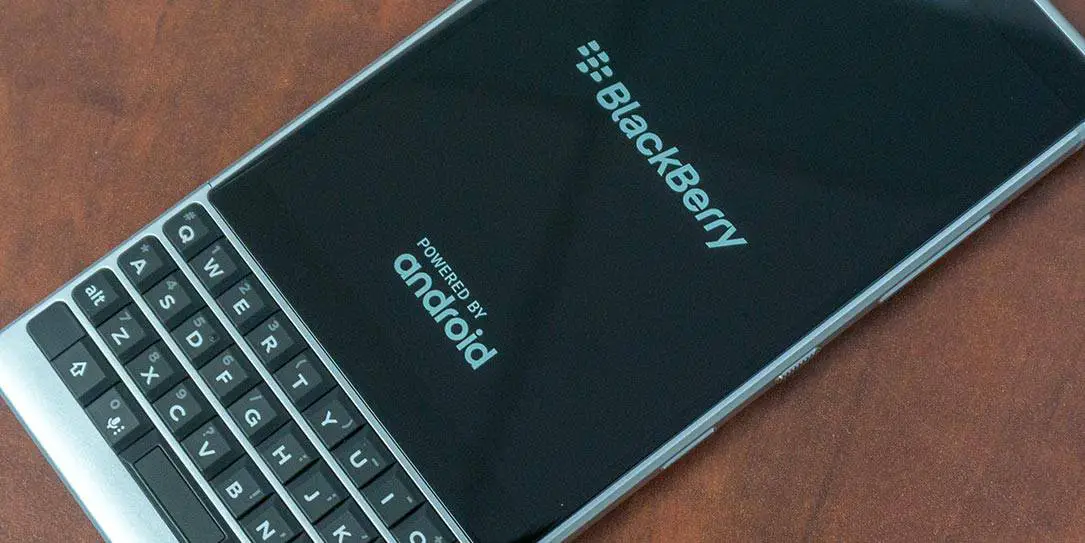Last year saw the introduction of the first BlackBerry Android device with a physical keyboard: the BlackBerry KEYone, which we were impressed with. Earlier this year, an updated version of the device came out with minor changes, yet one thing remains the same: it’s all about the keyboard and productivity, as were the BlackBerry devices of old. Our BlackBerry KEY2 review takes a look at the updated Android smartphone with a physical keyboard from TCL Communication. Read on to see what we thought!
Specifications
The BlackBerry KEY2 has the following features and specifications:
- Operating System: Android 8.1 Oreo
- Display: 4.5-inch, 1620×1080, IPS LCD, 434ppi, 3:2 aspect ratio
- Processor: Qualcomm Snapdragon 660, Octa-Core 2.2 GHz x 4 + 1.8GHz x 4, Adreno 512 GPU
- RAM: 6GB
- Storage: 64GB (Silver), 64GB (Black), 128GB (Black)
- Expandable microSD: up to 256GB
- Rear Camera: Dual Camera 12M (1.28um, F1.8) + 12M (1.0um, F2.6) with Dual Tone LED Flash, HDR, 4K video recording at 30 fps, Scan, Private Capture
- Front Camera: 8MP Fixed Focus, Selfie flash, 1080p/30 video
- Battery: 3500 mAh non-removable
- Charging: USB-C, Compatible with USB Power Delivery 2.0 v1.2 & 9V2A 18W Quick Charge 3.0 Chargers
- Water resistance: No
- Headphone jack: Yes
- Security: DTEK security suite, FIPS 140-2 Full Disk Encryption, Android For Work, Google Play for Work
- Connectivity: Wi-Fi 802.11ac, 5GHz, Bluetooth 5.0 LE, NFC, GPS, GLONASS, Beidou, Galileo, OTDOA, FM Radio, 4G Mobile Hotspot, Wi-Fi Direct, USB OTG
- Dimensions: 151.4mm x 71.8mm x 8.5mm
- Weight: 168g
What’s in the box
- BlackBerry KEY2
- USB-C to USB-A charging cable
- USB power adapter
- In-ear headphones
- SIM removal tool
- User guide

Design
At a glance, the BlackBerry KEY2 doesn’t look that much different than last year’s BlackBerry KEYone. However, upon closer inspection, there are a few notable differences. In a time when more OEMs are going with curved edges, as did the KEYone, the BlackBerry KEY2 still sports an aluminum unibody design but with flat edges instead.

Slightly taller than the KEYone, the KEY2 is slightly narrower and thinner — but not by much. There are no buttons on the left side, instead the volume buttons have been moved up slightly on the right side, power button has been moved beneath it, and the BlackBerry convenience key remains in the same spot below that. The power button is also textured now, so one can easily feel for it.

The headphone jack remains on the top edge towards the left side, and the USB-C charging port is located on the bottom, centered between two speaker grilles.
The back of the KEY2 has a slightly finer texture than it’s predecessor, and it’s much more grippy. The BlackBerry logo is centered on the back in the top third. The dual rear-facing cameras are located in the upper left corner of the back. A single flash port sits to the right of it, and is split in half for the dual-tone LED flash on the device.

The screen on the front of the BlackBerry KEY2 looks larger than the KEYone but it’s a bit of an illusion. For starters, the three soft buttons on the KEY2 disappear when the screen turns off. In addition, the front-facing camera and ear piece are under the glass instead of set in the frame like on the KEYone.
As previously mentioned, the KEY2 is slightly taller than the KEYone and for good reason. The keyboard – arguably the main attraction of the KEY2 – is taller than the one on the KEYone. Instead of being glossy, rounder keys, the keys on this keyboard are flatter and have a matte finish. The rows are spaced out a bit more from each other but the keys themselves are still slightly larger as well (BlackBerry says 20% larger than the KEYone). In place of the right shift key is BlackBerry’s new Speed Key.

The BlackBerry KEY2 definitely has some refinements over last year’s KEYone. While I do prefer the rounded edges, the squared off edges of the KEY2 don’t really affect comfort at all and with the finer texture on the back, the KEY2 is definitely easy to hold and use. As far as design goes, it’s also a solid feeling and business-like looking device.
Like it’s predecessor, the physical keyboard does take some getting used to if you haven’t used one in a while but it’s very functional and you can even assign shortcuts to each key. In addition, the new Speed Key lets you assign shortcuts that can be accessed from any screen by long or short pressing it with another key to launch an app without having to go back to the home screen. The keyboard also allows for swipe motions to select suggested words, delete words, insert cursors, scroll through content, and more.
While I had no issues with the previous keyboard design, the slightly larger key size, spacing, and flatter key design, as well as the new Speed Key, really fine tunes the physical keyboard typing experience on the KEY2.
Overall, the KEY2 may not look much different than the KEYone but the small changes are definitely big improvements over what we felt was an already great and comfortable design.
Display
Getting used to a smaller screen again after using a large display like that of the Pixel 2 XL did take a bit of getting used to. However, it didn’t take long to re-adjust to the smaller screen size and, as mentioned in my previous KEYone reviews, it’s nice having a static screen size that doesn’t adjust based on the keyboard popping up and down.
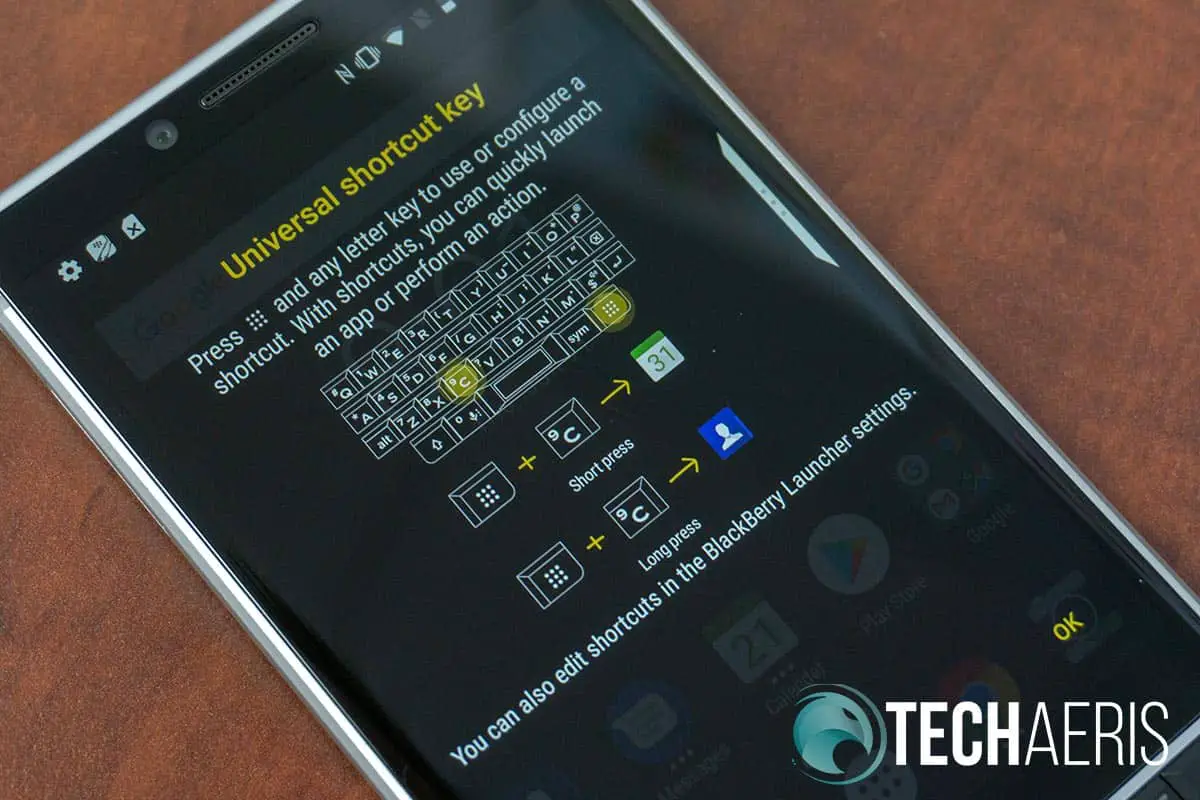
As with the KEYone, most apps and games resized fine to the 3:2 aspect ratio and I definitely enjoyed it better for taking pictures over the more common 16:9 aspect ratio. That being said, watching videos is a bit odd as the aspect ratio is definitely off and as a result, the video is smaller and black bars on the top and bottom are larger than you might regularly encounter.
Actual display size aside, the 1620×1080 resolution was crisp and clear, with decent
Software
The BlackBerry KEYone comes running Android 8.1 and includes the Google Assistant. Aside from the usual pre-installed Android culprits, there are a few BlackBerry Applications installed. Each of these apps is useful from a productivity and/or security standpoint. However, some of them, like Calendar, Notes, Tasks, etc., are duplicates of default Google apps.
In addition, the KEY2 comes with Firefox Focus, Mozilla’s privacy-based browser which blocks trackers and deletes your browsing session after each use.
Apps that come pre-installed on the device include:
- BlackBerry Hub
- BlackBerry Calendar
- BlackBerry Notes
- BlackBerry Tasks
- BBM
- DTEK by BlackBerry
- BlackBerry Device Search
- BlackBerry Launcher
- BlackBerry Services
- BlackBerry Help
- BlackBerry Password Keeper
- BlackBerry Content Transfer
- BlackBerry Productivity Edge
- BlackBerry Toolbox
- BlackBerry Privacy Shade
- BlackBerry Redactor
- BlackBerry Private Locker
As mentioned above, these apps are very useful from a productivity and security standpoint. In addition, the Productivity Edge tab makes a return here and can be accessed regardless of what screen or app you’re using. Simply swipe the side tab open and access your calendar, messages, tasks, and other productivity tools quickly.
BlackBerry Hub is also another very useful productivity tool and lets you access your email, text messages, calls, and other social apps in one place. The new Private Locker allows for secure access to apps and files, including photos and downloaded files. Even if the device is unlocked, Private Locker can only be accessed with a fingerprint or password, adding an extra level of security.
The convenience key has also been updated and can adapt to your location based on Wi-Fi or Bluetooth connection, or even go into Meeting mode when your current calendar slot is marked as busy.
Performance
The BlackBerry KEY2 has
Once you get used to the keyboard and all its available shortcuts, it’s really quick and easy to get to the app or tool you want to quickly.
Speakers/Sound
Again, a pair of speaker grilles

As with the KEYone, a pair of BlackBerry branded earbuds is also included with the device. The included earphones are nothing to write home about and are your basic black earbuds with an in-line single button multi-function remote control. The earbuds themselves have the BlackBerry logo in silver on the outside. While nothing really special, they’re definitely better than the onboard speaker and are more than adequate for listening to music or watching videos on your device.
Camera
The BlackBerry KEY2 sports a dual 12MP rear camera with a single 8MP camera on the front. Some of

The camera launches and focuses fairly quickly — under a couple seconds at most — and can be set up to launch by double pressing the power button. In addition to the new features mentioned above, the BlackBerry camera features the usual flash, HDR, resolution, and mode (photo, pano, video, slow-mo, manual) settings. The app also has a number of different filters including a couple black and white and an inverse filter. Some of the filters are pretty cool but, unfortunately, are applied at the time the photo is taken and couldn’t be applied after the fact.

Overall, I found the camera on the BlackBerry KEYone to be responsive, fast-focusing, and decent quality in most conditions.

Reception/Call Quality
As is usually the case with smartphones these days, there’s not much to say here aside from the fact that calls made and answered with the KEY2 were clear and there were no issues with reception or call quality on this device.
Battery Life
Sporting a large 3500mAh battery, the KEY2 with Quick Charge 3.0 support easily lasts through a full day of use and quite often lasted almost two days between charges when using basic productivity and web related functions. Even with some Spotify music streaming and a few videos, I was often sitting at 40% or higher remaining battery life at the end of the day.
Price/Value
With an off-contract price of around $650USD/$850CAD, the BlackBerry KEY2 is priced on the higher end of mid-range devices. Given the specifications and the fact that you’re getting a physical keyboard with BlackBerry’s suite of productivity and security apps and tools, the KEY2 is fairly reasonably priced for the business/productivity-oriented user.

Wrap-up
As with the KEYone, the BlackBerry KEY2 is definitely a niche product for those who prefer to focus on productivity and security. Well built and with great productivity and security features, the KEY2 is definitely a solid choice for the business professional.
*We were sent a sample of the BlackBerry KEY2 for the purposes of this review.
Last Updated on February 3, 2021.