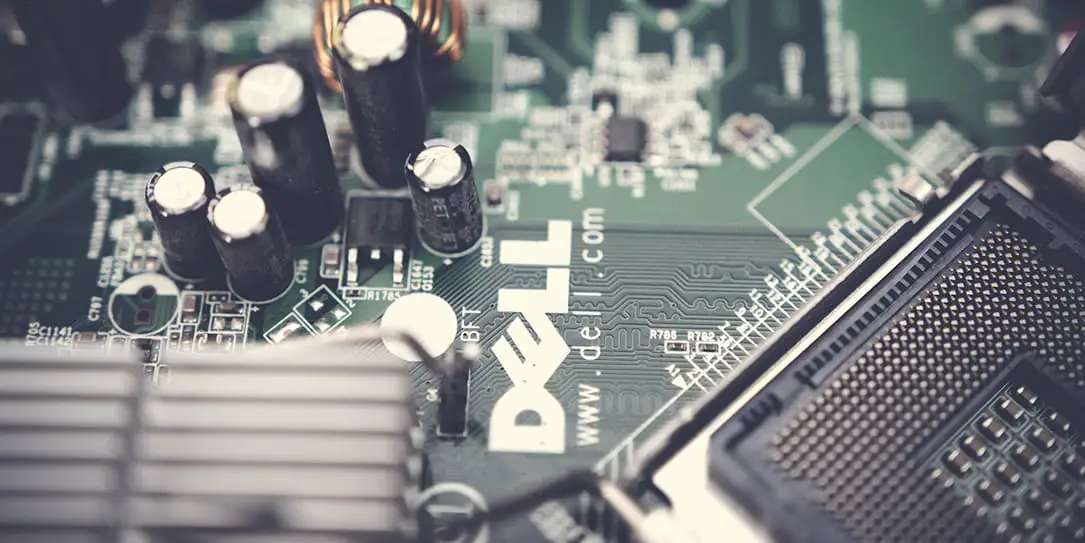November and December are the month’s people generally break out their wallets and start buying gifts for the holidays. Which makes it a hell of a time to suffer a cybersecurity attack. But that’s exactly what has happened to Dell. The cybersecurity attack is under investigation but it comes at a time when sales mean the most to many companies.
On November 9th, 2018, Dell detected and stopped unauthorized activity on their networks. The attackers were attempting to get customer information, which was limited to names, email addressed and hashed passwords. Dell claims that no conclusive evidence was found that any information was extracted because of Dell placing a security measure to limit the impact of any exposure.
Through that investigation, we found no conclusive evidence that any customer information was taken. Furthermore, there is no indication that any credit card or other sensitive customer information was targeted. We have cybersecurity measures in place that limit the impact of any potential exposure, including the hashing of customers’ passwords. Out of an abundance of caution, we proactively reset Dell.com customers’ passwords to further protect customers and their accounts. No Dell products or services were affected.
Customers who haven’t logged into their Dell.com accounts lately will be prompted to reset their password the next time they visit the site.
Although Dell has neutralized the attack and even if you didn’t get the reset password change prompt, it is probably a good idea to change it anyway. Be mindful of not using the same password on all websites. It’s important to have different passwords for all logins. This will protect you should one site be compromised, hackers wouldn’t be able to use that password anywhere else. Dell provides good password tips and is also available to assist you via email or phone with your password reset.
- Passwords should contain a minimum of 8 characters, using a mix of uppercase and lowercase letters and at least one number.
- Don’t use any words that can be associated with you such as a family name or address
- Choose a reminder sentence about your life and create a password as the first letter of each word, so “I drink 2 cups of Tea With Honey every day!” becomes “id2coTWHed!” (Customers should not use this same example)
- Keep in mind that it’s never a good idea to use the same password across multiple sites
What do you think about Dell stopping this cybersecurity attack? Let us know in the comments below or on Google+, Twitter, or Facebook.
[button link=”https://www.dell.com/customerupdate” icon=”fa-external-link” side=”left” target=”blank” color=”285b5e” textcolor=”ffffff”]Source: Dell[/button]Last Updated on February 3, 2021.