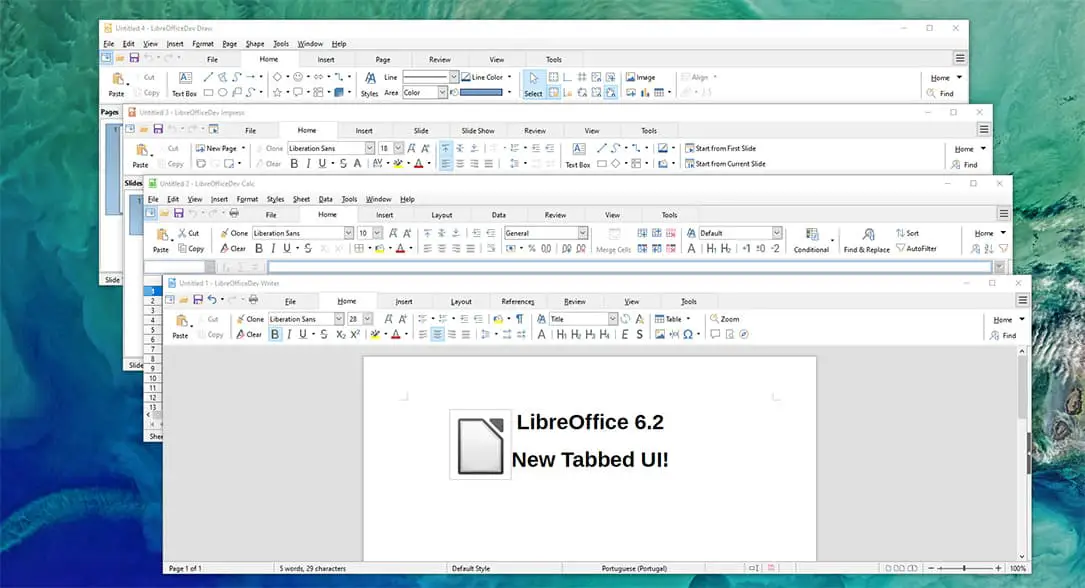The Document Foundation has announced
MUFFIN is an acronym for My
User Friendly & Flexible INterface, and focuses on the three areas suggested by LibreOffice users during the development of the concept:1. My: LibreOffice users want a “personal” UI, with different options capable of adapting to the user’s personal habits, and not a single UI without options.
2.
User Friendly : of course, any UI should be asuser friendly as possible, but LibreOffice users have clearly asked for a “modular” UI, where they can set their own level of user friendliness, and not a single UI without options.3. Flexible: the increasing number of LibreOffice users deploying the software on different hardware platforms (for instance, a desktop and a laptop), each one with different characteristics and screen size and resolution, have asked for a UI that can be tweaked to leverage the screen real estate, and not a single UI without options.
The Document Foundation
The
The Document Foundation also says that the design community has also made substantial changes and improvements to icon themes, in particular Elementary and Karasa Jaga.
Here are a few of the features you’ll find in LibreOffice 6.2
- The help system offers faster filtering of index keywords, highlighting search terms as they are typed and displaying results based on the selected module.
- Context menus have been tidied up, to be more consistent across the different components in the suite.
- Change tracking performances have been dramatically improved, especially in large documents.
- In Writer, it is now possible to copy spreadsheet data into tables instead of just inserting them as objects.
- In Calc, it is now possible to do multivariate regression analysis using the regression tool. In addition, many more statistical measures are now available in the analysis output, and the new REGEX function has been added, to match text against a regular expression and optionally replace it.
- In Impress & Draw, the motion path of animations can now be modified by dragging its control points. In addition, a couple of text-related drawing styles have been added, as well as a Format Table submenu in Draw.
- LibreOffice Online, the cloud-based version of the suite, includes many improvements too. On mobile devices, the user interface has been simplified, with better responsiveness and updates to the on-screen keyboard.
Interoperability with proprietary file formats has also been improved, as with every major and minor version of LibreOffice, for better compatibility with Office documents, including old versions which have been deprecated by Microsoft. The focus has been on charts and animations, and on document security features, with agile encryption and HMAC verification.
LibreOffice 6.2’s new features have been developed by a large community of code contributors: 74% of commits are from developers employed by companies sitting in the Advisory Board like Collabora, Red Hat and CIB and by other contributors such as the City of Munich and SIL, and 26% are from individual volunteers.
In addition, there is a global community of individual volunteers taking care of other fundamental activities such as quality assurance, software localization, user interface design and user experience, editing of help system and documentation, plus free software and open document standards advocacy at a local level.
The Document Foundation
You can download LibreOffice 6.2 from the company’s website or just upgrade if you’re already a user.
What do you think of LibreOffice 6.2? Let us know in the comments below or on Twitter, or Facebook. You can also comment on our MeWe page by joining the MeWe social network.
Last Updated on February 3, 2021.