 MWC 2019 is just around the corner and Huawei is sure to announce some new devices. Huawei’s Mate 20 Pro has been out for a while now but still remains relevant. We’ve had some decent time with one and even with new devices on the horizon, it’s still one of the best choices around. On that note, our Huawei Mate 20 Pro review takes a look at this flagship device from the Chinese company which, while not easily found in the U.S., is readily available in Canada.
MWC 2019 is just around the corner and Huawei is sure to announce some new devices. Huawei’s Mate 20 Pro has been out for a while now but still remains relevant. We’ve had some decent time with one and even with new devices on the horizon, it’s still one of the best choices around. On that note, our Huawei Mate 20 Pro review takes a look at this flagship device from the Chinese company which, while not easily found in the U.S., is readily available in Canada.
Specifications
The Huawei Mate 20 Pro has the following features and specifications:
- Display: 6.39-inch OLED 2K+ (3120×1440), 530 ppi, 21:9 aspect ratio, DCI-3 Colour Gamut
- Processor: HUAWEI Kirin 980 (2 x Cortex-A76 2.6 GHz + 2 x Cortex-A76 1.92 GHz + 4 x Cortex-A55 1.8 GHz)
- Memory: 6 GB RAM + 128 GB ROM
- Rear Camera: Leica Triple camera, 40 MP (Wide Angle Lens, f/1.8 aperture) + 20 MP (Ultra Wide Angle Lens, f/2.2 aperture) + 8 MP (Telephoto, f/2.4 aperture), supports autofocus (laser focus, phase focus, contrast focus), supports AIS (Huawei AI Image Stabilization)
- Front Camera: Support 3D Depth Sensing Camera, 24 MP, f/2.0 aperture
- Battery: 4200 mAh
- Wireless & Location
- 802.11 a/b/g/n/ac (wave2), 2.4 GHz and 5 GHz
- Bluetooth 5.0, BLE, SBC, AAC, aptX, aptX HD, LDAC and HWA Audio
- NFC
- GPS (L1 + L5 dual band)/AGPS/Glonass/BeiDou/Galileo (E1 + E5a dual band)/QZSS (L1 + L5 dual band)
- Sensors
- Gravity Sensor
- Ambient Light Sensor
- Proximity Sensor
- Gyroscope
- Compass
- In-Screen Fingerprint Sensor, Hall sensor, laser sensor, Barometer, Infrared sensor, colour temperature sensor
- Ports: Type-C, USB 3.1 GEN1
- Water-resistance: IP68
- OS: Android 9, EMUI 9.0
- Dimensions: 72.3 x 157.8 x 8.6mm
- Weight: 189g
- Colours: Black, Twilight, Midnight Blue, Emerald Green
What’s in the box
- Handset
- Type-C Earphones
- Charger
- Type-C Cable
- Eject tool
- Type-C to 3.5 mm headphone jack adapter
- Protective case
- Quick Start Guide
- Warranty card

Design
While smartphone design does vary, there are definitely a few recognizable categories. The Huawei Mate 20 Pro falls into the slender, curved edge category. With a 19.5:9 aspect ratio, the Mate 20 Pro definitely looks taller and is narrower than some of its counterparts. The phone is constructed with a curved glass front and back which wraps around the sides, top, and bottom. As a result, the device is a tad on the slippery side to hold (more on that in the Accessories section below), although it does feel nice and comfortable when held with one hand.

Centered in the top of the front of the phone is the small front-facing camera just to the left of the small speaker/earpiece. The left edge is clean while the right edge houses the reddish/pink power button just above the middle. The volume rocker sits just above the power button. The bottom of the phone is where you’ll find the USB-C charging port, which also doubles as a second speaker.
Our review unit came in the Twilight colour scheme. As a result, the back of the phone starts with a nice blue at the top which blends into a purple in the middle and finally black near the bottom. It really is a slick look and catches the eye. The rear triple Matrix Camera is centered near the top in a grid pattern inset in a black square. The Flash sits in the upper left while the Leica 40MP RGB Camera is beside it on the right. The 8MP Telephoto Camera sits below the Flash and the 20MP Ultra Wide-Angle camera sits below the main 40MP camera.

Rounding out the back of the phone is the HUAWEI wordmark centered near the bottom with the LEICA wordmark and camera aperture information just above the camera array.
Overall, the Mate 20 Pro is a great looking phone with a sleek, albeit slippery, design. While it also comes in Black, Midnight Blue, and Emerald Green (colour selection varies by region), I’d highly recommend the Twilight colour variation if you’re picking this up.
Display
The Huawei Mate 20 Pro features a 6.39-inch, 19.5:9 aspect ratio, 2K+ (3120×1440) curved OLED screen. The display does take some getting used to with it wrapping around the edges of the screen. When looking at the display straight on, you may notice a bit of a blue tint on the curved edges. On that note, the Mate 20 Pro sports very narrow bezels — about 1/8” on the top and 3/8” on the bottom. The phone does have the notch which dips down about ¼” and about 1 ¼” wide. Personally, I could take it or leave it. Fortunately, Huawei lets you get rid of the notch which extends the entire top bezel down to the full ¼” which is livable with if you absolutely despise the notch.

As for the display itself, the OLED screen is crisp and sharp with a default natural colour representation. You can switch this out to a more saturated, vivid look if you like as well. Like most Android devices, you can adjust the text and display size to make texts smaller or larger depending on your needs. In addition to the default WQHD+ resolution, you can also set the display to FHD+ (2340×1080) or HD+ (1560×720) which will both use less battery if you desire. Of course, the trade-off is a less crisp screen.
The display also has automatic colour temperature adjustment for a “consistent, paper-like viewing experience” based on the ambient lighting. You can also enable the blue light filter or schedule it to kick in at night based on a time schedule you can set. At any rate, whether used for day to day phone tasks, gaming, or watching videos, the display on the Mate 20 Pro is fantastic.
Software
The Mate 20 Pro ships with Android 9.0 running Huawei’s EMUI interface. While it does take a bit of getting used to coming from stock Android, it’s really not that bad and has a lot of options and features that you may not find on other devices or in stock Android. For starters, there are themes, badge notification options, lock screen notifications, screen time management, storage cleaner, screen recorder, and accessibility and motion control options. In all honesty, there are so many features that even after a couple months of using the device, I was still stumbling upon them.
EMUI running on Android 9.0 is very responsive and, as discussed more in the next section, ran smoothly during our time with it. Aside from the typical home screen, EMUI still uses the home, menu, and back button scheme that most Android users are used to. You can, of course, add multiple screens and swiping right will take you to your Google Discover/News screen.
The Mate 20 Pro also comes with quite a few other apps installed like Backup, Calculator, Calendar, Checkup, Email, Files, Flashlight, Health, Mirror, Music, Notepad, Phone Clone, Recorder, Smart Remote, Themes, Weather, and more. While a few of these are duplicates of Google apps, they do offer alternatives and some of them are actually quite useful. While some of these can be uninstalled, most of the default apps can only be disabled, allowing you to at least remove them from your app drawer.
As for security updates, Huawei is pretty quick and our February 1, 2019 security update hit our review unit about a week ago.
Performance
The Mate 20 Pro uses a 7nm AI chipset, the Kirin 980, and comes with 6GB of RAM. I’ve never used a device with the Kirin chipset in it (to my knowledge) and the Mate 20 Pro doesn’t disappoint. The device is smooth and snappy when switching from app to app. The phone starts up quickly and responds just as quickly when launching an app. Gameplay was smooth for all the games we ran through it with nary a sign of a hiccup, even with other apps running in the background. One should note that the phone ships in the default Power Saving Mode so you’ll probably want to enable Performance Mode in the battery settings if you’ll be gaming or running a bunch of apps at once.
The Mate 20 Pro also features Face Unlock and an in-screen fingerprint sensor. At first, I had both Face Unlock and the Fingerprint Unlock enabled. When testing the Fingerprint Unlock, it gave me pause for concern as it didn’t matter what finger I used, the in-screen fingerprint scanner appeared to unlock. After it hit me that the Face Unlock was what was overriding the fingerprint scanner, it all made sense. Upon disabling the Face Unlock feature, the in-screen fingerprint scanner worked as expected. That’s not to say it was without issues as there were times when the scanner couldn’t recognize my fingerprint for one reason or another. My best guess is my finger may have been slightly sweaty or dirty, preventing an exact match. On that note, the fingerprint scanner is a bit tricky to “find” at first but once you use it a few times, I found where I placed my thumb to unlock was nearly always accurate. The Face Unlock feature worked fantastically and became a favourite pastime for my daughter to unlock my phone while I was napping by holding it up to my face.
At any rate, the Mate 20 Pro is easily the best performing smartphone that I’ve used in the past year due to its chipset and 6GB of RAM. Given the current performance, this is a device that should easily last you a couple years without feeling long in the tooth as is usually the case.
Sound Quality
The Mate 20 Pro has two stereo speakers. As mentioned above, the left speaker (when held in landscape mode) is at the top of the phone while the second speaker emits out from the USB Type-C port. While this allows for smaller bezels on the screen, it does pose a problem when you have the device plugged in for charging. When plugged in, you’re only getting audio out of the left/top speaker and it’s really noticeable.
As far as sound is concerned when both speakers are “firing,” I found that while it does get quite loud and remains crisp at full volume, regular listening volumes were around 65-70% in normal environments. The one thing the Mate 20 Pro is definitely lacking in is the bass spectrum and it comes across dull and punchy.
On that note, Huawei has included a pair of USB Type-C earbuds which we’ll discuss later.
Camera
Huawei is quick to tout the Leica name when it comes to their partnership for their smartphone cameras and rightly so. As mentioned in the specifications and design section above, the rear Matrix Camera comes with three sensors: 40 MP Wide Angle Lens with f/1.8 aperture, 20 MP Ultra Wide-Angle Lens with f/2.2 aperture, and an 8 MP Telephoto with f/2.4 aperture.
As far as normal smartphone camera settings go, the Mate 20 Pro’s camera is quick to launch and take pictures. Included with the device is Huawei’s Master AI Image Recognition feature. The feature auto-adjusts your photos on the fly by selecting the best shooting mode based on your current setting and by recognizing over 1500 scenarios across 25 different categories. When enabled (yes it can be disabled), it offers better colours and focus to reduce the amount of time you spend processing your images. It works well for the most part and probably the coolest (or scariest) part of using this feature is the screen will actually tell you you’re taking a picture of a car, dog, document, or other item it recognizes.
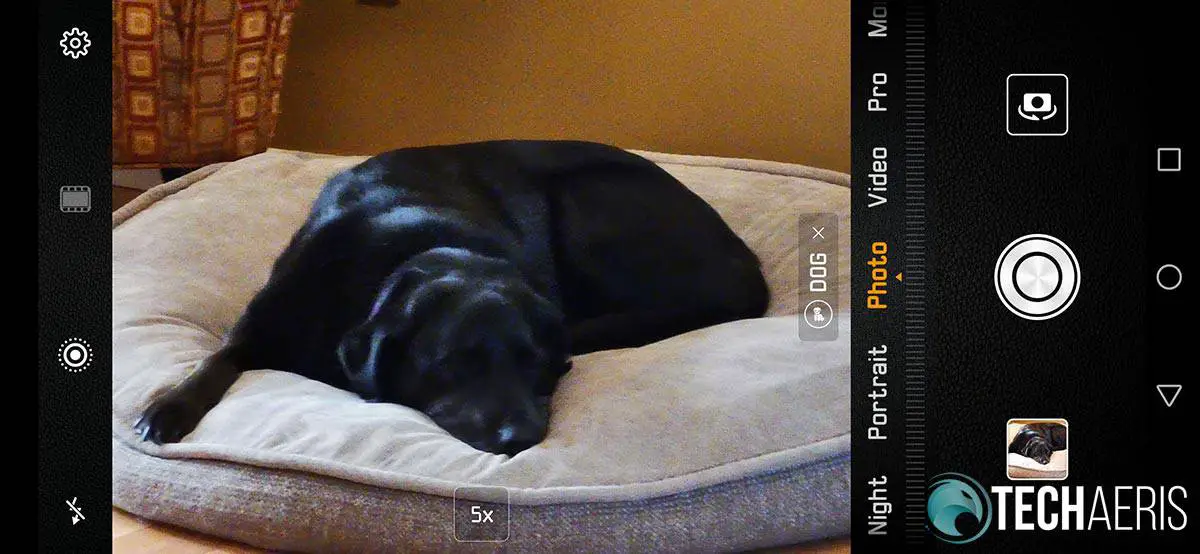
With regards to the Ultra Wide-Angle mode, if you have your camera set to 40MP, you’ll be unable to use this mode. Setting the camera to 10MP or less in the settings will allow you to zoom in three or five times or zoom out by 0.6x for the ultra wide-angle mode.
As far as settings are concerned, the device comes with easy to access Photo, Video, Portrait, Night, Aperture, Pro, and a More tab. Under More, you get access to Monochrome, HDR< 3D panorama, Underwater, Panorama, Light Painting, Filter, Documents, Slow-mo, AR lens, Time-lapse, Watermark, and Super Macro modes.
While we tested those modes, the two that we spent the most time with were Night and Super Macro. While Night mode works great, you have to be super steady. Unlike Google’s Night Sight on the Pixel 3/3 XL, Huawei’s Night mode requires you hold your phone steady as it takes the image to pull in more available light. While it works, it is definitely more hit and miss due to small movements which are inevitable when hand-holding your phone. The Super Macro mode lets you zoom in up to 3x from as close as 2.5cm away from your subject. Again, you’ll have to keep steady but when you do, the results can be pretty amazing.
For those looking for RAW format, that feature is available in the Mate 20 Pro’s camera Pro mode. Another fun feature is Ultra Snapshot which allows you to take a picture with the screen off by simply double pressing the volume down button. It’s quick as well, taking pictures in as little as 0.2 seconds according to the information that displays on screen after taking one.
The front camera is no slouch either for selfie lovers. Besides taking decent pictures, the Beauty Mode offers 10 levels of skin smoothing, five levels of face thinning, and eight levels of skin tone warmth. Finally, you can even set the Mate 20 Pro to automatically take a picture when it detects a smile.
From our testing, and I’m sure there’s a lot more that can be tested with the camera, you’d be hard pressed to be happy with the camera in this smartphone. There’s no doubt that the Mate 20 Pro deserves its current recognition as one of the top smartphone cameras available today.
Reception/Call Quality
During our testing, both call quality and reception was as expected. During our calls during the testing period, other parties had no issues hearing me and my reception was good on the local LTE networks.
Battery Life
During testing, I used the device exclusively on Performance Mode. Even so, battery life easily got me through 2 days with between 4-7 hours of screen on time, depending on what I was doing with it. If you’d rather have even longer battery life, you can of course move it down to Power Saving or Ultra Power Saving Mode. At the time of this writing, I’m sitting at 77% left with just over 2 hours of screen time. Based on that, the phone is indicating 33h of battery life remaining on Performance Mode, 65h34m on Power Saving Mode, and 235h 17m on Ultra Power Saving Mode.
In 30 minutes, you can recharge the battery up to 70% – during our tests we got just over 65% in half an hour, which is still fantastic for getting you through the rest of the day or weekend if you need a quick top up.
Another interesting feature the Mate 20 Pro has is Wireless Reverse Charging. If you have another device that supports wireless charging, you can charge it from the Mate 20 Pro when enabled.
Accessories
Protective Case
Very rarely do flagship smartphones include a phone case. While not much at a glance, the clear, flexible case offers added protection without robbing you of the look of the phone. It fits perfectly, has enough thickness to protect the Mate 20 Pro from minor bumps and drops, and doesn’t add much heft or thickness to the phone itself.
To be honest, I actually preferred handling the device with the case on as opposed to it without. It added some much needed grip to the all-glass design. The included protective case is definitely a welcome inclusion.

Type-C headphones
Included headphones are hit-and-miss with most devices as well. While some brands offer up cheaper earbuds with a 3.5mm jack, the Mate 20 Pro includes USB Type-C earbuds. Given that it doesn’t include a traditional headphone jack, this saves you from having to source out a pair of USB-C headphones.
The included headphones are o.k. for included earbuds but unfortunately, I found they didn’t fit all that well. Unlike most earbuds, these don’t include — or have the design to even use — eartips. The design is vaguely familiar with the earbud itself being attached to a long skinny arm which joins the cable. On the right cable is a volume remote. The earbuds themselves are pseudo-teardrop shaped with the speaker firing out of the front edge. Another speaker grille sits on the inside beside an L or R marker to indicate which ear they should be placed.
As far as sound goes, they do sound decent with a bit more bass than the onboard speakers. That being said, I actually had to hold them in my ears to test this out so sound quality, if the earbuds don’t fit, is a pretty moot point.
While Huawei did include earbuds, I suspect that most people will not find them useful. You’ll be better off with wireless earbuds or headphones instead. If you do have a favourite pair of wired earbuds or headphones, Huawei also included a 3.5mm to USB-C adapter as well.
Price/Value
The Huawei Mate 20 Pro has a full retail price of just over CA$1300. While that is expensive for a phone outright, compared to other similarly priced flagship devices, the Mate 20 Pro definitely offers value. Depending on your carrier, you can pick it up for as low as $0 on a two-year plan. Given the camera quality and performance, this device should definitely last you for the next two years if you plan on picking one up.
The Mate 20 Pro can also be purchased on Amazon in the U.S. for US$839. Really, given the pricing of other flagship devices, the Mate 20 Pro does offer more value for this price. However, given the recent pushback against Huawei in the U.S., your mileage may vary if you do purchase one. In addition, the Amazon devices don’t offer a U.S. warranty so you’ll be on your own if something does go wrong with it.
Wrap-up
With MWC starting next week and plenty of new smartphones expected to be unveiled, the Mate 20 Pro should still hold its own. Not only does it offer fantastic performance but it boasts one of the best set of cameras available in a smartphone today. Even if Huawei does announce its successor, that just means you’ll be able to score the Mate 20 Pro for a more affordable price.
*We were sent a review unit of the Huawei Mate 20 Pro for the purposes of this review.
Last Updated on February 3, 2021.





























