 If you’ve been following me for any amount of time, you already know that I play guitar and absolutely love music. My wife plays the clarinet and three of our kids are learning to play the piano. So when SmartPiano contacted me and asked if I’d review The ONE Smart Keyboard Pro, I had to check it out. At first, I wasn’t that interested, until I saw that The ONE Smart Keyboard Pro is actually app connected and lights up to assist the learner.
If you’ve been following me for any amount of time, you already know that I play guitar and absolutely love music. My wife plays the clarinet and three of our kids are learning to play the piano. So when SmartPiano contacted me and asked if I’d review The ONE Smart Keyboard Pro, I had to check it out. At first, I wasn’t that interested, until I saw that The ONE Smart Keyboard Pro is actually app connected and lights up to assist the learner.
I’ve seen guitar products that do much the same thing. The LED lights are basically a guide for the student as to where to place their fingers note for note. For some, this way of learning isn’t proper. But for others, it makes complete sense. So, we finally got one in for review and I was excited to not only try it out myself but to see how the kids would take to it as well. Read on for the full review of The ONE Smart Keyboard Pro.
Specifications
The ONE Smart Keyboard Pro has the following features and specifications:
- LED light learning
- Hammer-action keys
- Grand Piano tone sample
- Adjustable instrument sounds
- Free iOS and Android app
- Extensive song library
- Free video lessons
- Music Rhythm Games
- Headphone jack
- Weight: 35lbs
- Dimensions: (width x depth x height) 59.8” x 18.5” x 9.8”
What’s In The Box
- The ONE Smart Keyboard Pro
- Power adapter and cable
- Lightning cable
- USB-C cable
- MicroUSB cable
- USB-A cable
- Music stand
- Manuals and documentation
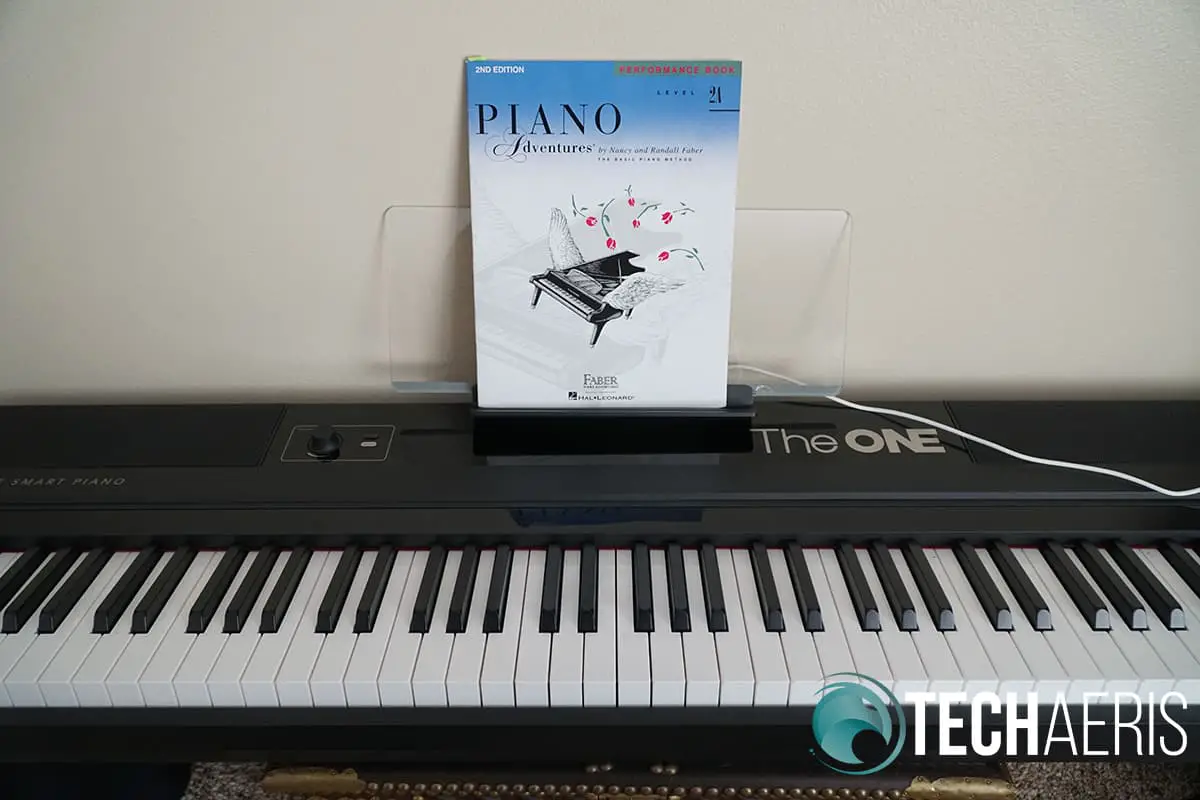
Design
The ONE Smart Keyboard Pro design isn’t anything extreme. I would call it a traditional design. It looks like a full-scale keyboard, just as you would expect. We received the black version for review but it does come in white. The build quality is solid, it doesn’t feel cheap or chintzy in any way. It’s mostly made up of high-quality plastics and the 88-keys feel like weighted keys. The company calls them “hammer-action keys.”
The keys feel close to what a real piano key would feel like. The weight of them gives a nice response and feel when using them and gives the player a better sense of an actual full-size piano. The ONE Smart Keyboard Pro does not come with a stand, but I really wish it did. I think for the US$799 price tag, a decent stand could have been included. You can pick up a decent stand for US$30 so it’s not a huge deal, but it would have been a nice inclusion.
On top of the keyboard, you have your normal 88-key layout. The company has the option of a 61-key layout as well for a bit less money if that’s an option for you. Our kids have been learning on 88-keys, so the full-scale is better for them. There are also speakers on the left and right which work really well for indoor close quarters playing. You’ll want to line out if you plan on playing anywhere with a lot of ambient noise.
There is also a slot for the clear plastic music stand, which it does come with. The music stand feels a bit brittle. It is made of a thick, clear plastic but I felt like it could break easily. Finally, there is the power button and the multi-function knob. Power is self-explanatory. The multi-function button works as the volume button and instrument selector. Pushing down on the multi-function knob cycles through a catalog of piano and organ sounds. When you push down you can then turn the knob to further select various tones and styles of the piano or organ sound.
The LED lights, which are also used to help you learn, light up indicating which sound and style you are picking. There is no display to tell you what style and sound you are choosing, and I feel this would have been nice to have.
At the front of the ONE Smart Keyboard Pro are a pair of headphone jacks so you can play without disturbing others. Around the back are your inputs and power jack. There is a 1/4″ AUX out, a 1/4″ AUX in, a 1/4″ sustain pedal in, and a USB port for connecting your Android or iOS device. You can also connect the piano to your computer and use other educational software with it. The whole keyboard has a decent weight to it. It’s not so heavy that you can’t move it, but it is heavy enough that some may need a helping hand.
Overall, the design is your typical keyboard design with some differences in controls and function. It’s not drastic though, and most anyone should be able to pick up all of the controls within a few minutes.
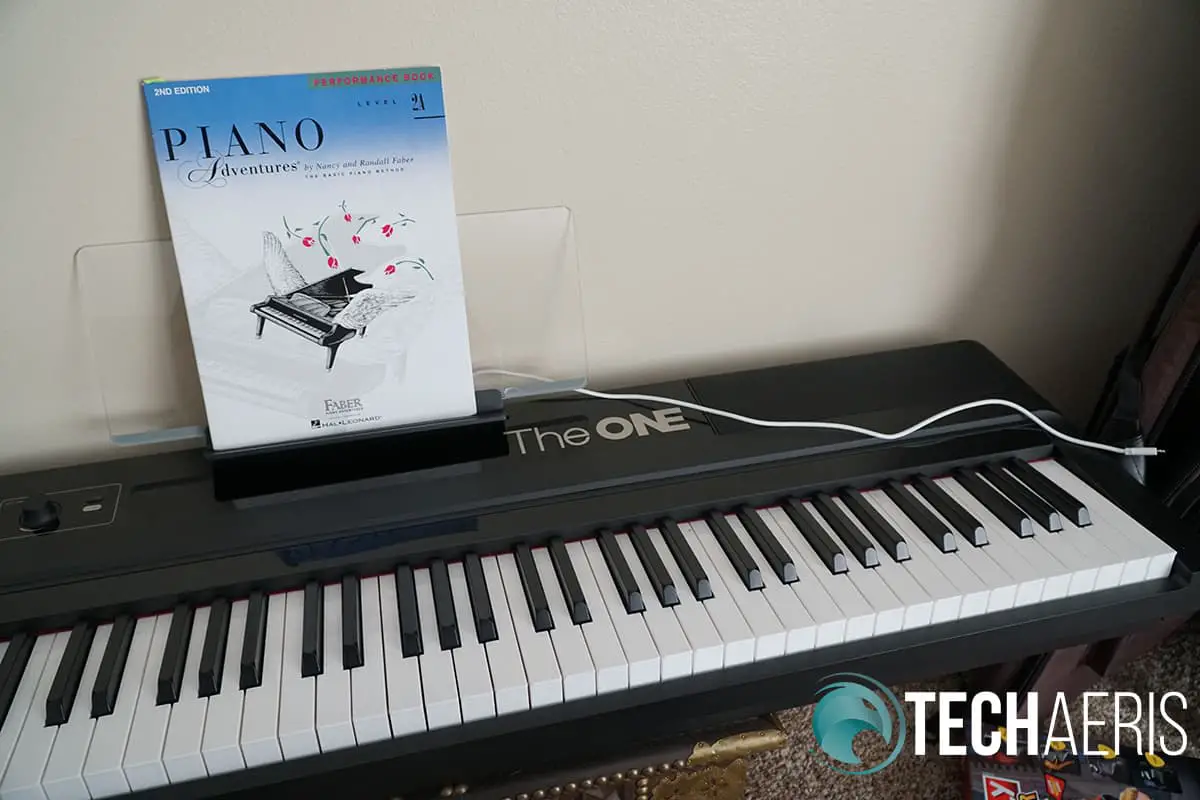
Setup
If you’re setting the ONE Smart Keyboard Pro up for just normal use without the software, then setup is super easy. Just plug in the keyboard and learn the controls and functions and you’re done. Beyond that, if you want to use the smart features, you’ll have to set up the app for use which we will cover more in-depth in the next section. Setting up the app is simple. Just download it from whichever app store you use. Then register for an account and plug your device into the piano. Once the piano sees it, it will sync and you have access to use the software and music on the app. Overall, super simple to set up, you may need two sets of hands to unpack and get the piano set where you want it.
Software
The ONE Smart Keyboard Pro comes with an app for both Android and iOS which is supposed to help you to learn how to play songs quickly. It does this by using the LED lights located above the keyboard to show you what notes to play throughout the song. You can choose to play along with the song and attempt to keep up with the LED lights. Or, you can choose to play at your own pace which means the LEDs will stay lit until you play the notes. The app is pretty straight forward with four categories to choose from:
- Sheet music
- Crash course
- Videos
- Games
Under the sheet music tab you’ll find sheet music. When you open up a piece of music you are presented with the music and options to play with only your left or right hand or both hands. However you choose, once you hit play, the song will start with the LEDs lighting up to show you which keys and notes you should be playing. There are recommended bits of music as well as categories to choose from.
You can also choose a difficulty level, and there are free and paid pieces of music. Yes, paid. Not everything is free in the app. It does contain in-app purchases and you will find that the more popular the song, the more likely you’ll want to buy it.
The next section, crash course, is very much like Guitar Hero but probably a bit more difficult. The app will show the keyboard with falling drops of color that correspond to the keys you need to play. Play the keys in the correct order to complete the lesson, fairly straight forward.
The videos section has a bevy of instructional and tutorial videos as well as more music and other features you can use to help you learn to play. The games section is very much like the crash course section. Here you can play Guitar Hero type games where the better you play, the higher your score.
I can’t complete this section without addressing something many piano teachers and music teachers are probably cringing over. That is, learning how to play from an app on a piano with LED lights and not really learning your notes, scales, and learning to read music from an instructor. All I can say to that is, not everyone learns the same and some of us weren’t built to learn from instructors. I learned to play guitar entirely by ear and I continue to play by ear to this day. I do have some regrets that I never learned music theory but in most cases, if someone tells me what key a song is in, I can jump right in and play along.
Overall, the software is pretty well thought out. It does take a few minutes to figure out how to use some of the features. It takes a bit more time to figure out where you should be starting as not everyone will be at the same level and some of the songs may initially be too simple or too difficult for specific users. It really doesn’t take too long to figure it out though.
Performance
As far as the performance of the ONE Smart Keyboard Pro goes, it performs really well. The weighted keys give it plenty of nice feedback and action much like a real piano. As far as the performance of the software. I think everyone is going to learn at different paces. Our kids took to the software fairly easily but we did have to start off with very simple songs, even though they’ve already learned more complex songs from their piano teacher. There is a bit of a learning curve using the LED lights as a guide for learning.
Overall, I think the ONE Smart Keyboard Pro performs very well and is built well and stands up to a good amount of daily use.
Price/Value
The price tag on the ONE Smart Keyboard Pro is US$799, which is up there. I still wish a stand was included for this price. This piano is priced on the higher end of electronic pianos and you can find some far cheaper than this. But the ONE does have some things going for it that do justify its price point. The weighted keys with action that feels like a real piano is a major plus. The build quality is really great. The built-in speakers are really good, they are far better than many other electronic pianos you’ll find for dirt cheap. The free app (although it does have in-app purchases) is excellent and does a good job in sync with the LED lights on the keyboard.
Overall, the price is a bit high here but there is a good value also.
Wrap Up
The ONE Smart Keyboard Pro isn’t for everyone. Its price is a bit high and some may find learning from an app and LED lights just isn’t for them. I think the ONE is a great tool to use in conjunction with traditional learning. There still is a place for instructor lead learning, and it is important to learn music theory as well as scales, notes, and reading music in general. But the ONE can still be used in that capacity as well. The weighted keys are also a joy to use and give the user the feeling of a real piano under their fingers. Overall, I think this is a great keyboard. I do wish the price was maybe US$100 cheaper and I wish they would have included a stand.
*We received a sample of The ONE Smart Keyboard Pro for the purposes of this review.
Last Updated on February 3, 2021.











