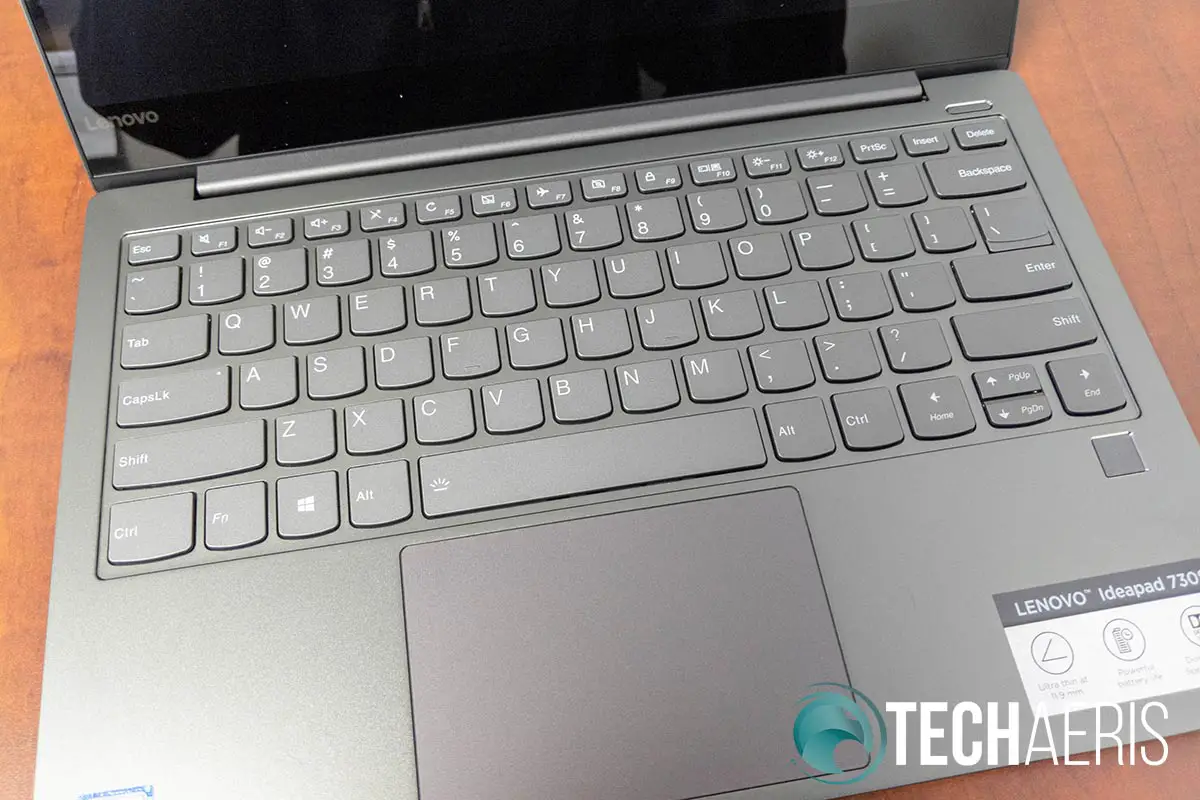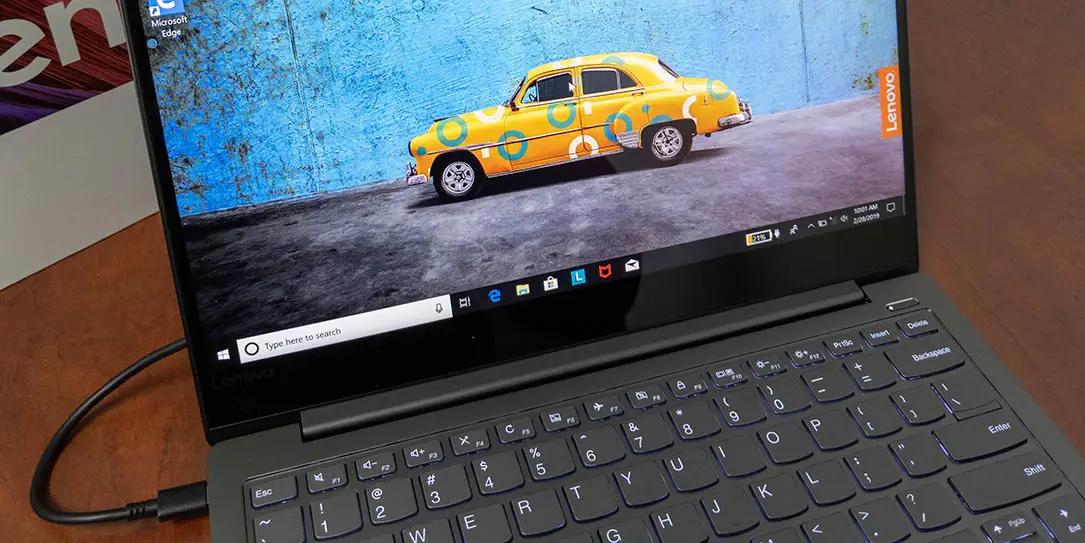By now you know that laptops come in all shapes, sizes, and configurations for various usage scenarios. Our Lenovo IdeaPad 730S review takes a look at a slim, lightweight, and elegant ultrabook for working on the go. Read on for our full review.
Specifications
The Lenovo IdeaPad 730S (Yoga S730 in some markets) sent to us has the following features and specifications (configurable when ordering):
- Processor: 8th Gen Intel Core i5-8265U (1.6GHz)
- Graphics: Intel UHD Graphics 620
- Memory: 8GB 2133Mz LPDDR3 (soldered to system board)
- Display: 13.3″ (338mm) FHD (1920×1080) glossy, glass, LED backlit, IPS, 300 nits, 16:9 aspect ratio, 72% NTSC gamut
- Storage: 256 GB Samsung MZVLB256HAHQ PCIe NVMe SSD
- Hinge: 180° hinge
- WLAN & Bluetooth: Realtek 8822BE Wireless 802.11 ac LAN
- Ports: 2x USB 3.1 Tye-C Gen 2/Thunderbolt 3 (one always on), USB 3.1 Gen 1, headphone/microphone combo jack
- Camera: 720p HD, 1.0MP resolution, fixed focus
- Keyboard: 6-row, multimedia Fn keys, LED backlit
- Touchpad: Buttonless glass multi-touch
- Audio: HD Audio/JBL speakers with Dolby Atmos certification, 2x 2W, dual array microphone, headphone/microphone combo jack
- Security: Touch style fingerprint reader
- Battery: Integrated Li-Ion 42Wh battery, supports Rapid Charge (up to 80% in 1 hr)
- AC Adapter: 65W USB Type-C AC Adapter
- Case Materials: Aluminum
- Colour: Iron Grey
- Dimensions: 12.09 x 8.27 x 0.47″ (307 x 210 x 11.9mm)
- Weight: Starting at 2.43lbs (1.1kg)
What’s in the box
- Lenovo IdeaPad 730S
- 65W power adapter
- Setup Guide
- Safety and Warranty Guide
Design
The Lenovo IdeaPad 730S is among the thinnest and lightest laptops on the market today. Coming in at only 11.9mm (0.47″) at its thickest point, it really is about as thin as they get.
The Lenovo IdeaPad 730S comes in the company’s Iron Grey colourway and is quite sharp and slick looking. It’s a darker charcoal grey and accents the aluminum finish nicely. When looking at the lid, a small black rectangular piece with the Lenovo logo printed on it is the only branding on the outside of the system.
Opening the lid, you’re greeted with the same Iron Grey colour. The keyboard is a standard sized 6-row keyboard. The Fn/system shortcut keys are half height and the PgUp/PgDn arrow keys are half height as well. Speaking of which, the Home/End/PgDn/PgUp keys are located in the lower right corner of the keyboard.
As far as typing is concerned, the keyboard is as responsive as one would desire and expect. With minimal key travel, typing is quick and I didn’t encounter any lost keystrokes during my time using the laptop. The keyboard is also backlit with two brightness settings which are toggled with the Fn key and spacebar.
The power button is located just above the delete key in the upper right while the square fingerprint scanner is located under the bottom left of the keyboard. The power button has a small LED on the left side which is white when on and turns orange when power is low. The fingerprint scanner worked with no issues and logged me in via Window Hello with a single touch every time.
Finally, a large trackpad sits in the middle of the palm rest area with no visible buttons. Using the trackpad was responsive as well although there were a few times I right or left clicked when meaning to do the other due to the lack of physical buttons. That being said, the buttons do click as they should (right or left) when you click on the proper side of the lower middle of the trackpad.
The lid is attached to the base by a long bar that stretches almost the entire width of the laptop which provides ample stability for the display when opened. We’ll go more into the display in the next section but on the IdeaPad 730S it has narrow side and top bezels. The bottom bezel is just under an inch in height and has the Lenovo logo in the lower left corner. Finally, the HD webcam is centered in the top bezel above the main display (yay!).
On the left side of the 730S is where the USB-C charging port and 3.5mm headphone/microphone combo jack is located. On the right side, you’ll find two more USB-C Thunderbolt 3 ports and the Lenovo One Key Recovery reset pinhole. While the power port is USB-C and on the left side, you can use any of the three ports to charge the laptop with the included 65W power adapter. However, while I had no issues with various USB-C hubs on the right side USB-C Thunderbolt 3 ports, using a USB-C hub on the left side power port wasn’t successful as it is only a USB-C 3.1 Gen 1 port. That being said, I was able to use it to plug in a USB-C hard drive with no problems.
On the underside of the laptop are a pair of stereo speaker grilles located on either side near the front of the laptop. Just in front of these are a pair of thin rectangular feet with a full-width rectangular rubber strip along the back for grip and elevation while sitting on a desk. Just below the back strip is a fan vent roughly the same length and about an inch in width.
If you’re looking for a slick and sleek feeling and looking ultrabook, the Lenovo IdeaPad 730S definitely fits that bill perfectly. Not only does it have a thin and elegant design, but it feels solid due to the aluminum construction. When used on the go or placed in a laptop bag, I wasn’t every leary as to potential damage from normal usage.
Display
The IdeaPad 730S features a 13.3″ FHD (1920×1080) glossy, glass, LED-backlit IPS display. With a 16:9 aspect ratio, the display features a brightness of 300 and 72% NTSC gamut coverage. While it’s not something that an end user is likely to notice, the 730S uses a harder, thinner display with more efficient low-power consumption.
As far as the display is concerned, it is bright for most conditions although I found sitting outside on the patio in certain light did make it a bit tough to see, even on full brightness. There was also a fair bit of glare as well. Since this isn’t a touchscreen, I would have liked to see a matte finish to help reduce glare. When indoors, I was comfortable using the laptop at about 75% brightness. Later at night, I didn’t even hit the lowest brightness level before the screen was dim enough so as not to be too bright in lower light.
While higher resolution displays are nice for some things, in a 13.3″ laptop, a 1080p FHD display is more than acceptable. Text and images are crisp and clear. The NTSC gamut coverage is ample for day to day business type applications as well and was equally suitable for the images I processed during laptop testing.
Software
The IdeaPad 730S ultrabook ships with Windows 10 Home which, as we’ve gone over plenty before here at Techaeris, runs great on the system. The computer does come with some preloaded software which includes Lenovo App Explorer, Lenovo Vantage, LenovoUtility, and McAfee.
Lenovo Vantage and LenovoUtility are the two more useful apps as they allow you to update and monitor your Lenovo system with ease. You can use them to run hardware and system checks to give you a heads up when a component might be failing. Lenovo App Explorer and McAfee, on the other hand, I could really do without. The App Explorer app really just recommends some apps and games you can install, nothing that’s not included with the Microsoft Store so it seems a bit redundant. The built-in Windows 10 antivirus, malware, and ransomware protection are more than suitable in my experience and I find apps like McAfee and Norton just slow down the system needlessly.
Performance
These days, thin doesn’t mean sacrificing performance. As tested with its 8th Gen Intel Core i5-8265U (1.6GHz), Intel UHD Graphics 620 card, and 8GB 2133Mz LPDDR3, the 730S performs quite well for normal day to day and business tasks. Word processing, Office apps, web-related tasks and even Adobe Photoshop and Lightroom ran fine with no real hiccups or issues.
We did try a few games on it, like Heroes of the Storm and Forza Street and they ran fine as well, albeit with slightly lower settings. Of course, these run better when plugged in as opposed to on battery power.
In the first section, we mentioned the exhaust vent on the underside of the laptop but nothing about intake vents. The IdeaPad 730S utilizes a cooling system that actually pulls air through vents hidden under the keyboard. Even after extended use indoors or out in warmer weather, the ultrabook never really got excessively warm.
At any rate, I had no really concerns with the performance of the system as configured and there are other configuration options available should you want more or less power or memory.
Sound Quality
Featuring a pair of 2W JBL HD speakers that are Dolby Atmos certified, the speakers sound like they should be decent enough – at least on paper. AS mentioned above, the speakers, like most ultrabooks, are located near the front on the underside of the system.
So just how do they sound? I have to admit, I was pleasantly surprised. Although there is a definite lack of bass, the sound quality, crispness, and loudness definitely impressed. Not only that, you do get a sense of spatial sound with them, more so than I’ve heard in other laptops with similar smaller stereo speakers.
While they’re not going to blow you away for EDM or bass heavy music, they’re definitely decent enough that I actually listened to music while working and wasn’t concerned that I didn’t have headphones handy. They’re even decent enough that you could watch a movie with a friend with fairly decent sound.
Camera
The 720p HD camera is only a 1MP shooter but it works well enough for video conferencing or streaming.
Battery Life
As with laptops, battery life depends on a number of things including what mode you are running in (best/better battery or better/best performance) as well as you display brightness and any peripherals you might have attached.
Interestingly enough, I got better battery out of the better performance setting with the display at about 75% brightness and the keyboard backlight off than I did with better battery at the same settings but with a USB-C hub and mouse connected. With the former, I managed to get just about 6 hours while with the latter, I managed to get just about 4 hours. In both cases, the last hour or so was with battery saver kicked, dimming the screen brightness and killing background processes like OneDrive.
While I didn’t test best or better battery without a USB-C hub, to be honest I tend to prefer the better performance setting when using a laptop. Based on my tests, I would guess that you should be able to get 7 or 8 hours depending on your settings and usage and a quick Google of battery life tests from other reviewers indicate this is indeed the case.
In addition, the integrated 42Wh battery supports Rapid Charge and you can get up to 80% battery life returned in only an hour. With Rapid Charge, should you run out at some point during the day, you can plug in and get a quick recharge to get you going for longer.
One issue I did find from time to time was when leaving the laptop in sleep mode. Even if I had 50 or 75% battery life remaining, after 3 or 4 days in sleep mode, the laptop would be dead. I’ve had other laptops last a week or more in sleep mode, so I’m not sure if it’s just something that was not causing the laptop to fully sleep or if it’s an issue with the hardware as well.
Price/Value
Looks and performance aside, price is always a consideration when picking up a new laptop or ultrabook. With a starting price of US$999.99, the Lenovo IdeaPad can be purchased with three different processor, RAM, and hard drive options. The base price will get you an i5, 8GB of RAM, and a 256GB hard drive. Our review unit, with the Intel Core i7, 8GB RAM, and 256GB comes in at $1099.99 while increasing the RAM and storage to 16GB and 512GB respectively will take on another $200.
In any case, all three configurations are reasonably priced given the design, build quality, and performance of our review unit. Curiously enough, the top of the line configuration is currently out of stock on Lenovo’s website but is $200 cheaper on Amazon at the time of this review.
Wrap-up
The Lenovo IdeaPad 730S ultrabook is definitely a thin and elegant ultrabook which isn’t too hard on the wallet. With a fairly decent screen and o.k. battery life, this ultrabook should get you through the better part of the day. With a Rapid Charge feature, plugging in when you can for an hour or so should get you another 4 or 5 hours depending on your usage.
*We were sent a review unit of the Lenovo IdeaPad 730S for the purposes of this review.
Last Updated on February 3, 2021.