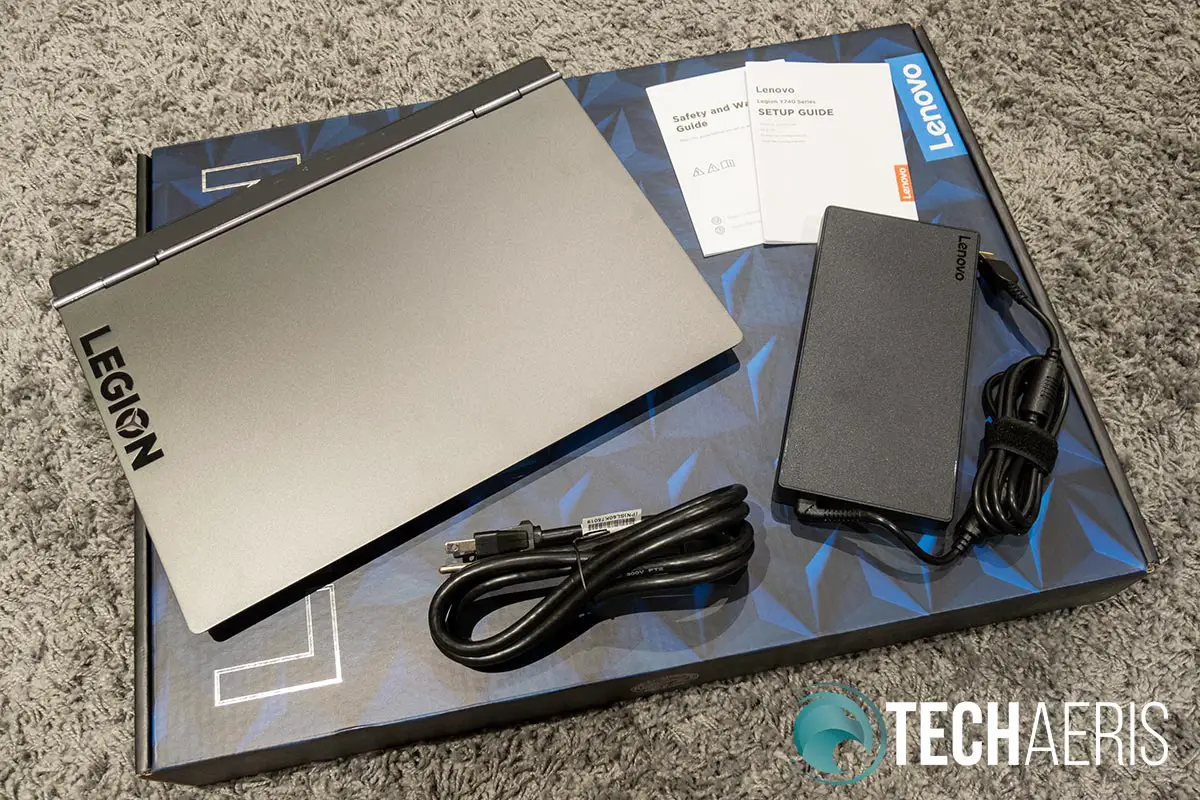There was a time when gaming laptops were quite the beasts design-wise, and some still are. However, there has been a trend lately to make slimmer, sleeker gaming laptops without sacrificing performance. Our Lenovo Legion Y740 15″ review takes a look at one such gaming laptop. Read on to see what we thought of it!
(Hint: it’s obviously a Top Pick of 2019 here at Techaeris!)
Specifications
The Lenovo Legion Y740 15″ gaming laptop sent to us has the following features and specifications (configurable when ordering):
- Processor: 8th Gen Intel Core i7-8750H (2.2GHz)
- Graphics: NVIDIA GeForce RTX 2070 with Max-Q
- Memory: 16GB (8×2) DDR4-2666
- Display: 15.6″ FHD (1920×1080) IPS, 300 nites, 144Hz, G-Sync compatible
- Storage
- 256GB PCIe NVMe (Samsung MZVLB256HAHQ)
- 1TB 7200 RPM HDD (Seagate ST1000LM049-2GH172)
- WLAN & Bluetooth: Killer 1550ac, Bluetooth 4.1
- Ports: 2x USB 3.1 Gen 1 (one always on), USB 3.1 Gen 2, USB 3.1 Type-C Gen 2/Thunderbolt 3, HDMI 2.0, Mini DisplayPort 1.4a, Ethernet (RJ-45), headphone/microphone combo jack
- Camera: 720p HD, 1.0MP, fixed focus
- Keyboard: 6-row, multimedia Fn keys, RGB LED backlight with CORSAIR iCUE, anti-ghost
- Touchpad: 2-button Mylar surface multi-touch touchpad
- Audio: 2x 2W, Dolby Atmos speaker system for gaming certification, dual-array microphones
- Battery: 57 Wh, supports Rapid Charge (charge up to 80% in 1hr)
- Dimensions
- mm: 267 x 361.42 x 19.95 (front)/22.45 (rear)
- inches: 10.51 x 14.23 x 0.78 (front)/0.88 (rear)
- Weight: starting at 2.2 kg (4.8 lb)
- Case materials: aluminum
- Color: black
What’s in the box
- Lenovo Legion Y740 15″ gaming laptop
- 230W 20V AC Adapter
- Power cable
- Setup Guide
- Safety and Warranty Guide
Design
There’s no question that gaming laptops have become thinner and sleeker over the past couple of years. The Lenovo Legion Y740 15″ definitely falls into that category. At a glance, you might not even realize that it is a gaming laptop.
The entire laptop casing and lid are constructed from aluminum. While Lenovo lists the color as black, its definitely more of a dark gunmetal gray. The lid is smooth with the LEGION logo every so slightly debossed in glass black into the upper right hand side when looking at it closed. When plugged in and turned on, the Y inside the O of the logo shines red. One thing that you’ll also notice is that the hinge sits forward of the back of the laptop by about an inch or so.
When opened, you are greeted with a very narrow top and side bezeled display. The top and side bezels are roughly 1/4-inch thick while the bottom bezel is much thicker at 1 1/4-inches. Centered in the bottom bezel is the LEGION logo in gloss black with the front-facing (chin) camera sitting below that (yuck — more on that in the camera section).
The six row, full-sized keyboard is slightly off centered due to the additional column of keys on the left hand side. To be honest, as comfortable and responsive the keyboard is to use, it took a while to get used to the one column offset. The keyboard is also backlit using Corsair’s iCUE lighting and features five different default colour settings. The aforementioned column contains keys for backlight brightness, two macro keys, and a quick record key.
As mentioned, the keyboard is super responsive with low travel, a 1 ms response time, and 100% anti-ghosting. Finished with the same colour as the rest of the computer, it is also comfortable to use.
The Mylar surface multi-touch touchpad has two physical buttons beneath it and, as far as touchpads are concerned, was responsive and accurate during our use. To be honest, though, a touchpad on a gaming laptop doesn’t really serve much purpose and it could be done without. That being said, on the odd occasion you are using it for non-gaming and without a mouse, it does come in useful.
As for the rest of the laptop, the left and right sides both have an airflow vent near the back, again LED lit when plugged in. The left side is where you’ll find the headphone/microphone combo port and the USB-C Thunderbolt port. The USB 3.1 Type-A always-on port is on the right side, alongside the OneKey Recovery pinhole. You may be wondering where the rest of the ports are and that’s where the forward hinge comes into play.
Just behind the hinge are icons on the back edge of the laptop. These indicate power, USB 3.1 (Type-A), RJ-45 Ethernet, USB 3.1 (Type-A), HDMI 2.0, and Mini-DisplayPort. Of course, the actual ports are centered in the back with a Security Key Hole on the far right (when looking at the back). On either side of the back of the laptop are two more LED airflow vents.
On the bottom of the Y740, you’ll find four narrow rubber feet — two near the back and two near the front. The back half of the bottom is covered with a grille under which you can see two fans, one on either side. Near the front, angled on the edges, is a speaker on each side.
While the Legion Y740 15″ doesn’t overly scream gaming at a glance, once plugged in and powered on, there is enough subtle lighting and design cues that allude to gaming.
Display
Speed is essential to gaming, not only in processor power but also when it comes to frames-per-second. While not necessarily a speed thing, a higher refresh rate helps with smoother gameplay and the display on our review unit came with the 144Hz FHD IPS display. It also has a matte finish to reduce glare and is G-Sync compatible. At 300 nits of max brightness, it was bright enough in most situations, including outside on the patio.
One thing I did notice is that there is a bit of backlight bleed on the edges but only really noticeable when playing in a darker environment. While I noticed it on some loading screens or darker scenes, it was really only later at night with the lights down low. The majority of the time I didn’t even notice it but it’s still worth pointing out.
Aside from that, the display is crisp with great colours and that 144Hz refresh rate is great for gaming.
Software
The Lenovo Legion Y740 15″ ships with Windows 10 Home or Pro. Again, we’ve been here before and Windows 10 is a more than an acceptable operating system with its constant updates and improvements. Especially as of late, Microsoft is working hard on bringing more gamer-centric features like the Game Bar and its improvements to Windows 10.
There are a few pre-installed apps including McAfee Livesafe, Lenovo Vantage, LenovoUtility, Dolby Atmos for Gaming, Dolby Vision, and Killer Control Center.
The only one I’d remove here for sure is McAfee Livesafe. Lenovo Vantage allows you some finer control over the system, including setting up macros, while Dolby Atmos and Dolby Vision are useful for tweaking sound and display options. The Killer Control Center is great for limiting bandwidth to specific apps, especially while gaming.
While there are a few additional apps, there isn’t a lot of unnecessary bloatware on this system outside the usual Windows 10 culprits.
Performance
There was a time when gaming laptops still performed lower than their “equivalent” desktop counterparts. While that still holds true somewhat, that gap has closed, especially with the NVIDIA RTX video cards with Max-Q design. Our review unit was equipped with the RTX 2070 with Max-Q, 16GB of RAM, and the 8th Gen Intel Core i7-8750H processor. In addition, the primary hard drive is a 256GB PCIe NVMe, which also helps with faster read/write speeds.
For Heroes of the Storm, set to Extreme settings and 1080p resolution, we averaged about 150fps but saw the frame rates hit as high as 200 and as low as 135. Either way, the game is extremely playable on this system on Extreme settings. The next couple of games, we ran through the in-game benchmark systems and got the following frame rates:
- Forza Horizon 4
- Ultra (1080p): min 87.7/max 125.9/avg 101.8
- Gears of War 4
- Ultra (1080p): min 81.0/avg 100.2/avg GPU 102.6
Frame rates aside, the RTX graphics cards also feature real-time ray tracing and DLSS (deep learning super sampling). Not only do these technologies create more detail while gaming, but they also allow gamers to do so with better frame rates when DLSS is enabled.
While I mostly game on the Xbox, I was able to try out a couple of games which support DLSS, namely Ark: Survival Evolved and We Happy Few. When compared to the Xbox version of those games running at 4K, the PC versions running with DLSS enabled looked very sharp and ran fairly smooth. Of course, it is a newer technology and there aren’t a lot of supported games but the list is growing and getting an RTX card now will only future proof you for later.
The Lenovo Legion Y740 15″ features the Legion Coldfront thermal system. While the system did get a bit loud during intense gaming sessions, it was definitely quieter than some other gaming laptops I’ve tested in the past.
Coldfront is a dual-channel thermal system that cools the CPU and GPU individually with dedicated heat sinks and fans. The new fans incorporate 70 individual blades per channel which helps to reduce system noise as well as increases airflow.
Lenovo
On that note, I never felt that the computer was overheating, even when gaming for a few hours straight with it.
Finally, the RTX 2070 is ample enough to play games on high or ultra settings when connected to a 4K monitor. During our testing, we say more than reasonable frame rates, depending on the game.
Sound Quality
Sound has also been a feature that is hit and miss in laptops. While gaming laptops tend to be more on the hit side of things with sound quality, gamers still tend to rely on their favourite headset or, depending on their setup, external speakers.
The Lenovo Legion Y740 15″ has a built in Dolby Atmos Speaker System which is “custom tuned” with game-specific profiles. Loud and crisp, the system does lack bass (as do most laptops). That being said, the sound stage and identifiable elements are definitely there with the Dolby Atmos tuning in both games and movies.
The included Dolby Atmos Speaker System app allows you to adjust your sound stage for shooters, racing games, RTS, and RPGs. Not only that, you can fine tune your sound with the Intelligent Equalizer, Surround Virtualizer, Dialogue enhancer, and Volume Leveler. Presets for Game, Movie, Music, and Voice are also included and cover the gamut of media you’d be using on this system.
Overall, I was impressed with the sound on the Legion Y740 and, even though I still prefer a good headset, the sound on this laptop is more than ample for watching movies or gaming without.
Camera
While webcams are commonplace on laptops these days, they generally are more useful for productivity. However, with the surge in game streaming, more gamers are into streaming themselves as well while gaming. Unfortunately, even though the 720 camera is decent enough for this, it is located in the bottom bezel. As a result, when used with the display at a normal angle, the camera focuses on your chin area, making it unsuitable for any type of streaming while gaming. Sure you can still use it for video conferencing and chat but you’ll have to angle your screen way back or hunch down for your full face to be visible.
Battery Life
Gaming laptops have never really had a great track record when it comes to battery life. During our battery tests while on Balanced Power with a mouse and USB-C hard drive plugged in (part of the time), battery life was definitely mediocre. During these tests, I was doing mostly just internet stuff, with the screen set to about 60% brightness and the backlit keyboard off.
Under those conditions, I managed to get about an hour-and-a-half of battery out of the system before the power saving kicked in. In Battery Saving mode, you can get about an extra 45 minutes or an hour. On a somewhat positive note, it only takes about an hour to reach an 80% charge. Still, while that sounds great, it takes almost as long to recharge it as you get battery life out of it.
That being said, you do have to keep in mind what’s under the hood here. With an NVIDIA GeForce RTX 2070 with Max-Q, Intel Core i7-8750H, 144Hz refresh rate, two hard drives, and more, it’s obviously going to be sucking back some juice. If battery life is important, there are other configurations with lower power video cards and other components that will likely increase the time you can use this on battery power for regular tasks.
Price/Value
As configured, our Lenovo Legion Y740 15″ review unit comes in around the US$2,000 mark.
That being said, there are other configurations available starting at US$1,349.99, and even going above the price of our review unit if you add in an extra 16GB of RAM and the RTX 2080 Max Q video card. As a result, there are plenty of options to fit every gamer’s budget when it comes to the Lenovo Legion Y740 15″ gaming laptop.
Wrap-up
While most powerhouse gaming laptops look the part, it’s nice that the Lenovo Legion Y740 doesn’t and not only for design, but also performance, this is currently one of my favourite gaming laptops. It’s not perfect, but it is where it counts so if you don’t care about battery life or plan on using the camera for streaming, this laptop is an absolute beast while remaining on the sleeker side in the looks department. Take those out and you’re looking at a 9.5/10 instead of the overall 8.8 it received taking those into account.
There’s no question it’s worthy of a Top Pick of 2019 Award here at Techaeris.
*We were sent a review unit of the Lenovo Legion Y740 15″ gaming laptop for the purposes of this review.
Last Updated on February 3, 2021.