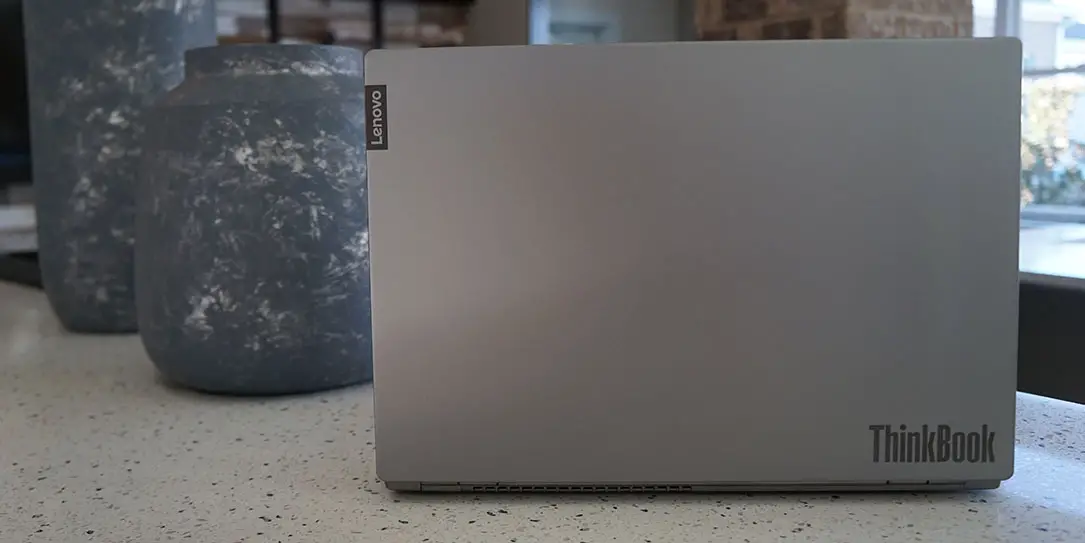![[CLOSED] Lenovo ThinkBook 14s review and giveaway: Read the review then enter to win your very own 1 9.1/10 average rating](https://techaeris.com/wp-content/uploads/2017/03/TA-ratings-91.png)
If you’ve read our review on the Lenovo ThinkBook 13s laptop, then this review will seem pretty familiar aside from a few differences. The Lenovo ThinkBook 14s has a dedicated AMD Radeon 540X 2GB graphics card, a 14″ FHD display, and the same great long-lasting battery life. Continue to read our full review below.
Specifications
- Model: Lenovo ThinkBook 14s
- Display: 14″ FHD (1920 x 1080) IPS anti-glare, 250 nits
- Processor: Intel 8th Gen i5-8265U @ 1.60GHz, up to 3.90GHz with Turbo Boost (8th Generation Intel® Core™ i7 8565U (1.80GHz, up to 4.60GHz with Turbo Boost, 8MB Cache) available)
- Graphics: AMD Radeon 540X 2GB
- Storage: 128GB SSD (Up to 512GB SSD available)
- Memory: 8GB (Up to 16GB)
- Audio: 2 x 2 Harman speakers, Dolby Audio, Dual-Array, noise-canceling mics, optimized for voice recognition
- Security: Fingerprint scanner, webcam shutter, dTPM 2.0, Fast Identity Online (FIDO) authentication capabilities
- Webcam: 720p HD
- Connectivity: Up to 802.11 AC (2 x 2), Bluetooth 5.2
- Ports: Slim-tip power port, USB Type-C Gen 2 (Supports Audio, Video and Data Transfer), SD card reader, HDMI, 3.5mm Audio jack, 2x USB 3.1 (one always on)
- Keyboard: Backlit, spill-resistant, hotkeys enabled for Skype Calls
- Battery: Up to 11 hours
- OS: Windows 10 Home/Pro
- Color: Mineral Gray
- Weight: Starting at 2.95lbs (1.34kg)
- Dimensions: 12.7″ x 8.77″ x 0.65″ / 322.5 x 222.8 x 16.5 (mm)
What’s in the box
- Lenovo ThinkBook 14s laptop
- 65W AC adapter
- Manual
Giveaway Winner Announced
The winner for the giveaway has been chosen by Random Number Generator and the winner is!!! Laura E!!!! I have left a comment below for them to send their contact details to us. If they do not respond via email within 5-days we will pick another winner. Thank you all for entering!
Design
As I mentioned above, the ThinkBook 14s is very very similar to the 13s that we previously reviewed. As such, the design is pretty similar. Frankly, I loved the design of the laptop, so I don’t mind it being a copy and paste between the two devices.
The top of the laptop has Lenovo’s logo and the ThinkBook name in the top left and bottom right corners respectively, all while keeping the rest of the top blank from any other branding. The subtler the better. Looking at the underside of the laptop are three rubber nubs, two small ones in front and one long one towards the back which will keep the laptop in place while you are using it on a flat surface. There are also air vents at the bottom to allow airflow for when the unit starts to warm up and needs to cool down.
![[CLOSED] Lenovo ThinkBook 14s review and giveaway: Read the review then enter to win your very own 2 Lenovo ThinkBook 14s Screen and Keyboard](https://techaeris.com/wp-content/uploads/2019/11/Lenovo-ThinkBook-14s-Side-1.jpg)
Shifting to the right side of the laptop, you’ll see both of the USB 3.1 ports with the back-most port being always on. The left side houses the AC adapter port for charging the ThinkBook, an HDMI port, a USB-C port, and a headphone/microphone combo jack.
Finally, when opening up the ThinkBook, you’re welcomed to the 14″ display with small top and side bezels that won’t cause any distractions. There’s the webcam at the top center of the bezel for those who may be using it for Skype or Google Duo. It also has a camera shutter slider for those who desire privacy.
The backlit keyboard is of the 6-row variety with each key being spaced out perfectly giving you less travel than some other laptops will, along with the fact that you don’t have to press down hard on the keys just to type something out. Below the keyboard is the TrackPad that may seem small depending on what laptop you’re coming from but even so, there’s plenty of space to where you won’t have to keep lifting your hand and scrolling over and over on a webpage.
![[CLOSED] Lenovo ThinkBook 14s review and giveaway: Read the review then enter to win your very own 3 The Lenovo ThinkBook 14s has a decent sized TrackPad](https://techaeris.com/wp-content/uploads/2019/11/Lenovo-ThinkBook-14s-TrackPad-Keyboard.jpg)
Display
Just like the ThinkBook 13s, the Lenovo ThinkBook 14s comes with a 1920×1080 IPS anti-glare display, albeit 14 instead of 13-inches. While 4K displays are nice, a 1080p laptop is more than acceptable if you’re mobile or using it for your work.
Viewing angles are also good even with the anti-glare screen but sometimes I did have to bump up the brightness to see the screen when I was working. Keep in mind that this depends on the lighting conditions wherever I was working. On that note, I didn’t encounter any situation in which I couldn’t adjust the brightness accordingly and clearly see the screen.
Colors themselves were as accurate as they can be with an IPS display. Blacks were deep, whites are bright, reds, blues, and all other colors were good. Watching videos on YouTube, Netflix, and Hulu was also great and had no issues with how the colors looked.
Software
In terms of software, Lenovo has pre-installed Windows 10 on it and even though we’ve explained it before in the past with other laptop reviews, we’ll keep this short. As far as applications that Lenovo has installed, you’ll see Lenovo Vantage, Lenovo Welcome, and Lenovo Utility. Each of them does something different such as Lenovo Vantage is similar to the Windows update system. It’ll check to see if your laptop has an update or let you know that you’re on the most current update.
There are a few Windows 10 bloatware applications that also come installed on the computer such as Bubble Witch 3, Candy Crush Friends, and Farm Heroes Saga. The laptop also comes with McAfee security preinstalled. Those can all be uninstalled at your leisure, so don’t fret and think those will stay there indefinitely.
Performance
When it comes to terms of performance, the Lenovo ThinkBook 14s handles things pretty well in my opinion. Thanks to Intel’s 8th generation i5-8265U processor and the combined 8GB of RAM it blew through basic web browsing, typing of articles or reviews, videos on YouTube, Hulu, or Netflix, and video editing.
![[CLOSED] Lenovo ThinkBook 14s review and giveaway: Read the review then enter to win your very own 4 The Lenovo ThinkBook 14s Intel 8th gen i5 SoC and AMD Radeon graphics](https://techaeris.com/wp-content/uploads/2019/11/Lenovo-ThinkBook-14s-Graphics.jpg)
If you do plan on using this laptop for work or school, you shouldn’t have any issues when it comes to multitasking as I was able to run many Chrome tabs at once with very little lag time. At times, I did notice a bit of lag with multiple windows open but after a second or so everything would load up just fine.
Now, on the more intense side of things, when I did video edit at the best quality possible that the editing software would go, there was also some light lag but fixed itself quickly. Rendering did take time whether it was set to 1080p or 4K. I don’t believe anyone should use this as their primary video or photo editing machine. Even though AMD’s Radeon 540X 2GB could process what I was doing, it will be substantially slower than a higher-powered desktop. Don’t take this the wrong way that the ThinkBook wasn’t able to keep up with what I wanted (because it could, albeit slowly) but if you plan on editing high-resolution video files, it’s best to wait until you get to a desktop.
Sound Quality
On the audio side of things with the ThinkBook 14s, Harman Kardan audio is included giving you a better-than-average audio experience on a laptop. The speaker grills are located at the bottom of the laptop on the side, so if you have the laptop on a flat surface, the sound will come out from the sides. It also seems like sound comes from underneath the keyboard too if you do end up covering both speaker grills up, so that’s a nice added touch for those who may be listening to a video or music.
The audio itself sounds great when it is on a flat surface or your lap. If you do end up covering up the speakers, yes, it will sound muffled but adjusting its position on your lap or moving your legs will remove the muffling. If you’re by yourself, having the audio at volume 20 is the sweet spot as it’s not too loud or too quiet if you’re in a room. When the volume is higher, it does get loud. You do tend to lose out on some of the low-end that is normally present at lower volumes, but nonetheless, it still sounds decent.
Camera
Laptop cameras usually ship with 720p resolution, which is exactly where this ThinkBook stands. While it may not sound the greatest, 720p at best is decent and if do you plan on using this Skype conference calls for work or Skype in general, including Google Duo, it’ll be more than enough for you.
Those that may be using this to take pictures, it’s best to use your phone for that. Cameras on laptops such as this one cause the picture to come out with too much noise in low-light to fair lighting.
Battery Life
If you’re one to use your laptop for work or be on it constantly without it being plugged in, you should get up to 10 hours per charge according to Lenovo. Once again, just like the ThinkBook 13s, I was able to achieve about 10 hours of battery life. That consisted of basic web browsing to watching videos online or through the Hulu or Netflix app to writing up articles/reviews and video editing.
Sure, some of this was a mixture of battery saving mode to the better battery mode but getting close to the stated battery life is pretty good. I did also test better performance and best performance to see how much that hit the battery but that was only when I was editing videos. There are no complaints but it was expected to get less time of usage (roughly 4 hours) due to more power being used out of the laptop. Regardless, this was and may still be the best battery life out of a laptop I’ve used or reviewed.
Price
The Lenovo ThinkBook 14s starts out at US$1079.00 (web price $679.77 at the time of writing) and goes all the way up to $1,679.00 (web price $1,057.99 at the time of writing) depending on the configuration you’re looking for. The web price definitely helps out a lot for those who are looking to purchase these laptops at a decent price and letting their employees or even a student who needs a long-lasting laptop to get them through the day.
Wrap Up
The Lenovo ThinkBook 14s laptop is worth having and using for just about anything from work to basic stuff to some light video or photo editing. It has a sleek design making it thin and a long battery life but the only problem is the price. The web discount is where it’s really worth your money but without it, you could find something else with similar specs at a lower cost.
Giveaway Rules and Instructions
We are giving away ONE Lenovo ThinkBook 14s to ONE lucky follower and here is how you can enter to win PLEASE READ CAREFULLY:
- To enter, simply make a comment below and tell us why you’d like to own the ThinkBook 14s. But please only make ONE comment, do not reply to other comments. You must have a DISQUS account, Facebook, Google or Twitter account to comment and a valid email address under that account where we can contact you.
- For a bonus entry, share this review/giveaway to any social media platform and include the URL to your share. Please do this before you comment, that way you’ll only have one comment with your URL included.
- NOTE: The Comment section is down below, past the ads near the bottom. Just look for a rectangular box marked COMMENTS. It’s sort of small but it is there.
- [IMPORTANT] If you share a URL, please allow time for moderators to approve your comment. Your comment may not show right away as URL’s need approval before posting. So be patient and don’t make multiple comments.
- If you make more than one comment, you will be disqualified.
- Entrants do not get a choice of color or configuration. They will receive one ThinkBook 14s chosen by Lenovo for this giveaway.
- Entrants are responsible for any duty fees or taxes upon receiving their prize, should any be applicable.
- We are not responsible for damage during shipping, if damage occurs, contact the carrier that delivered it.
- The contest will run from November 27th, 2019 until December 18th, 2019.
- The contest is open to only United States residents, you must have a valid U.S. shipping address to win.
- You must be 18-years old to enter.
- The prize will be shipped to the winner within 6-8 weeks of the announcement. This post will be updated with the winner’s name and also shared on social media.
In some of our articles and especially in our reviews, you will find Amazon or other affiliate links. As Amazon Associates, we earn from qualifying purchases. Any other purchases you make through these links often result in a small amount being earned for the site and/or our writers. Techaeris often covers brand press releases. Doing this does not constitute an endorsement of any product or service by Techaeris. We provide the press release information for our audience to be informed and make their own decision on a purchase or not. Only our reviews are an endorsement or lack thereof. For more information, you can read our full disclaimer.
Last Updated on February 3, 2021.

![[CLOSED] Lenovo ThinkBook 14s review and giveaway: Read the review then enter to win your very own 5 The Lenovo ThinkBook 14s includes a privacy webcam cover amd radeon](https://techaeris.com/wp-content/uploads/2019/11/Lenovo-ThinkBook-14s-Webcam-Cover.jpg)
![[CLOSED] Lenovo ThinkBook 14s review and giveaway: Read the review then enter to win your very own 6 3802631526](https://techaeris.com/wp-content/uploads/cache/2019/11/Lenovo-ThinkBook-14s-Back/3802631526.jpg)
![[CLOSED] Lenovo ThinkBook 14s review and giveaway: Read the review then enter to win your very own 7 Lenovo-ThinkBook-14s-Side-1](https://techaeris.com/wp-content/uploads/cache/2019/11/Lenovo-ThinkBook-14s-Side-1/3570896199.jpg)
![[CLOSED] Lenovo ThinkBook 14s review and giveaway: Read the review then enter to win your very own 8 1139921217](https://techaeris.com/wp-content/uploads/cache/2019/11/Lenovo-ThinkBook-14s-Side-2/1139921217.jpg)
![[CLOSED] Lenovo ThinkBook 14s review and giveaway: Read the review then enter to win your very own 9 3164693087](https://techaeris.com/wp-content/uploads/cache/2019/11/Lenovo-ThinkBook-14s-Webcam-Cover/3164693087.jpg)
![[CLOSED] Lenovo ThinkBook 14s review and giveaway: Read the review then enter to win your very own 10 2273868817](https://techaeris.com/wp-content/uploads/cache/2019/11/Lenovo-ThinkBook-14s-Fingerprint-Scanner/2273868817.jpg)
![[CLOSED] Lenovo ThinkBook 14s review and giveaway: Read the review then enter to win your very own 11 3608054124](https://techaeris.com/wp-content/uploads/cache/2019/11/Lenovo-ThinkBook-14s-Keyboard/3608054124.jpg)
![[CLOSED] Lenovo ThinkBook 14s review and giveaway: Read the review then enter to win your very own 12 3074039291](https://techaeris.com/wp-content/uploads/cache/2019/11/Lenovo-ThinkBook-14s-Graphics/3074039291.jpg)
![[CLOSED] Lenovo ThinkBook 14s review and giveaway: Read the review then enter to win your very own 13 3122242800](https://techaeris.com/wp-content/uploads/cache/2019/11/Lenovo-ThinkBook-14s-TrackPad-Keyboard/3122242800.jpg)
![[CLOSED] Lenovo ThinkBook 14s review and giveaway: Read the review then enter to win your very own 14 758332498](https://techaeris.com/wp-content/uploads/cache/2019/11/Lenovo-ThinkBook-14s-Keyboard-1/758332498.jpg)
![[CLOSED] Lenovo ThinkBook 14s review and giveaway: Read the review then enter to win your very own 15 1990408932](https://techaeris.com/wp-content/uploads/cache/2019/11/Lenovo-ThinkBook-14s-Left-Side-Ports/1990408932.jpg)
![[CLOSED] Lenovo ThinkBook 14s review and giveaway: Read the review then enter to win your very own 16 2767885402](https://techaeris.com/wp-content/uploads/cache/2019/11/Lenovo-ThinkBook-14s-Right-Side-Ports/2767885402.jpg)