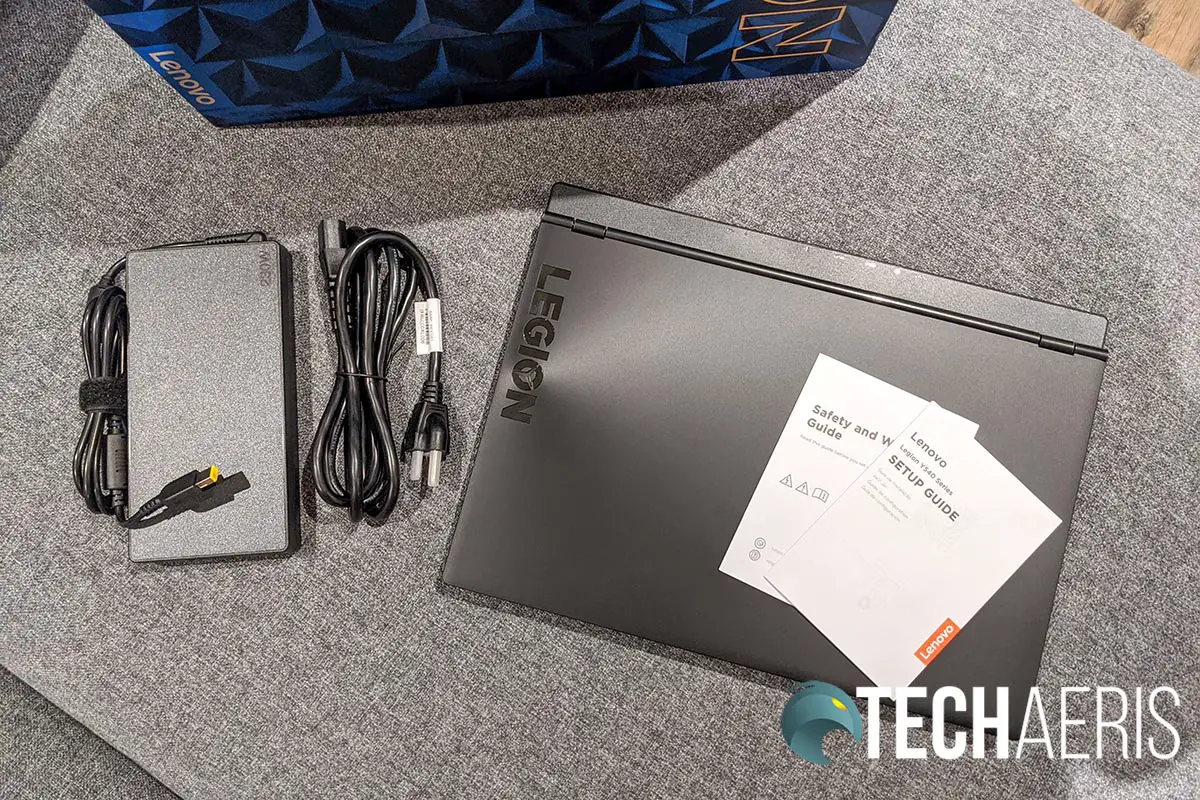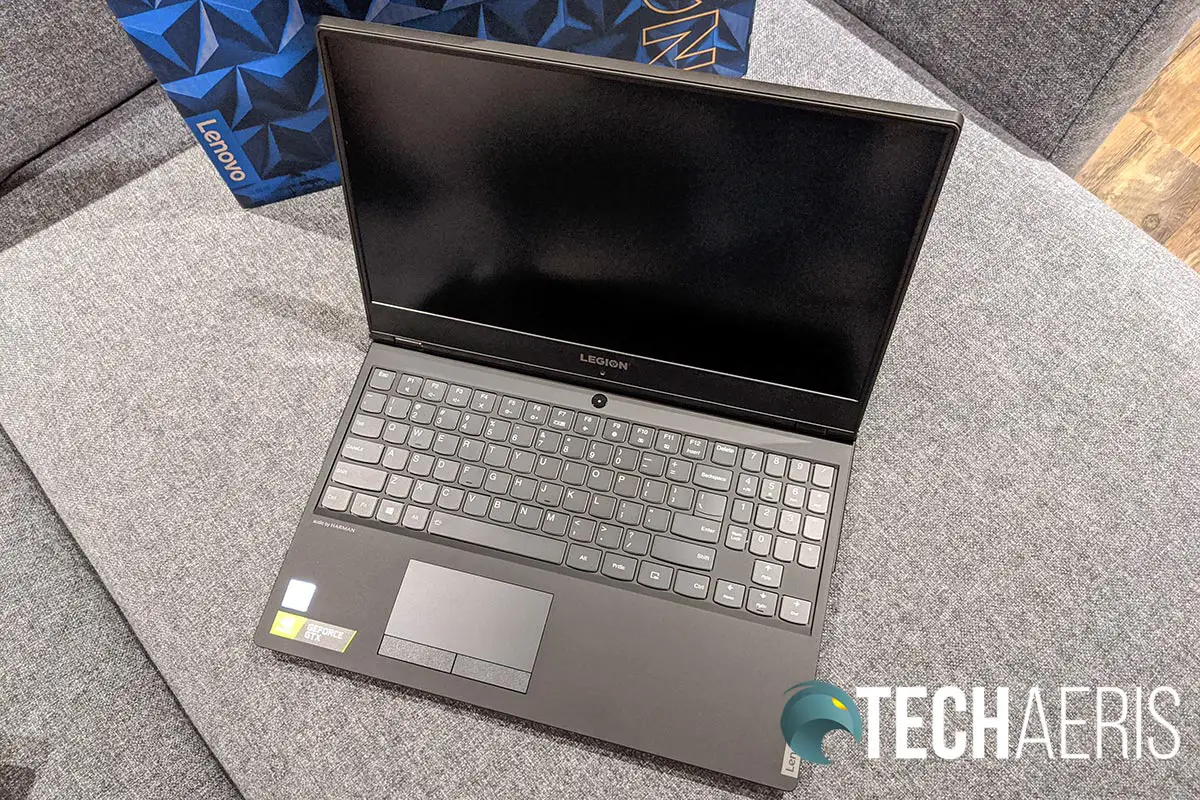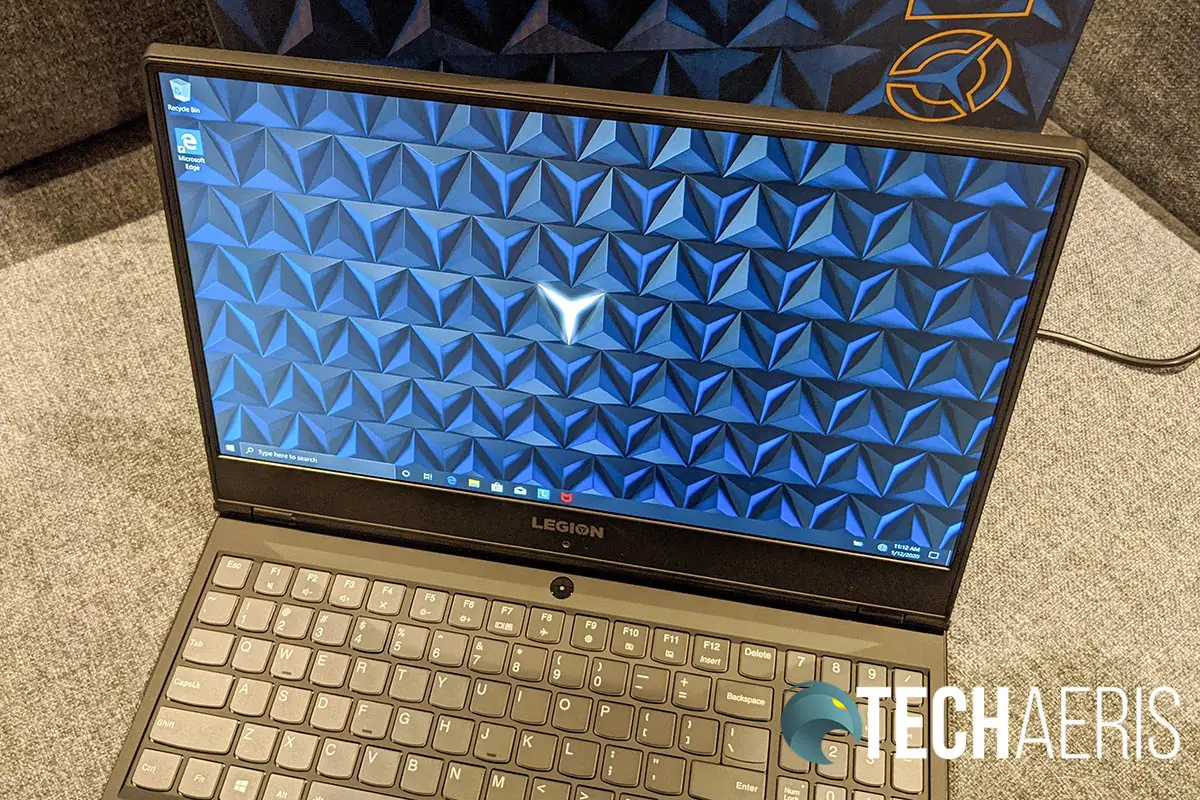Lenovo Legion gaming laptops are nothing new here at Techaeris. Alongside other Lenovo laptops, we have generally found Lenovo’s offerings to be pretty solid and reasonably priced. While an older model, our Lenovo Legion Y540-15IRH review takes a look at a very capable and customizable entry-level gaming laptop with a 144Hz refresh rate option. Read on for our full review!
Specifications
The Lenovo Legion Y540-15IRH sent to us has the following features and specifications (highlighted in bold, configurable when ordering):
| Processor | • 9th Generation Intel® Core™ i7-9750H (2.60GHz, up to 4.50GHz with Turbo Boost, 6 Cores, 12MB Cache); • 9th Generation Intel® Core™ i5-9300HF (2.40GHz, up to 4.10GHz with Turbo Boost, 4 Cores, 8MB Cache) available; • 9th Generation Intel® Core™ i7-9750HF (2.60GHz, up to 4.50GHz with Turbo Boost, 6 Cores, 12MB Cache) available |
| Graphics | • NVIDIA® GeForce® GTX 1660 Ti 6GB; • NVIDIA® GeForce® RTX 2060 6GB available |
| Memory | • 16GB DDR4 2666MHz; • up to 32GB available |
| Battery | Up to 5 hours 57 Wh |
| Storage | • 1TB SSD PCIe; • up to 1TB SSD PCIe available; • 1TB HDD 7200 RPMavailable; • 2TB HDD 5400 RPM available; • Dual Drive Configurations available. (HDD + SSD) |
| Display | • 15.6” FHD (1920 x 1080) IPS anti-glare 144Hz 72% color gamut 300 nits; • 15.6” FHD (1920 x 1080) IPS anti-glare 60Hz 45% color gamut 250 nits available; • 15.6” FHD (1920 x 1080) IPS anti-glare 60Hz 72% color gamut 300 nits available |
| Camera | 720p HD camera with microphone |
| Audio | Harman® speakers with Dolby Atmos® for Gaming |
| Connectivity | 802.11 AC (2 x 2) + Bluetooth® 5.0 |
| Ports / Slots | • 3x USB 3.1 Gen 1 • 1x USB 3.1 Gen 2 Type-C • Mini DisplayPort™ 1.4 • HDMI™ 2.0 • RJ45 Ethernet • 3.5mm microphone/headphone combo • Kensington Wedge Lock slot • NOVO hole |
| Keyboard | White-backlit |
| Preloaded Software | Lenovo Vantage McAfee LiveSafe™ Trial |
| Operating System | • Windows 10 Home; • Windows 10 Pro available |
| Colour | Raven Black |
| Dimensions (W x D x H) | 14.2″ x 10.5″ x 1.0″ / 360 x 267 x 26 (mm) |
| Weight | Starting at 5.1 lbs (2.3 kg) |
What’s in the box
- Lenovo Legion Y540 15″ gaming laptop
- 230w AC adapter
- 3 Cell Li-Polymer, 57Wh internal battery
- Quick start guide
Design
Lenovo changed the design of their Legion gaming laptops a couple of years ago, and for the better (IMO). The Lenovo Legion Y540-15 continues in that same tradition with a design that doesn’t look over the top and suitable for more than just gaming setups.
In case you’re unfamiliar with the design, here’s the quick rundown. When looking at the laptop on a desk in front of you, the lid has the Legion logo on the left side, towards the top. The Legion icon in the middle of the O lights up in white when the laptop is on and the lid is opened. Radiating from the O is a series of thin concentric rings that add a bit of texture to the laptop. Finally, you’ll notice that the hinge on the lid is froward about an inch from the back of the base of the laptop. Among this lip, near the back are the icons for the back ports — more on that in a minute.
Opening up the laptop, you’ll find relatively narrow bezels around the screen on the top and sides (roughly 1/4-inch thick) and a thicker 1 1/2-inch (including hinge) bezel on the bottom. The bottom bezel is thick as it houses the webcam and microphones. Centered above the webcam is the Legion logo printed in silver. One nice thing about the bezels is the thin rubber strip around all sides which makes contact with the base when the lid is closed.
The base of the keyboard houses a full-sized keyboard, including a number pad with the power button centered above it. The layout is pretty standard with six full-sized rows. Your arrow keys are located below the number pad and are also full-sized keys. While the number pad keys are the same height as the others, they are slightly narrower, fitting four keys in the same width-space as three. Unlike some of Lenovo’s other offerings, the CTRL and Fn keys on the left are in the “correct” orientation, meaning the CTRL is on the outside with the Fn beside it to the right. The keyboard is backlit and comes with two different brightness settings in addition to off. The keyboard is very responsive with a low 4mm travel, 1ms response time, and anti-ghosting.
Below the keyboard, and centered below the space bar and off-centered on the smooth matte palm rest is the trackpad with two physical buttons underneath. While the trackpad itself seemed to be pretty decent, the physical buttons seemed stiff and didn’t always seem to register, especially when holding them down to drag or select a region on the screen. Another issue I found with the trackpad is that due to the placement and size, my palm often triggered it while typing, moving the cursor around on me. Fortunately, you can disable the trackpad with an Fn key combination which is perfect if you’re using a mouse.
As for ports, the Lenovo Legion Y540-15 has plenty of them. On the left side, you’ll find a USB 3.1 Gen 1 and headphone combo port while on the right side you’ll find another USB 3.1 Gen 1 port. Behind the ports on either side, located near the back, are a pair of intake vents for increased airflow.
Now for the reason that the lid hinge is slightly forward of the back of the base. This allows for multiple ports on the back of the laptop to conserve space on the sides. When looking at the back, the ports include a USB Type-C port, Mini DisplayPort, USB 3.1 Gen 1, full-sized HDMI, RJ-45 Ethernet, proprietary Lenovo rectangular-shaped AC adapter, and Kensington lock slot. As you can see, you’re given pretty much every type of port you would need for gaming.
Finally, flipping the system over, you’ll find a ventilation grille that covers almost the entire back half of the bottom and a pair of rubber strips (one across the back and the other across the front) for added grip and elevation. The speakers are actually located on the front edge of the base and are angled down slightly.
The Lenovo Legion Y540-15IRH has a pretty decent, low-key, and functional design. For those looking for a system they can game on as well as use in the office without attracting undue attention, this gaming laptop will definitely do the trick.
Display
The Lenovo Legion Y540-15 comes with three different screen options. Our review unit came with the best of the three options: 15.6” FHD (1920 x 1080) IPS anti-glare 144Hz 72% color gamut 300 nits. While all three options are FHD IPS anti-glare screens, the other two only have 60Hz refresh rates. The lowest option also only has 45% color gamut coverage and 250 nits of brightness. To be honest, the screen on our review unit is definitely the one you’ll want to get.
The 300 nits of brightness worked well for most lighting situations, including sitting in front of a window while using it. The anti-glare coating was nice as well, helping to reduce the light bouncing back in brighter work settings. The 72% color gamut coverage isn’t the best by far, but for gaming and watching the occasional video it was sufficient. However, the 144Hz refresh rate came in very handy while gaming, offering up smoother gameplay for most games — which we’ll discuss further shortly.
Software
As for software, Lenovo offers up your choice of Windows 10 Home or Windows 10 Pro. By now, with Windows 7 having reached EOL, Windows 10 is your only real choice. As we’ve mentioned plenty of times here at Techaeris, the operating system is more than adequate and sufficient for office work and gaming.
Also included is the typical McAfee trial subscription and the fairly useful Lenovo Vantage. In my case, McAfee is an instant uninstall as I find Microsoft’s built-in Windows Defender, Ransomware, and Tamper Protection to be adequate enough. Lenovo Vantage offers up not only an overview of your system, lets you adjust power/battery settings, but also runs checks on your components and offers updates for your specific system.
Performance
As mentioned in the specifications section, our review unit came equipped with the 9th Generation Intel® Core™ i7-9750H (2.60GHz, up to 4.50GHz with Turbo Boost, 6 Cores, 12MB Cache) CPU, NVIDIA® GeForce® GTX 1660 Ti 6GB GPU, and 16GB of RAM. As such, this puts it more or less in the mid-range configuration of this model with both lower and higher CPU options available, an RTX 2060 GPU option, and double the RAM option.
That being said, the Lenovo Legion Y540-15 as configured ran rather well. Boot up time from cold was roughly 18 seconds, not too bad. As for gaming performance, we ran the system through the in-game benchmarks from Forza Horizon 4, Forza Motorsport 7, Gears 5, and the original Tomb Raider (2013) game from Steam.
For the above games, the in-game benchmarks returned the follow FPS (frames-per-second) results:
- Forza Horizon 4
- Ultra (1080p): GPU min 86.2/max 122.1/avg 100.8 with a target of 144, achieved 96
- Forza Motorsport 7
- Ultra (4K): min 48.6/max 73.4/avg 61.8
- Ultra (FHD): 67.7/75.4/72.8
- Gears 5
- Ultra (1080p): min 59.2/avg 68.5/avg GPU 69.8
- Tomb Raider (1920×1080, Triple Buffer, 144Hz refresh rate, Motion Blur & Screen Effects enabled)
- Ultimate: min 72/max: 136/avg 88.7
- Ultra: min 128/max 146/avg 140.8
As you can see, the results for the system as configured were pretty decent/ Even on 4K with Forza Motorsport 7, it achieved an average of just over 60fps. This is good news if you’re planning on connecting this to a 4K monitor for gaming. Of course, the RTX 2060 option will give you even better gaming performance if you have a bit more budget. Even if you don’t, the GTX 1660 is decent enough to start and down the road, you could always pick up Lenovo’s new Legion BoostStation and add a graphics card of your choice.
When gaming, however, the laptop can get quite loud once the fans kick in. While loud, the fans do keep the laptop cool enough for extended gaming sessions and even after a few hours of gaming, the laptop didn’t feel overly hot.
Sound Quality
The slightly angled speakers do get very loud and crisp and offer up a fairly decent surround sound experience with the included Dolby Atmos app. That being said, there isn’t much in the way of bass and the soundstage favors the mids and highs a lot more. While the speakers are decent enough in a pinch, you’ll likely want to get a decent headset for a more balanced soundstage with better bass.
Camera
Unfortunately, one of the design features on the Lenovo Legion Y540 series includes putting the webcam in the lower bezel. To be honest, I’ve never figured out why any manufacturer would do this as it results in a “chin cam” view when used with the screen at a reasonable viewing angle. In order to get a proper view, you have to push the screen back which makes for an odd viewing angle on the screen.
“Chin cam” aside, the camera quality is what one would expect out of a 720p webcam and works well enough for video calls or even streaming while gaming.
Battery Life
The Lenovo Legion Y540-15IRH offers up to 5 hours of battery life, according to Lenovo. During our testing, we had the battery set to better performance, backlit keyboard off, and the display at 75% brightness. After multiple trials performing standard computer tasks like web browsing, video watching, and word editing, we got around 3 hours before having to plug back in. Yes, you can also use the better or best battery options to squeeze out even more battery life but each of these adds more sluggishness to the system.
When gaming on battery, you can expect your battery life to be non-existent. The best we encountered was just under 1 1/2 hours with the average tanking out more at the hour mark. Personally, when looking at a gaming laptop, I usually don’t take battery life into account as I’m more fond of gaming while plugged in.
Here is one cool feature with regard to the battery on this gaming laptop. Lenovo has added Rapid Charge to it which means you’re looking at about an hour to fully recharge the computer from a dead state. For example, we plugged the laptop in at 20% when the battery saver kicked in. Within 10 minutes, the battery was back to 50% and was indicating 30 minutes left for a full charge.
Price/Value
The Lenovo Legion Y540-15IRH starts out at US$1099.99. Our review unit, as specced, retails for $1,559.99 which is pretty reasonable for what you get. Of course, Lenovo usually has some sort of savings going on which can reduce the price by a few hundred dollars. Given the specifications and customization options, the Legion Y540-15 offers a pretty decent value for the price, especially if you get it on sale.
Wrap-up
The Lenovo Legion Y540-15IRH gaming laptop offers a nice balance between performance and price. It can also be customized to suit your configuration needs and budget and performs fairly well when playing recent games. While an 8.6/10 overall rating may seem a tad mediocre, if you take the camera and battery life out of the equation, you’re looking at just over 9/10 for this gaming laptop.
In some of our articles and especially in our reviews, you will find Amazon or other affiliate links. As Amazon Associates, we earn from qualifying purchases. Any other purchases you make through these links often result in a small amount being earned for the site and/or our writers. Techaeris often covers brand press releases. Doing this does not constitute an endorsement of any product or service by Techaeris. We provide the press release information for our audience to be informed and make their own decision on a purchase or not. Only our reviews are an endorsement or lack thereof. For more information, you can read our full disclaimer.
Last Updated on February 3, 2021.