It should be no secret by now that your online activity is being tracked. By now, you should know and expect that Facebook and others track what you do while logged into their websites or apps. However, many people likely don’t realize is that Facebook also tracks your “Off-Facebook Activity” — that is, websites you visit and apps you use outside of Facebook — via third-party apps and websites.
Off-Facebook Activity Tool
A new blog post by Facebook yesterday — aptly timed to coincide with Data Privacy Day 2020 — re-introduced their Off-Facebook Activity tool.
“As of today, our Off-Facebook Activity tool is available to people on Facebook around the world. Other businesses send us information about your activity on their sites and we use that information to show you ads that are relevant to you. Now you can see a summary of that information and clear it from your account if you want to.”
Mark Zuckerberg, Facebook Founder and Chief Executive Officer
While the company’s Off-Facebook Activity tool isn’t exactly new (it was introduced back in August of last year), it is now available to Facebook users worldwide. The tool not only lets you see what apps and websites are sending your information to Facebook, but it also allows you to clear your Off-Facebook Activity, as well as disable it.
Why and how is Facebook tracking me?
But wait! How is Facebook tracking me if I’m not using the Facebook app or even logged into Facebook? Many websites use the Facebook Pixel to do so, while some apps require or offer up optional Facebook Login, but you’d be surprised at what other apps you use might be sending your activity to Facebook.
The why shouldn’t be that surprising as user data is king online. Ever search for something and then notice Facebook is serving up similar ads for that very thing? That’s a prime example of why websites and apps let Facebook know you’ve used their app or searched for something — it personalizes Facebook ads. If you think your phone has been listening to you, it’s more likely than not that it’s your app and website usage that is customizing your ad experience on Facebook.
Here’s the creepy/disturbing thing, depending on how you look at it. For example, my wife uses Facebook on her phone but doesn’t use Facebook Login for anything. She frequently comments on how she sees nothing but ads for (for example) pork roast recipes. When she checked her Off-Facebook Activity, almost every one of her recipe apps — again, not Facebook-connected in any way — was listed. Once she saw that it made perfect sense to her why she’d be seeing specific recipes in Facebook ads after looking up a recipe for a type of meat in one of her apps.
“So what?” you might be asking right now. It’s a simple recipe app, no harm done. However, it goes deeper than that. While the Off-Facebook Activity tracking page tells you what apps and websites are sending your information to Facebook, it doesn’t tell you exactly what. To do that, you have to download your Facebook data and sift through it, which I did. Why? Because apps like Ring showed up in my list (we should have another article on Ring specifically in the next day or two).
So what kind of data does Ring send to Facebook? It tells Facebook each and every time you open the app on your smartphone, and each time you do something within that app. Here’s a snippet of what Facebook knows about my Ring app activity.
ID 1734788773498081
Event CUSTOM
Received on January 22, 2020 at 9:32 PMID 1734788773498081
Event ACTIVATE_APP
Received on January 22, 2020 at 9:25 PMID 1734788773498081
Event CUSTOM
Received on January 18, 2020 at 12:15 PMID 1734788773498081
Event ACTIVATE_APP
Received on January 18, 2020 at 12:14 PMID 1734788773498081
Ring Android app data sent to Facebook
Event ACTIVATE_APP
Received on January 17, 2020 at 8:58 PM
Based on my app usage, I can only surmise that the “CUSTOM” event is when I checked a saved event video from my Ring doorbell. At the same time, it seems generic enough; who knows what backend data Ring then has access to under that CUSTOM event category.
It goes even further. While some of the data shows up is more or less specific, there are other data entries that Facebook says they can’t show you. One of my buddies, for example, had over 800 apps and websites that were sending his Off-Facebook Activity to Facebook. When poking around, he found this curious statement:
“We receive more details and activity than what appears here. For technical and accuracy reasons, this list doesn’t show all the activity that we’ve received. Activity that is not shown includes information we’ve received when you’re not logged into Facebook, or when we can’t confirm that you’ve previously used Facebook on that device. It also includes details such as the item you added to your shopping cart.”
Off-Facebook Activity detail
If Facebook can’t determine for sure if it is you (for example, you may be logged out of Facebook but still using your phone or computer), it still collects that information. Still, it doesn’t directly tie it to your Facebook account. His main beef? Facebook “actually gets the items you add to your shopping cart even if you’re not logged into Facebook.” As expected, his response to that was much more colorful, too colorful to quote here. In fact, Facebook even admits to receiving that information from websites:
- Examples of interactions include:
- Opened an app
- Logged into app with Facebook
- Visited a website
- Searched for an item
- Added an item to a wishlist
- Added an item to a cart
- Made a purchase
- Made a donation
Now, according to Facebook, they use your activity to:
- Show you things you might be interested in, like events you might want to go to.
- Show you relevant ads that introduce you to new products and services.
- We do not reveal your information to <app/website>.
- We don’t sell your information to anyone.
According to the company, they also ” prohibit businesses and organizations from sharing sensitive information with us, including health and financial data.” Facebook also mentions that the businesses doing it do so to help understand how their app, website, or ads are performing. I get that business want to know how their apps, website, and/or ads are performing. In fact, it’s good business practice for a business to gather feedback and improve their apps and website — but both of those can be done without sending your information on to Facebook.
At the end of the day, Facebook does have all that beautiful data on you, tied to your account. Often times, you likely have not explicitly agreed to let third-parties send your browsing or app usage information to Facebook — at least not knowingly, as it may be buried in the app or websites privacy policy or terms of use.
How to disable Off-Facebook Activity tracking
Fortunately, you can disable Off-Facebook Activity tracking. While reports indicate this doesn’t actually disable tracking, it disassociates that tracking with your Facebook account. In other words, any future tracking obtained from third-party apps or websites with the Facebook Pixel enabled will be anonymized and not attached to you. Unfortunately, this is the best case users can expect these days.
At any rate, “deleting” and “preventing” future tracking by Facebook is pretty straightforward:
- Navigate to your Facebook Settings in the app or on the website
- In the left-hand menu bar, select Your Facebook Information
- Under Off-Facebook Activity in the list that appears, select View
- Click on the row of icons to see a full list of apps and websites that have shared your activity with Facebook
- Selecting an app or website will indicate the number of “interactions” Facebook received, as well as an option near the bottom to “Turn off future activity” for that website or app
- On the app, there is an option above this list to clear your previous history; on the website, this is located above the list as a button
- On the app, selecting the three-dot menu should give you a “Manage Future Activity” option; on the website, this is located under More Options to the right of the list
- To disable all future Off-Facebook Activity from being linked to your Facebook identity, toggle the button beside the “Future Off-Facebook Activity” option
Once you’ve completed the steps above, you should no longer see any activity the next time you go to view your Off-Facebook Activity when logged into your Facebook account.
When you do turn off future activity, Facebook does tell you they will still receive activity — albeit not connected to your Facebook account, may prevent you from logging into apps or websites with Facebook, as well as show you less relevant ads:
- Turning this off will disconnect your future activity. It may take 48 hours until it’s fully disconnected from your account.
- We’ll still receive activity from the businesses and organizations you visit. It may be used for measurement purposes and to make improvements to our ads systems, but it will be disconnected from your account.
- Your activity history will also be disconnected from your account.
- This will also prevent you from logging into apps and websites with Facebook because your activity will be disconnected from your account.
- You’ll still see the same number of ads. Your ad preferences and actions you take on Facebook will be used to show you relevant ads.
Of course, you could also uninstall Facebook, Facebook Messenger, and Instagram from your smartphone if you really want to prevent third-party tracking tied to your Facebook account.
Final Thoughts
If you’re online, your getting tracked by Google, Microsoft, Facebook, Apple, Amazon, and pretty much any other website or app you use. Personally, I’d expect an app or website that I connect to Facebook using Facebook Login to map that information to my Facebook account, but was honestly shocked at the number of apps that don’t even have that option that are still sending your app usage data to Facebook to tie it together with your account. I know I personally didn’t sign up for that…
What do you think about the amount of off-Facebook activity tracking that goes on in relation to your online identity? Do you think Facebook’s tool goes far enough in helping to protect your data and online activity? Let us know in the comments below or on Twitter, Facebook, or MeWe.
In some of our articles and especially in our reviews, you will find Amazon or other affiliate links. As Amazon Associates, we earn from qualifying purchases. Any other purchases you make through these links often result in a small amount being earned for the site and/or our writers. Techaeris often covers brand press releases. Doing this does not constitute an endorsement of any product or service by Techaeris. We provide the press release information for our audience to be informed and make their own decision on a purchase or not. Only our reviews are an endorsement or lack thereof. For more information, you can read our full disclaimer.
Last Updated on February 3, 2021.

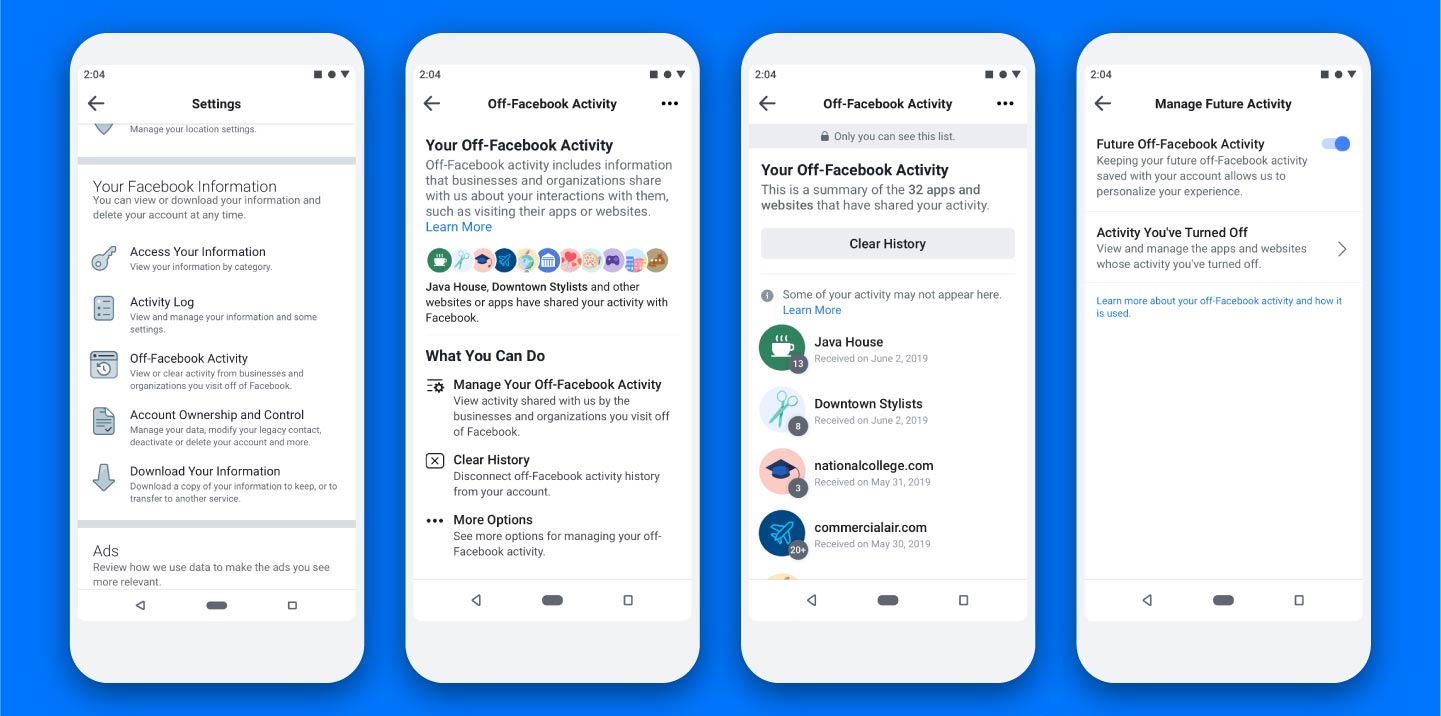
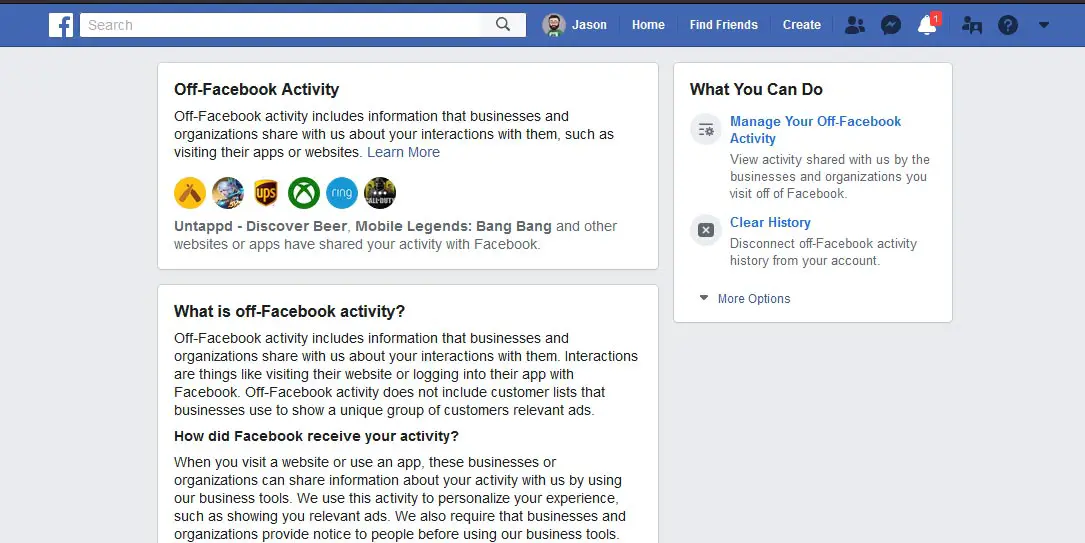









Comments are closed.