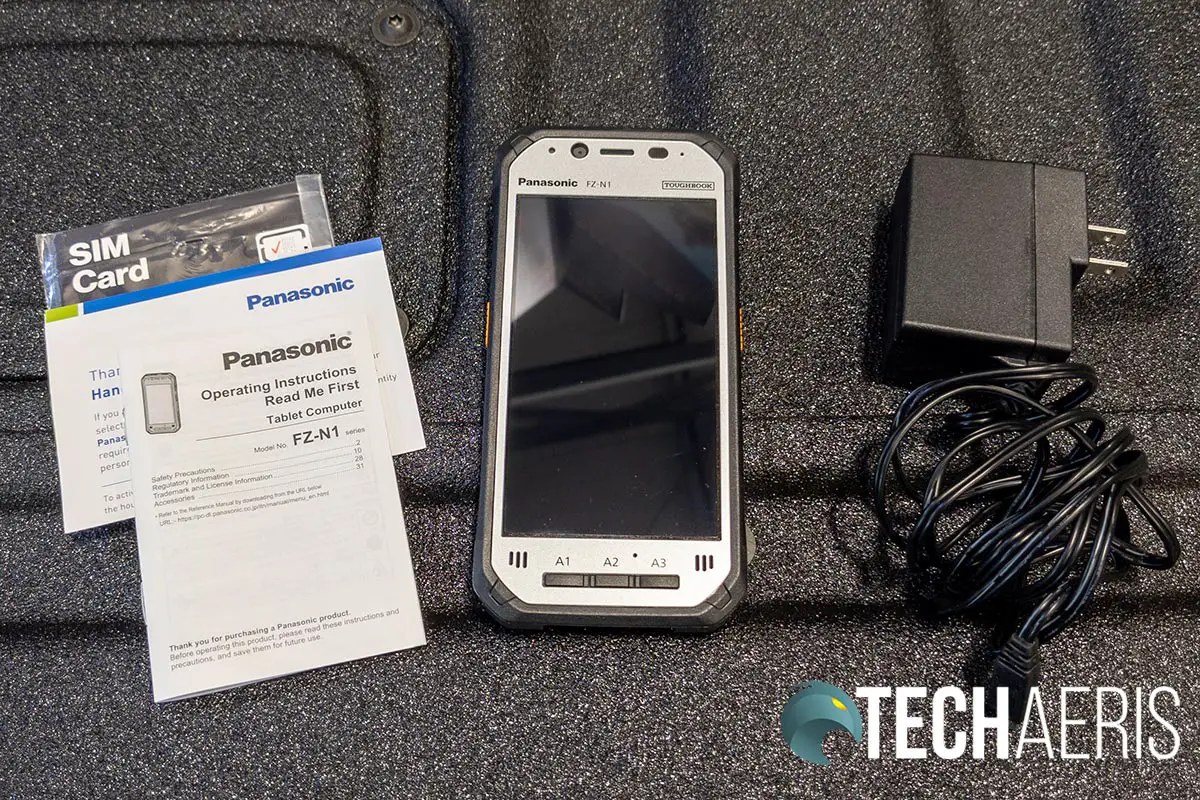While we mostly cover and review consumer products, every once in a while something a little offbeat comes across our desks like the Panasonic Toughbook series. Our Panasonic Toughbook N1 looks at a niche smartphone that features a built-in barcode scanner, tough durability, and a warm swappable battery.
Specifications
The Panasonic Toughbook N1 smartphone has the following features and specifications:
| Model | FZ-N1ABCAZZM |
| Durability | • MIL-STD-810G (shock, vibration, rain, dust, sand, altitude, freeze/thaw, high/low temperature, temperature shock, humidity) • IP66 and IP68 sealed all-weather design • 7′ drop-resistant and tumble tested (1000 tumbles, 3.3ft. 5 rpm) • Port covers • Raised bezel for LCD impact protection |
| Software | • Android 8.1 (Oreo) |
| CPU | • Qualcomm® SDM660-2 64bit 2.2GHzx4+1.8GHzx4 Octa-Core |
| Storage & Memory | • Memory: 3GB • Storage eMMC: 32 GB • Additional storage available with optional Storage Card: SD (up to 2 GB), SDHC (up to 32 GB), SDXC (up to 64 GB) |
| Display | • 4.7″ high definition 1280 x 720 daylight-viewable display • 10-point capacitive multi-touch with glove touch mode • Optional Passive pen • Rain-sensing touch mode • 2-500 nit • VA display with direct bonding • Anti-reflective and anti-glare treatments • Automatic screen rotation |
| Audio | • Integrated microphone (x3) • Loud volume twin speakers up to 100 db • Noise suppression and echo cancellation engine |
| Keyboard & Input | • 10-point gloved multi touch + active stylus capability • 5 buttons (user-definable) • On-screen QWERTY keyboard |
| Sensors | • Ambient light sensor, digital compass, gyro and acceleration sensors |
| Cameras | • Full HD 5MP webcam • Full HD 8MP rear camera with LED light |
| Expansion | • microSDXC (up to 64 GB) |
| Interface | • Docking connector (9-pin) • Mini-USB 2.0 (x1)3 (4-pin) • Headphone & microphone (Mini-jack stereo) • xPak interface (9-pin) |
| Wireless | • Qualcomm® WCN3980 IEEE802.11 a/b/g/n/ac/r/d/h/i/k/v/w • Qualcomm® SDM660 – 4G LTE, HSPA+, UMTS, EDGE, GPRS, GSM, CDMA 1x, EVDO Rev.A • Nano SIM card slot x 2 • Bluetooth® v5.0 LE (class 1) • GPS 2m CEP50 (±2 to 4m) GLONAS • Near Field Communication (NFC) • Type A, Type B, Felica |
| Power Supply | • Standard battery: Li-ion 3.8V, 3,200 mAh • Optional long life battery: Li-ion 3.8V, 6,400mAh • Standard battery operation: Standby up to 700 hours; Talk up to 24 hours; Barcode up to 12 hours • Long life battery operation: Standby up to 1120 hours; Talk up to 38 hours; Barcode up to 19 hours Continuous use data: 8 to 16 hours • Warm Swap: A minimum of 30 seconds • Standard battery charging time: Power on or off approx. 2 hours • Micro-USB charging capability sold separately |
| Power Management | • Consumption approx. 15W • Warm swap battery – Keeps applications active up to 1 minute |
| Security Features | • FIPS140-2 level-1 compliant • ARM® TrustZone® (Built-in) |
| Key Features | • 1D/2D barcode reader • Optional magnetic stripe reader |
| Accessories | • AC Adapter (3-prong) (CFAA6373AM) • Charging Cup for FZ-N1, FZ-F1 (FZVCBN11U) • Standard Battery 3,200mAh for FZ-N1, FZ-F1 (FZVZSUN110U) • Extended Battery 6,400mAh for FZ-N1, FZ-F1 (FZVZSUN120U) • Single Bay Cradle built-in single battery charger with 60W Power Supply and AC cord for FZ-N1, FZ-F1 (BUNFZVEBN111U) • 4-Bay Cradle with 110W Power Supply and AC cord for FZ-N1, FZ-F1 (FZVEBN121M) • Passive optional Stylus (CFVNP021U) • Protective Film (10 Sheets) for FZ-N1, FZ-F1 (FZVPFN11U) • Holster with belt for FZ-N1, FZ-F1 (FZVSTN12U) • Hand strap (Lrg) for FZ-N1, FZ-F1 (FZVSTN11U) |
| Dimensions | • 2.9″ x 6.1″ x 0.6″/1.2″ (barcode reader section) |
| Weight | Approx 0.61 lb |
| Warranty | 3-year limited warranty |
What’s in the box
- Panasonic Toughbook N1 smartphone
- Micro-USB charger
- Operating Instructions
- SIM card/SIM card request instructions
Design
While the Panasonic Toughbook N1 smartphone looks like a rugged smartphone from the front, you will definitely notice the big hump on the top of the back of the phone. When looking at the back of the device, the hump houses the rear-facing camera, barcode scanner, and LED flash. Below this is a removable backplate. Near the bottom of the plate is a locking switch. When unlocked, you can easily slide the backplate down to remove the battery. The removable battery can be swapped out while the phone is still on, as long as it’s within 30 seconds. Underneath the battery is where you’ll find the microSD card slot and two nano-SIM slots.
On the bottom edge of the phone is a proprietary docking port, useful for using with one of the various docking accessories available. The top is where you’ll find the power button and 3.5mm audio jack, which is covered with a dust & waterproof plug. The right side of the phone has a bright orange programmable button — one of five — and a dedicated camera button. On the left side, you’ll find the second of five programmable buttons, also bright orange, and the volume rocker.
The front of the phone is where you’ll find the display with pretty big top and bottom bezels. Along the top bezel is where the power LED, front-facing camera, earpiece, and a microphone are located. Just under this are the Panasonic FZ-N1 wordmarks on the left and the Toughbook logo on the right. Underneath the display are the dual speakers, one towards each side, and the remaining three programmable buttons labelled A1, A2, and A3.
The Panasonic Toughbook N1 definitely looks like a normal rugged phone from the front but is definitely like no other phone you’ve seen when flipped over. It does feel solid and given the materials and name, it should take a pretty good beating from day-to-day work use.
Display
Keeping in mind that the phone itself was released in the fall of 2018, the device is well over a year old. The screen is a measly 4.7″ high definition 1280 x 720 daylight-viewable display, which is pretty low given today’s phones. That being said, it is a phone oriented for the workplace and the display is an ample size and resolution for barcode scanning-related or custom apps.
The adaptive brightness works well and the maximum brightness of 500 nits holds up well outside on a sunny day. You can also enable or disable stylus pen, glove touch, and rain-sensing touch sensitivity on the display. Unlike other devices, there isn’t a choice of color vibrancy but for a device like this, that’s not really needed.
So, while smaller and lower resolution, the display is still pretty crisp and works well within the parameters it was intended for.
Software
Again, with the phone being over a year old, the Panasonic Toughbook N1 is running Android 8.1 and, as of the time of this review, the October 2019 security update. Still, as an IT Manager, I’d be a bit concerned about running a device with an outdated version of Android and lagging behind in security updates. On that note, the original N1 was released in 2016, this one in 2018, so hopefully, Panasonic is planning a refresh or update for this year with updated software.
The Panasonic N1 comes with your basic Google apps, along with SwiftKey for the keyboard. Other pre-installed apps include a Barcode Reader which allows you to configure and test the barcode scanner. Settings you can customize include symbologies, data transmission settings, reader settings, security levels, IP output settings, and OCR settings. You can even disable the barcode reader altogether. Alongside the barcode reader app is the Panasonic Rapid Configuration app which lets you scan a barcode with staging data embedded in it, then copy that staging data to another terminal via NFC.
Other apps include a Dashboard for quickly enabling or disabling Android settings like Airplane Mode, Wi-Fi, Bluetooth, Location, and more. Device Management lets you toggle many of the same settings as well as enable/disable the SD card, NFC, ADB, and more. You can also modify password and IP filter settings. A Log Sending app lets you collect and send logs. Other apps of note include a VPN Client, Velocity for telnet, and a whitelist/blacklist app.
The last app that is included is the User Button Manager which lets you configure the programmable buttons. You can set the A1, A2, A3, left, and right side buttons to do everything from launch the dashboard or a specific application, toggle security mode, take a screenshot, go home, back, or launch the menu, select SIM card slot, use the barcode scanner, keycodes, and more. In all, there are 17 button combinations you can customize including the volume and camera button, pressing A1+A2, A2+A3, A1+A3, or the left + right side buttons together, as well as long-pressing one of the five programmable buttons (the two orange side and the A1/A2/A3 buttons).
Given its niche market, Panasonic has also made a downloadable Software Development Kit for Android OS. This kit allows you to develop applications for the device which are specific to your business. It contains APIs to allow you to “integrate internal and supported external hardware such as barcode, magnetic stripe, device buttons, and serial communication into Android applications.”
Performance
With a Qualcomm® SDM660-2 64bit 2.2GHzx4+1.8GHzx4 Octa-Core and 3GB of RAM, the Panasonic Toughbook N1 is actually surprisingly snappy. Apps open relatively quickly and scrolling through them is smooth as well. Again, given its intended purpose, the phone performs rather well. Testing out the barcode scanner was responsive and quick and we were able to scan multiple barcodes in quick succession without delay.
Sound Quality
The specifications for the Panasonic Toughbook N1 state that it has “loud volume twin speakers up to 100 db” — and loud is right. The speakers definitely get very loud, although there is a bit of vibration that can be heard when at full volume. Playing a video from YouTube resulted in surprisingly decent sound, not with a lot of bass but just enough for a fairly balanced sounding phone. As far as smartphones go, this one definitely has some of the loudest speakers I’ve experienced.
Camera
With an 8MP shooter, the camera is definitely sub-par considering today’s smartphone shooters. Again, keeping the target use of the phone in mind, you’re not going to be shooting selfies or landscapes with this. It is good enough for quick shots that you might need around the warehouse or business it’s being used in from damaged goods to proof of inventory and what have you.
The camera app itself is fairly responsive and focuses pretty quickly as well. The dedicated (and programmable) camera button is a nice touch as well, making it quicker and easier to take multiple photos.
Reception
The device was shipped to us with a Verizon SIM card as well as a leaflet explaining how to get a free SIM card for other carriers in the U.S. from Panasonic. The AT&T logo was also present on the leaflet. As such, I’d assume it works on both those networks. Up here in Canada, I had no issues with the phone on the Telus network.
Call Quality
Call quality was fine as well and during our test calls, the other party I was speaking with had no complaints and could hear me just fine.
Battery Life
With a 3200mAh battery, it’ll easily last you all day. During our testing, we not only used it as a regular consumer would but went through a few bouts of aimlessly scanning random barcodes for 20 or 30 minutes at a time. At the end of the day, we easily had 20-30% battery life left. Not only that, the Panasonic Toughbook N1 not only has a removable battery but allows you to Warm Swap it. In other words, you can remove the existing battery and swap it out for a fresh one within 60 seconds without having to turn the device off. You can even get a higher capacity battery twice the size if battery life is of concern.
We did drain the phone once to test recharging and it took just over two hours with the included charger to recharge the standard size battery.
Price/Value
With an MSRP of US$1899, the Panasonic Toughbook N1 isn’t cheap. That being said, it is quite the niche device and, as far as I can tell, does what it’s configured for well. While you can do some of the same things with a regular smartphone, the angled barcode reader definitely makes it quicker and easier to scan barcodes. The device is also very rugged and able to withstand the rigors of just about any business use-case scenario indoors or out.
It does come with some business-specific apps, as well as access to a software development kit to develop custom apps for it. Depending on your business, this could well be a decent investment.
Wrap-up
The Panasonic Toughbook N1 obviously isn’t for everyone. If you have a business that works often with barcodes or cards with magnetic stripes, the Toughbook N1 handheld might be an option you want to take a look at. It is an older device, however, and one would hope that Panasonic is planning on releasing an updated version with a more current version of Android on it sooner rather than later.
In some of our articles and especially in our reviews, you will find Amazon or other affiliate links. As Amazon Associates, we earn from qualifying purchases. Any other purchases you make through these links often result in a small amount being earned for the site and/or our writers. Techaeris often covers brand press releases. Doing this does not constitute an endorsement of any product or service by Techaeris. We provide the press release information for our audience to be informed and make their own decision on a purchase or not. Only our reviews are an endorsement or lack thereof. For more information, you can read our full disclaimer.
Last Updated on February 3, 2021.