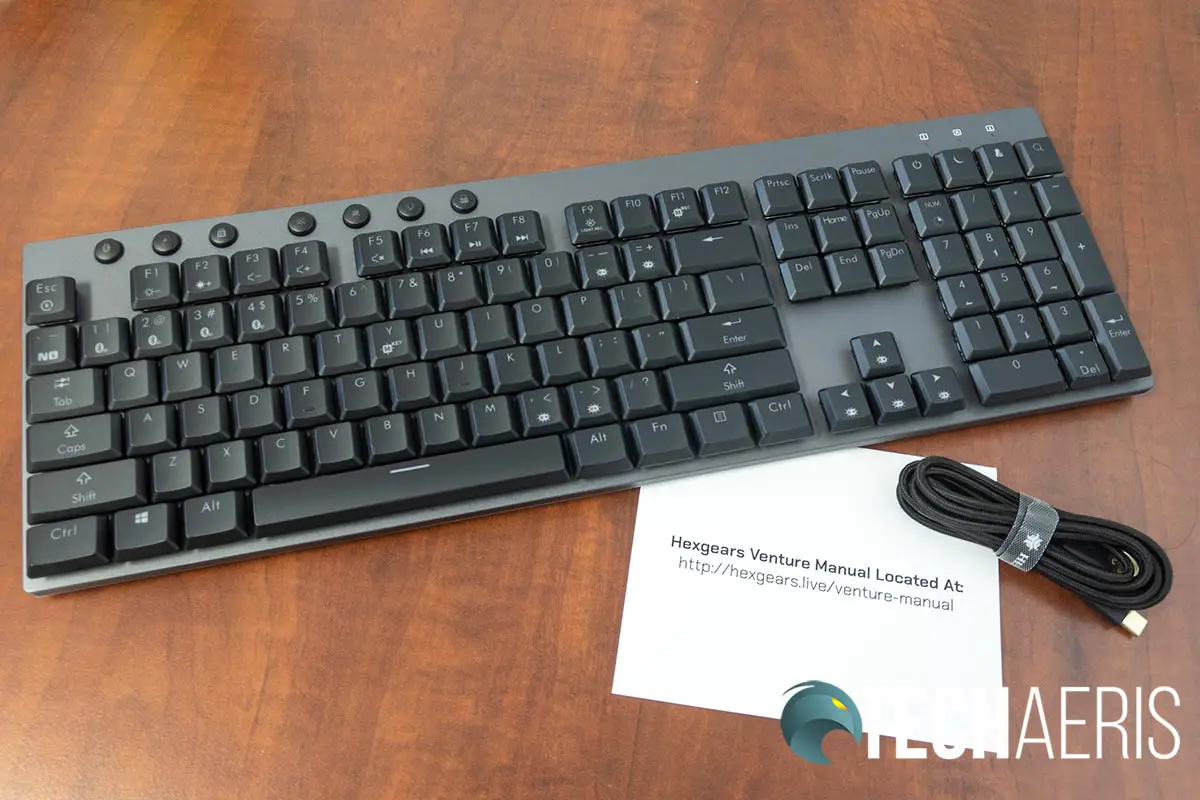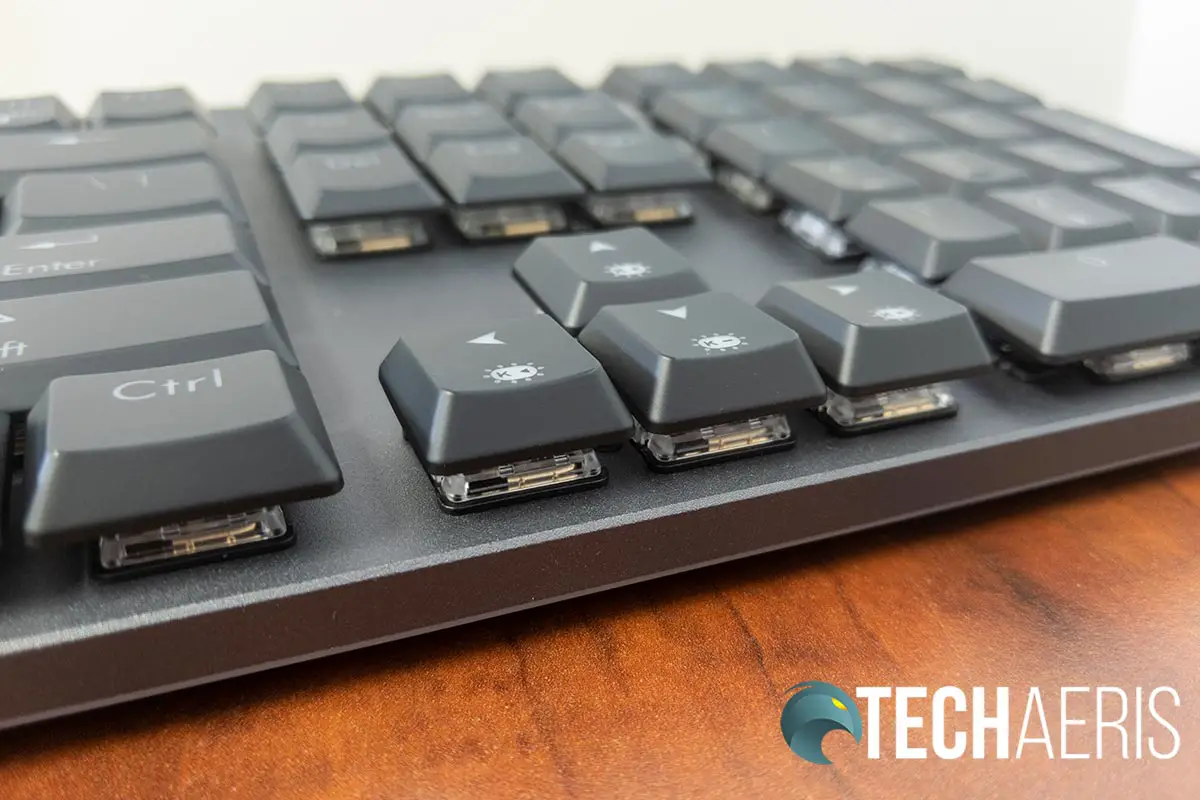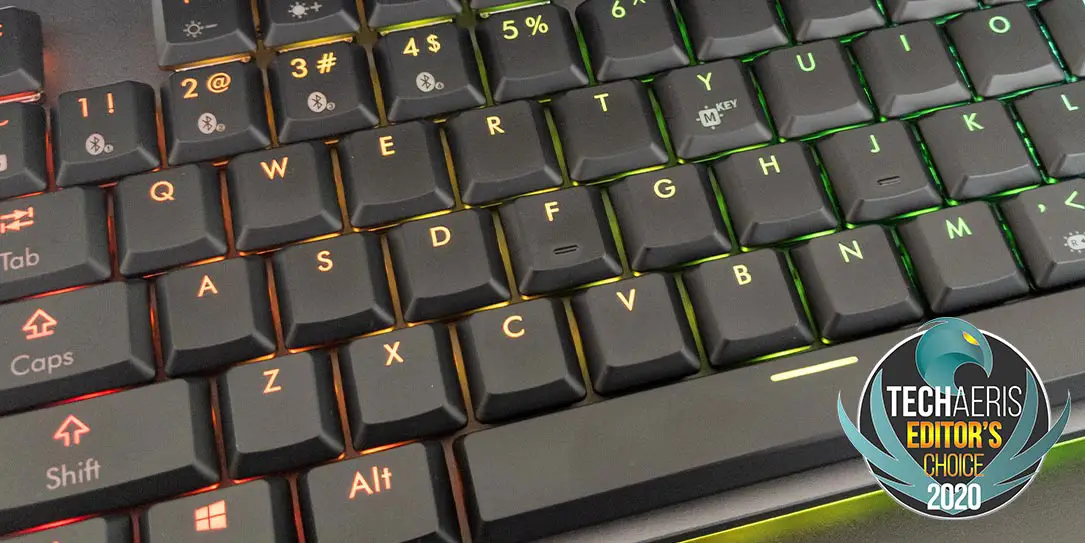There is no shortage of mechanical keyboards to choose from for those (like me) who swear by them. While there are a few popular brands that stick out, there are plenty of others that you may not have heard of that give users even more choice. Hexgears has manufactured mechanical keyboards in the past and has just released another one via a crowdfunding campaign. Our Hexgears Venture review takes a look at a low-profile Bluetooth mechanical keyboard that works easily with just about any computer or Bluetooth device you can imagine.
Specifications
The Hexgears Venture has the following features and specifications:
| Features | Full-size layout in a low profile form factor 4-device Bluetooth Low Energy (4.x+ LE compatible) memory Advanced per-key RGB lighting and light ring Future-proof USB C port for wired mode and charging Macro Recording options available N-Key rollover |
| Keyboard | Low profile mechanical |
| Switch | Kailh Choc Switches (white, brown, or red) |
| Polling Rate | 1000Hz (wired mode) |
| Switch Life | 70 million cycles |
| Connector | USB Type-C |
| Voltage/Current | DC 5V/500mAh |
| Battery Life | 4 weeks without RGB (2-3 hours per day), up to 16 hours with per-key RGB |
| Cable Material | Black, braided USB cable |
| Cable Length | 1.8m (5.9′) |
| Accessories | Mac keycaps and Mac mode |
| System Compatibility | Windows, Mac OS, Linux, Android, iOS |
| Dimensions | 435 x 141 x 29mm (17″ x 5.5″ x 1″) |
| Weight | 722g (1.57lb) |
What’s in the box
- Hexgears Venture Mechanical Keyboard
- USB Type-C Cable
- Quick Start Guide Card
Design
The Hexgears Venture is one of the thinnest low-profile mechanical keyboards I’ve reviewed to date. As a result, it’s definitely slick and sleek looking. The upper case is manufactured from machined aluminum and the gunmetal grey of our review sample accents the black keycaps nicely. The keyboard case itself is a mere 1/4-inch (6.35mm) thick, although the entire keyboard when set up is about an inch thick — which is still pretty low-profile.
In addition, the black keycaps are low-profile as well. At first, this took a bit of getting used to when you’re used to using a keyboard with full-height keycaps. Now it’s the opposite, I find it a bit awkward when I switch over to a keyboard with standard height keycaps. At any rate, the Hexgears Venture features your standard six-row layout, complete with a full number pad. Above the number pad are keys for computer power, sleep mode, Windows lock, and search.
The Venture mechanical keyboard features six media function buttons as well as a slew of device functions. Towards the left-hand side of the keyboard, there are six round feature buttons above the Function keys. These control brightness, power, Windows lock, and Bluetooth toggle. As the keyboard requires no software to use and, as a result, the macro, Bluetooth pairing, and light effect features are all done via key combinations. We’ll cover that a bit more in the next section. Icons for number lock, caps lock, and scroll lock are just above the number pad and have a small LED below which lights up when active. This LED defaults to red but can be changed to a number of other colours.
The underside of the keyboard is constructed from decent feeling plastic. On the front side are three small rubber-like strips for grip. The back has two extendable feet to allow for two levels of height while using the keyboard. Centered between the feet is the battery compartment which houses two AA batteries. The included batteries are rechargeable and recharge while the keyboard is plugged in. A clear plastic ring sits between the aluminum top and the bottom of the keyboard and contains LED lights for further customization and lighting effects.
While this is a Bluetooth keyboard, it can also be used in wired mode. The USB Type-C (yay!) port is on the back side of the keyboard, just to the left of the number pad. The cable itself is nearly 6-feet long and nicely braided, albeit a bit stiff. Unfortunately, the cable is a USB Type-C to USB-A and not USB-C to USB-C. That being said, many computers still have more USB-A ports than USB-C and you could always use a third-party cable if you wanted to.
Overall, this is one nice looking keyboard. I’m a huge fan of the low-profile design in both the casing and the keys and the RGB LED lighting effects just add to the look.
Ease of Use
If you’re planning on using the Hexgears Venture mechanical keyboard in wired mode, simply plug the USB Type-C end of the cable into the keyboard and the other a USB-A port on your computer. You’ll be good to go…
That being said, this is a Bluetooth keyboard and if you’re reading this, you’ll likely be interested in the wireless functionality. For the Bluetooth — as well as macro and lighting customization — you’ll definitely want to snag the Quickstart Guide PDF from Hexgears.
Bluetooth
When used in wireless mode, you can turn on the keyboard by holding down the power button above the F1 key for about five seconds. Next, press and hold Fn and the 1, 2, 3, or 4 key for 3 seconds to enter pairing mode. On the device you’re connecting to, look for Hexgears BK-# (1-4) in the list of Bluetooth devices, select it, and pairing will complete.

Once paired, hitting Fn + the appropriate number will switch the device your connected too. For example, I set up Fn + 1 for my computer and Fn + 2 for my Android phone. It was super simple to toggle between the two once set up.
Lighting
The lighting is pretty easy to adjust by use of the additional round buttons above the function keys and with function combinations. You can toggle the key and side backlight effect mods, change the backlight and side colour, increase/decrease effect speed, increase/decrease brightness, and toggle indicator light colours.
Macros
While the keyboard supports macros, it’s only five specific keys —Y, U, I, O, and P. In order to enter macro mode, you need to press Fn + F11. These keys will light up. Press one of them to activate it, then press the key or string you want it to mimic. Once you’ve entered the macro you want to assign to that key, press Fn + F11 again to save it. Repeat for the rest of the keys you want to change.
The keyboard will operate normally until you press Fn + Y. Doing so will toggle Macro Mode and pressing Y, U, I, O, or P will execute the macro. While dedicated macro buttons are better, in my opinion, this works well for games where you might want to string together frequently used key combinations. For the most part, these keys aren’t typically used in many games, making them ideal. For day to day features like copy and paste, it isn’t really ideal to have to enable them just for those functions.
Performance
Of course, performance is a key factor when using a mechanical keyboard. The Hexgears Venture offers users N-key rollover, 1000Hz polling, and up to 70 million keystroke life with its Kaihl switches.
Simply put, N-key rollover is the feature that allows a keyboard to handle quick and simultaneous keystrokes without skipping a beat. This allows users to type faster and execute faster key combinations during gameplay for faster response. With 1000Hz polling in wired mode, the keyboard queries the CPU 1000 times a second. This reduces latency on keypress. In both cases, the Venture keyboard is quick and responsive for typing and gaming, in fact, it’s one of the smoothest I’ve used for typing to date.
The key (no pun intended) to a good mechanical keyboard, however, is the switches used. While Cherry MX used to be the industry standard but many companies are making comparable switches these days. Hexgears is using Kaihl Choc Switches in this keyboard and offers up white, brown, and red options. The Kaihl Choc are low profile switches. All have a 50g operating force which is about the standard, although some switches only require 45g of operating force. The Khail Red is your linear switch, Brown is tactile, whole the White is the clicky version. Linear means the keypress is relatively silent and smooth, tactile switches are also fairly quiet but have a slight bump when depressed, and clicky is, well, clicky and louder.

Our review sample was equipped with the clicky Kaihl White switches. As mentioned a few times already, these switches are responsive and I had no issues with typing or gaming with this keyboard. The lower profile switches and keycaps make me feel like I’m typing even faster than I normally do, whether that’s the case or not is a different matter. At any rate, I find myself using the backspace or missing characters less than I do with some other keyboards.
Finally, when using the keyboard wired or wireless, I couldn’t really tell a difference in performance for normal office work or gaming.
Battery Life
The Hexgears Venture uses two AA batteries. The keyboard comes with a pair of rechargeable batteries, so you’re good to go there. While the keyboard is plugged in, the batteries charge. According to Hexgears, with full LEDs, the batteries should last up to 16 hours before needing to be recharged. During testing, I was able to get just under that before the keyboard died and I had to plug in. For the most part, this would allow for two full 8-hour workdays running on battery.
When in Bluetooth mode, the keyboard will automatically shut off after three minutes if it can’t connect via Bluetooth. Additionally, the LED lights turn off after 90 seconds of inactivity and the keyboard powers off after 15 minutes if not used to conserve battery life.
Price/Value
With an MSRP of US$159.99, the Hexgears Venture Bluetooth Mechanical Keyboard is on the pricier side. That being said, the keyboard is well built and offers plenty of cross-platform and cross-device functionality. Heck, I’d even recommend it if you’re just using it in wired mode due to the performance, responsiveness, and low profile.

Wrap-up
I’ve been using the Hexgears Venture for some time now and it has easily become my favourite keyboard. Well deserving of an Editor’s Choice Award here at Techaeris, the build quality, performance, and Bluetooth functionality of the Hexgears Venture are worth the price.
In some of our articles and especially in our reviews, you will find Amazon or other affiliate links. As Amazon Associates, we earn from qualifying purchases. Any other purchases you make through these links often result in a small amount being earned for the site and/or our writers. Techaeris often covers brand press releases. Doing this does not constitute an endorsement of any product or service by Techaeris. We provide the press release information for our audience to be informed and make their own decision on a purchase or not. Only our reviews are an endorsement or lack thereof. For more information, you can read our full disclaimer.
Last Updated on February 3, 2021.