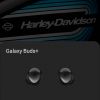True wireless headphones are among the fastest-growing product categories on the audio market today. While the audiophile community isn’t a huge fan of Bluetooth headphones in general, the average user is obviously in love with TWS form factor and portability. The Samsung Galaxy Buds+ are the company’s second-generation TWS under this name, and they get a lot of things right.
The first generation Galaxy Buds had its issues, and a fair share of criticism, which Samsung took to heart. The new Samsung Galaxy Buds+ come ready to take on Apple’s Air Pods Pro on every level, even iPhone compatibility. That’s right, you can use the Samsung Galaxy Buds+ with your iPhone and at a lower price than Apple’s own offering. We had very few bad things to say about the Samsung Galaxy Buds+ because Samsung nailed it this time around.
Specifications
The Samsung Galaxy Buds+ have the following features and specifications:
- Earbuds Dimensions: 17.50 x 19.20 x 22.50 mm.
- Case Dimensions: 38.80 x 70.00 x 26.50 mm.
- Earbuds Weight: 6.30 g.
- Case Weight: 39.60 g.
- Earbuds Battery Capacity: 85 mAh
- Case Battery Capacity: 270 mAh
- Playtime: 11 hours (Earbuds), 22 hours (Case + Earbuds)
- Talk Time: 7.5 hours (Earbuds), 15 hours (Case + Earbuds)
- Charging: 3 minutes = 1-hour playtime, wireless charging capable
- Connectivity: Bluetooth 5
- Speaker: 2-way dynamic, Woofer + Tweeter
- Microphones: 2 outer, 1 inner
- Compatibility: Android 5.0 / RAM 1.5 and up, iPhone 7 / iOS 10 and up
- App Control: Galaxy Wearable App on Andriod and iOS
- Durability: Splash Resistant (IPX2)
- Audio, Codec: SBC, AAC, Scalable
What’s In The Box
- Samsung Galaxy Buds+
- Wingtips
- Eartips
- Charging Case
- USB-C Charging Cable
- Manual and Documentation
Design
The Samsung Galaxy Buds+ design isn’t that far off from the first generation. They still have the same basic shape but the black pair that was sent to us has an attractive shiny touchpad that gives them a two-tone aesthetic. That touchpad is where you’ll be using your gestures to control your music playback and more. We’ll cover this more in-depth in the next section.
They come with rubber-like eartips and wingtips which are both very comfortable to wear. The eartips provide a very nice seal, giving you plenty of sound isolation. Just be sure to try all sizes on to get the best fit
The charging case is about the same size as Apple’s Air Pod Pro case but shaped differently, like a pill. Opening and closing the case is smooth, and the hinge feels like it should hold up for a good long time. The black Samsung Galaxy Buds+ case is made of shiny black plastic. This plastic is a fingerprint graveyard. After just a few uses, it looks horrible with all of the fingerprints. A quick wipedown is usually all that is needed, but I think over time the case is going to wear quickly. Still, it is compact enough to fit in a front pocket or any bag easily.
Overall, the design of the actual earbuds is great. They’re comfortable, attractive, and designed nicely to fit in the ear. The design of the case is also nice, with the exception of the shiny black finish that grabs fingerprints like mad.
Ease of Use
The Samsung Galaxy Buds+ are dead simple to set up, especially if you’re using a Samsung phone. Setting these up on a Galaxy Note was pretty much the same experience as setting up Air Pods Pro on an iPhone. The Galaxy phone will automatically sense you have the Samsung Galaxy Buds+ nearby and will jump right into the setup. You can also download the Samsung Wearable app to get more control. More on that in the next section.
If you’re connecting via Bluetooth, just take the Buds+ out of the case and then find them in your Bluetooth settings to connect. I’d advise you to use the Wearable app as you will get much more out of these earbuds with it than without it. You can also set up the buds via the Wearable app first if you like.
The gallery below shows just a few screenshots of the app setup process:
The touchpad on the outside of the earbuds have several gestures for playback control and they are as follows:
- Single Tap: Play/Pause music
- Double Tap: Next track, answer/end call, or switch between calls
- Triple Tap: Previous track
- Tap & Hold: Launch default voice assistant
- Long Press: Press both touchpads to enter Bluetooth pairing. You can set the left and right touchpad’s long press to be used for voice commands, ambient sound, or volume. That can be done in the Wearable app.
Overall, these are super simple to use. If you have a Galaxy phone you are going to love the quick and easy setup Samsung has built into its ecosystem. It’s still very easy to set up on all other phones using the Wearable app but the experience on a Galaxy phone is top-notch.
Software/App
The Samsung Galaxy Buds+ use the Samsung Wearable app for optimal performance. You don’t have to download and use the app, you can just put them into Bluetooth pairing mode and then pair with your phone. That being said, I’ve already mentioned twice earlier, the Wearable app is going to give you the best experience with the Samsung Galaxy Buds+.
In the Wearable app you can control the Ambient Sound feature with three levels, low, medium, and high. You also have a built-in EQ, which I found very useful since I didn’t like the Normal EQ setting the Samsung Galaxy Buds+ were set at. I choose the Dynamic EQ setting for my needs. Here are the choices of EQ you get with the app:
- Normal EQ
- Bass Boost EQ
- Soft EQ
- Dynamic EQ
- Clear EQ
- Treble EQ
There is no manual EQ setting, I do wish they would have included this so users could dial in their preferred frequency settings. You can also use the app to turn notifications on or off and even have notifications read to you, which is very handy for texts.
The app lets you adjust what actions the touchpads perform when you touch and hold. You can also lock the touchpads if you so wish. There is a Find My Earbuds feature as well as a reset option. The app is where you’ll also find the ability to update the software.
Overall, the app is simple to use. It’s the EQ and Ambient Sound features that make the app worth using to get the best performance out of these. Below is a gallery of just a few screens from the Wearable App:
Sound
Out of the box, using the Normal EQ setting on the Samsung Galaxy Buds+, they sounded pretty good. Once I got in and played with the EQ settings and settled on Dynamic, they sounded much better and had great clarity. I’m not entirely sure what Dynamic is doing, but I felt the entire soundstage was elevated using this EQ setting.
I felt Bass Boost was too heavy on the bass, but you might like that. Normal EQ just felt too understated and Soft EQ cuts the mids and highs too much. Clear EQ emphasizes the vocals too much, which is probably great for podcasts. Treble Boost EQ, well, God knows why you would want a treble driven sound but it’s there.
One thing I know some of you will ask is, what about noise isolation? The Apple Air Pods Pro does have the advantage of having ANC but, honestly, the noise isolation the eartips on the Samsung Galaxy Buds+ offers is really damn good. While there is no ANC here, I didn’t feel it was needed. Now, I haven’t been on a flight in many weeks, and I couldn’t test them on a flight. But I am confident that these would hold up well on an airplane.
Overall, Samsung nailed the sound on these babies. The Wearable app helps dial in a good sound and the passive noise isolation is great. I think if you’re considering these, you’ll be more than happy with the sound.
Reception/Call Quality
Bluetooth 5 helps the Samsung Galaxy Buds+ keep a solid Bluetooth connection. Call quality is also solid, nothing to complain about in this area.
Battery Life
Battery life on the Samsung Galaxy Buds+ solidly competes with other buds on the market. I didn’t do a full-on drain test on the buds, but it took a few weeks to completely drain both buds and the case with normal use. Normal use is going to be different for everyone. For me, it was using these every other day for a few hours a day, mostly listening to music and podcasts for about 2-4 hours a day.
Overall, I think the battery life is competitive and most everyone will be happy with the battery here, no worries.
Price/Value
The Samsung Galaxy Buds+ earbuds are priced at US$149.99 which is far cheaper than the Apple Air Pod Pro’s. Samsung nailed the price point here, absolutely. If you’re looking for great value in a pair of mainstream brand TWS earbuds, then these buds are a perfect fit for you. Great price, great value!
Wrap Up
I have reviewed a ton of TWS earbuds and I own several I’ve yet to review. I’m not going to say that the Samsung Galaxy Buds+ are the best out there, they’re probably not. What I will say is that as an owner of the Apple Air Pods Pro, if you’re looking for a mainstream branded pair of TWS earbuds that are more affordable than Air Pods Pro and compete with their sound, then these are a great choice. I’d totally recommend these earbuds in a heartbeat.
In some of our articles and especially in our reviews, you will find Amazon or other affiliate links. As Amazon Associates, we earn from qualifying purchases. Any other purchases you make through these links often result in a small amount being earned for the site and/or our writers. Techaeris often covers brand press releases. Doing this does not constitute an endorsement of any product or service by Techaeris. We provide the press release information for our audience to be informed and make their own decision on a purchase or not. Only our reviews are an endorsement or lack thereof. For more information, you can read our full disclaimer.
Last Updated on February 3, 2021.