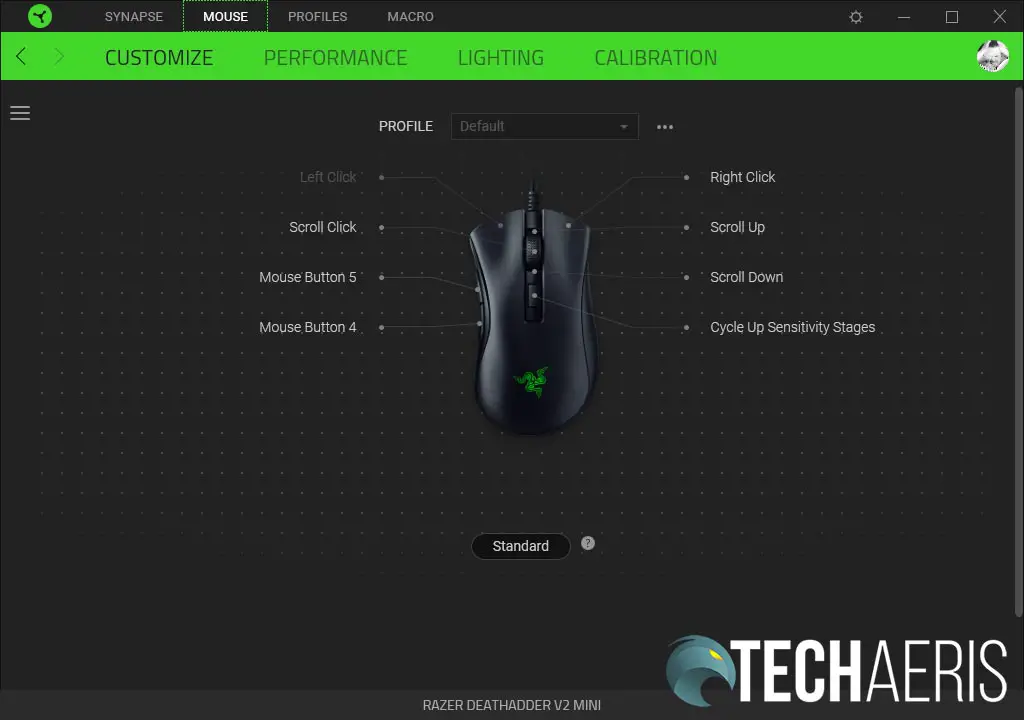Razer has been busy updating its gaming mice line up lately. We recently reviewed the Razer DeathAdder V2 and found it to be more than capable for gamers needs. We’re back with the Razer DeathAdder V2 Mini review which is more compact but also comes with extra grips you can apply if you wish.
Speaking of extra grips, with the DeathAdder V2 Mini, Razer is also introducing the new anti-slip Razer Mouse Grip Tape. This pre-cut Grip Tape can be applied onto the top mouse buttons, sides, or palm rest for enhanced handling during gameplay. It is included in the box with the DeathAdder V2 Mini, and will also be available for purchase separately for most of Razer’s latest mice including:
- Viper/Viper Ultimate
- Basilisk Ultimate/Basilisk V2/Basilisk X Hyperspeed
- DeathAdder V2
- Viper Mini
- DeathAdder V2 Mini
On that note, read on for our full review of the latest addition to Razer’s gaming peripheral lineup.
Specifications
The Razer DeathAdder V2 Mini has the following features and specifications:
- True 8500 DPI high-precision optical sensor
- Up to 300 inches per second (IPS) / 35G max. acceleration
- Razer DeathAdder derived ergonomic design optimized for smaller hand sizes
- Razer™ Optical Mouse Switches rated for 70 million clicks
- Large 100% PTFE mouse feet (0.8mm thick)
- Gaming-grade tactile scroll wheel
- On-The-Fly Sensitivity Adjustment (Default stages: 400/800/1600/3200/6400)
- On-board Memory Profile
- Razer Chroma™ RGB lighting with true 16.8 million customizable colour options
- Six independently programmable Hyperesponse buttons
- RazerSynapse 3 enabled
- 1.8 m / 6 ft Speedflex cable
- Anti-slip Polyurethane grips (0.5mm thin)
- Approximate size:114.2mm/ 4.5in (Length) x56mm /2.2in (Grip Width) x38.5mm /1.5in (Height)
- Approximate weight: 62g / 0.14 lbs (Excluding cable)
- Compatible with Xbox One for basic input
What’s in the box
- Razer DeathAdder V2 Mini gaming mouse
- Anti Slip Grip Tape
- Razer Sticker
- Product Information Sheet
Design
From the name alone, it’s obvious the Razer DeathAdder V2 Mini is just a smaller version of the DeathAdder V2, and it definitely shows in the design. While very similar in the design there are a couple of differences aside from the obvious size difference. The first being there is only one DPI cycle button on the top. Second, there are only six programmable buttons. As well, there is no profile select button on the underside of the Mini. Finally, the sides of the DeathAdder V2 Mini are smooth, unlike the textured grip of the larger DeathAdder V2.
Aside from being smaller, this mouse is pretty standard fare. It is shaped for right-handed use, has two main buttons, a scroll wheel/button, a single DPI button below that, and two buttons on the left hand side. The RGB Razer logo sits on the palm rest and the lighting can be customized as well. On the underside of the mouse are three PTFE mouse feet (two smaller near the front and one wider near the back) and the 8500DPI optical sensor.
The mouse is also very light, coming in at only 62 grams — which is 20 grams lighter than the larger DeathAdder V2. You can definitely feel the difference, especially after extended use.
Personally, I find the smaller form factor a bit small for my hands. I usually enjoy a palm grip but have to utilize a claw grip with the DeathAdder V2 Mini. That’s not to say it’s not a solid design, those with smaller hands will find it nicely sized. In addition, if you have a smaller work or gaming space, the smaller form factor does make a bit of a difference as well.
Software
Like most Razer mice, you can use the DeathAdder V2 Mini out of the box. Simply plug it into your computer and you’re good to go. You will be prompted to install/update the Razer Synapse 3 software but you don’t need to. While the mouse works just fine as is and you can adjust the sensitivity between 400/800/1600/3200/6400, using the Synapse software will give you more functionality.
As with other Razer products, Razer Synapse 3 allows you to further configure the device. In the case of the DeathAdder V2 Mini, you can customize the functionality of the six buttons, adjust DPI and polling rates, adjust the lighting, calibrate the mouse for different surfaces, create macros, and set profiles.
Performance
As far as performance is concerned, there are also a couple of differences between the DeathAdder V2 Mini and its larger sibling. The Mini only has an Optical Sensor, not the Razer Focus+ Optical Sensor, and a maximum of 8,500 DPI instead of 20,000. I don’t go much beyond 1600 DPI anyways, but if you do like higher DPI settings you might want to go with the larger version.
All that being said, the Razer DeathAdder V2 Mini is still a great performing mouse. I had no issues using it for day to day computing tasks but it also responded just fine for games like Heroes of the Storm and Call of Duty: Warzone.
Accessories
With the DeathAdder V2 Mini, Razer has introduced their new anti-slip Razer Mouse Grip Tape. They are included with the Mini and, as mentioned above, now available for other Razer mice including the Viper, Basilisk, and DeathAdder lines. The Grip Tape itself is shaped properly for the mouse and is quite thin with a very nice rubber-like texture.
I’m glad they were included with the Mini as the sides of the mouse have no grip whatsoever. The Grip Tape peels off the packaging easily and I had no issues properly positioning it on the left and right sides, as well as on the left and right mouse buttons. Once applied, it actually made a world of difference in comfort for the mouse — even on the mouse buttons.
The Razer Mouse Grip Tape is available for US$9.99 for various other Razer mice.
Price/Value
Of course, being a smaller mouse, it is also cheaper than its larger counterpart. With an MSRP of US$49.99, the Razer DeathAdder V2 Mini is a great value, especially with the included Razer Mouse Grip Tape.
Wrap-up
If you have smaller hands or like a smaller mouse, the Razer DeathAdder V2 Mini performs just as well as its larger sibling. While it is missing a couple of buttons and has a lower DPI and a different sensor, it is more than suitable for most gamers. Not only that, but the new Razer Mouse Grip Tape also adds way more comfort to the mouse as well.
In some of our articles and especially in our reviews, you will find Amazon or other affiliate links. As Amazon Associates, we earn from qualifying purchases. Any other purchases you make through these links often result in a small amount being earned for the site and/or our writers. Techaeris often covers brand press releases. Doing this does not constitute an endorsement of any product or service by Techaeris. We provide the press release information for our audience to be informed and make their own decision on a purchase or not. Only our reviews are an endorsement or lack thereof. For more information, you can read our full disclaimer.
Last Updated on February 3, 2021.