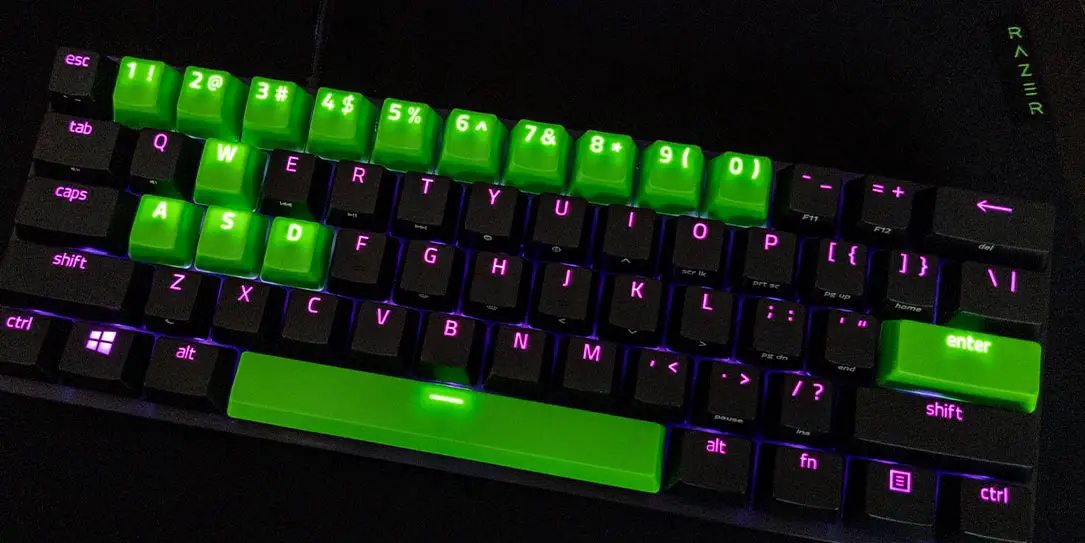When it comes to gaming keyboards, there are typically three sizes: full, TKL (tenkeyless), and 60%. As one would guess, full-sized keyboards include a number pad while TKL keyboards ditch the number pad. The last, 60%, ditches the number pad and shrinks down even more, taking up 60% of the desk space a full-sized keyboard does.
Razer is the latest company to join the 60% “craze” and our Razer Huntsman Mini review takes a look at their first 60% optical gaming keyboard. Read on to find out what we thought!
Specifications
The Razer Huntsman Mini 60% Optical Gaming Keyboard has the following features and specifications:
- Razer™ Optical Switches (Clicky Optical Purple or Linear Optical Red)
- 60% Form Factor
- Doubleshot PBT Keycaps With Side-Printed Secondary Functions
- 100 million keystroke lifespan
- Standard Bottom Row Layout
- Aluminum construction
- 60% Compact form factor
- Detachable USB-C Braided Fiber Cable
- Hybrid onboard storage – up to 5 keybinding profiles
- Onboard lighting presets
- Razer Synapse 3 enabled
- Fully programmable keys with on-the-fly macro recording
- N-key roll-over with built-in anti-ghosting
- Gaming mode option
- 1000 Hz Ultrapolling
- Dimensions: 11.6 x 4.1 x 1.5″
- Weight: 15.3 oz
What’s in the box
- Razer Huntsman Mini 60% Optical Gaming Keyboard
- Detachable USB Type-C to USB-A braided fiber cable
- Important Product Information Guide
- Razer Sticker
Design
The first thing you’ll obviously notice about the Razer Huntsman Mini 60% Optical Gaming Keyboard is its small size. As my daughter put it, it’s “cute.” The keyboard itself is constructed from aluminum and has a decent weight to it for being so small. Speaking of small, it is roughly 11.6-inches wide, 4.1-inches deep, and 1.5-inches in height (including keycaps).
There are five rows on the keyboard and it lacks the Fn key row, number pad, as well as other function keys like the arrow and page up/down, home and other related keys. That said, you can access these by using the Fn key and pressing one of the alphanumeric keys on the keyboard. You don’t have to guess either as the Fn alternative is printed on the front facing side of each doubleshot PBT keycap that has one. For example, your media functions like play, pause, and volume, can be accessed by using Fn and Tab, Q, W, E, R, and T. There are also Fn key combinations for on-the-fly macro recording, gaming mode, backlight control, and sleep mode.

Razer also has PBT Keycap Upgrade sets for their mechanical and optical keyboards. They are available in Black, Mercury (white), Quartz (pink), and Green. We will be covering these in a separate review but tossed a few green ones onto the keyboard to mix things up. Speaking of colours, the Huntsman Mini is available in Black or Mercury.
The keyboard uses a Type-C to A braided cable and has a Type-C port recessed into the underside of the keyboard at the back. Personally, it would have been nice to have USB-C to USB-C option but given the USB-C port is on the keyboard side, you can easily swap the cable out for a USB-C to USB-C one. The bottom of the keyboard also has two kickstand feet near the back which can be set to flat, 6°, or 9° to suit your desired angle.
To be honest, it takes some time to get used to the 60% form factor and I still don’t think I’m really used to it. While using it for games like Heroes of the Storm, I had no issues but when typing or using for other computer functions, I found it to be way to cramped.
I realize that this is a gaming keyboard and is being marketed as such. That being said, many gamers also use their keyboard for productivity and other non-gaming related tasks as well. I don’t know many people who have two or more keyboards, one for gaming and one for everything else. Instead, I find they focus on the gaming aspect but find one that is still suitable for day to day computer use. This is where the Razer Huntsman Mini falls short as we’ll explain in the next section.
Ease of Use
The Razer Huntsman Mini 60% Optical Gaming Keyboard can be used out of the box as is. You can change to one of six different RGB lighting effects using the FN + CTRL keys.
The keyboard does get a bit tricky when it comes to secondary functions as these are mapped to various letter and number keys to help keep the keyboard compact in size. These include your F# key functions, media controls, macro and gaming modes, arrow keys, keyboard brightness, and your scroll lock, print screen, page up, page down, home, end, pause, insert, and sleep functions. While most of these aren’t an issue, I did find that when I wanted to use the arrow keys or the print screen key, it was a bit clunky feeling due to the single Fn key on the right side of the keyboard. Not only that, in games where you can use the arrow keys for control is impossible without remapping other keys to those functions.
To be honest, I couldn’t get used to using the keyboard for anything but gaming. Try as I might, I never could get used to typing for any length of time due to feeling cramped for space. In fact, I started this review with the goal of typing it out using the Hunstman Mini but gave up early on.
Software
The Razer Synapse 3 software will, of course, allow you to customize key functionality, program macros, and create up to 5 profiles to swap on the keyboard.
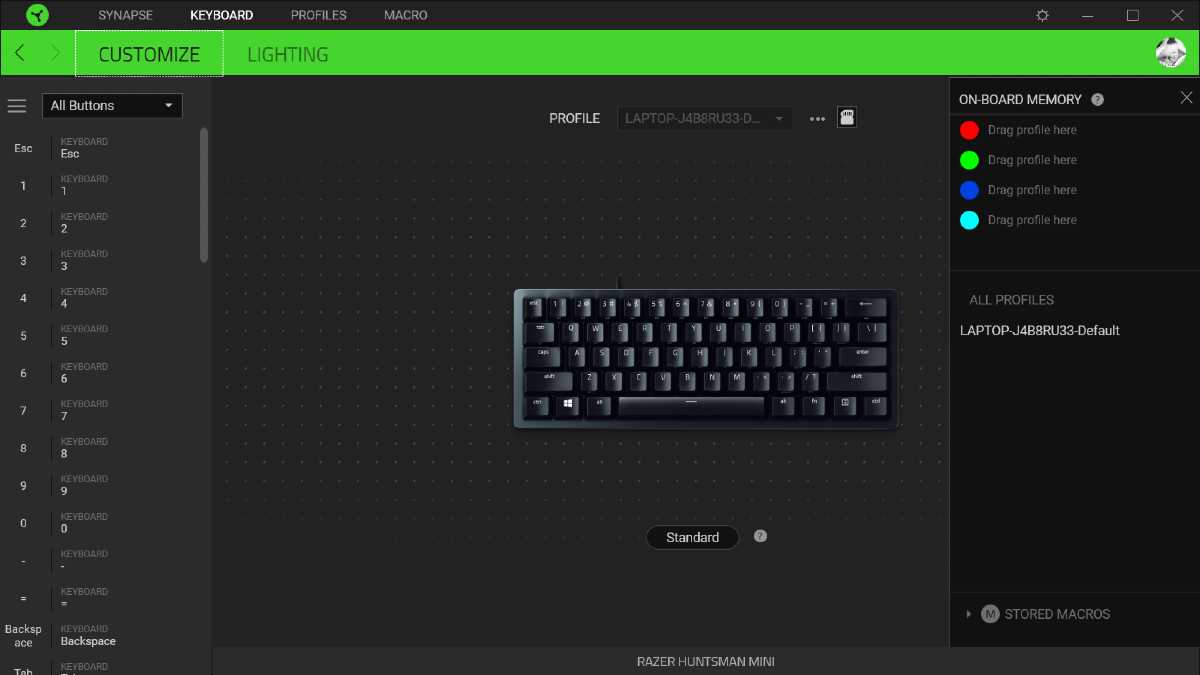
Razer Synapse also allows you to customize the lighting on the keyboard through Chroma RGB. You can choose from default presets like Static, Spectrum Cycling, Breathing, Reactive, Wave, Ripple, Starlight, and Fire, alongside three new ones: Ambient Awareness, Audio Meter, and Wheel. In addition, you can sync the keyboard to have the same effect as other Razer products you may have. If you wish, you can also install Chroma Studio to layer lighting effects, arrange your Razer peripherals, choose per-key lighting effects, and even customize the default presets.
Performance
Our Razer Huntsman Mini review sample came with the Razer Clicky Optical Switches. These have an actuation distance of 1.5mm and an actuation force of 45g. The other option available are the improved Razer Linear Optical Switches. These offer an actuation distance of 1.0mm and force of 40g.
The Razer Clicky Optical Switches are VERY clicky sounding and loud. As for performance, the keys are responsive and input triggered as expected. With anti-ghosting and N-key rollover as well, I didn’t have any issues while gaming with the keyboard. For games that use mouse/keyboard combinations, like Heroes of the Storm or Call of Duty, the keyboard worked great. As mentioned above, however, if your game allows the use of the arrow keys for movement or other key game functionality, you’ll want to map those to other keys in a dedicated profile for that game.
Price/Value
So just how much does the Razer Huntsman Mini 60% Optical Gaming Keyboard cost? You would think a smaller form factor would be cheaper but this one will set you back US$119.99 for the clicky switches. The linear switch option will add another $10 to that price. Given the size and ease of use, I’d be tempted to get the Huntsman TKL for $10 more. Sure it’s a bit larger but at the end of the day, for me at least, a TKL-sized keyboard is much more comfortable to use.
Wrap-up
The Razer Huntsman Mini isn’t for everyone. While it is well constructed and performed well while gaming, the compact size and price tag didn’t make it a favourite for me. If you are one of those who is a fan of 60% keyboards, the Razer Huntsman Mini will easily suit your needs.
At the end of the day, the Razer Huntsman Mini is a solid compact gaming keyboard through and through. Those of us who use gaming or mechanical keyboards for multi-use scenarios will want to look elsewhere.
In some of our articles and especially in our reviews, you will find Amazon or other affiliate links. As Amazon Associates, we earn from qualifying purchases. Any other purchases you make through these links often result in a small amount being earned for the site and/or our writers. Techaeris often covers brand press releases. Doing this does not constitute an endorsement of any product or service by Techaeris. We provide the press release information for our audience to be informed and make their own decision on a purchase or not. Only our reviews are an endorsement or lack thereof. For more information, you can read our full disclaimer.
Last Updated on May 28, 2021.