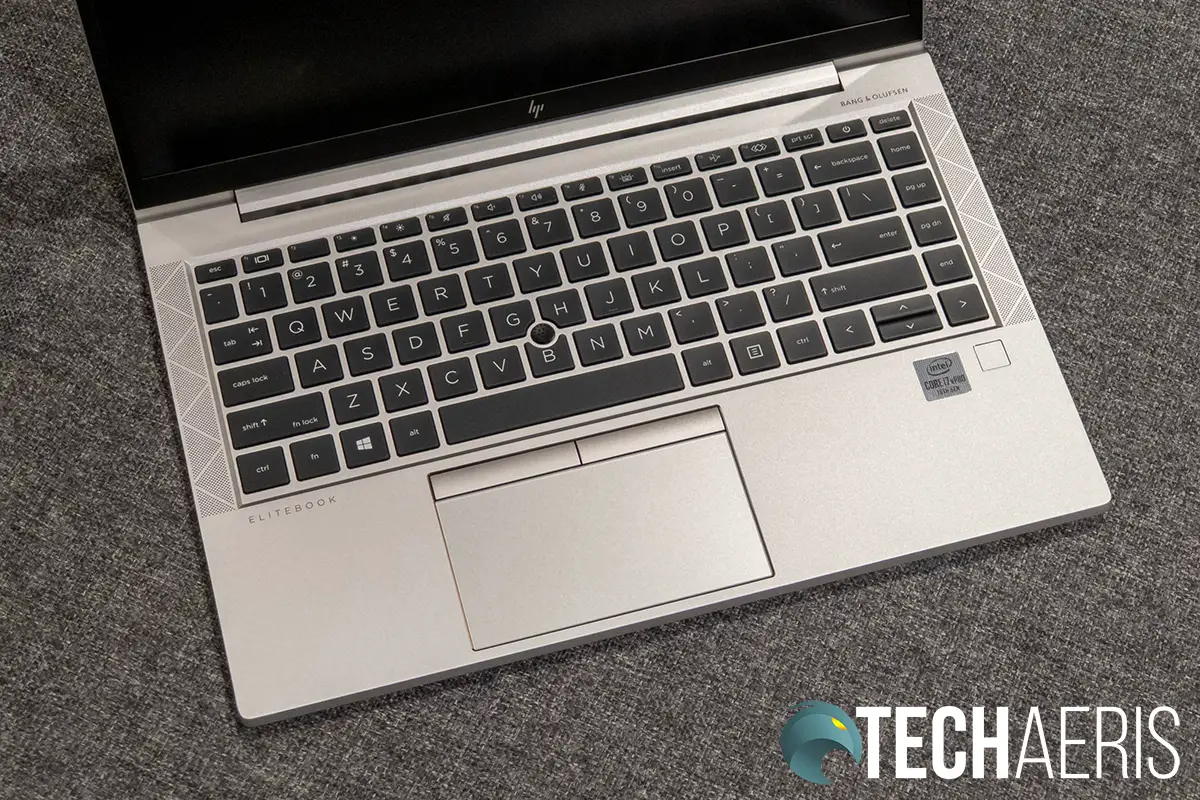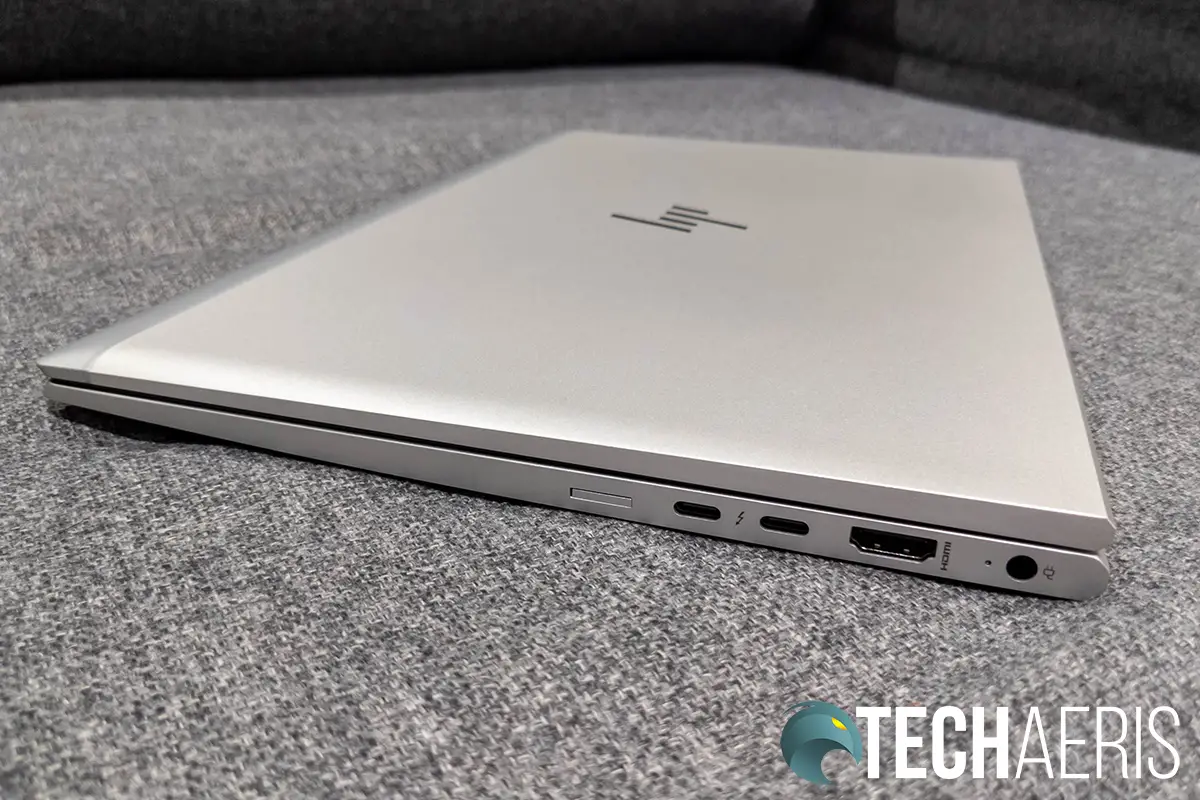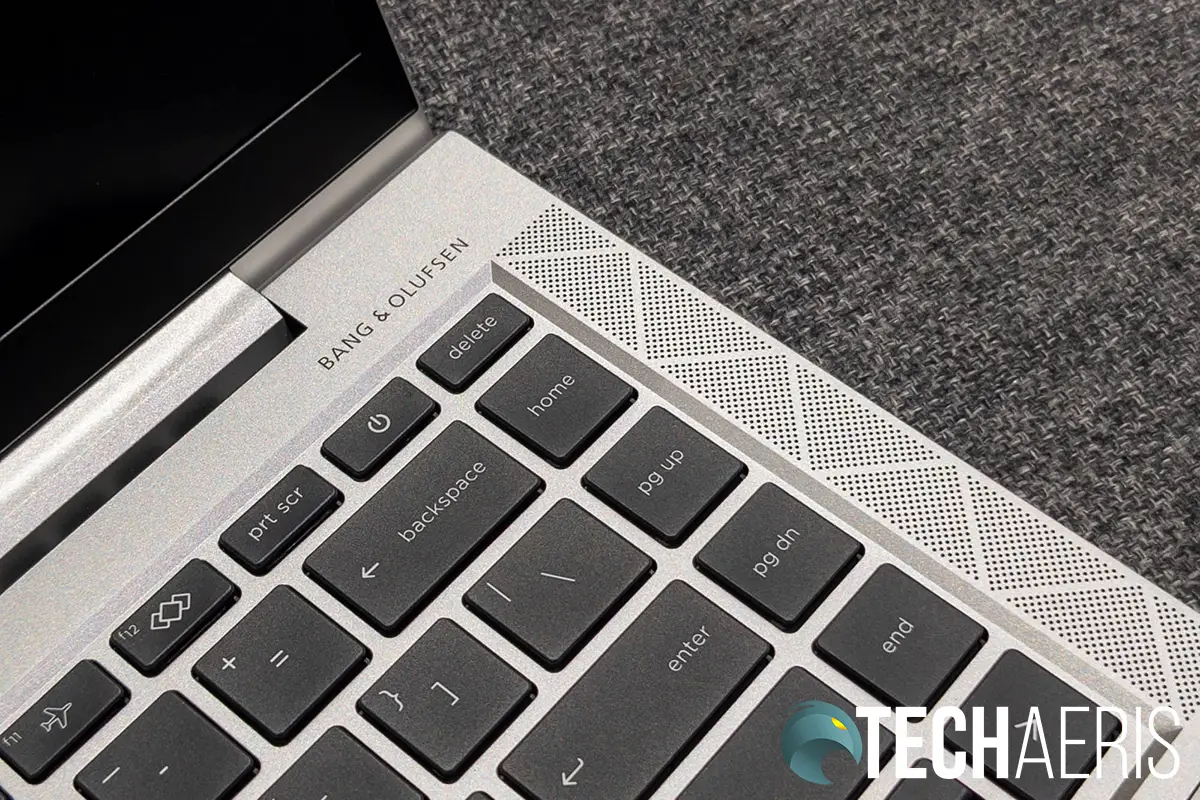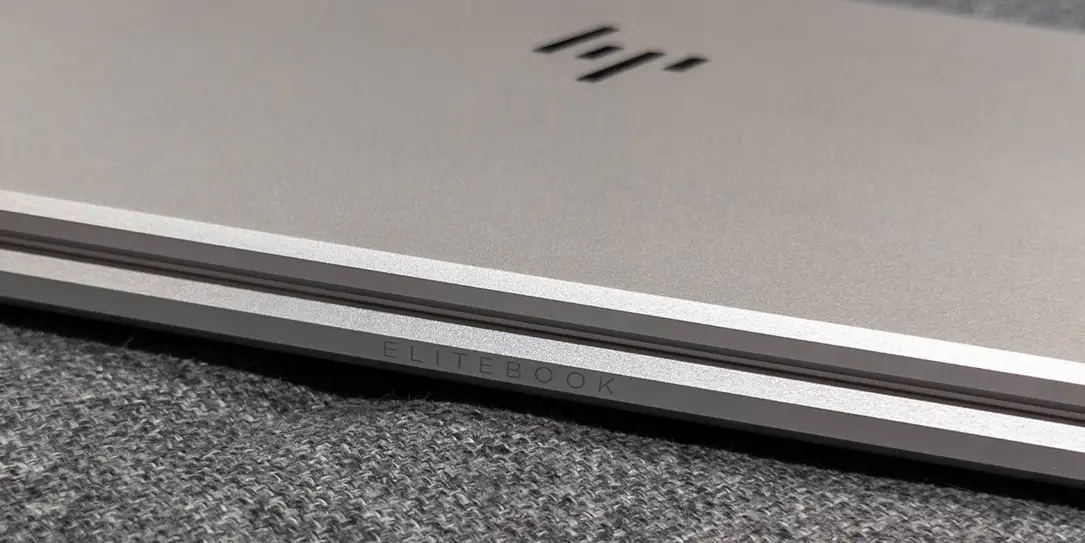Laptops come in all shapes and sizes and are usually targeted to specific use-case scenarios. With more people working from home, there is a need for more secure and connected options in order to allow employees to work from anywhere. HP, a leader in computer products and peripherals for years, is continuing with its goal of “continuing to bring premium to mainstream.”
Their latest EliteBook laptops have been redesigned for efficiency, offering greater performance and ergonomics to fit today’s workstyles. In fact, everything except the display is even sanitizable with household wipes for easier cleaning! Our HP EliteBook 840 G7 review looks at one of the company’s recent offerings, which offers many configurations to suit your needs.
Specifications
The HP EliteBook 840 G7 sent to us has the following features and specifications (configurable when ordering):
| Model | IDOF2UT#ABA |
| Processor | Intel® Core™ i7-10810U vPro™ processor (1.1 GHz, up to 4.9 GHz with Turbo Boost, 12 MB cache, 6 core) |
| Display | 14″ diagonal FHD LED UWVA Anti-Glare for HD Webcam + IR Low Power Ambient Light Sensor (1920×1080)(400 Nits) |
| Graphics | Intel® UHD Graphics |
| Memory | 16 GB (1×16 GB) DDR4 2666 |
| Storage | 512 GB PCIe NVMe SSD |
| Ports | 2 USB 3.1 Type-C® with Thunderbolt™ support; 2 USB 3.1 Gen 1 (1 charging); 1 headphone/microphone combo; 1 HDMI 1.4; 1 AC power |
| Keyboard | Dual Point Backlit spill-resistant Premium Keyboard |
| Sensors | Ambient light sensor; Hall sensor |
| Wireless Technology | Intel® AX201 Wi-Fi 6 (2×2) and Bluetooth® 5 Combo |
| HP Mobile Broadband | Intel® XMM 7560 LTE-Advanced Professional Mobile Broadband (Cat 16) |
| Audio | Bang & Olufsen, dual stereo speakers, 3 multi array microphone |
| Fingerprint Reader | Fingerprint Reader |
| Webcam | Integrated HD 720p DualAryMic Webcam |
| Battery | 3 Cell 53 WHr Long Life Battery (up to 18 hours video playback w/ headphones) |
| AC Adapter | 65 Watt nPFC Slim USB-C Straight AC Adapter |
| Power Cord | C5 1.0m Sticker Premium Power Cord |
| Operating System | Windows 10 Pro |
| Software | HP Connection Optimizer; HP Image Assistant; HP Hotkey Support; HP Noise Cancellation Software; HP Support Assistant; Buy Office (Sold separately); HP JumpStarts; HP WorkWell |
| Dimensions | 12.74 x 8.45 x 0.7 in |
| Weight | Starting at 2.95 lb |
| Warranty | 3-years |
What’s in the box
- HP EliteBook 840 G7 laptop
- 65W power adapter
- Setup instructions
Design
As is becoming the norm these days, the HP EliteBook 840 G7 is relatively compact and slim. With a lightweight anodized aluminum casing, it definitely has a premium look to it and a sturdy build feel. The 840 G7 is 9% smaller than the previous EliteBook 840 G6 and 10% lighter. It is even up to 12% lighter than similar competitor laptops that feature plastic or aluminum construction.
Just under 12 1/2-inches wide, 8 1/2-inches in depth, and just under 3/4-inches in height, the EliteBook 840 G7 features a new tapered design. The lid of the laptop (like most of the device) has a matte silver finish to it with the new HP logo centered in a shiny silver stamped into it.
The left side of the laptop is where you’ll find a smart card slot, a 3.5mm audio jack, two USB-A 3.1 ports, and a lock slot. The right side houses the remaining ports which include a small round power port, an HDMI 1.4 port, two USB Type-C ports (one for power), and (if equipped) a SIM card tray. The bottom of the laptop has two long rubber-like feet, one towards the front and the other towards the back. Finally, a small vent grille sits on the bottom just in front of the back foot.
The new tapered design makes it even easier to open the lid of the laptop. The lid opens on a long centered hinge that is almost the width of the laptop. Once open, you’re greeted to an equally premium inside. The keyboard is black, featuring five full-sized rows and a half-height row for the function keys. The arrow keys are in the bottom right with the up and down splitting a full-sized key space. The home/pg up/pg dn/end keys are stacked in a column on the far right as well. The power button is in the upper right, one key in with the delete key being on the far right. The keyboard also includes a handy right-click context menu key and a programmable HP key as well. Finally, there is a trackball nub centered between the B, G, and H keys.
The backlit keyboard itself has a soft feeling to it and is decent for typing with its optimized rubber dome keys. With relatively low-feeling travel, it was responsive and I didn’t have any troubles with missed or inadvertently duplicated keystrokes. The trackpad was pretty smooth as well and worked just fine when I didn’t have a mouse connected.
On either side of the keyboard is a speaker grille with the BANG & OLUFSEN word mark just above the keyboard on the right. The fingerprint scanner is below the keyboard on the right. The touchpad with two physical buttons on the top sits off-centered slightly to the left. Both the touchpad and the fingerprint scanner have a nice polished bevel to them. Finally, the EliteBook nameplate is on the lower left just under the keyboard.
The plastic bezels on the screen are the same matte black finish as the keyboard. They are fairly thin with the edges measuring about 1/4-inch, the top about 7/16-inch, and the bottom just over 1/2-inch in height. The bottom bezel has the HP logo printed in the middle. The top bezel houses the webcam, microphones, and IR camera.
Display
There are a number of display options for the EliteBook 840 G7. These include non-touch and touchscreen FHD displays with 250, 400, and 1000nits brightness options. Our review unit was in the middle with its non-touch FHD display at 400 nits. For the most part, it was bright enough in most lighting conditions. In addition, the system features an ambient light sensor. The ambient mode works quite well and adjusted the brightness of the screen depending on the time of day and lights turned on or off in my workspace.
The EliteBook 840 G7 has a screen to body ratio of 85%, up from 76% over the 840 G6. While still an FHD display, it is pretty crisp and allowed HP to reduce the size of the system overall. Colour seems about the same as other laptops I’ve tested recently. Overall, I had no real complaints about the display itself, although a 4K option would be nice.
Software
Our review unit shipped with Windows 10 Pro, but it is also available with Windows 10 Home. The Pro version is usually used by businesses for its extra features. Some of the usual Windows apps and games bloatware isn’t present on the EliteBook 840 G7 either due to this. In addition, there are a few relatively useful HP apps for the end user and businesses alike. These include HP SoftPaq Download Manager, HP Sure Sense Service, HP JumpStarts, HP PC Hardware Diagnostics, HP Power Manager, HP Privacy Settings, HP Programmable Key, HP Sure Click, HP Sure Click Secure Browser, and HP WorkWell.
With the front-facing camera and fingerprint scanner, the EliteBook 840 G7 also supports Windows Hello for easy, secure login. Both face recognition and the fingerprint scanner worked well during testing.
The HP Programmable Key is easy to use and, even though it’s a single key, it offers up to 4 different shortcuts when coupled with shift, ctrl, and alt. In addition, each shortcut can complete up to five actions at the same time. For example, if you have two or three apps that you launch whenever you sit down, you can assign them to the programmable key and one press will launch them all at once.
Performance
When I first cracked open the HP EliteBook 840 G7, it seemed a bit sluggish at times. Typing was delayed at times and even loading or switching apps seemed slow. However, after a few updates and some extended time with it, the sluggishness seemed to disappear altogether. When it comes to web browsing, Office apps, and video or music streaming, the system as configured works wonderfully. When using more CPU/GPU intensive apps like Adobe Photoshop and Lightroom, the system did seem to be slower once in a while. It wasn’t all the time though, and I’m not sure why occasionally it felt a bit more sluggish than others. If you don’t use those programs at all, you’ll be fine with this system. Unfortunately, there are no configuration options for a different graphics card so if you do a lot of graphics work, this system might not be for you. If you do minor photo editing from time to time, you should be able to get by with this system.
You can also pretty much forget playing games outside of the basic Solitaire or Minesweeper types. Sure it’s a business-oriented laptop, but who doesn’t need some downtime now and again? I fired up Heroes of the Storm and, while playable on the lowest setting, the “insufficient processing power” icon was consistently in the upper left hand corner. I was still able to get above 60fps on the lowest quality settings so it was o.k. in a pinch. I did find it odd, however, as it does have a decent CPU and RAM, not to mention I’ve been able to play just fine on other systems with just an Intel UHD graphics driver on board.
Sound Quality
The HP EliteBook 840 G7 features dual stereo Bang & Olufsen speakers. These upward-firing speakers are located on either side of the keyboard and do pump out some nice clear, crisp volume. As is the case with most laptops, there isn’t a lot on the bass end of things but for streaming music while working or watching videos, these speakers do just fine and actually have a pretty decent soundstage.
Camera
The front-facing webcam on the HP EliteBook 840 G7 isn’t bad, but like most laptops, it’s still a 720p shooter. HP has added a widescreen element here which allows for more space for things like expressing body language or using hand gestures. HP does even mention how much more beneficial the wider camera angle is for sign language, which could definitely help some users out. Widescreen aspect aside, it is still a bit grainy when used indoors under normal lighting conditions, at least the ones in my house.
The webcam also has a built-in privacy slider for when you want to disable it completely.
Battery Life
With its 3 Cell 53 WHr long-life battery, HP claims up to 18-hours of battery life when playing videos with headphones attached. Of course, being a business-oriented laptop, how long you can work without plugging in is the important piece here. During our testing which consisted of mostly document editing, web browsing, a bit of video watching, and some photo editing, I was able to get around 8 hours on the Better Performance setting. When on Better Battery setting, that jumped up to about 11 hours.
While this isn’t the “up to” battery life HP indicates, it is more than ample to get you through the average workday. If you do run out of battery at some point, a quick 30-minute plugin will also get you about 50% battery life to get you through the rest.
Price/Value
Our review unit runs around US$3108 as configured. While not the best configuration, it is pretty close (that’ll set you back $4265 without an extended warranty). There are plenty of lesser configurations you can choose from and the system starts at around $1,959.
In the grand scheme of things, the price isn’t too bad for the components, given the performance and build construction of the EliteBook 840. HP is also running a sale at the moment, so you can pick up this configuration for $2362.08 and the base configuration for $1,488.84.
Photo Gallery
Wrap-up
The HP EliteBook 840 G7 is a slim, light, decent performing laptop that is easily configurable for your business needs. It excels at business-oriented tasks, although it does tend to slow down once in a while when using more GPU-intensive apps like Photoshop or Lightroom.
In some of our articles and especially in our reviews, you will find Amazon or other affiliate links. As Amazon Associates, we earn from qualifying purchases. Any other purchases you make through these links often result in a small amount being earned for the site and/or our writers. Techaeris often covers brand press releases. Doing this does not constitute an endorsement of any product or service by Techaeris. We provide the press release information for our audience to be informed and make their own decision on a purchase or not. Only our reviews are an endorsement or lack thereof. For more information, you can read our full disclaimer.
Last Updated on February 3, 2021.