Have you ever run a speed test and realized that you are only getting half of the speed that you paid for? I am sure it must be frustrating. It is not unusual for internet download speed to fluctuate through the day, but if you are consistently receiving speeds lower than what you subscribed for, then you need to take some action. There could be a few reasons behind this and the first one could be your internet service provider.
Some providers will falsely advertise their connections in order to attract customers. If you have fallen victim to such advertising and your internet provider does not provide what they promised then it may be time to move on. A few providers that you may want to check out for availability in your area include Optimum internet, Spectrum internet, and Cox internet. All these providers offer reliable internet service and consistent speeds that mostly match up to the advertised speeds.
However, if it is not your internet provider’s fault then it could actually be your Wi-Fi network that is not working as it should be. Most of the time this is easily fixable, provided that you have some basic understanding of the equipment involved and how the network works. In this post, we will discuss everything you need to know to optimize your internet connection at your end.

Internet Hardware
The main hardware that you need to understand before moving forward are the three pieces we are going to discuss below
Modem
The piece of equipment that connects your home network to the DSL or cable wall jack. It is like the gatekeeper between your home network and your internet service provider, converting the signals sent from your provider into readable signals for your devices.
Wi-Fi Router
This has become essential in every household these days. No internet connection is complete without setting up a Wi-Fi network to connect multiple devices simultaneously. A router is like the traffic control of your home network that routes all the data traffic coming in and going out of your network.
Ethernet cable
Ethernet cables are used to connect your modem and router and if you are not looking to set up a Wi-Fi network then you use these to connect your devices (usually a laptop or desktop computer) to access the internet. This connection usually provides better download and upload speed as there is no distortion in between.
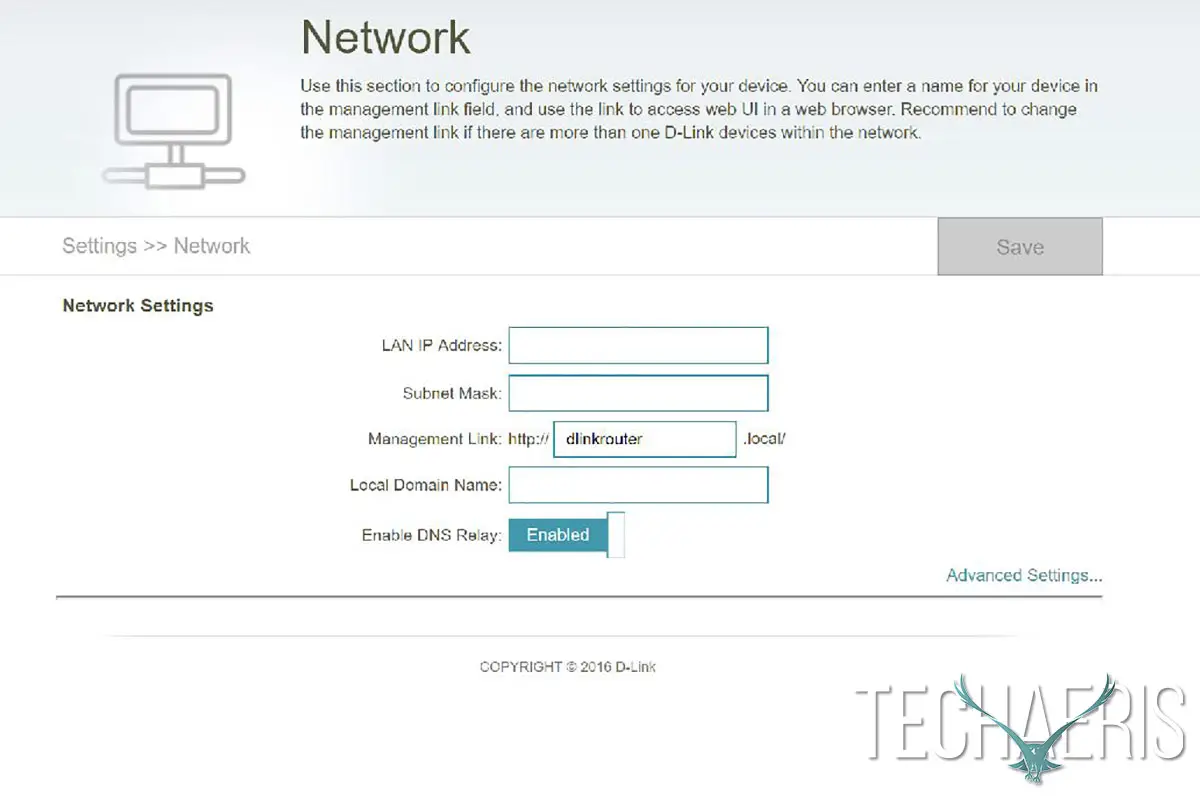
Network Issues – Internet Quick Fixes
It is not uncommon to experience reduced Wi-Fi speeds and most of the time it is quite easy and simple to fix the issue. Here are a few quick fixes that would help you out ninety-five percent of the time.
Reboot / Restart
This may seem so obvious and clichéd that most of you may be rolling your eyes right now, but trust me IT departments everywhere have this as their first question for a reason. Restarting any device can solve several minor problems and modems and routers are no different. If you are facing latency or speed issues it would be a good idea to reboot your modem and router regularly.
Use Ethernet Cable
Yes, I know we all detest cables now. But we also need to understand that what cables can provide a radio signal cannot. If you have been facing trouble with download/upload speeds, ping/latency, or any other sort of performance issues, then Ethernet cable is the way to go. It offers an uninterrupted connection between your modem and device, therefore diminishing most of these problems. This also results in your Wi-Fi network gaining some momentum since some devices have now been dropped off from it.
Contact the Internet Service Provider (ISP)
Sometimes even after doing the above, you may face problems with the connection. That would be a good time to contact your Internet Service Provider (ISP). Pick up the phone and contact your provider’s customer service department to report the problem you have been facing and get a technician to look at it. Sometimes the problem can of course be on the ISP’s end too and a company technician will know what to do.

Network Boosting
Router Placement
The physical placement of your router plays a big part in internet speeds and latency you receive. The Wi-Fi signals are sent out in a spherical pattern, thus the center of the house is the optimal position for it. However, that may not be possible sometimes. In that case, you need to ensure that it is placed in as open a space as possible. This means, avoid placing the router in a closet, on the floor, next to solid walls, or in a corner. Bricks, stones, or concrete are very difficult to penetrate resulting in weak signals. Anywhere elevated and with minimum obstructions to signals should work.
Router Antenna
A router usually looks like a box with at least two antennas protruding out of the back. There could be more in some cases. These antennas are the piece of the equipment that distribute Wi-Fi signals to all your compatible devices. You can try changing the direction of these antennas to boost your Wi-Fi signals. Most routers also support external antennas if you need them for optimizing your signals. You can check with your provider and add a couple more antennas for better signal strength.
Extenders
Extenders are also called repeaters. Their main purpose, as the name suggests, is to amplify the signals of your Wi-Fi network. They are very easy to set up and provide a good range. However, they would not be of much help if the internet signal they’re amplifying is already diminished. Therefore, in such cases, it would be a better idea to add another router to your network. This will provide much better results than an extender.
Conclusion
There are various other things that you can do to optimize your internet connection. However, these are the easiest and quickest solutions. If these don’t work you must contact your internet provider for assistance. If they are unable to help you then maybe it is about time you started looking for a new provider.
What tips do you have to improve your internet connection? Let us know in the comments below or on Twitter or Facebook. You can also comment on our MeWe page by joining the MeWe social network.
Last Updated on February 3, 2021.










