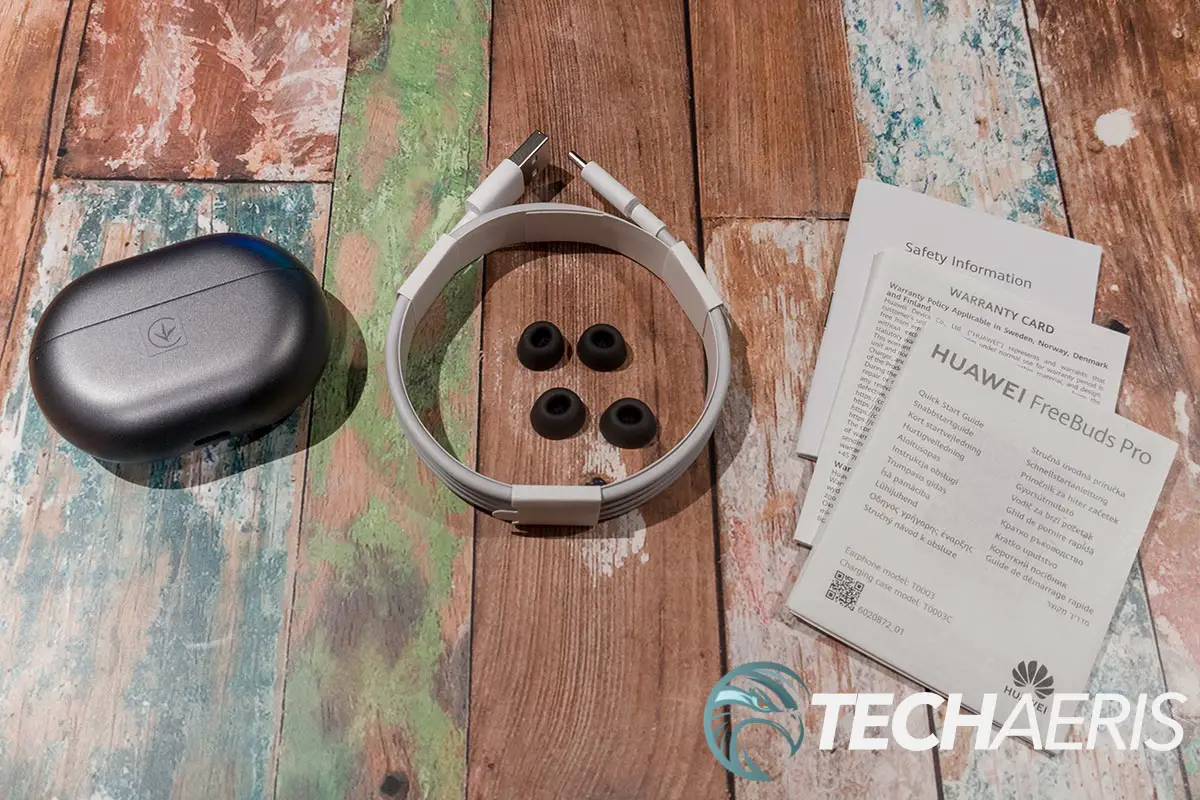Estimated reading time: 9 minutes

Here we are again with another true wireless earbud review. This time, we’re taking a look at one of Huawei’s two latest options, recently launched in Canada.
Our Huawei FreeBuds Pro review looks at a pair of TWS earbuds with Intelligent Dynamic ANC, up to 30 hours of battery, and much more. Read on for our full review and find out why they’re an easy Top Pick of 2020 here at Techaeris.
Specifications
The Huawei FreeBuds Pro have the following features and specifications:
| Driver | 11mm dynamic |
| Audio technology | Active noise cancellation, call noise cancellation, awareness mode, voice mode |
| Sensors | Bone sensor |
| Connectivity | BT 5.2, popup & pair (with EMUI10+), wear detection, dual-device connection |
| Controls | Press controls, swipe controls |
| Color | Silver Frost, Ceramic White, Carbon Black |
| Dimensions | 26 x 29.6 x 21.7mm (each earbud) 70 x 51.3 x 24.6mm (charging case) |
| Weight | About 6.1g (each earbud) About 60g (charging case) |
What’s in the box
- Earbuds
- Silicone ear tips (three sizes)
- Wireless charging case
- USB-C charging cable
- Quick start guide
- Safety information
- Warranty card
Design
The Huawei FreeBuds Pro uses the stem design. Unlike most other TWS earbuds with the same design, the FreeBuds Pro stem is shorter and fatter. This is a design choice that I actually really like. The stem is almost as thick as it is wide. The Huawei wordmark is printed sideways vertically near the back edge of the outward face. On the inside of the stem is an L or R to indicate which ear they go in. There are a pair of slits on the front and back of each stem for noise-cancellation.
The stem attaches to the earbud, which is a squashed sphere in shape. The earbud angles forward, making it pretty impossible to place it in the wrong ear. Towards the back is a black circle with a small grille in it for noise-canceling. At the end of the earbud is an oval with a grille on it, which sits just in front of the 11mm dynamic driver contained within the earbud. The oval has a ridge around it, and the included silicone ear tips fit snug and tight around it.
Our review unit came in the Silver Frost colorway. You can also get Ceramic White in Canada and Carbon Black in other select markets. My first impression of the silver color is that it’s shiny. Really shiny. As a result, it’s also prone to fingerprint smudges, which caused my OCD to want to wipe them down constantly. It’s not the end of the world by any means, just something to keep in mind if considering these.
The case is also oval in shape. It lays on one of the two faces and not on edge like many other cases do. Due to our review unit being the Silver Frost color, the case is brushed dark grey. On the back of the case, surrounding the hinge, is a glossy rectangle with the Huawei wordmark centered. On the bottom of the case is a USB Type-C port for wired charging and an LED light, which indicates the charging status.
Opening the case is easy; grab the lid and flip it open. Inside you’ll see the earbuds nestled in their respective receptacles. An LED centered between the two will flash, indicating the battery status of the earbuds. One minor issue I did find is that getting the earbuds out is a bit of a task. Perhaps it’s because of the silver gloss finish on our review unit, but I found my fingers would sometimes slip when pinching the earbuds to remove them from the case. Again, not the end of the world, but I did find this to happen occasionally even after a few weeks of use.
Ease of Use
The Huawei FreeBuds Pro pair pretty much like any other Bluetooth device out there. The first time the case is opened and the earbuds power on, you should be able to find them listed on your smartphone or computer. If not, press and hold the function button for about 2 seconds with the earbuds in the case. To pair with another device, enable pairing mode in the same manner.
Once connected, using the Huawei FreeBuds Pro earbuds is super simple. Holding the stem of the earbud, a long press toggles ANC or Awareness Mode. Swiping up or down on the front of the stem adjusts the volume. Pinching the stem once plays or pauses the current track or answers or ends a call. If you pinch twice, you’ll skip to the next song; pinching three times goes back to the previous song.
Software
If you want to further customize or control the FreeBuds Pro, you’ll want to install the AI Life app from Huawei. You should anyway, as this will allow you to update the firmware on the earbuds as well.
The main screen of the AI Life app shows all your Huawei devices and their connection status. Once connected, tap on the FreeBuds Pro tile. On this page, you can see each earbud’s remaining battery life and the case, view the pinch, pinch & hold, and swipe shortcuts, take the fit test, and toggle wear detection (auto-pause when removing), update your firmware, and access help FAQs.
It is a pretty simple app but it is straightforward and it works just fine.
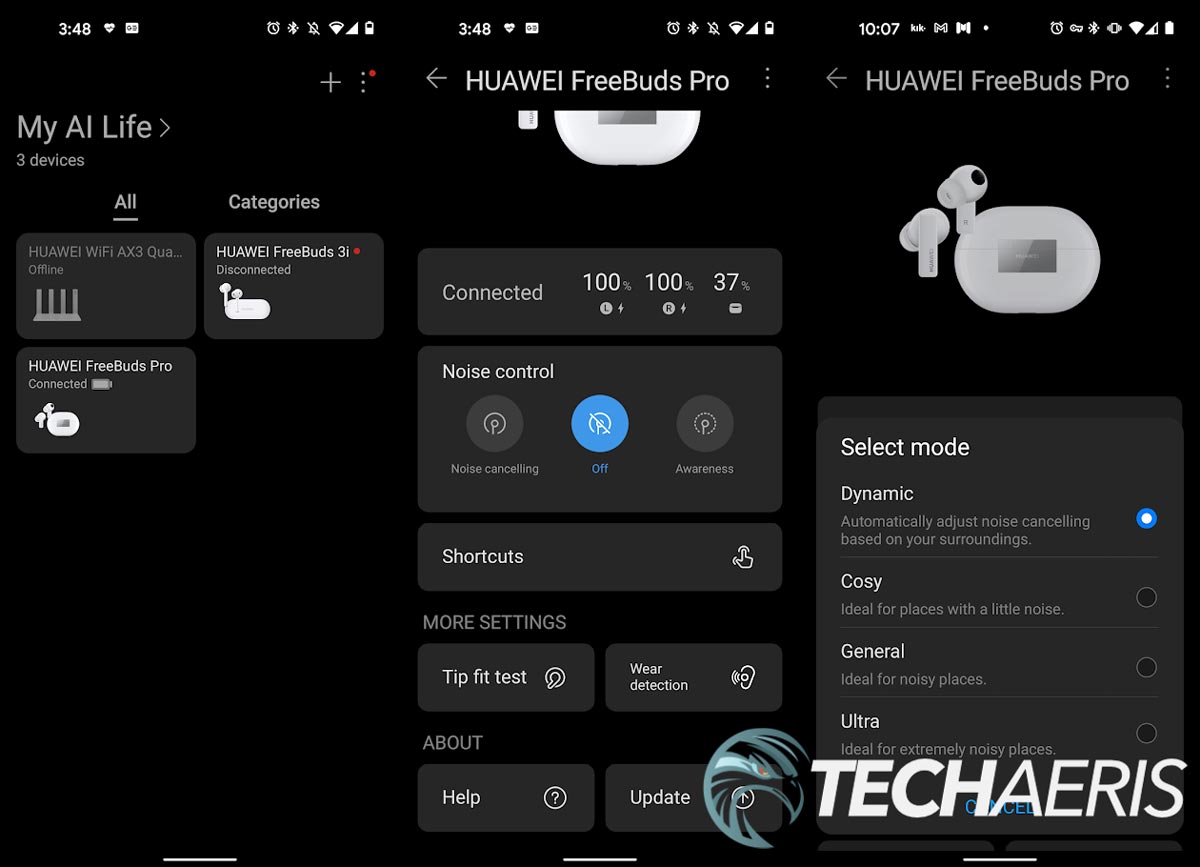
Sound Quality
When it comes to sound quality with in-ear headphones, the fit is essential. Without a proper fit, you don’t get a proper seal, and, as a result, you don’t get a great sound. Like a couple of other companies out there, Huawei has a “Tip Fit Test” in the AI Life app.
There’s been a couple of companies that have provided a “listening list” of hand-picked tracks to showcase their headphones or earbuds. I’ve merged these and added a few tracks to get a wide range of tracks, styles, and variations in vocals and levels. In case you’re curious, the tracklist I test headphones on is below:
The Huawei FreeBuds Pro earbuds are powered by 11mm ultra-magnetic dynamic drivers. I personally found that the sound coming out of these earbuds is near perfect. Highs, mids, and lows are all pretty evenly balanced. The bass is definitely there and not overwhelming, nice and warm and not punchy.
The Intelligent Dynamic ANC works wonderfully as well. When set to dynamic mode, the earbuds will automatically adjust between cosy (places with little noise), general (noisy places), and ultra (extremely noisy places). For the most part, when I checked, the ANC was in cosy mode. To test if it would change, I played some music on my laptop and cranked it up. After a few seconds, the ANC mode changed to general. During the process, I didn’t notice a difference in the music’s quality, and the noise cancellation continued to work as expected.
While I didn’t get to test it out, there are also two microphones on the earbud stems that are equipped with an anti-wind noise-cancellation tube to eliminate wind noise. This feature is definitely helpful for cyclists or even when walking around on windy days.
Microphone/Call Quality
The FreeBuds Pro have a three microphone system. Two of these are outward-facing, and one is inward-facing. The earbuds also have a bone voice sensor that detects bone vibration to strengthen your voice’s clarity.
The microphone/voice sensor works very well. During a call I took, not once did the other party ask me to speak up. Near the end of the call, I asked them how I sounded and was told I sounded pretty much like I do when using my phone. I started frantically clicking my mouse button and was also told that it could be faintly heard but not near the same level as I could hear it being right next to it.
Battery Life
Huawei claims a battery life of up to 7 hours per earbud and up to 30 hours with the included charging case. This, of course, depends on whether you have ANC on or not. With it off, you should get those numbers no problem. With ANC turned on, each earbud will last up to 4.5 hours for music and up to 3.5 hours for calling. Coupled with the case, that brings you up to 20 and 16 hours total, respectively.
During testing, I did get pretty close to the 4 1/2 hours for music with ANC on. With ANC off, hitting 7 hours was pretty easy as well. That being said, you really do want to use these earbuds with the intelligent dynamic ANC for the best sound. Each earbud takes about an hour or so to recharge in the included charging case. The charging case can also be charged wirelessly by placing it face down on a wireless charger with the nameplate facing up. If you have a wireless charger handy, there’s no reason why it shouldn’t be easy to keep it charged up throughout the day if you sit at a desk or overnight at home.
Price/Value
With an MSRP of CA$268.99, the Huawei FreeBuds Pro are reasonably priced with similar earbuds in its class. In some cases, they’re actually a bit more affordable.
As for value, they offer up fantastic sound, the Intelligent Dynamic ANC works great, and the battery life is pretty decent as well.

Wrap-up
Easy to use with great sound, excellent ANC, and decent battery life, the Huawei FreeBuds Pro earbuds are an easy choice for a Top Pick of 2020 Award here at Techaeris.
In some of our articles and especially in our reviews, you will find Amazon or other affiliate links. As Amazon Associates, we earn from qualifying purchases. Any other purchases you make through these links often result in a small amount being earned for the site and/or our writers. Techaeris often covers brand press releases. Doing this does not constitute an endorsement of any product or service by Techaeris. We provide the press release information for our audience to be informed and make their own decision on a purchase or not. Only our reviews are an endorsement or lack thereof. For more information, you can read our full disclaimer.
Last Updated on March 11, 2021.