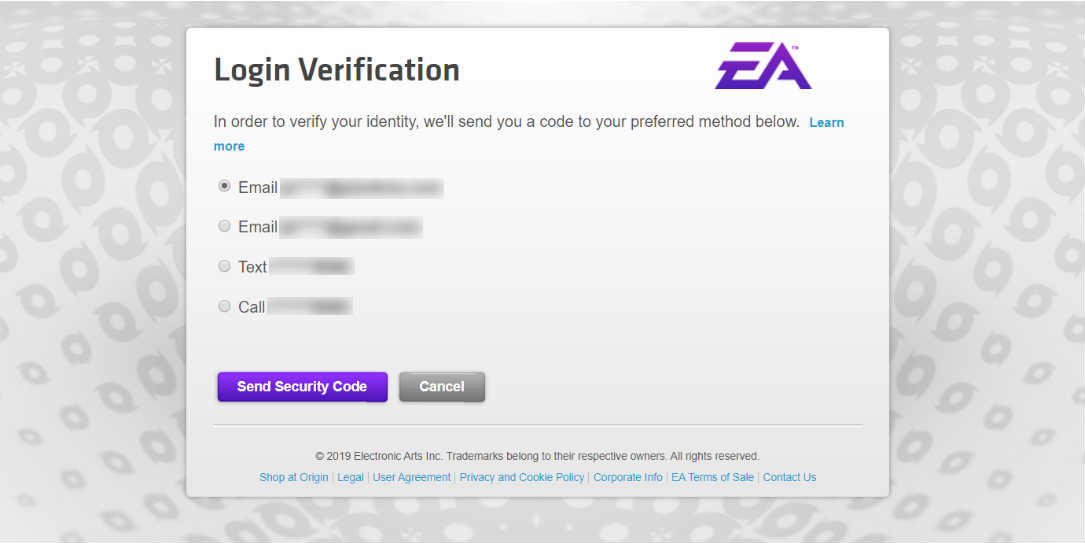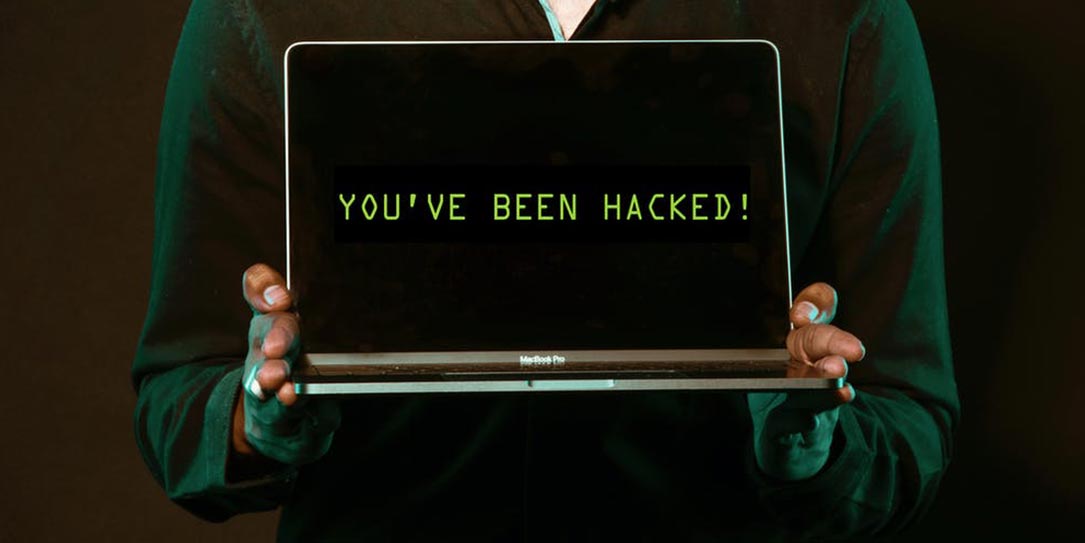In today’s digital age, it’s more important than ever to keep your data safe from hackers and cybercriminals. Here are four of the best ways to keep your sensitive information private and safe.
1. Create Strong Passwords
While it may be easier and quicker to create a simple password such as “123456”, this can compromise your data in the long run. Creating a strong password is one of the most important ways to keep your personal information safe from cybercriminals, and it isn’t hard to achieve.
When choosing a password, be sure to avoid using common words or phrases or personal information such as phone numbers or family names. It’s also important to include a mix of uppercase and lowercase letters, numbers and special characters, as these make it more difficult for hackers to guess your password. You should also use a different password for each website, which can prevent cybercriminals from gaining access to all of your accounts instead of just one.
If creating so many unique and complex passwords seems overwhelming to you, be sure to write them down in a safe place where you can easily refer to them the next time you have to log into your account. Better yet, you can also use a password manager.
2. Use Secure Websites
If you’re completing a purchase online, you’ll be asked to provide financially sensitive information, such as your bank account or credit card number. These transactions are best carried out on an encrypted website, using Secure Socket Layer (SSL) technology. If you’re wondering, what is SSL? This technology keeps your internet connection secure and protects sensitive data that’s being transferred between two websites.
You can determine if you’re on a secure website by looking at the address bar at the top of the page. If the website’s URL begins with “HTTPS” as opposed to “HTTP,” your information is most likely safe. A small icon of a padlock near the address bar is another good sign that your connection is secure.
3. Use Multi-Factor Authentication
To add an extra layer of protection to your accounts, consider using multi-factor authentication. This works by prompting you to provide more than one form of verification to gain access to your account. For example, after entering your user name and password, you receive a PIN on your cell phone that you then input to enter your account. Although this process can be a bit more time-consuming than the traditional method, it makes it much harder for hackers to breach your account and gain access to your sensitive information.
4. Think Before You Click
Another way to keep your data safe from cybercriminals is to be wary of phishing attacks. Unfortunately, phishing is prevalent, with one in every 99 emails being an attack. In addition, only 3% of individuals are able to identify a phishing scam accurately. Therefore, it’s imperative that you recognize the signs of an attack to keep your data safe.
Be sure to avoid clicking on email links from people or organizations that you don’t know. If you’re unsure, hover over the link to see where it leads. If the link is inconsistent with the email’s content or if you’re unfamiliar with it, it’s better to air on the side of caution and not click on it. Many of the most popular browsers offer anti-phishing toolbars that detect unsafe websites and notify you when you’ve landed on one.
You should also beware of pop-ups, as many hackers design them to appear legitimate but program them to lead to unsafe websites that can compromise your data. Make sure that you click on the small “X” instead of the “cancel” button, as the “cancel” button can actually lead you to a phishing website.
While it may seem overwhelming to keep your personal information safe, it doesn’t have to be difficult as long as you take small steps. Following these four easy tips can help you keep your sensitive data safe from malicious hackers and cybercriminals.
What do you think about these four tips to keeping your data safe from cybercriminals? Let us know in the comments below or on Twitter, Facebook, or MeWe.