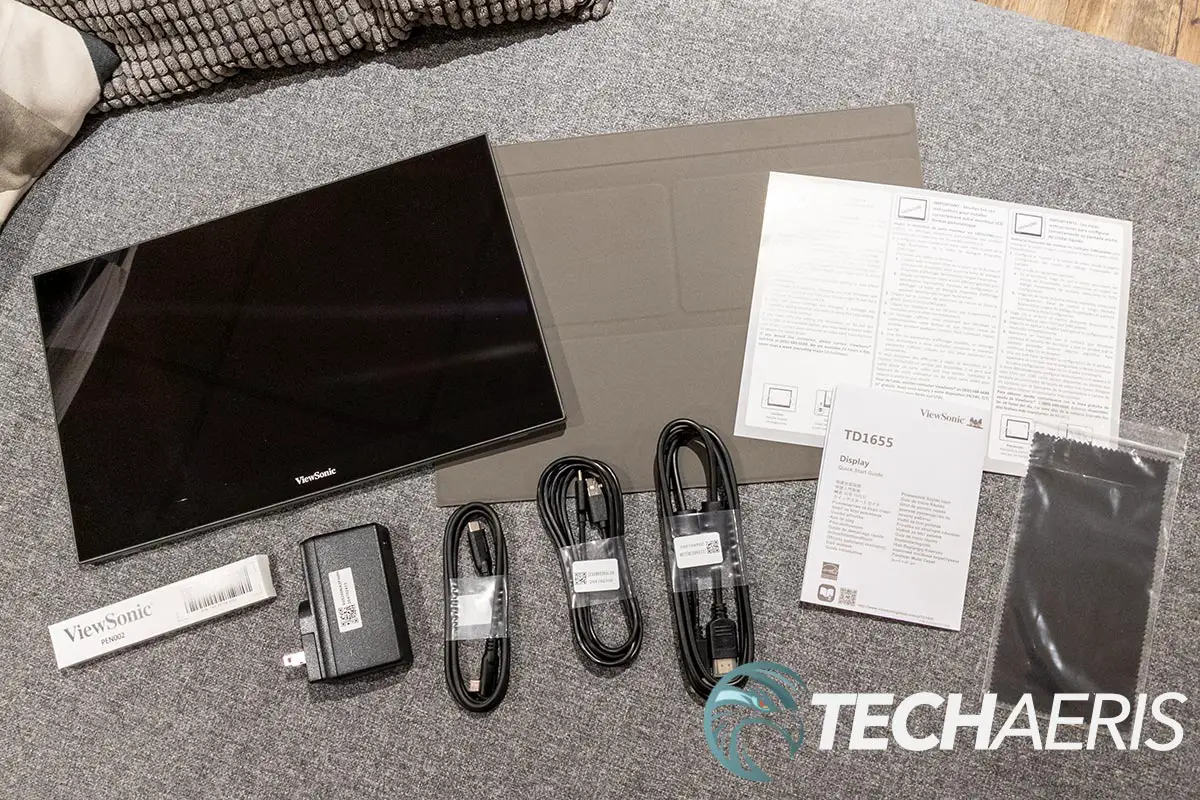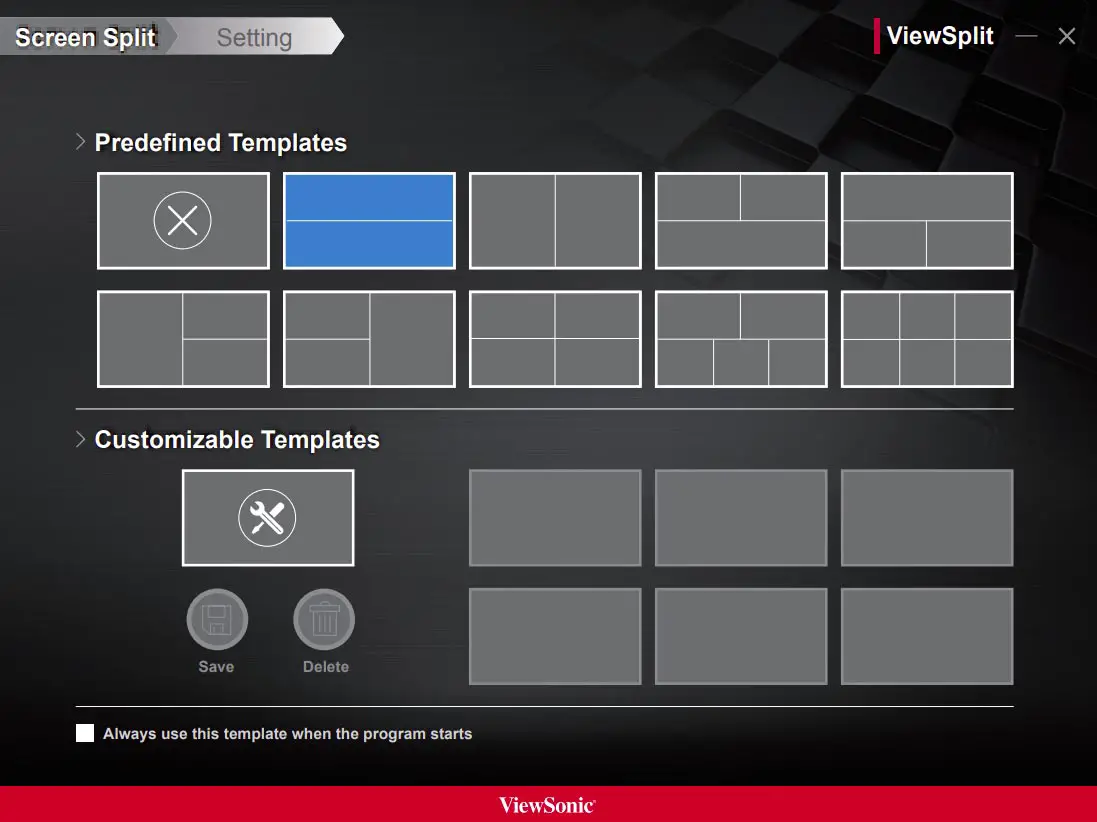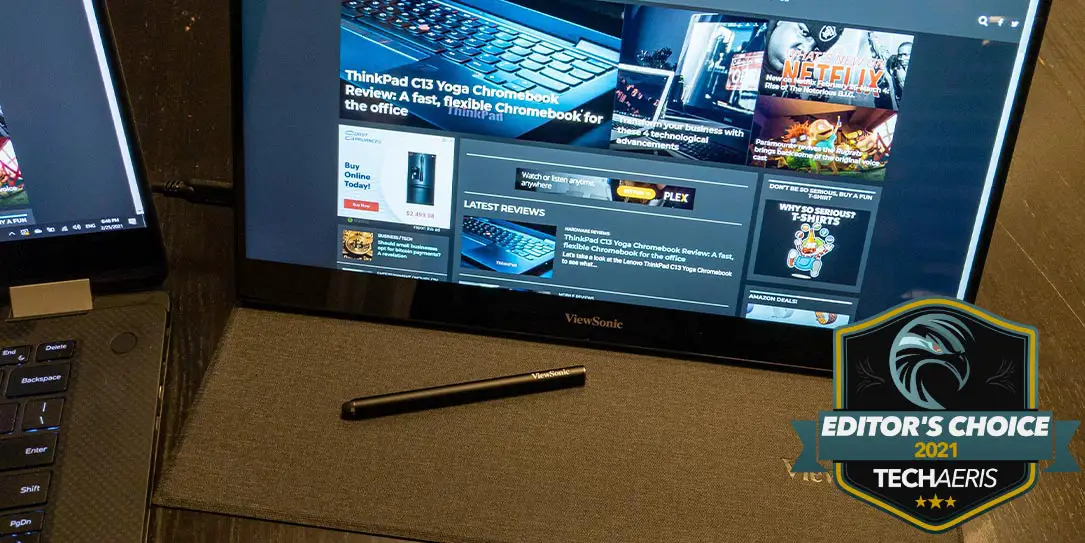It can be difficult to make the jump to laptops from a desktop setup with dual screens. While laptops are great for portability, users often end up sacrificing screen real estate. Fortunately, several companies make portable monitors that give you more screen real estate while on the go.
Estimated reading time: 0 minutes
Our ViewSonic TD1655 looks at a 15.6-inch FHD (1920×1080) portable touchscreen monitor, which can be connected and powered by a single USB Type-C cable. Read on to find out why it earned an Editor’s Choice Award here at Techaeris!
Table of contents
Specifications
The ViewSonic TD1655 we reviewed has the following features and specifications:
- Easily extend your content from laptops and mobile devices
- One-cable solution for audiovisual, power, and touch signal transmission
- Flexible display setup – work at any angle
- Compact size, lightweight, and highly portable
- Sturdy and durable design
| Model | TD1655 |
| Display Size | 16″ (15.6″ viewable) |
| Panel Type | IPS |
| Resolution | 1920×1080 |
| Static Contrast Ratio | 800:1 (typical) |
| Dynamic Contrast Ratio | 50M:1 |
| Light Source | LED |
| Brightness | 250cd/m² (typical) |
| Colors | 262K |
| Color Space Support | 6 bit true |
| Aspect Ratio | 16:9 |
| Response Time (Typical GTG) | 6.5ms |
| Response Time (Typical Tr + Tf) | 30ms |
| Viewing Angles | 178º horizontal, 178º vertical, CR>5; 170º horizontal, 170º vertical, CR>10 |
| Backlight Life | 15,000 Hrs (minimum) |
| Refresh Rate | 60Hz |
| Blue Light Filter | Yes |
| Color Gamut | NTSC: 45% size (Typ), sRGB: 64% size (Typ) |
| Touch Screen | Projected Capacitive, 10-point multi-touch |
| Surface Treatment | Glossy w/ anti-fingerprint, Hard Coating (≧6H) |
| Cover Glass Thickness | 0.8mm |
| Connectors | 2x USB 3.1 Type-C, 3.5mm Audio Out, Mini HDMI |
| Audio | 2x 0.8 Watt internal speakers |
| Controls | Physical Controls: Up, Right, Down, Left, Power On-Screen Display: Input Select, Audio Adjust, ViewMode, Color Adjust, Manual Image Adjust, Setup Menu |
| Ergonomics | Tilt (Forward/Back): 20º/60º |
| Dimensions | 355 x 223 x 16mm (14 x 8.8 x 0.6″) |
| Weight | 1kg (2.1lbs) |
What’s in the box
- ViewSonic TD1655 16″ Touch Portable Monitor
- USB Type-C to USB Type-C cable
- USB-A to USB Type-C cable
- HDMI to Mini HDMI cable
- USB Type-C power adapter
- ViewSonic Passive Touch Pen
- Protective cover
- Cleaning cloth
- Quick Start Guide
Design
The ViewSonic TD1655 is solidly built with its metal casing. This portable display is 14″ wide, just over 8 3/4″ in height, and between 0.24″ and 0.6″ thick. While not overly heavy, coming in at just over 2 pounds, depending on your laptop, you could be doubling the weight you carry around. Regardless, it’s a small price to pay to add a second display while you are on the go.
The back and edges of the display are metal and silver in colour. The bottom two-thirds of the display are thicker, with the thin, sturdy aluminum stand attached by way of a hinge on the bottom half. The stand portion is textured, while the rest of the back is smooth. The ViewSonic logo is printed near the bottom of the stand. The stand extends up to 60-degrees, allowing you to choose your optimal and preferred viewing angle. Additionally, the stand also supports the monitor in a vertical orientation.
The stand is angle cut on the far right of the back (when looking at the front of the display). This allows you to access the menu joy key and use it in the vertical orientation. The joy key allows you to access the menu and its assorted settings. These settings allow you to select a preset colour setting, adjust the brightness/contrast, choose the input, and much more from the on-screen display. Just above the hinge are a pair of small speaker cutouts.
The left side of the ViewSonic TD1655 houses a 3.5 audio jack, a mini-HDMI port, and two USB Type-C ports. The right side is solid, except for the LED light to indicate power. The bottom edge has two cutouts that look like speaker cutouts for airflow. The front of the display is pretty standard fare. The physical bezels are pretty thin. The top and side screen bezels are about 1/8″ thick, while the bottom is 7/8″ thick. The ViewSonic logo is printed in the middle.
Protective cover
The included protective cover is pretty decent as well. The outer side has a soft, non-slip surface. Grey in colour, the ViewSonic logo is printed on the lower right corner. The inner side has a soft felt-like surface. Slightly larger than the monitor, the cover has a groove going lengthwise across the middle, with the top section split in half as well. The top inch or so folds over the monitor’s top and attaches magnetically when not in use. The cover then protects the screen when you’re transporting it. While it does cover the screen, I’d probably be inclined to pick up a tablet pouch or something big enough to slide the monitor with the cover on it while tossing it in your backpack.
As for the grooves on the inside of the cover, these help you place the monitor when in use. The horizontal lines work great for a standard landscape view. When used in portrait mode, the smaller vertical groove allows you to orient the stand to prevent slippage.
Touch pen
The ViewSonic TD1655 also comes with a ViewSonic Passive Touch Pen. Roughly 4 1/2″ in length, it is black in colour with silver ends. The tip is soft and fabric-like. The ViewSonic logo is printed in white on the side. As passive touch pens go, it’s comfortable enough to hold and work well enough with the display.
Display
ViewSonic does market the TD1655 as a 16″ portable monitor; however, it has a 15.6″ viewable area, a standard size for laptops. It does lack a bit in the colours department, as is normal for portable displays. With 262K colour support, it features 45% NTSC and 64% sRGB colour gamut coverage. The colours on the display are decent enough for most office work and video watching.
It’s pretty suitable for most workspaces at 250 cd/m² brightness and with a refresh rate of 60Hz. Sure, monitors are hitting 400 cd/m² and higher these days, but that is more for HDR support. I had no screen brightness issues, even when sitting in front of a window with the screen facing it. The screen is glossy so that you will get some glare, and it also has an anti-fingerprint coating. The screen is nice and hard as well, with ViewSonic stating it has a 6H hardness level. This does make it easy to use with your fingers or the included touch pen.
Ease of Use
Depending on your scenario, there are several different ways to connect the ViewSonic TD1655 portable monitor. Fortunately, ViewSonic has included cables for pretty much every scenario imaginable. The first and easiest is if you have a Thunderbolt USB-C port on your laptop or computer. Connect the included USB Type-C to Type-C cable into your computer, then the other end into one of the two USB-C ports on the monitor. The same goes for supported smartphones with USB-C power/data ports.
No USB-C? No problem. Use the included USB-A to USB-C and HDMI to mini HDMI cables. Plug the USB-A and HDMI ends into the appropriate ports on your computer. Next, plug in the USB-C and mini HDMI into the appropriate ports on the TD1655, and you should be good to go. If the monitor doesn’t power up, it’s likely that your USB-A port on your computer doesn’t support more than 10W power output. In that case, remove the USB-A to USB-C cable, plug the USB-C to USB-C cable into the included adapter, and then plug the adapter into a wall outlet.
If you have the monitor plugged into a wall outlet, you can charge a connected laptop or mobile phone. This does work great with the phones I tried, but laptops were hit or miss depending on the laptop’s power requirements. If you are thinking of going this route, the Power Delivery output is limited to DC 5/9/12/15/20V/Max 3A.
OSD Menu
As mentioned above, you can adjust different settings through the OSD menu, accessible by using the joy key on the monitor’s back. From here, you can choose between USB-C or HDMI input, adjust the volume, or select Office, Movie, MAC, Mono, or Game mode. You can also adjust the contrast, brightness, colour temperature, colour space, or colour range. Users can also manually adjust sharpness, dynamic contrast, response time, aspect ratio, overscan, low input lag, and the blue light filter. Finally, you can toggle other options like sleep mode, ECO mode, DDC/CI, auto-detect, boot-up screen, auto power-off, power indicator, and more. Even though it’s a portable monitor, it has pretty much the same adjustable settings as a desktop monitor.
Software
While not required, the ViewSonic TD1655 is supported by the ViewSonic ViewSplit Windows application. A simple application, it allows you to snap your open applications into different preset layouts or a customized one of your choosing. It is simple to use and straightforward. However, it does come with some pretty big caveats.
First, it only works with ViewSonic monitors. Second, it only works if your primary display is a ViewSonic monitor. Third, it only works on the primary display. In other words, to take advantage of the ViewSplit application, you’ll need to set the TD1655 as your primary monitor, relegating your laptop or desktop monitor to secondary status. Even if you do have a ViewSonic monitor as your main monitor and are using the TD1655 as a second monitor, the application only works on whichever one you set as the primary monitor. On that note, when discussing the limitations of ViewSplit with a Business Development Manager, he did mention he’d pass the suggestion along to the development team for consideration in a future update.
Performance
I primarily used the ViewSonic TD1655 as a secondary monitor hooked up to a laptop. Even though these laptops have USB-C Thunderbolt ports, I did test using a few different configurations. USB-C over USB-C was, of course, the easiest to use with the fewest cables possible. USB-A to USB-C with the HDMI to mini HDMI worked just as well. Finally, USB-C to the USB-C power adapter with the HDMI to mini HDMI cable worked fine as well. The screen displayed and worked just as I’d expect from a second monitor.
I also did test it with a couple of smartphones as well. Your mileage definitely varies here depending on the device. The Pixel 5 doesn’t support an external monitor due to the limitations of the phone. The Lenovo Legion Phone Duel mirrors the screen, and the Huawei P40 Pro offered the best experience where the TD1655 acted the most like a second screen. Just for fun, I also connected it to my Xbox Series X, and it performed as one would expect, aside from being far below the 4K/120Hz resolution the Xbox Series X supports.
Sound Quality
The ViewSonic TD1655 sports a pair of 0.8 Watt internal speakers. I’ve never really been a fan of speakers in monitors, but these ones are surprisingly decent for their size. Even though they are located on the back, the sound was fuller than I expected. Again, as is usually the case, there isn’t much in the way of bass but they are more than adequate in a pinch.
Price/Value
The touch version of the ViewSonic TD1655 has an MSRP of US$229, while the non-touch version retails for $179. Currently, the touch version can be found on Amazon for $236, while the non-touch version can be found as low as $148. With a decent enough display and surprisingly decent speakers, as well as its ability to be used with different types of devices, the TD1655 offers up pretty decent value for the price here.
Photo Gallery
Wrap-up
If you’re used to having a second screen and are looking for a portable, multi-use option, the ViewSonic TD1655 is an excellent choice. Not only can you use it with a smartphone, laptop, or even a console, it comes with everything you need for most usage scenarios. Solidly constructed, portable, versatile, and affordable, the TD1655 is worthy of a 2021 Editor’s Choice Award here at Techaeris.
ViewSonic TD1655
US$179/$229Nailed it
- Solid construction
- Decent screen
- Includes all cables you could need for different connection scenarios
- Works with laptops, phones, desktops
- Super portable
- Includes protective cover
- Not bad sounding speakers
- Plenty of configurable display options
- Includes passive touch pen
Needs work
- Would have liked to see a more robust cover with extra protection while transporting the monitor
- Software only works on ViewSonic as main monitor
In some of our articles and especially in our reviews, you will find Amazon or other affiliate links. As Amazon Associates, we earn from qualifying purchases. Any other purchases you make through these links often result in a small amount being earned for the site and/or our writers. Techaeris often covers brand press releases. Doing this does not constitute an endorsement of any product or service by Techaeris. We provide the press release information for our audience to be informed and make their own decision on a purchase or not. Only our reviews are an endorsement or lack thereof. For more information, you can read our full disclaimer.
Last Updated on December 21, 2023.