As the workforce has become more centered around remote work, many individuals are looking for ways to optimize their work-from-home space. Working from home can be simple and efficient when you have your own designated workspace setup. We’ve gathered some tips and tricks to help make your work-from-home space personalized, productive, and comfortable when spending a full day of work in your home office.]
Estimated reading time: 3 minutes
To start, you want to choose a quiet workspace for yourself away from any distracting sounds or household chaos. Preferably a room with a door that you can open and close for privacy will work best. You want to remove as much noise as possible to help keep yourself focused and ready to work.
You’ll also want to find an ergonomically friendly chair that will help keep you comfortable and pain-free while working. When you’re in physical pain or under orthopedic stress, it can distract you from staying focused on the task at hand.
For better video conferencing, screen sharing, and ease when switching between tasks, set up an external monitor. Just connect your laptop to any larger display and you’ll find it to be much easier on your eyes. It will also make your workflow more efficient.
You’ll want to invest in a pair of good headphones to help block out any distracting noises. A noise-cancelling headset will be the best option when working from home to give you an immersive experience.
When video conferencing, you’ll want to check your background surroundings to make sure it looks tidy and professional. Think about decorating your space with plants or pictures to make it more appealing for those seeing your background on calls.
To ensure your connection is strong throughout the day, go with a wired connection. Ethernet is best to give you a stable and consistent connection that you can count on. Using just WIFI may be a little risky when working with important tasks that require internet speeds and connectivity.
Lastly, feel free to play some background music. This can help you block out any distracting noises and keep you focused and in good spirits. This infographic from Cisco Webex gives us a good visual of what you can do.
Setting Up You Work-From-Home Space
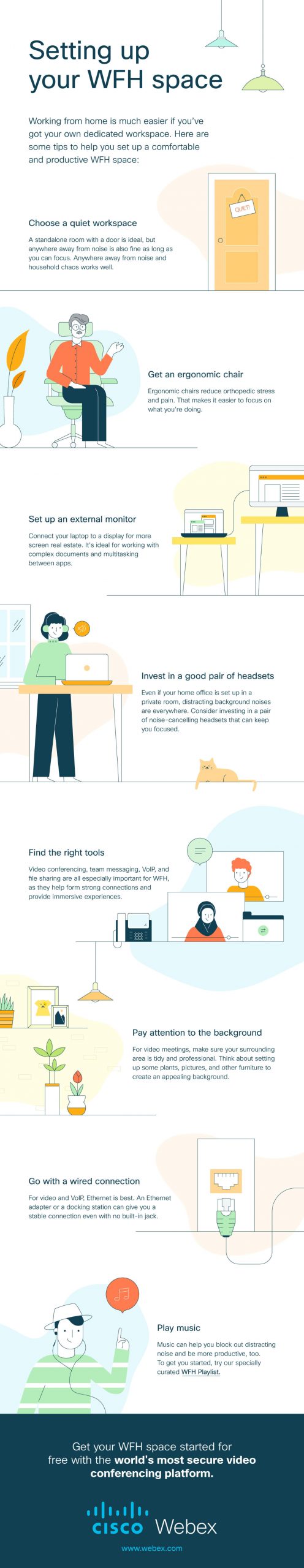
Be sure to check out our Vari work-from-home ideas and let us know what your work-from-home space looks and feels like. Please share your thoughts on any of our social media pages. You can also comment on our MeWe page by joining the MeWe social network.










