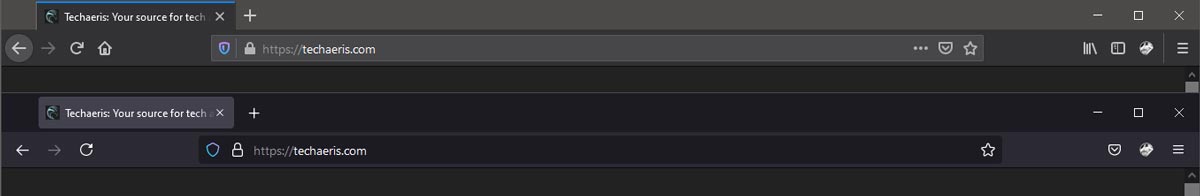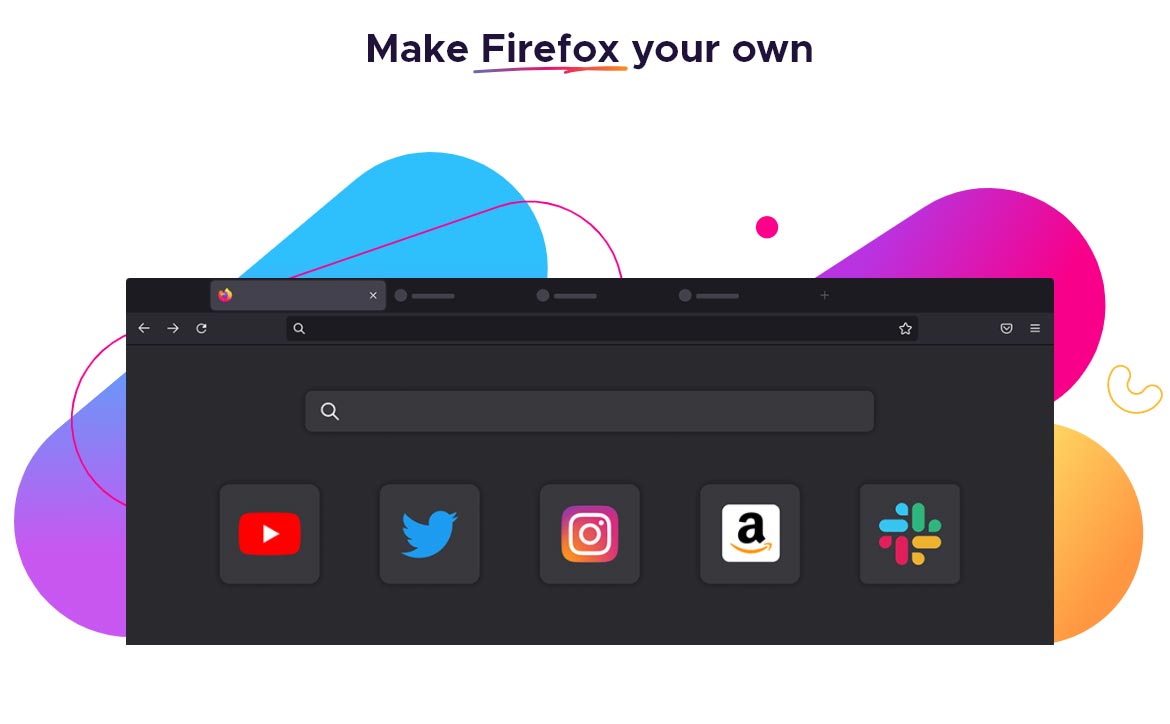Most people think of Google Chrome, Microsoft Edge, or Safari when it comes to web browsers. Our own analytics here at Techaeris, Chrome leads by a whopping 48%, followed by Safari (22%), then Edge (6%). Of course, there are others. One that used to have a large market share but has fallen off in recent years is Mozilla’s Firefox. It does still get its fair share of use (3% in our stats), and now Mozilla has released a refreshed version with even more integrated privacy protections — all “designed to win you back.”
Estimated reading time: 3 minutes
The biggest, noticeable design element is the tabs. Not only do they get a visual refresh and now float over the revamped toolbar. It definitely looks more modern, especially with the hover glow indication that now indicates the current tab. The new simplified toolbar has a new icon set and is more spaced out. The menu system has even been updated to reduce clutter, be more intuitive, and streamlined.
Of course, privacy is top of mind these days and Mozilla “makes it [their] mission to put your privacy and security first in the technology [they] develop.” While other browsers have a private browsing mode, the Firefox web browser differs slightly. The optional strict Total Cookie Protection flag is set to always-on when using private browsing mode in Firefox. What this means is that cookies from one website cannot be shared with any other website.
“When privacy protections are engaged in Firefox, the shield icon in the toolbar glows subtly indicating that we’re working behind the scenes to protect you from nosy trackers. Fun fact: Firefox has blocked more than 6 trillion — that’s trillion with a T — trackers since we rolled out enhanced tracking protection, stopping thousands of companies from viewing your online activity… We’re talking about tracking cookies, social media trackers, fingerprinters, cryptominers, and more. Go ahead and click on the shield to see who and what Firefox is blocking… you might be surprised by what you find out.”
Mozilla Blog
In addition, the company has updated the iOS and Android versions of Firefox with a fresh new look, new iconography, quicker searches, and fewer steps required for navigation and tab viewing.
The new Firefox is available on the Mozilla website or in the Apple and Google app stores. If you have Firefox installed, you can access the update by selecting the hamburger menu in the upper right corner, then Help, then About Firefox.
What do you think about the new look and updates to Mozilla’s Firefox web browser? Are you going to be giving it another chance or have you always used it as your primary web browser? Let us know on Twitter, MeWe, or any of the social media sites below.