Our electronic devices help us accomplish a myriad of tasks throughout our day. Whether it’s using GPS navigation on our cell phones or streaming Netflix on our iPad, electronics have become more of a need than a want in this day and age.
Estimated reading time: 6 minutes
Now that we’re well into the summer, it’s crucial to consider how you take care of your electronics and what to do in a situation where a device malfunctions due to exposure to the elements. Being pushed into a pool or running through a sprinkler with your phone in your pocket is never recommended, but it happens! It can be unavoidable when you’re having loads of fun.
It’s essential to have a plan in place if your phone, tablet or computer ever comes into contact with water, dirt or any debris.
Thankfully, we’ve compiled a list of tips you can refer to if your electronics are at risk of being damaged to a point where they won’t work anymore. The last thing you want is to pull out your wallet to pay for a new device. Electronics are not as affordable as they used to be, so planning will help you save money in the long run.
Protect Your Devices From Water Damage
You probably know more than one person who has accidentally let their phone slip out of their hand and take a deep dive into a toilet, sink or puddle outside. Water damage is a common problem amongst many smartphone users. Because we’re so attached to our tech, it can be challenging to prevent accidents and mishaps.
Here are some steps you can take to recover your damaged electronics if they’ve been exposed to water:
1. Turn the Device Completely Off
When a phone comes in contact with water, the first thing you should do is prevent any further short-circuiting by completely shutting down the device. Avoid putting the device in sleep mode, as that’s not powering off the device. Sleep mode generally means the device’s display is off. The electronics within the device could leave it past the point of no return.
2. Remove the Battery
Not everything can have their battery removed, but if you can remove it, definitely do so. Water usually causes damage because of the electric charge present from the battery powering the device, not just from the water itself.
3. Remove Your Case
The goal here is to get your electronic device to dry out as much as possible, so removing the case to your phone, laptop or tablet to allow water droplets to dry is essential.
4. Remove any SIM Cards or Memory Cards
If your device has any memory cards or SIM cards inside, try taking them out carefully so they can be dried with a clean cloth. These types of cards are reasonably durable and can air dry for a day before you reinsert them into your device.
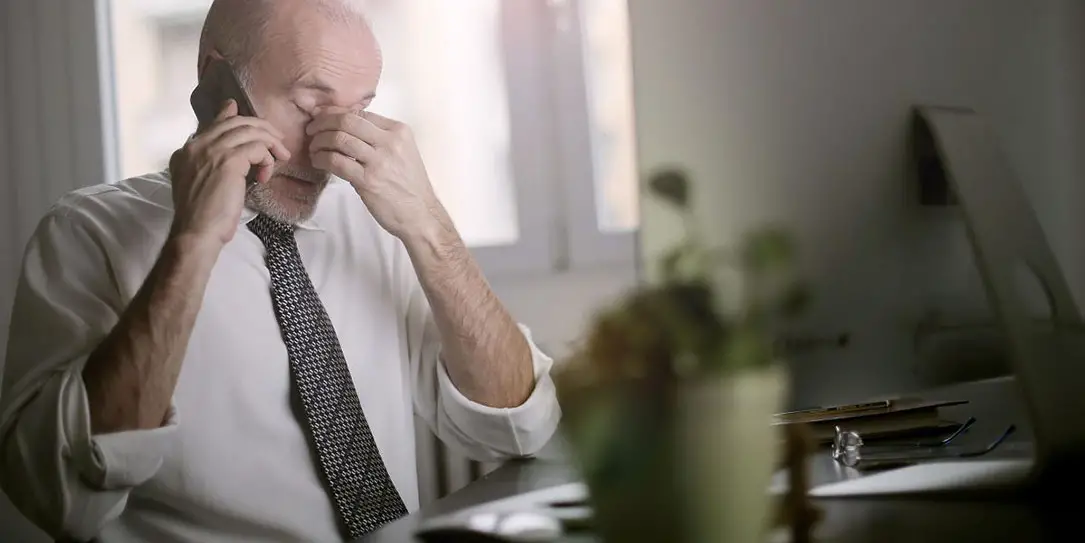
5. Dry Your Device
The first step in drying your device is to use a clean cloth to dry the device’s exterior. If your device was dropped in muddy, unclean water, be sure to rinse the dirt or mud off with fresh water to prevent further damage. Using some type of dehumidifier can also help speed up the drying process to protect your device.
Here are some other drying methods you can use to recover your device:
- Can of Compressed Air: Aim the can at any openings in the device to dry the water inside. Make sure to spray the can upright, so no excess liquid comes out of the can.
- Dry Soak: Use Tupperware full of uncooked rice or silica gel to aid in the drying process.
- Gentle Heat: Place the device in a location that receives a mild to moderate amount of heat, like near a TV or a car dashboard. Never apply direct sources of heat, as this could cause significant damage to the device.
Now might be a good time to check the warranty coverage on your device to see if it’s still within the allotted time frame. For example, when purchasing an iPhone, you’re typically offered an AppleCare protection plan that you pay monthly or annually to cover any instances of water damage.
After you’ve completed the drying process for 24 hours, the next step in recovering your device is to test to see if the device can function correctly. Here’s what you need to do next:
- Place the battery back in the device. If it turns on and seems to be working properly, you’re all set.
- If the device does not turn on, plug it into a charger and try turning it back on.
If these two steps do not work, it may be time to consult a phone repair company or your cell service provider so you can bring your device to a specialist. Tampering too much with your already damaged device may cause irreparable damage, so leave it to the technician to assess the status of your device.
Waterproofing Your Devices for the Future
The best way to prevent damage to your tech is to keep them away from the elements. Both Apple and Samsung offer cell phones that are either waterproof or water-resistant, but it’s still recommended to keep your device away from water when possible.
Using Ziploc bags on the beach is one trick you can use during these summer months. You’re still able to access the touchscreen, all while your phone is protected from sand and ocean water. Consider purchasing a waterproof case or bag that you can store them in. These alternative waterproofing options are relatively inexpensive and are much better than paying for a replacement device.
Save Your Electronics and Avoid Replacements
Because most of your time in the summer is spent outside enjoying the fresh air and sunshine, you must take steps to protect your tech from the elements. Understand that time means everything in preventing permanent water damage to your tech, so act swiftly if you want to avoid replacing that device later on.
How do you keep your tech safe? Please share your thoughts on any of the social media pages listed below. You can also comment on our MeWe page by joining the MeWe social network.











