The new Samsung Galaxy Z Flip3 5G has been the buzz of technology news since its launch at Unpacked. While the Galaxy Z Fold3 5G is the flagship device, the more affordable Galaxy Z Flip3 5G is catching plenty of eyes.
Estimated reading time: 3 minutes
I even personally purchased my own Galaxy Z Flip3 5G because it’s that interesting. For a guy who reviews many smartphones and tech in general, it says something that the Flip3 piqued my interest. I will have my full review coming soon, but I did publish my first impressions after 48-hours; you can read that here.
One of my early observations of this device is its small battery and shorter than normal battery life. The Z Flip3 5G got me through a day of moderate use, but heavy users may be disappointed in its 3,300 mAh battery. So below, we have some battery-saving tips that can help you squeeze the most juice out of your Z Flip3 5G battery.
It’s important to note that many of these tips will remove some of the functionality and features that you may have purchased the Flip3 for in the first place. Unfortunately, this will be the price you pay for more power in the long run.
Samsung Galaxy Z Flip3 5G Battery Tips
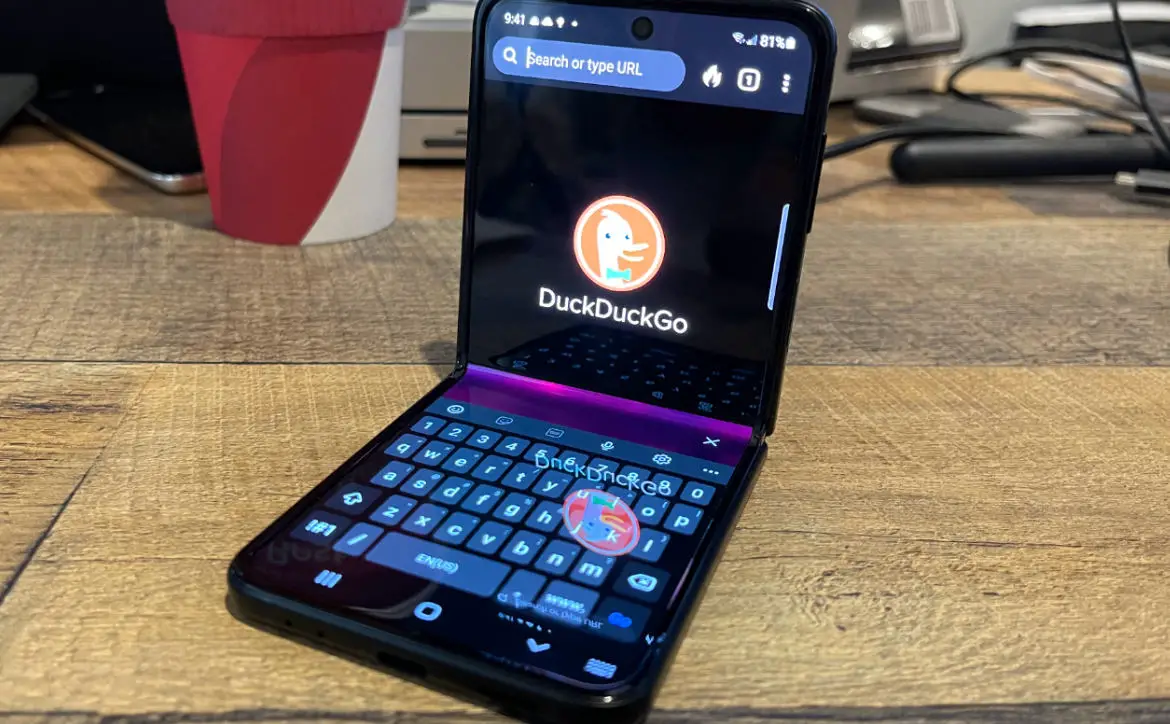
- Turn Always On Display Off: Settings > Display > Looking for something else? > Always On Display > Toggle Off
- Change Always On Settings: Settings > Display > Looking for something else? > Always On Display > Choose Tap To Show or Show As Scheduled
- Change Brightness on Always On Display: Settings > Display > Looking for something else? > Always On Display > Toggle Auto-Brightness On
- Change Screen Timeout: Settings > Display > Screen Timeout > Change to 15 or 30 seconds
- Turn on Dark Mode: Settings > Display > Choose Dark Mode
- Turn off Motion Smoothness: Settings > Display > Motion Smoothness > Choose Standard
- Turn off Edge Panel: Settings > Display > Toggle Edge Panels Off
- Turn on Adaptive Brightness: Settings > Display > Toggle Adaptive Brightness On
- Turn on Adaptive Battery: Settings > Battery and Device Care > Battery > More Battery Settings > Toggle Adaptive Battery on
- Turn on Power Saving Mode: Settings > Battery and Device Care > Battery > Toggle Power Saving Mode On
- Turn Enhanced Processing off: Settings > Battery and Device Care > Battery > More Battery Settings > Toggle Enhanced Processing off
Hopefully, some of these tips will help you save battery life on your new Galaxy Z Flip3 5G. Do you have any battery-saving tips? Please share your thoughts on any of the social media pages listed below. You can also comment on our MeWe page by joining the MeWe social network.











