
There are plenty of gaming laptops to choose from. As a result, companies are constantly improving upon and updating their lineups to bring the latest and greatest for gamers.
Estimated reading time: 13 minutes
Our HP OMEN 16 gaming laptop review looks at a configurable AMD-powered laptop with a 16-inch 144Hz FHD display and new cooling technology. Read on for our full review!
Specifications
The HP OMEN 16 gaming laptop we reviewed has the following features and specifications (configurable when ordering):
| Processor | AMD Ryzen 7 6800H (up to 4.7 GHz, 16 MB L3 cache, 8 cores, 16 threads); AMD Ryzen 9 and Intel processors available |
| Graphics | AMD Radeon RX 6650M Graphics (8GB); Intel RTX 3070TI graphics available |
| Display | 16.1″ diagonal, FHD (1920 x 1080), 144 Hz, 7 ms response time, IPS, micro-edge, anti-glare, Low Blue Light, 300 nits; 16.1″ diagonal, QHD (2560 x 1440), 165 Hz, 3 ms response time, IPS, micro-edge, anti-glare, Low Blue Light, 300 nits available |
| Screen-to-body ratio | 82.12% |
| Memory | 16GB DDR5-4800 SDRAM; up to 32GB available |
| Storage | 512 GB PCIe® NVMe™ TLC M.2 SSD; 1 TB PCIe® NVMe™ M.2 SSD available |
| Expansion slots | 1 multi-format SD media card reader |
| External I/O ports | • 2 SuperSpeed USB Type-C® 10Gbps signaling rate (USB Power Delivery, DisplayPort™ 1.4, HP Sleep and Charge) • 1 SuperSpeed USB Type-A 5Gbps signaling rate (HP Sleep and Charge) • 2 SuperSpeed USB Type-A 5Gbps signaling rate • 1 HDMI 2.1 • 1 RJ-45 • 1 AC smart pin • 1 headphone/microphone combo |
| Webcam | HP Wide Vision 720p HD camera with temporal noise reduction and integrated dual array digital microphones; HP True Vision 5MP IR camera with camera shutter, temporal noise reduction and integrated dual array digital microphones available |
| Audio | Audio by Bang & Olufsen; DTS:X® Ultra; Dual speakers; HP Audio Boost |
| Keyboard | Full-size, 4-zone RGB backlit, mica silver keyboard and 26-Key Rollover Anti-Ghosting Key technology; 1-zone white backlit available |
| Pointing device | Precision Touchpad Support |
| Wireless technology | MediaTek Wi-Fi 6 MT7921 (2×2) and Bluetooth® 5.3 wireless card; MediaTek Wi-Fi 6E MT7922 (2×2) and Bluetooth® 5.3 wireless card available |
| Network interface | Integrated 10/100/1000 GbE LAN |
| Primary battery | 6-cell, 83 Wh Li-ion polymer |
| Battery recharge time | Supports battery fast charge: approximately 50% in 30 minutes |
| Power supply | 200 W Smart AC power adapter |
| Security management | Trusted Platform Module (Firmware TPM) support |
| Sustainable impact specifications | Ocean-bound plastic in bezel and speaker enclosure(s); Recycled metal in keyboard frame; Keyboard keycaps and scissors contain post-consumer recycled plastic |
| Color | Mica silver with 1- or 4-zone backlit keyboard |
| Operating system | Windows 11 Home (Windows 11 Pro available) |
| Dimensions | 14.53 x 9.76 x 0.89 in |
| Weight | Starting at 5.29 lbs |
What’s in the box
- HP OMEN 16 gaming laptop
- 200W power adapter
- User documentation
- 1-year limited hardware warranty
Design
While some companies’ gaming laptops scream “GAMING,” the HP OMEN 16 gaming laptop is much more subdued — and that’s not a bad thing. Roughly 14 1/2 inches wide and 9 3/4 inches deep, the OMEN 16 is just under an inch thick, which is fairly thin for a gaming laptop.
The lid has the glossy OMEN diamond in the middle with the OMEN wordmark printed underneath it. Opening it up, you’re greeted to the 6-row keyboard with full height keys, sans number pad. The keys are thin and have a nice backlight to them, as well as a stylized font for each key legend. There are full-sized area keys towards the right, with extra keys on the upper right for power, launching the HP OMEN Gaming Hub, and launching the calculator. Above the keyboard sits a vent grille, while below it sits the rather large 5 1/4- by 3 1/4-inch touchpad. As far as branding, the Bang & Olufsen wordmark is printed just under the keyboard on theleft while a sideways 16 is printed, barely visible in black, on the lower right side. The usual AMD stickers, as well as a 144Hz Refresh Rate sticker, are on the lower right as well.
The display is surrounded by three very thin top and side bezels, roughly one-quarter inch thin. Centered in the top bezel is the front-facing 720p HD webcam, as well as pinholes for the microphone array. The bottom bezel is quite a bit thicker, just about 1 1/2 inches thick, and has the OMEN wordmark printed in the center.
On the left edge of the laptop, you’ll find a single SuperSpeed USB-A port, the RJ-45 Gigabit LAN port, airflow vents, the 3.5mm headphone/mic combo jack, and a multi-format SD media card reader. The right edge has more airflow vents and two SuperSpeed USB Type-A ports. The rest of the ports, alongside the power connection, are along the back of the HP OMEN 16 gaming laptop. These include two SuperSpeed USB Type-C ports with USB Power Delivery and DisplayPort 1.4 functionality, and a full-sized HDMI 2.1 port. On either end of the back edge are even more airflow vents.
On the underside are two speaker grilles near the front, one on each side and angled slightly outwards. Over half the bottom has an open grille design showing the dual intake fans and providing ample airflow while the computer is in use. There are also two long strips running across the bottom of the laptop that acts as feet and elevates the laptop while it is sitting on a flat surface. The bottom panel is easily removed by unscrewing eight screws, allowing gamers easy access to the inside to add a second NVMe SSD or upgrade their RAM.
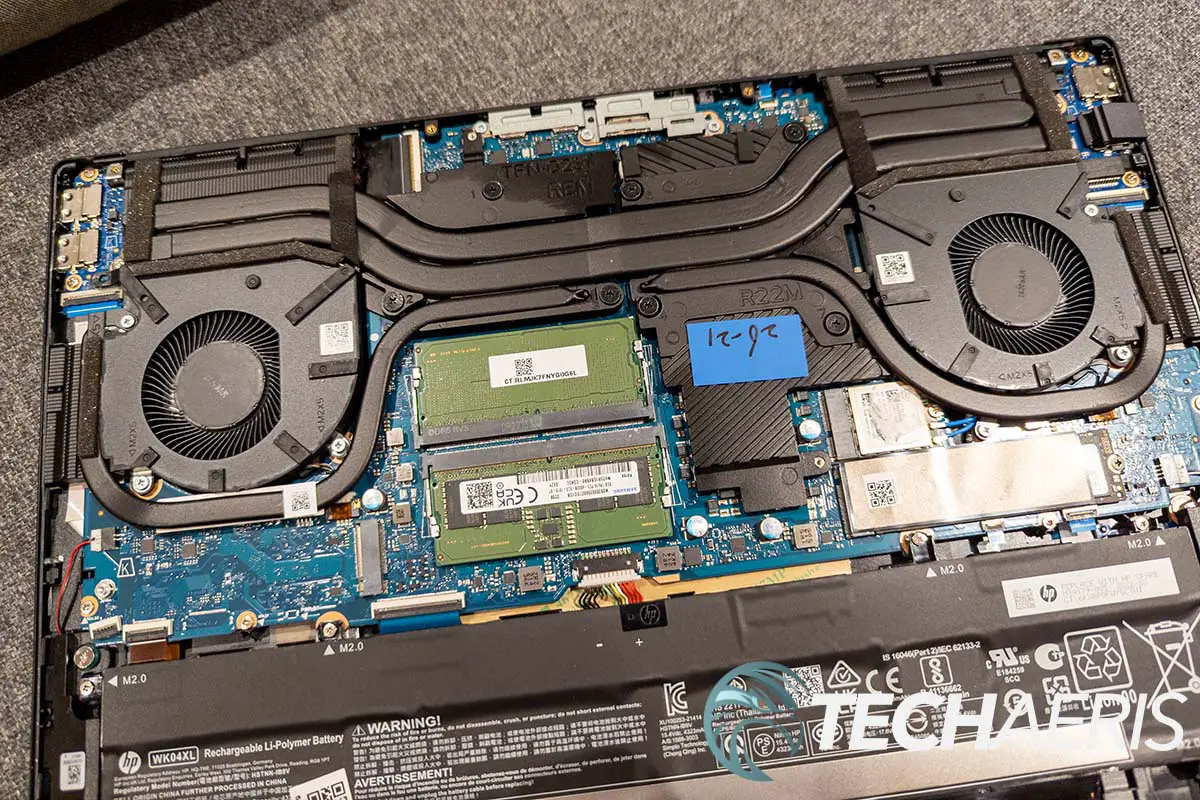
In addition, HP uses ocean-bound plastic in the bezel and speaker enclosure, recycled metal in the keyboard frame and the keyboard keycaps and scissors contain post-consumer recycled plastic as part of their commitment to having a sustainable impact.
As mentioned, the HP OMEN 16 gaming laptop doesn’t look like one, but it is solidly built and I personally prefer the sleeker look of it to some other systems on the market.
Display
There are two display options for the HP OMEN 16. While both are 16.1-inch IPS displays with 300 nits of brightness, the FHD display has a 144Hz refresh rate and 7ms response time while the QHD model has a 165Hz refresh rate and 3ms response time. Our review unit came with the FHD version, and given the screen size, 1080p is still a solid resolution for a gaming laptop.
While HP doesn’t specify colour gamut coverage, the colours on the OMEN 16 were more than suitable, and gaming with the matte finish was near perfect with its 144Hz refresh rate. You can adjust the video profile in the AMD Software, with presets for Cinema Classic, Enhanced, Home Video, Outdoor, Sports, Vivid, and Custom. As you’ll see in the performance section, there were a few games that were able to hit 144 fps on their highest settings, while others do require some slightly lower graphics settings. Still, gaming was smooth and I didn’t notice any stuttering or ghosting with the IPS display — even with its slightly slower 7ms response time. If you want a better, faster display, you can also pick up a model with a QHD, 165Hz IPS display and a 3ms response time.
At only 300 nits maximum brightness, the HP OMEN 16 isn’t the brightest laptop out there but I had no issues seeing what was on screen and only had to use the max brightness when sitting in front of a window during the day. Most of the time, I was using it at around 75% brightness, depending on the ambient light where I happened to be.
Software
Windows 11 has been out for a while now and more systems are shipping with it. Our review unit shipped with Windows 11 Home, although you can opt for Windows 11 Pro as well. Windows 11 ran just fine on our system as configured. As far as I could tell from a previous review, there were no real hits in gaming performance either.
As far as other included software, aside from the usual Windows 11 additions, HP has included a few extras which will vary according to which configuration you pick up. Being a fully AMD-powered system, the AMD Software: Adrenalin Edition was pre-installed, alongside the OMEN Audio Control and OMEN Gaming Hub apps. The AMD Software allows you to configure your system including updating your AMD drivers, setting performance levels, adjusting display options like FreeSync and video profiles, toggling HotKeys, and even viewing your gaming and performance stats. OMEN Audio Control does what it sounds, and allows you to adjust the onboard audio settings. Finally, the OMEN Gaming Hub lets you further optimize your system including boosting your network, configuring the lighting on the OMEN 16, controlling the performance settings, syncing lighting with other HP products, using Oasis Live for private audio/video chats and streaming, and view gaming stats and allow you to adjust settings on a per-installed game basis.
Other standard HP apps including HP PC Hardware Diagnostics, HP Privacy Settings, HP QuickDrop, HP Smart, HP Support Assistant, and the HP System Event Utility also come installed on the system. These can be easily uninstalled if you don’t want them, but most are good to keep around in case you encounter issues with your system down the road.
Performance
The HP OMEN 16 comes in three configurations. As mentioned, our review unit is powered by AMD with an AMD Ryzen 7 6800H (up to 4.7 GHz, 16 MB L3 cache, 8 cores, 16 threads) processor and AMD Radeon RX 6650M graphics card with 8GB of RAM. One thing I did notice, however, is my initial tests seemed a little low. What you’ll definitely want to do with one of these systems is open the HP OMEN app, select OMEN 16, click the Performance Control tab, and change it from Balanced to Performance. Doing so will net you an extra 10-20 fps depending on the game. Here are the average framerates for the games I tested on the indicated graphics quality settings at the gaming laptop’s default FHD (1080p) resolution:
| Call of Duty: Warzone 2 (extreme) | 102 fps |
| Dirt 5 (ultra high) | 83 fps |
| Forza Horizon 5 (extreme) | 82 fps |
| Gears Tactics (ultra) | 93 fps |
| Heroes of the Storm (extreme) | 106 fps |
| Middle-Earth: Shadow of War (ultra) | 107 fps |
| Tomb Raider (ultimate) | 142 fps |
| Wolfenstein: Youngblood (Riverside – Mein Leben!) | 153 fps |
| Wolfenstein: Youngblood (Lab X – Mein Leben!) | 188 fps |
Once you’re running the laptop in Performance mode, as you can see, the framerates are much better. I did notice that frequently on loading into Warzone 2, the game would freeze for a short time, sometimes causing me to have a delayed jump or parachute pull and miss my mark. After that, however, the game ran smoothly and I had no other issues. I only mention it as I don’t have this same issue on other systems running AMD/NVIDIA or Intel/NVIDIA combinations, so perhaps it’s an issue with the AMD graphics card.
When it comes to cooling, the HP OMEN 16 has the company’s all-new OMEN Tempest Cooling Technology. With five-way airflow and three-sided venting, there is plenty of cooling while gaming or running more CPU/GPU-intensive programs. Even when playing for a couple of hours, albeit with the fans running full force and a bit loud, the laptop didn’t ever feel in danger of overheating. Nor was the underside too hot to the touch when I did lift it up. With the side, back, and bottom vents, as long as the laptop is on a solid flat surface and not a lap, you shouldn’t have any overheating issues.
I was curious to see how this stacked up to the Intel/NVIDIA versions so I did a quick search for other reviews. As it turns out, the AMD/AMD combo is a bit slower (even with an FHD versus QHD screen) when it comes to FPS, but not all that much. That being said, you will be paying about $400 more for the Intel/NVIDIA model so you’ll have to decide if a few FPS and a QHD screen are worth the added cost.
As far as typing is concerned, the keyboard is a bit soft but very responsive and I was able to hit about 105 wpm (I usually average between 105-110 depending on the keyboard) consistently with it. As a result, this system doubled pretty nicely as a mobile workstation. The HP OMEN 16 also handled more CPU/GPU-intensive programs like Adobe Photoshop, Lightroom, and Premiere with relative ease.
Sound Quality
On the audio front, the HP OMEN 16 gaming laptop has dual speaker audio by Bang & Olufsen with support for DTS:X Ultra and uses the HP Audio Boost app. That being said, like most laptops these days, while the audio does get pretty loud, it still lacks the punch that comes with a good set of speakers or a gaming headset. Still, the audio quality is decent enough on the HP OMEN 16 that you’ll be fine in a pinch.
Camera
While there is a 5MP camera option available, our review unit came with a standard 720p shooter. Sure, that’s fine for most things but in this day and age, 1080p should be a minimum. On a gaming laptop, if you’re planning on doing some streaming, an FHD webcam would be much better, but then again you’d likely have a higher-resolution USB webcam you’re using.
Battery Life
Battery life on gaming laptops has always been lacking, at least for me. While the HP OMEN 16 gaming laptop didn’t provide all-day battery life, it was pretty reasonable while using it for purposes other than gaming. With the keyboard backlight off and the screen set to 50% brightness, I was able to get between 4 and 5 hours. This consisted of doing basic web stuff, word processing, watching a few YouTube videos, and some Spotify streaming.
While gaming, however, you’re lucky to get more than a couple of hours depending on the game you’re playing. That being said, you’re also going to take a serious performance hit while gaming without being plugged in.
On that note, should your battery run out, a relatively quick 30-minute charge will pop you back up to just under 50%, which isn’t too shabby at all.
Price/Value
With an MSRP of $1,459.99 for the configuration we tested, the price for value isn’t too bad. Right now, you can save $210, bringing it down to a more appealing $1,249.99. Of course, you can play around with different configurations which will adjust the price upwards accordingly.
Photo Gallery
Wrap-up
Personally, I like the style of the HP OMEN 16. Performance is decent as well, and if you want even better performance, there are other processor and graphics card options available as well. Even though this configuration just missed the Highly Rated mark here at Techaeris, I’m positive with a few configuration tweaks, it easily would. If you’re in the market for a gaming laptop, you should at least consider one of the various HP OMEN 16 configurations, especially one of the ones with the QHD 165Hz display.
In some of our articles and especially in our reviews, you will find Amazon or other affiliate links. As Amazon Associates, we earn from qualifying purchases. Any other purchases you make through these links often result in a small amount being earned for the site and/or our writers. Techaeris often covers brand press releases. Doing this does not constitute an endorsement of any product or service by Techaeris. We provide the press release information for our audience to be informed and make their own decision on a purchase or not. Only our reviews are an endorsement or lack thereof. For more information, you can read our full disclaimer.
Last Updated on July 10, 2023.


























