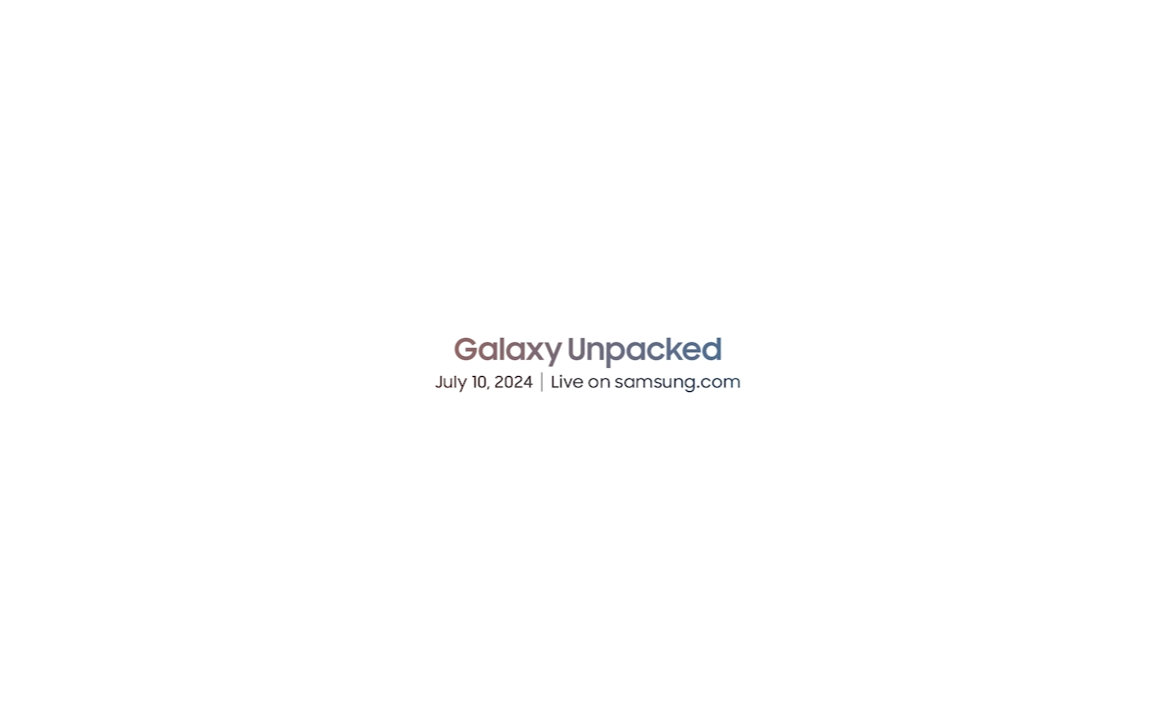Gaming headsets most often vary by design, build quality, and sound quality. Every once in a while, a gaming headset comes along with a new feature. Our OMEN by HP Mindframe review takes a look at the first gaming headset with active earcup cooling technology. That’s right, these headphones claim to keep your ears cool during those long gaming session. Read on to see just how well they performed!
Specifications
The OMEN by HP Mindframe Advanced Gaming Headset has the following features and specifications:
- FrostCap technology: The OMEN Mindframe features FrostCap, the world’s first active ear cup cooling technology. Using a thermoelectric device inside each ear cup, FrostCap cools the speaker grille plates and transfers heat away from the ears—allowing you to stay comfortable during long gaming sessions and concentrate on the win.
- Ultimate immersion. Ultimate advantage. Experience an immersive, in-game soundscape with 7.1 virtual surround sound. With realistic positional audio and 3D spatial awareness, you’re able to accurately pinpoint each and every enemy footstep or suppressed shot in real time.
- Outshine the competition: Stand out with customizable RGB lighting and effects on the external ear cups, all controlled via OMEN Command Center.
- The perfect fit: Finding the perfect fit has never been easier than with this self-adjusting, suspension headband. Combined with the lightweight and flexible frame, you’ll keep your head in the game for hours.
- Real-time voice feedback: Adjustable mic monitoring lets you hear your voice in real time through the headset speakers, so you can avoid shouting at teammates while keeping an immersive, in-game volume.
- Athletics-inspired fabric: Drawing inspiration from modern athletic gear, the ear cup cushions are made of breathable, moisture-wicking fabric—keeping them cool and dry during extended use.
- Adjust on the fly: Easily adjust volume with the on-ear cup control so you can stay fully engaged in the game.
- Command and cooperate. Clearly. Be clearly in command with a noise-cancelling, unidirectional microphone that mutes when folded.
- Powered by OMEN Command Center: Control FrostCap technology and customize RGB lighting with OMEN Command Center.
- Speaker Drivers: 40mm Neodymium
- Driver Frequency Range: 15 Hz – 22 KHz
- Sensitivity: 98 dB
- Driver Impedance: 32ohm
- Mic Type: Adjustable, mutes when lifted
- Connectors: USB 2.0 Type-A
- Cable Length: 78.74 inches (200 cm)
- Volume Control: Yes
- Noise Cancelling: Yes
- Software: HP Omen Command Center
- Weight: 1.05 pounds
What’s in the box
- OMEN by HP Mindframe Headset
- Warranty
- Product notices
- Quick start guide
- HP by OMEN stickers

Design
The OMEN by HP Mindframe Advanced Gaming Headset features the floating suspension headband design. The main headband is about 1 3/8-inches across and is flat on the underside and angled up towards the middle on the upper side. A thin red piping runs down the middle, connecting to the two earcups below. This main headband is made from high-quality feeling plastic and also has some nice flex to it, although you’d never be wearing it to the extent that it does flex.

The inner headband is wrapped in a (presumably) faux leather wrapping, is the same width as the outer headband, and is about 1/2-inch thick. It is pretty comfortable and self-adjusts for your head.
The main headband extends further past where it connects with the inner headband towards the earcups. About 2 1/2-inches down from that the headband splits into a diamond shape, wrapping around the outside of each earcup. The front and back edge of the diamond angle in towards the earcup while the bottom angles back out to the same distance as the top edge of the outer headband. This adds a bit of an extra 3D look to the headset and is a nice design touch.

In the middle of the outside of each earcup is the familiar HP by OMEN icon centered inside a middle extruded diamond-shaped piece. The outer edge of the diamond sports an LED light that is about 1 3/4-inch on each edge. This LED light is red by default but adjustable in the OMEN Command Center software. The main outer shell and the diamond-shaped piece feel like metal, which would make sense given the internals required for the cooling feature.
Located near the back of the right earcup is a pretty sizable volume control dial. Interestingly enough, it doesn’t stop at maximum or minimum volume but freely spins, adjusting the volume depending on the direction you spin it. On the right earcup, near the front, is the unidirectional flip-to-mute microphone. Flipped up and your microphone is muted, flip down and it’s live and ready to go. When flipped up, the LED ring around the end of the mic is lit in red and is not customizable to match the LED rings around the outer earcups.

The earpads themselves are about an inch thick and feel like memory foam, and they are wrapped with a breathable, moisture-wicking fabric. Even though they don’t have glasses-specific grooves, they are rather comfortable when worn with or without glasses.
The inside of each earcup has a metal plate, the middle of which has holes cut out in order to (obviously) let the sound through. This metal plate is what cools down in order to draw the heat away from your ears while being worn.

The almost 6-and-a-half foot braided USB cable extends out from the bottom of the left earcup. Long enough to plug into your computer regardless of your setup, there is also a velcro cable tie attached to tie up any extra should you have a shorter distance to your computer. In addition, the fact that the cable is braided is a nice touch as well.
As far as design goes, the Mindframe gaming headset definitely exudes the gaming headset look. They are a bit on the heavier side but weren’t overly heavy when worn for extended periods.
Software
The HP by OMEN Mindframe Advanced Gaming Headset is super simple to use. Simply plug it into an available USB-A port on your computer and you’re good to go. By default, the LED lighting is set to red and the cooling feature is set to h
The gaming headset’s LED lighting functions and the
At any rate, once installed, the OMEN Command Center will recognize that you have an OMEN by HP Mindframe headset connected and give you additional screens to adjust your settings. As far as the FrostCap cooling is concerned, you can enable or disable it, as well as adjust it between low, medium, and h
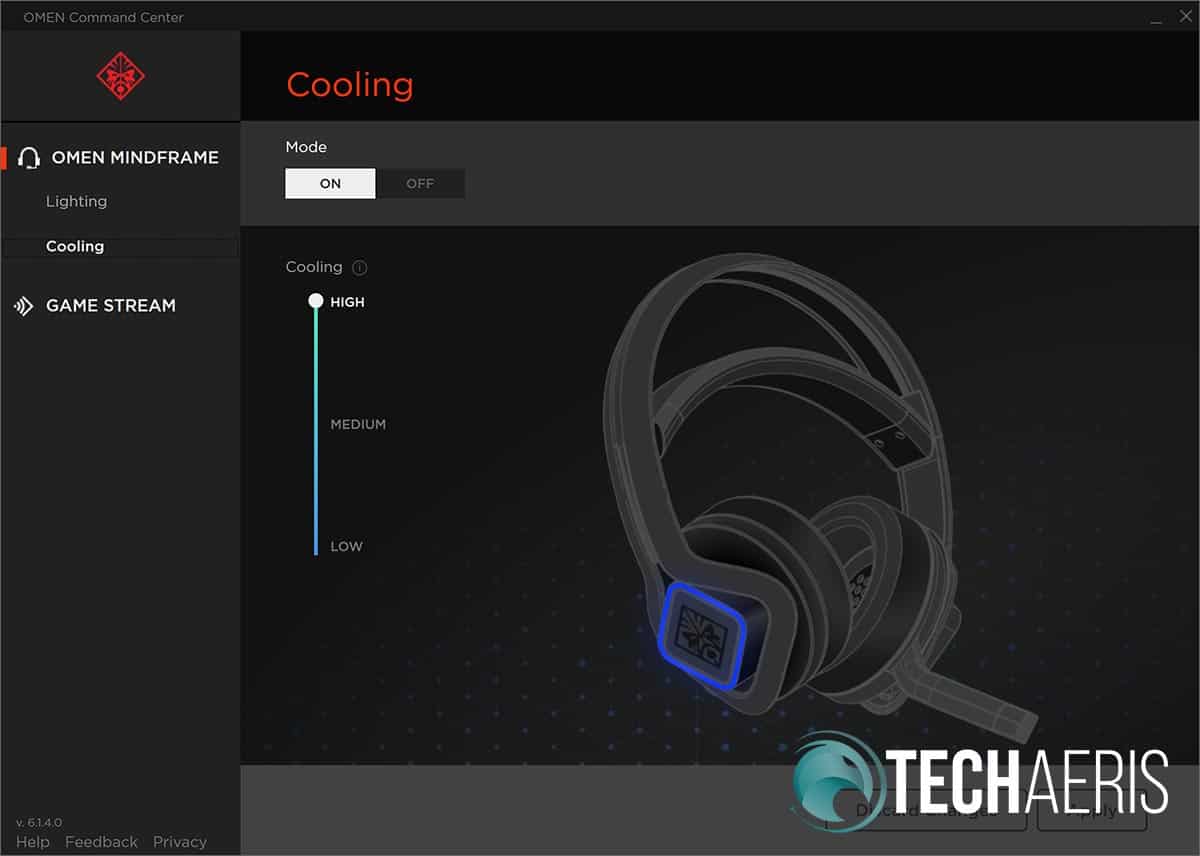
As far as lighting, you can choose between static, animated, and disabled. Static options give you a number of preset
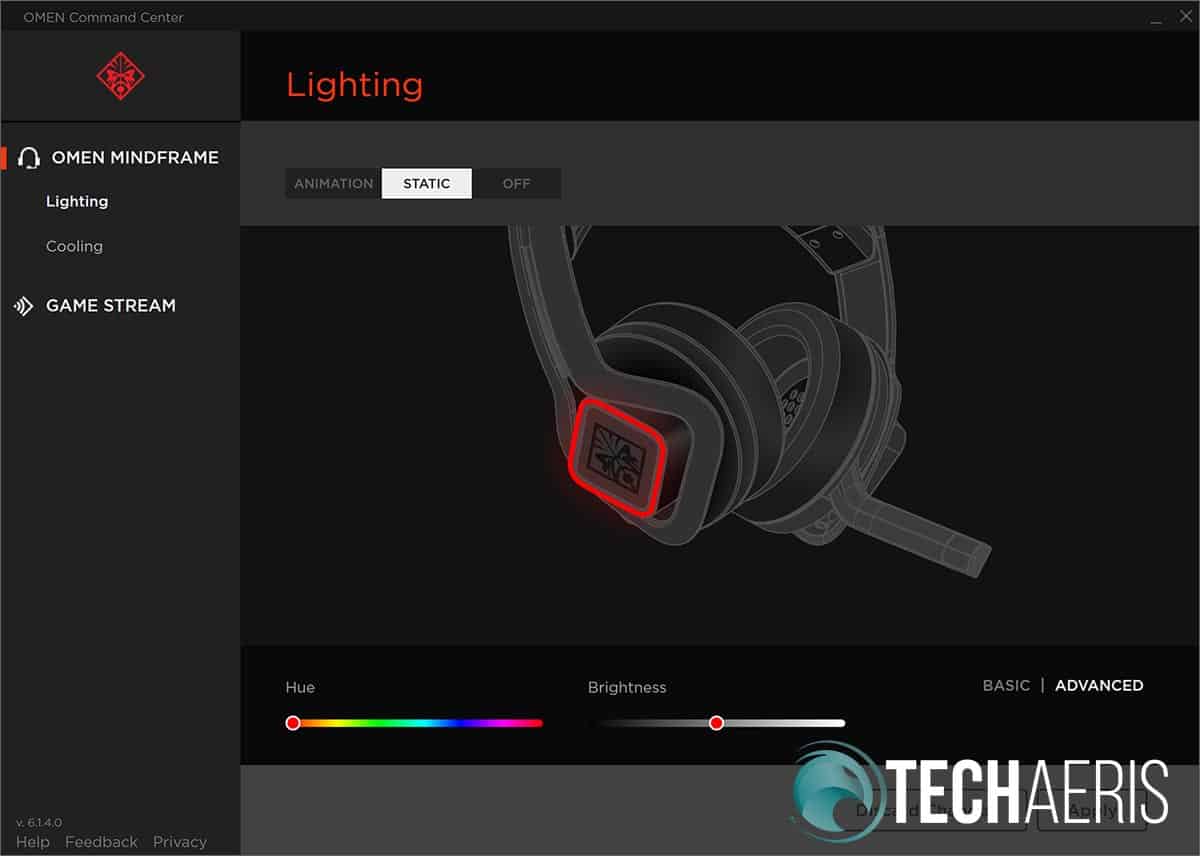
Sound Quality
Featuring 7.1 virtual surround sound, the Mindframe Advanced Gaming Headset a while up fantastic sounding audio — both in
Microphone/Voice Quality
During a few test games, the unidirectional microphone with its noise-cancelling feature worked rather well. Teammates had no issues hearing me when speaking at a normal volume. In addition, the headset features mic-monitoring (yay!) so you can hear yourself while talking to your teammates.

Flipping up the microphone arm to mute is also a quick and easy way to mute it and when doing so, the headset makes a bloop sound to indicate that it has registered the change.
Performance
Sound and voice quality aside, both obviously important features when choosing a gaming headset, just how well do these headphones keep your ears cool? Surprisingly well, to be honest.
As previously mentioned, the ear cups have a metal plate on the inside of the earcup. While it has holes to allow the sound through, this metal plate is cooled using a thermoelectric device within the earcup. Depending on the setting you have set up in the OMEN, Command Center software adjusts the amount of cooling which, in turn, draws heat away from your ears. The easiest way to explain it is to think of those USB powered heating or cooling plates that used to be all the rage for keeping your coffee warm or drink cold while working on a computer.
Because of the enclosed space, the chilled metal plate cools the air inside the earcup, effectively keeping your ears cool. On the low setting, I didn’t really notice much of a difference, on medium a bit of a difference, but on high is where you really notice the difference. After a session of about an hour or so, when on the high s
Needless to say, even after wearing for extended gaming or listening sessions, my ears and the inside of the earcups never got warm or sweaty/damp feeling. I personally found the medium setting plenty cool for my liking as the h
HP does note that the outside of the earcups do become warm, which they do, and there may be condensation that forms. During testing, while the outside of the cups did get warm, I never experienced any condensation but if encountered it can be dabbed away with a cotton cloth or paper towel. HP also suggests turning down the temperature setting in the OMEN Command Center if you encounter this issue.
Price/Value
With an MSRP of $199.99USD, the Mindframe gaming headset is definitely priced on the higher side of 7.1 Surround Sound gaming headsets. However, they do offer decent sound and if you game for extended sessions and hate getting sweaty ears while doing so, the Mindframe headset will definitely keep them cool.

The HP by OMEN Mindframe will be available this month at various retailers.
Wrap-up
The OMEN by HP Mindframe Advanced Gaming Headset
*We were sent a sample of the HP OMEN Mindframe for the purposes of this review.
Last Updated on December 19, 2018.