Yes, the big news today is the release of the new Nexus devices. Personally, I am rather excited, my wallet, on the other hand, is not – tech is an expensive hobby. One of the biggest announcements though, and the least painful for my wallet, was the new iteration of Android: Lollipop. Google released a video yesterday called Sweeeeet teasing android fans as to what the name of the OS was going to be.
https://www.youtube.com/watch?v=AlEE3hXJe5o
Now, though, the cat is out of the bag and we know Android 5.0 is going to be called Lollipop.
Material Design
So, let’s get right into it. One of the big changes in Android 5.0 is the design overhaul dubbed Material Design. Essentially Material Design starts to take advantage of the more powerful graphics cards in mobile technology nowadays and aims to create gorgeous, fluid, intuitive animations that guide you through the operating system, giving the device a pleasing flow. Material Design pretty much redesigns everything from apps to the notification bar to the lock screen, something we haven’t seen in a long time. If you are familiar with Android at all, you’ll know that a few Google apps have recently received design updates, which gave us a lick of the lollipop, if you will.
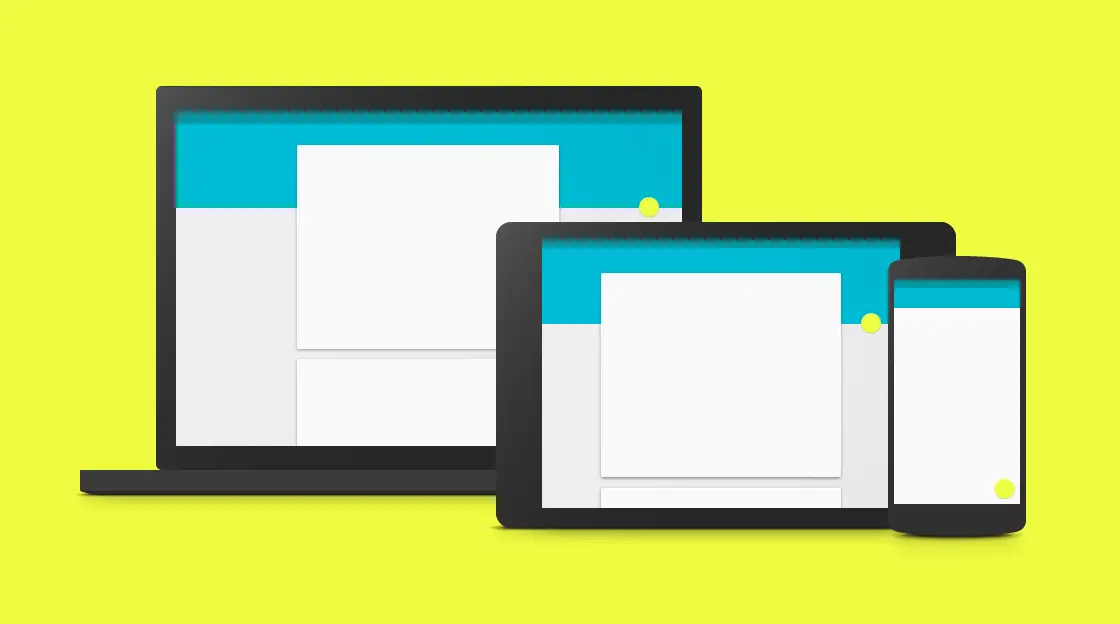
Seamless Experience
Another thing that Lollipop does is it connects actions between devices, similar to Apple’s Continuity concept. What this means are photos you take on your tablet end up on your TV. Songs you buy on your computer end up on your phone. You have the ability to pause a song playing on the Chromecast from your smartwatch, and so on and so forth. Basically, Google wants you to feel like you are using the same operating system with all the same files, photos, videos, and apps on different devices while also having the ability to control each one with the other. This also means that you can log into a friend’s device running Lollipop and still have your content available, for example. Sounds complicated right? It is, but it leads to such a pleasurable and seamless user experience.
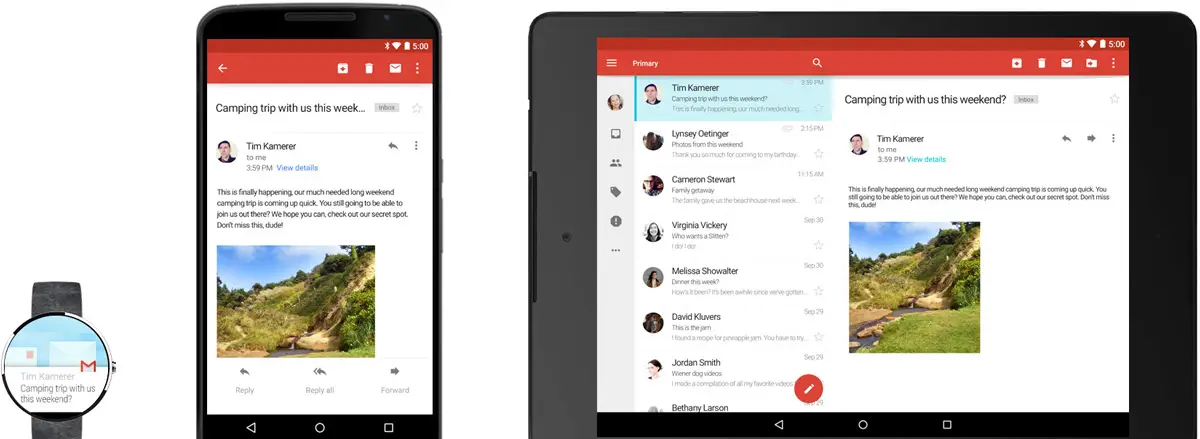
Notifications & Security
A smaller yet very useful feature is Do not disturb, where no notifications come through, and the Priority interruption feature that only allows certain people who you determine to contact you, such as children, parents or… boss? You can turn this on indefinitely, for a certain length of time, or for a recurring period of time i.e. 9pm-7am. Along with Priority interruptions, we get another lovely feature that allows us to determine when our devices lock. For example, if we are connected to a trusted device, such as a watch, Google Glass, or a car, you will be able to unlock the device without a pass code, but once that detection is gone, a pass code is put in place. You can also let friends use your device in a guest mode, which protects your personal info. In terms of protecting your personal information, all your information is encrypted and SELinux is enforced for all apps so you have much less vulnerability.
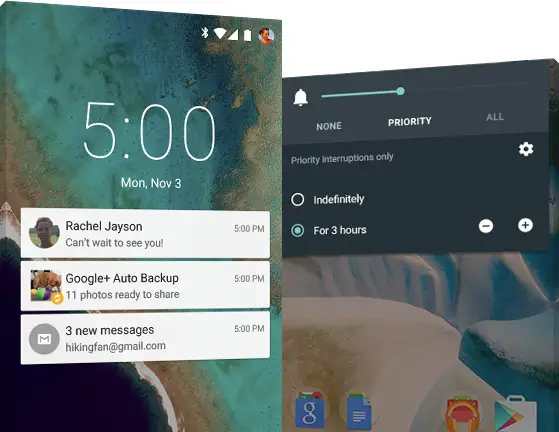
Lock Screens
Speaking of lock screens, notifications have been added here. You now have the option to respond to a notification right then and there. Notifications from tasks like calls will drop down from the notification window, so you don’t have to leave what you are doing. Also included in the redesigned notification shade is a redesigned quick setting tool, which is just a second pull down swipe away after you pull down the notification shade. From there you can control a flashlight, hotspots, screen lock, cast option, adjust your brightness and all the other usual stuff.
Battery Saver
A feature that Samsung has included in TouchWiz for a little while has been added and that is a power saver move, extending your battery by 90 minutes. The time until the battery is charged is displayed on the home screen as well as how much longer you have on your battery until you need to juice up.

Connectivity
Improved connectivity comes with Lollipop, allowing a smother transition between cellular networks and Wi-Fi networks and even 4G-3G for example. Your device will only connect to verified connections and has more power efficient Bluetooth scanning feature.
Android Runtime (ART)
Something that Android enthusiasts will be excited about is a new ART, or Android runtime, which will improve performance dramatically by 4x (according to Google). This also improves native apps’ ability to run smoothly and quickly while you are doing other things. A big thing that the ART brings to the table is support for 64 bit chips, which the new Nexus 9 happens to have. This means that native apps will also come in 64 bit interations.
Media
Media has been updated as well. Improved communication allows for less lag, and audio applications can output 5.1 and 7.1 channels. A big update is the fact that you can plug USB audio devices into your Lollipop device. This means better quality audio input and output. This is actually awesome. Camera updates include support for a few more file formats such as Bayer RAW. You will have more control over camera hardware settings as well as having the ability to see metadata. Support for 4K is also included.
“OK Google”
“OK Google”, Google’s voice activation assistant, is no longer limited to devices being turned on and is now available on supported devices while the screen is off. It’s as simple as that to get answers to questions, directions to locations, and more.
Android TV
One area that’s been hit and miss with Android is the TV experience. The Android experience on your TV is also getting reworked with a Roku style interface which can now be displayed through the new Nexus Player. The interface will give you personalized suggestions, voice search from the remote, gaming, and casting from your Android and iOS device.

Accessibility
Some accessibility features have been added to Lollipop, such as better text contrast and color adjustment for easier differentiation between icons. Fifteen languages have been added to the OS as well. NFC setup also allows you to touch your devices together and settings are transferred, ready for you to use. Other updated accessibility features include print previews and redesigned settings menus.
What’s your favorite new feature in Lollipop? Mine are some of the bigger ones like material design and notifications. I’m excited for the new ART and security features as well. Some the little things I’m looking forward to are “OK Google” when the device is on standby, battery saving mode, and being able to connect USB audio devices.
Let us know about your thoughts on Android Lollipop and maybe your experience with Android L Developer Preview in the comments below, or on Facebook, Google+, or Twitter!
Last Updated on November 27, 2018.









