Taking this black monolith out of its box (I swear even now I heard Gyorgy Ligeti’s “Requiem”) certainly makes an impression. But once the initial shock wears off, you’ll come to realize that the Google Nexus 6 (internally known as ‘shamu’) is a powerful and worthy successor to the Nexus line. Here is an in-depth Google Nexus 6 review.
Display
At 5.96″, this AMOLED, quad high definition display is surely the phone’s most prominent feature, and deep blacks and bold colors rule here. I’m sure the color meter crowd will rail on about gamma values and color temperatures, but for the same reason we add sugar and salt to our food, it is no surprise that people gravitate to AMOLED screens. And the Google Nexus 6 doesn’t disappoint. Colors are saturated and slightly warmer but not to the point where things start to look cartoonish onscreen.
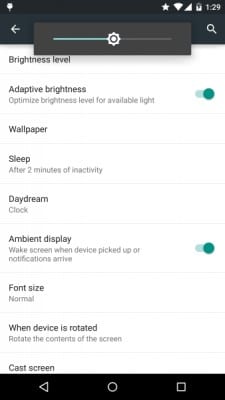
Perhaps as a way to reduce power consumption, the Google Nexus 6’s max brightness is quite low. In the harsh low-angle winter sun, the screen was a bit dark and washed out, but still usable. Everywhere else, though, the screen excelled and showed excellent brightness and viewing angles. With Android Lollipop 5.0, Google has introduced a new automatic brightness system, called ‘Adaptive Brightness’. Using the prominent Quick Settings slider, users can adjust the current brightness level and the system maintains this adjustment when lighting changes, so if you like it bright, it’ll adjust the level, but still stay bright overall. The feature also allows the user to adjust the screen brightness to extremely low levels (sometimes called ‘deep diving’). In a dark room, sliding all the way to the left will result in an extremely dim display, making things easy on the eyes while you catch up on your Twitter feed in the wee hours of the morning.
About those dim levels. I found that these super low brightness levels do have an effect on the screen’s overall color. I found mine took on a reddish hue. But I can tell you is that it only occurs at times when there is little to no ambient light and the adaptive brightness set at the lower 1/3rd (it does not occur with Adaptive Brightness disabled). At this level, screen brightness is significantly lower than I was able to get on my previous two phones (Nexus 5 and LG G3) and the overall effect is akin to nighttime modes that are available on several 3rd party brightness tools. There has been no definitive explanation either way, so if this is an unintentional side effect, it is one with a well-established benefit.
Recently, there has been some reports of possible burn in with the Nexus 6’s display. Specifically, some users are finding some slight burn in of the navigation bar soft buttons, showing as a slight ghost when holding the phone in landscape mode with white backgrounds displayed. AMOLED screens can burn in, given the right circumstances…. Go check out a Samsung Galaxy S5 display model at your local wireless provider. But a couple of weeks in, I can’t say as thought I see any sort of burn in.
Performance

It takes a fair amount of grunt to push all those pixels. And the Nexus comes packing some serious hardware. It uses Qualcomm’s Snapdragon 805 SoC, and paired with the Adreno 420 GPU, which provides ample horsepower for pretty much whatever you throw at it. The newer 805 processor does a much better job of handling more demanding graphical tasks than the 801, found in the LG G3, which I found could bog down a bit when you really pushed it hard. Motorola has done a good job of optimizing the software inside the Nexus 6 and in benchmarks, the Nexus is only bested by tablets like the Nexus 9 and Nvidia Shield, which run the more powerful Tegra K1 processor.
Chassis
The Google Nexus 6’s Motorola ancestry is obvious the instant you pick up the phone. Unlike the two previous Nexus phones, the OEM here (Motorola) made no attempt to hide its Moto heritage. We have the same curves, angles and metal surround as we see on the current generation Moto X, though the dimple which houses the Motorola ‘batwing’ logo on the back is more subtle (much like the original Moto X). And there is no question that this phone has a premium look and feel. Large-handed users will find that they can still use the phone one-handed, but the phone’s sheer size may be a problem for some and I would suggest you go get your hands on one prior to purchasing if this may be of a concern.
Ergonomics are similar to the smaller Moto X, with a few subtle nods to the phone’s size. The effect here makes the phone, even for its size (6.27 x 3.27 x 0.40) and weight (6.5 oz) surprisingly easy to hold. The power and volume rockers have been moved down. The textured power button sits comfortably at thumb level and the subtle curve on the back and Moto dimple serving as a nice seat for your index finger help keep things nicely balanced. The soft-touch (and serious smudge magnet) back panel on my midnight blue unit has a soft touch feel and it actually far less slippery than the HTC One M8 and LG G3, but the phone’s size and weight does make it a little more slippery than I would have liked. I wish Motorola choose to go with a more grippy plastic, such as what you’ll find on the Google Nexus 5, or at least allow the user to switch out the panel, Moto Maker style. Those worried about grip can always opt for a case, or even something like a dbrand skin (the latter of which would not add any additional bulk).
In a welcomed touch, the raised speakers also serve to keep the screen raised up off any surface if laid face-down. But table-typers may not appreciate the curved backing as it means the Nexus 6 will wobble while you update your Twitter feed.
Considering that the battery is not removable, nor a removable back plate (such as in the Moto X), why Google choose not to include IP67 certification with the Nexus 6 is a mystery. Still, the phone does have the same water-resistant nano-coating as the Moto X, so the phone does have a level of protection against the elements… just don’t go charging your phone in your pool.
Battery
One of the most common complaints with the Nexus 5 was that the 2300mah battery was a bit too small for the phone. Many owners, including me, found that they spent far too much time managing power usage over the course of the day. Rarely did a day go by where it didn’t have a late-afternoon date on the charger and during outings with the family, I found myself fiddling with settings to help eek out some more time. Thankfully, Motorola packed a much larger non-replaceable battery (3220mah) into the Google Nexus 6 and, even with the massive QHD display sucking down juice, the result is a phone that should get most users through the day easily. I’ve consistently gotten close to 6 hours of on-screen usage between charges (besting my Nexus 5 by 3 hours and my LG G3 by 2) and I no longer obsessively check the battery level over the course of the day. Still, the idle battery drain could use some cleaning up and I hope that future software updates help tighten things up.
The Nexus 6 also supports the Qi wireless charging standard, and comes packaged with the Motorola Turbo Charger, which makes this one of the fastest charging phones on the market today. Google has also included a now-common battery saving mode, which manages things like screen brightness, CPU performance and other hardware components. It can be toggled by the user or automatically based on the battery level and notifies the user by changing the status and navigation bar a somewhat annoying orange color. Still, for times where you’re running low and not able to charge, the inclusion is welcomed.
Call Quality and Radio Performance
Contrary to popular belief, these devices are still phones. Yes, you can make and receive phone calls! Motorola has always had a strong reputation when it comes to the radios they include on their devices (they did, after all, build the very first handheld mobile phone). And they certainly packed the Nexus 6 with a full compliment of radio bands for both the domestic US and global markets. They do seem to be an improvement over both the Nexus 5 and LG G3 as I’ve noticed more stout phone, data AND GPS connections during my travels. Using some signal testing apps, I compared both the Wi-Fi and Mobile radio strength between the Nexus 5 and 6. In both cases, the Nexus 6 showed a stronger signal and in the case of the phone/mobile data connection, the Nexus 6 consistently showed a -10db improvement in the signal.Call quality is quite good on both sides of the line with a strong, noise free signal.
Camera
Another area of improvement was the camera. Other than battery performance, my only real complaint about the Nexus 5 was its camera. While capable of taking excellent shots, the phone’s focusing ability was often frustrating. It would often hunt for focus, particularly when taking video, and we lost more shots to blurry focus than we would like. I’ve joked with my wife that she has replaced “Say cheese!” with “Wait, it isn’t focusing.” when taking family shots. She didn’t appreciate my humor. And I am happy to say that the Google Nexus 6 improves on its older (and smaller) brother across the board.
The Nexus 6 is shipped with Sony’s Exmor RS IMX214 13 megapixel camera sensor paired with optical image stabilization and brings several improvements over its predecessors (Nexus 5 as well as the Moto X). Focusing time and bright and low-light quality for still pictures is greatly improved over the Nexus 5 and shots were quick and reliable. As with most smartphone cameras, performance begins to suffer a bit as the light fades. Low-light images are decent, but often have a oil-painting like quality when you get in close.
Here is a shot outside, in bright sunlight. I’ve included a 100% crop of the image to show finite details.


Putting the camera few some of its paces, I get the distinct impression that what we have here is actually an excellent camera that is being held back a bit by software, specifically the Google Camera app and its bare-bones interface and features list (Well, other than HDR+, that’s legit). This phone would benefit greatly with a more feature-rich, stock camera application such as the ones LG and Samsung include with their offerings. I’m sure that third party camera applications like Camera FV-5 and A Better Camera will be quite popular with Nexus 6 owners. Google did overhaul the camera APIs in Lollipop, which aims to increase the level of control of focus, exposure, ISO as well as allowing for the use of RAW file formats. Several popular camera apps have the new API in testing, and one would assume that the Google Camera would see the same improvements.
The following two shots should help illustrate how HDR+ can enhance your photographs, particularly when you have changing light levels or a dark shot. In the standard shot, the window is not only completely washed out, but it causes the whole shot to take on a slightly blue hue. In the HDR+ shot, the light from the window is reduced, allowing you to see quite a bit of detail outside. Inside, colors are more balanced and there is a lot less glare on the tree facing the window. Even the noise on the tree’s Christmas lights is reduced as well.


Video is a bit of a mixed bag in the limited time I’ve had the phone so I’m afraid I’ll have to punt. But I will say that I have noticed a bit of the ol’ Nexus 5 focus jink here, particularly recording scenes with subjects in both the foreground and background. Time will tell if this is a problem or just a victim of circumstance.
So while it may not reign triumphant in a shootout with the other devices currently on the market, it will certainly provide you with capable shooter that should serve you well. Stay tuned for a more in depth review of the Google Nexus 6 camera where I’ll work everything through its paces (or, more honestly, when the New England weather allows me to get out of the house again).
Multimedia and Sound
While it may not win photography awards, the story changes considerably when it comes to devouring video and music – two increasingly more important types of content. The IMAX-sized screen is flanked on both sides by two loud stereo speakers. And while it may not match the overall sound quality of the HTC’s BoomSound speakers, the Nexus 6 easily bests the sound quality of any phone with a rear or downward facing speaker. After all, who sits behind their speakers?
Output is also quite loud and clear through the top-center mounted headphone jack (seriously, why isn’t this placement standard?), but quality of sound is as dependent on your headphones/earbuds as it is the phone. But on my JLab J6 Jbuds, music sounds crisp, clear and full. YMMV.
The end result is a device that is tailor made for those late night binge watching sessions when the family has commandeered the TV, the long train rides or endless waits at the doctor’s. As much as the Samsung Galaxy Note 4 has its sights set squarely on the mobile office, the Google Nexus 6 is after the mobile theater. Sitting in a dark room and watching a high definition movie, the experience is immersive, something I would never had said about a mobile phone before.
Software
Much has been written of Google’s newest revision of the Android operating system that is being shipped with the Google Nexus 6. Version 5.0, known as Lollipop, is a refreshing evolution of the popular mobile OS and is without question the most visually refined version Google has ever offered. And running on the Qualcomm Snapdragon 805-powered 6, Lollipop really shines. The phone is fluid, smooth and responsive. Touch response is quick and sensitive, even with the plastic screen protector I currently have slapped on the Gorilla Glass 3 screen. Applications open quickly, sliding up and down from the bottom of the screen. I have run into a few little hiccups though. The Google Camera app has crashed a couple of times when switching back and forth to other apps, especially when the HDR+ mode was enabled. And not all applications fully support Lollipop, so expect a few growing pains while the rest of the Android works to get on board.
The build of Android that Google lays out in its Nexus lineup has often been considered as bereft of features. KitKat running on the Nexus 5 was high speed and low drag and came with only the basic settings and customization options. And while you might be tempted to lump the Nexus 6 into that category, as you use the device, you’ll find some rather subtle, but extremely useful features. Most notably is the additional of lockscreen notifications paired with what Google calls “Ambient Display”.
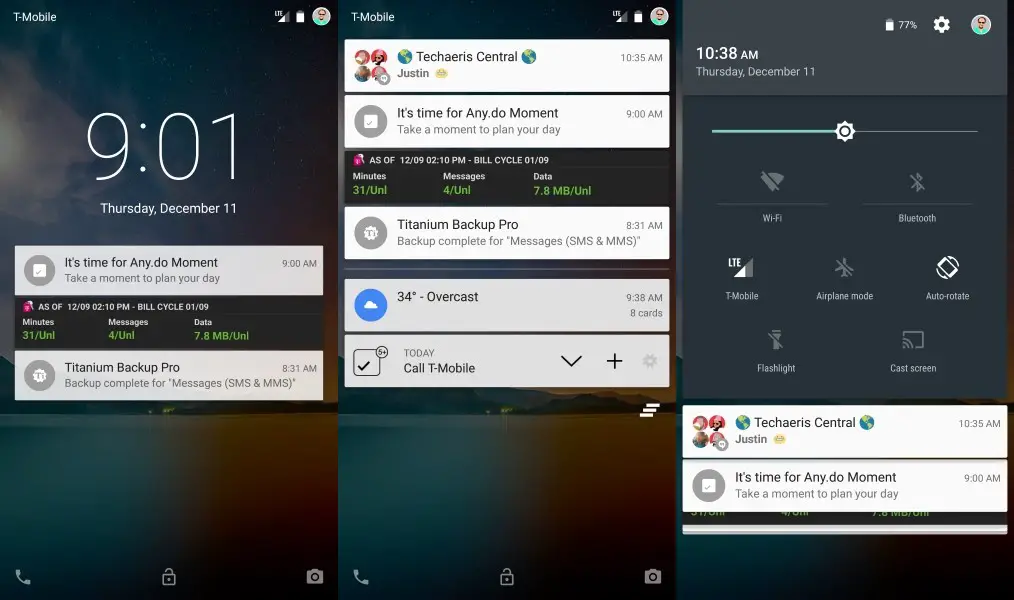
Ambient Display is a kissing cousin to Motorola’s Moto Display and allows for quick access to notifications without having to fiddle with the power button. Banner notifications will pulse white text to the display (utilizing ‘only use what ya need’ quality of the AMOLED display) and fade out after a few seconds. As you pick up the phone, the notifications will pulse yet again. Clicking on the notification will then bring you to the phone’s lockscreen (default lockscreen notifications, finally!), where you have access to the notifications. Swipe down and you expand to show all notifications, including low priority and persistent. And one more swipe down will give you access to Lollipop’s new Quick Settings panel.
It works quite well… while I may miss being able to double tap the screen to check my notifications like I did on my G3, being able to quickly check by either picking up the phone or pulling it out of my pocket is really convenient. And if I had my heart really set on tap2wake features, there is a growing number of custom kernels and ROMs to choose from…. if I so choose (this IS a Nexus after all).
Not as appreciated, though, is removing the ability to add widgets to the lockscreen. Users will no longer be able to customize the lockscreen to their liking. Apps like DashClock and Chronos will now find their offerings relegated to the homescreen. Perhaps it was done to increase the level of security, but the change is sure to annoy some users. And customization options are few and far between. Users can choose to limit notifications using the Prioritization feature (also new to Lollipop), but the ability to adjust the lockscreen would be nice. Users coming from previous versions of Android who are accustomed to a quick flip in any direction may find themselves either in the dialer or the camera (which are accessible with a swipe to either the right or left).
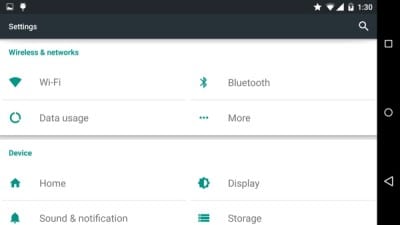
But there is one set of missing features that is the most surprising. With a swipe across the navigation bar, the LG G3 will pop your display into a floating window and shrink it down to allow for easier access to the entire window (the Apple iPhone 6+ has a similar feature). And both the Note 4 and G3 offer split/multi and floating window modes. Looking around the Google Nexus 6, you get the impression that the phone doesn’t know how big it is. The homescreen doesn’t rotate into landscape mode, yet the settings menus and recents window do. The included Google apps run in their ‘phone’ UI rather than the tablet UI modes. As good as both Lollipop and the Nexus 6 is, not including features to take advantage of its large panel was a bit of a mistake.
But ‘feature rich’ has rarely been uses to describe the Nexus line. Depending on who you ask, that is either a strength or a weakness. While it lacks the productivity tools of a device like the Samsung Galaxy Note 4, it also lacks the sluggishness that can come with an OEM’s sometimes heavy-handed modification of the base Android operating system. And to many Nexus owners, a missing feature is just a custom version of Android away.
And as it is a Nexus device, updates will come directly from Google rather than the long and winding road through OEMs and wireless carriers. That, combined with the its powerful hardware, should assure that the Nexus 6 will have a long and productive lifespan.
Price
When the Google Nexus 6 was officially announced, two things caught everyone’s attention; its size and its price. Listing at $649 and $699 (Nexus phones have often been purchased at full price, direct from Google) for the 32GB and 64GB models, the Nexus is a significant departure from the previous two Nexus phones, which cost several hundred dollars less at launch. The Nexus 5, still on sale today, can be had for as little as $349 from Google Play (less if you hunt around) and even a year after its launch is still one of the best values on the market.

Had this been released as the Moto S and not a Nexus, I suspect the reaction would have been quite different. The Nexus 6 hits the market priced significantly less than its competition. When including wireless carrier price subsidies, the Nexus 6 can be had for less than either of its two main competitors; the Apple iPhone 6+ and Samsung Galaxy Note 4.
Oh, and but if you find one, act fast. Supply is still very limited, particularly on the 64GB models.
Is the Google Nexus 6 right fit?
Would I recommend the Google Nexus 6? Yes… and no. While the Nexus 6 is most often pitted against the Apple iPhone 6+ and Samsung Galaxy Note 4, these phones couldn’t be more different. Which ecosystem are you more invested in, Apple or Google? Do you prefer the clean experience of a Nexus device, or the feature rich productivity tools of the Galaxy Note series? All three phones are incredible devices and their strengths more than drown out their weaknesses. Which device is right for you is often more a question of philosophy than phone specs. For me to recommend one over the other would be like me telling you that you should prefer St. Louis style ribs over Memphis… it is a matter of personal taste. We should all be celebrating the fact that never have we had such an impressive lineup to choose from.
Still, the Google Nexus 6 is, without question, the most refined and capable iteration of the Nexus line. But unlike earlier models, the Nexus 6 has higher ambitions and brings with the mass market appeal and looks needed to take on the other mobile giants.
Are you planning on picking one up? Already have one? We’d love to hear from you. Please post your comments below, or on Facebook, Google+ and Twitter!
[rwp-review id=”0″]*We were sent a Nexus 6 for the purpose of this review.
Last Updated on November 27, 2018.










