It has only been a couple days since the factory images for Android Lollipop 5.1 have been released but here’s a few improvements that you can expect if you haven’t manually updated or received an OTA yet. Most of the updates are are going to be on the backend so it will still have the same look of what we’re used to with Lollipop. For the UI one update is that the Wi-Fi and Bluetooth in the drop down quick settings both now have an additional drop down to them for picking what network or device you want to connect to without having to go into the settings menu itself.
Google officially announced a couple more features with the launch of the new OS. You will now be able to use dual SIM cards for devices that support that. Device Protection will be on all phones/tablets running 5.1 which will protect your device from being used in the case that it is lost or stolen. Even if the device is factory reset it will still require you to enter your Google credentials to be able to use the phone. Lastly, you will be able to have high definition voice calling which should improve call quality when using VoIP calling.
A few other features that I’ve noticed from using 5.1 in the short time that it has been out is that you now have the option of swiping up on the heads up notification to hide it rather than only being able to swipe to to the side to dismiss the notification. Another nice improvement is that if you have an alarm set when you choose priority notifications only it will ask you if you want to have it go until the alarm goes off. That makes snoozing all notifications while you’re sleeping much easier than it has been before. You can choose no notifications instead of priority only from the volume slider menu as well.
If you have the Nexus 6 you’ll notice a significant increase in the overall speed of the device on 5.1. The device screams more now than it did before. This seems to be because, as Francisco Franco pointed out, the Nexus 6 is now designed to run in quad-core mode all the time. This allows for the kernel task manager to evenly distribute the workload through all 4 of the cores at all times so it can really take advantage of the Snapdragon 805 powerhouse that it has.
There are too many changes to be able to go through in one article but those are the major ones that stand out so far. If you want to dive in deeper to all the changes you can check out the full changelog.
[button link=”http://officialandroid.blogspot.com/2015/03/android-51-unwrapping-new-lollipop.html” icon=”fa-external-link” side=”left” target=”blank” color=”285b5e” textcolor=”ffffff”]Source: Official Android Blog[/button]Last Updated on November 27, 2018.

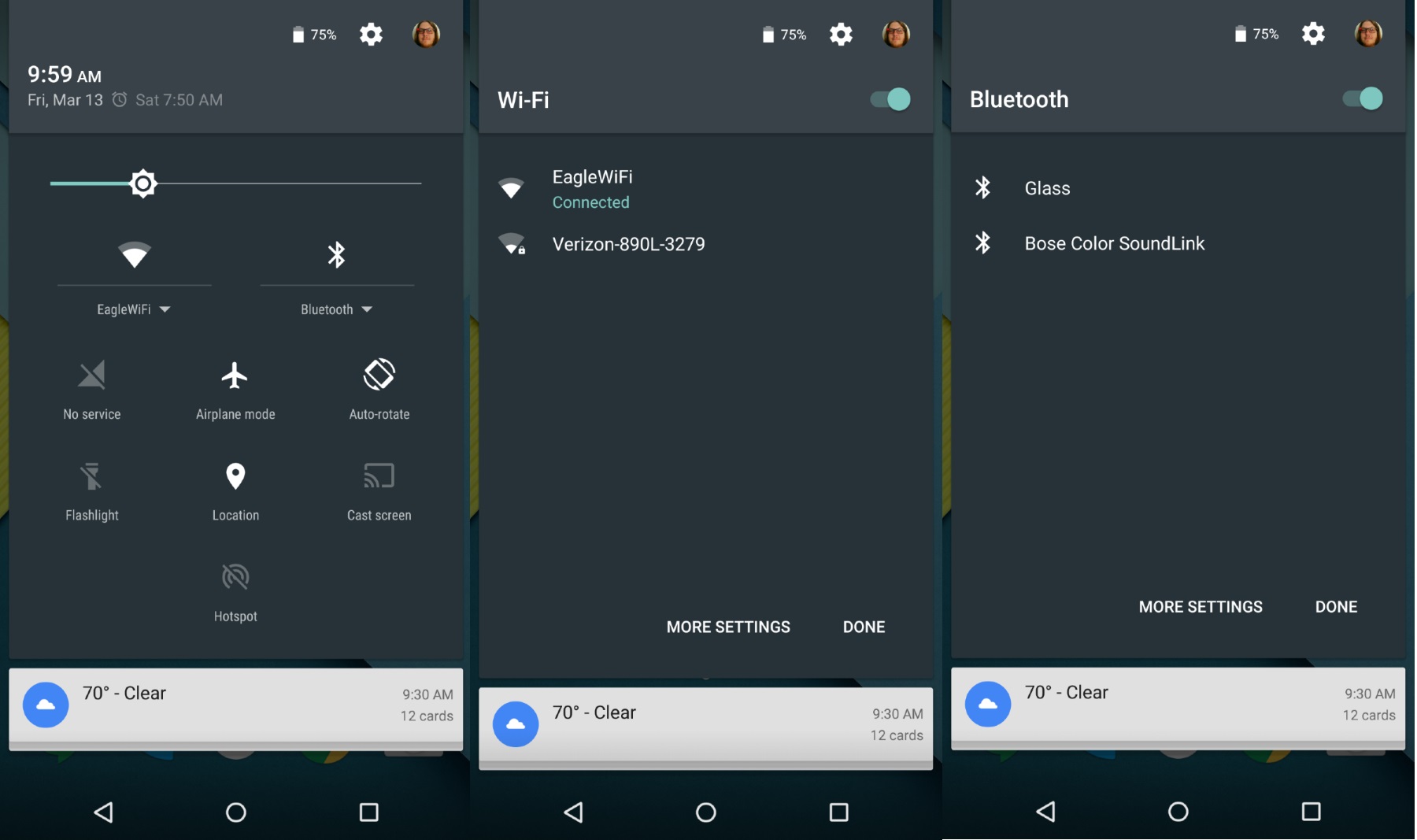
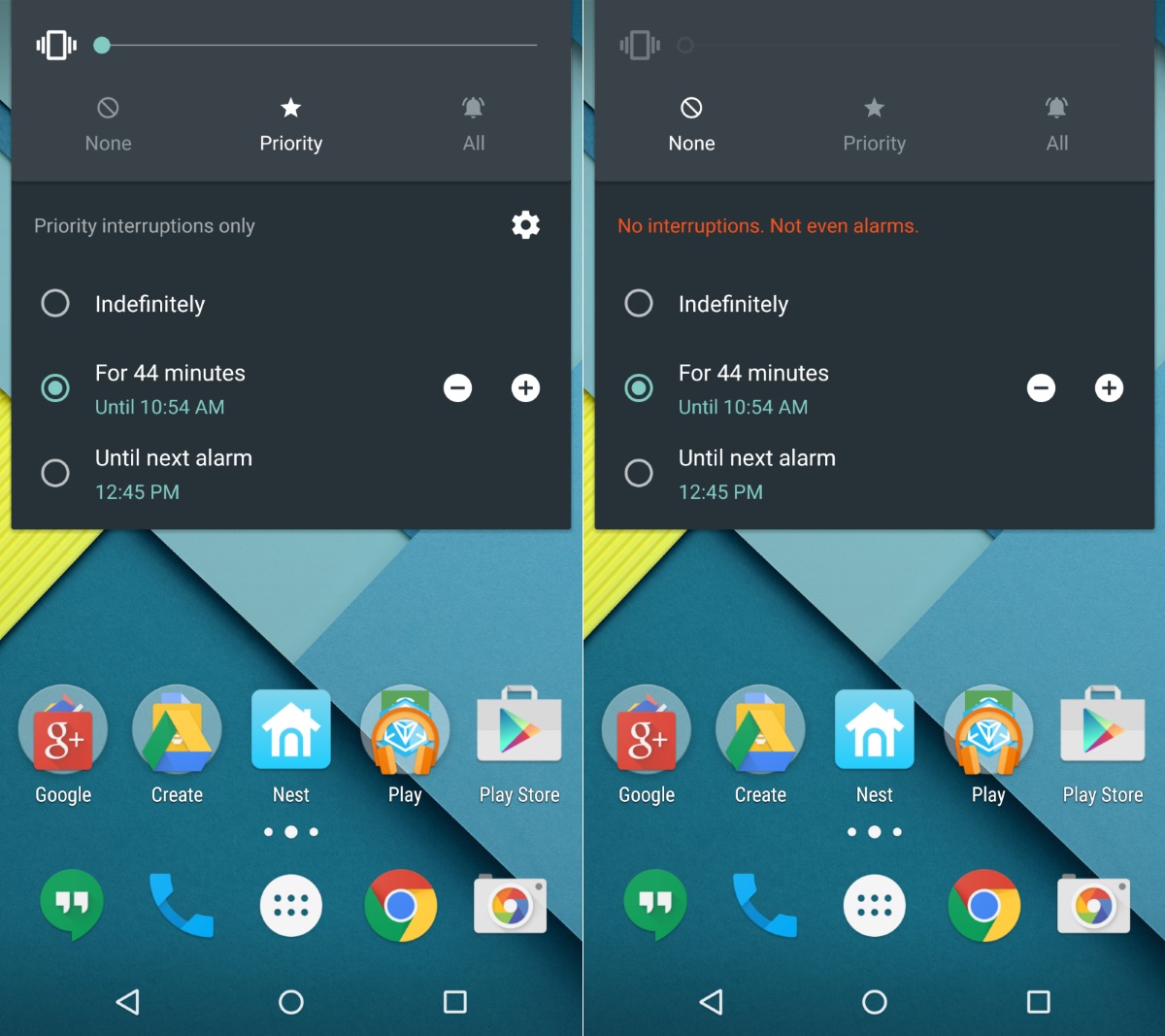










Comments are closed.