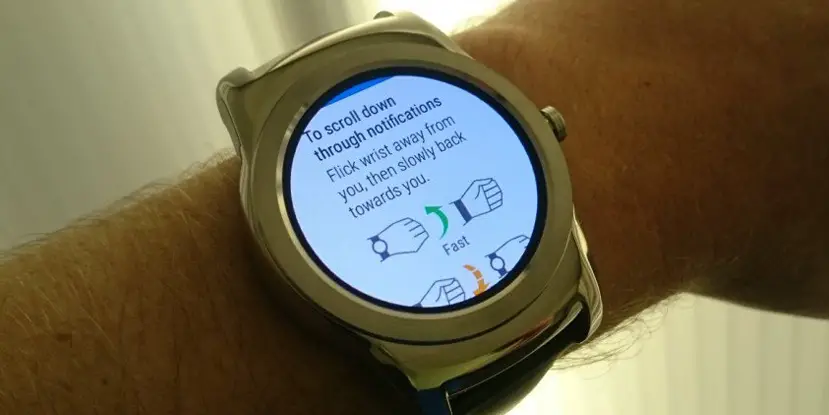After Apple’s big release of the Apple Watch, everyone knew that it would be inevitable for Google to fire back. This new volley from Google, although comparatively small, is a step in the right direction, keeping Google up to date with what consumers want, and ultimately trying to attract the attention of those looking to get a new phone and smartwatch.
This new Android Wear update adds a few new features, and most of all makes everything feel and look better. Here are the updates:
New (and prettier) UI
Google has strayed away from their UI list of commands, and reverted to the classic smartphone style with menus to scroll through and icons for all your different apps. From your list of apps, if you scroll left, you’ll arrive at your contacts sorted in most popular order. From here you can send off a text or an email, or even start a call on your phone.
Cloud Based Wifi Updates
With new cloud based features of Android Wear, the user is no longer tied down to a slow Bluetooth connection. As long as both your phone and your watch are connected to known WiFi networks, your watch will still receive updates from your phone, whether it’s in the next room, or across the country, (although I don’t know why you’d want to do that). The only downside is that this feature is only available on the LG Watch Urbane, the Moto 360, the Sony SmartWatch 3 and the Samsung Gear Live since these are the only smart watches that actually have the ability to connect to WiFi.
Arm Gesture Controls
Now with the flick of a wrist you can scroll through your menus and cards if you’re the type of person that doesn’t like to get their watch screen all dirty with finger smudges. By flicking your wrist away from you, it will scroll onto the next card, and flicking towards you will go back a card.
Drawing Emojis
Much like the scribbling feature of the Apple Watch, Android users now have the same ability in a different sort of way. When drawing an emoji, it will convert your little watch drawing into an existing Android emoji.
Security Updates
Google has now added the ability to find your phone with your watch. All you have to do is set it to make you phone ringtone go off (even if it’s on silent or vibrate) and follow the sound. A pattern lock was added as well, so if you have the tendency to leave your watch sitting at your desk or at home accidently, you can now make sure unauthorized people can’t scroll through your notifications.
What do you think about these new Android Wear updates? Do you think Google will need to step up their game to compete with Apple, or is Apple already falling behind Google? Let us know in the comments below, or on Google+, Twitter, or Facebook!
[button link=”http://www.forbes.com/sites/paullamkin/2015/05/20/googles-big-android-wear-update-lands-with-whole-host-of-new-features/” icon=”fa-external-link” side=”left” target=”blank” color=”285b5e” textcolor=”ffffff”]Source: Forbes[/button]Last Updated on November 27, 2018.