
The laptop market is saturated with choice, and many of those choices are similar and very comparable. This is where Lenovo is trying to set itself apart from other PC makers. They have several different laptop SKU’s on the market, and some of them are the same as the competition. But others aren’t, like the Lenovo Yoga 3 14 inch. Like a couple of other Lenovo products, the Yoga 3 14 inch is somewhat of a transformer-style device. It gives you the robustness of a laptop combined with the portability of a tablet and multimedia device. This is the Lenovo Yoga 3 (14 inch) review.
Specifications
- 14″ FHD/LED Antiglare multi-touch 1920×1080 resolution
- 5th Generation Intel Core i5-5200U Processor (2.20GHz 1600MHz 3MB)
- Intel® HD Graphics 5500
- 8.0GB DDR3L 1600 MHz RAM
- 256GB SSD
- Windows 8.1 64
- 4 Cell 45 Watt Hour Li-Polymer battery
- Backlit Keyboard
- Bluetooth/Wi-Fi
- No optical drive
- Weight: 3.74lbs

Design
The design of the Yoga 3 14 inch is pretty subdued but nice. The materials used are a rubbery plastic material that, at first, I thought would be cheap-feeling, but it’s actually not. The feel is high-end and there is little to no give on the panels. One concern I had was this type of material tends to pick up fingerprints easily, but amazingly, that wasn’t the case here. I used this device for months without ever getting many fingerprints on it at all. Now if you’re eating a bucket of Popeyes chicken and start playing with it, you’re likely going to get it fingerprinted up, but that’s a given. Overall though, the material is high quality and fingerprints are not a huge deal. The screen bezels on this device are also nice, slim and well done. One of the best design features of the Yoga 3 14 inch is the keyboard. Being backlit is its first positive attribute along with a nice feel and very quiet typing experience. The keyboard is right up there with Apple’s laptop keyboards. The trackpad on the Yoga 3 14 inch could use some improvement though. It feels jittery and jumpy, not smooth and fluid, and the movement of the cursor is too fast even after setting it to a lower setting. The hinges on the Yoga are well-built and solid, which is great since this thing folds over into a tablet.

I can’t finish with design if I don’t address the three different ways you can use the Yoga 3 14 inch. Of course the laptop mode is the classic and my most used mode for this device. But there is also tablet mode where the screen folds over and turns the keyboard off and makes the screen into a 14 inch tablet. I utilized this feature more than I thought I would and the experience is very good. I will say that prolonged use as a tablet will get you to notice the weight of the device. While it’s not that heavy at 3.74 pounds, after a long time holding that weight you will start to feel it. The other mode is tent mode which is used for watching video. The device simply stands up like a tent allowing you to watch movies wherever you want, which is a real handy feature. Overall the design is great and worth the price tag you’re paying for this device.
Display
The display on the Yoga 3 14 inch is quite the looker at a 1920×1080 resolution it displays movies and YouTube videos wonderfully. Text and reading is great on the 14 inch display, everything is crisp and legible. Colors are nice and neutral on the Yoga 3 14 inch, there is no over saturation and the blacks are pretty decent (could use some improvement) with the whites staying close to natural. It is a touchscreen, so if you use it in tablet or tent mode you are likely going to be cleaning the screen a lot. The glossy material of the screen does make it fingerprinted very easily but nothing a nice microfiber cloth can’t take care of. I’ve used touchscreen laptops before and I’ve never found any use for them in my personal use. The Lenovo Yoga 3 14 inch however changed that for me. While I never used the touchscreen in laptop mode I did find myself using the device in tablet mode more than I thought I would. The touchscreen is responsive and easy to use with full Windows even. My one complaint, though, which is Windows related, is the onscreen keyboard is awkward and not intuitive. Overall the display is well done on this device and you won’t be disappointed.
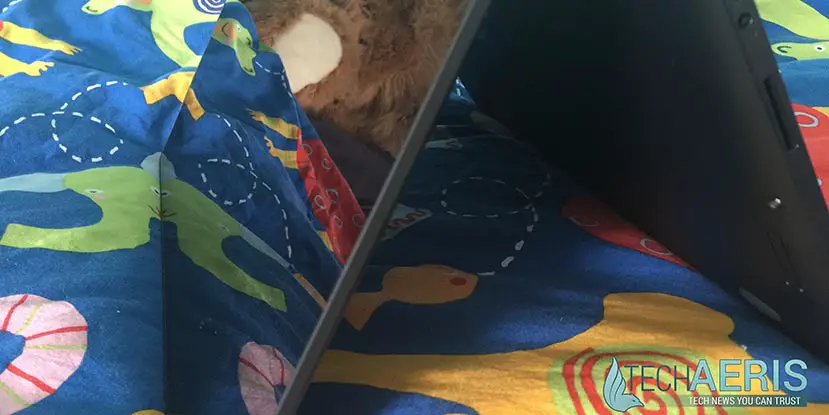
Software
The Yoga 3 14 inch is running Windows 8.1 the full touch experience to accommodate that touchscreen. While I am a OS X user in daily use I still use Windows on occasion and Windows 8.1 isn’t all that bad. As a matter of fact, it’s better suited to a device like this. We won’t review the software as I’m certain most of you have or already use Windows. Lenovo also bundles in a trial anti-virus and a few other Lenovo software bundles. It’s a matter of opinion on whether or not these programs will be useful.
Speakers
The speakers on the Yoga 3 14″ aren’t the strongest or highest performing but they do get the job done. They’re very lacking in the bass department and you’re probably going to be better off using a pair of good headphones if you decided to consume media on this machine. The speakers aren’t horrible by any means but you won’t get the true sound you will out of a good pair of cans or in ears.
Performance
The Yoga 3 14 inch that I tested was rocking an Intel Core i5 processor with 8GB of RAM and an Intel HD 5500 graphics card. With this setup you can run programs like Photoshop, Lightroom, After Effects and other graphics intense programs. I didn’t run any high intense programs and stuck with what was installed already with web browsing, email and light photo editing and the Yoga performed admirably. You can get this device with an Intel Core i7 processor as well, giving it even more capability. I didn’t do any gaming on the machine, but it is running an Intel HD 5500 graphics card which is the same as the ThinkPad X1 carbon that Jason reviewed awhile back. From his review the Intel card could handle some gaming but more intense games did give it some issues.

Battery Life
I pulled in just about 7 hours of battery with normal use on this device and Lenovo rates the battery at 7.4 hours so not too far off. Obviously if you’re running more intense programs you’re going to run the battery down faster. For basic browsing, email and some media consumption I would expect between 6.5 to 7.5 hours, mileage will vary.
Price/Value
The Yoga 3 14 inch starts in around $799 and that’s with the lower end Intel Core i3 with 4GB RAM and 128GB SSD, you can drive it all the way up to around $949 with a Intel Core i7. These are Lenovo special prices on their site which will be linked at the end of this review. If you’re looking for a hybrid laptop/tablet then the pricing here I think is fair for what you’re getting.
Wrap Up
Overall this device has a lot going for it. It’s versatile in three ways, laptop, tablet and media device which gives the users some great options. The build quality is great and on the high end of the spectrum. There are some things to consider though like the weight of the device in tablet mode. While 3.74 pounds isn’t really that heavy, after carrying it around for 45 minutes you really do start feeling that weight. Also the speakers aren’t the best in the world and if you don’t like to use cans or in ears you might be disappointed. Overall I think the Yoga 3 14 inch from Lenovo is a heck of a deal and a quality machine well worth considering for your next machine or even a gift.
[button link=”http://amzn.to/1dt1SfX” icon=”fa-shopping-cart” side=”left” target=”blank” color=”285b5e” textcolor=”ffffff”]Purchase from Amazon[/button]*We were sent a demo unit of the Lenovo Yoga 3 14″ for the purposes of this review.
Last Updated on February 20, 2020.











Comments are closed.