We all love animated GIFs, right? Short, looping bits of fun, aren’t they? Social networks have had an interesting relationship with animated GIFs. By my estimation, Tumblr is roughly 85% animated GIF, while Google+ users apply the animation more sparingly – except during the occasional #GifParty, of course. Twitter has only recently entered the looping fray, while Facebook has remained completely opposed to the whole idea.
Well, count a victory for animated GIFs on Facebook, as they’ve recently softened their stance, if only slightly. Animated GIFs will now be allowed to display, animate, and everything else that you love about animated GIFs, with one small caveat. You won’t be able to simply upload an your favorite GIF through Facebook’s default image uploader, because they’d still prefer to keep you from having as much fun with animated GIFs as you can. To get your itshappening.gif going on Facebook you’ll need to take a few extra steps.
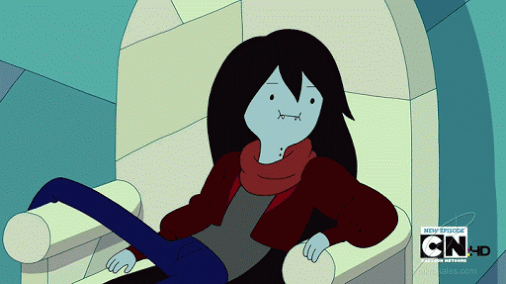
To get your GIFs to work properly, they’ll need to be hosted somewhere other than Facebook. While you technically COULD simply grab the URL where you found your favorite cat-chasing-the-laser-pointer GIF and use that URL in Facebook that’s called hotlinking and it’s very poor form. I wouldn’t recommend doing it, as that uses someone else’s bandwidth. Instead, download your very own copy of the GIF, then upload it to an image hosting site such as Imgur, Photobucket, or any number of other sites that allow for image sharing.
After that, you’ll just need to find the URL from the image you’ve uploaded and paste that URL into your Facebook status, and really honestly you’re probably better off just using another social network that embraces the fun of the animated GIF. Spend a few minutes on Tumblr and you’ll see more animated GIFs then you can shake a stick at. But I guess if you really want to add some pizzaz to your next Facebook post, why not use some animated GIFs to liven things up?
Tell us all about your favorite animated GIFs in the comments below, or on your Facebook (Tag us in your GIF posts!), Google+ (we love GIFs there too), or Twitter (hey, might as well tag us with fun GIF posts on Twitter too!)
[button link=”http://www.slashgear.com/animated-gifs-on-facebook-now-you-can-too-29385860/” icon=”fa-external-link” side=”left” target=”blank” color=”285b5e” textcolor=”ffffff”]Source: Slash Gear[/button]Last Updated on November 27, 2018.










