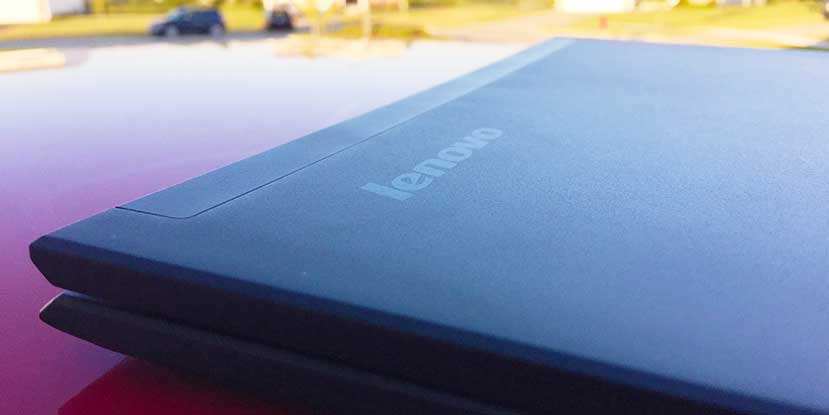When FedEx stopped at my home to deliver the Lenovo LaVie Z I was expecting a box larger than what was handed to me. I was also expecting much more weight than what was handed to me. For a moment I thought, OK, this is something else, not the Lenovo unit I was waiting for. I tore open the box and to my surprise, Lenovo. Keep reading on for my full Lenovo LaVie Z review.
Specifications
The ThinPad X250 is available in a range of configurations including options for an Intel Core i3, i5 or i7 processor, 4-16GB of RAM, 500GB HDD or 128GB-512GB SSD and resolutions from HD (1366 x 768) to FHD (1920×1080) and even WQHD (2560 x 1440) touch screen. Our review unit featured the following specs:
- Intel (R) Core(TM) i7-5500U CPU @ 2.40GHz
- Windows 8.1 (64Bit) English
- 13.3″ WQHD (2560 x 1440) LED anti-glare
- 8GB LPDDR3 RAM
- 256 GB Solid State Drive
- YAMAHA AudioEngine™ utility
- WiFi 802.11 a/c + Bluetooth® 4.0
- HD (720p) webcam
- Intel HD Graphics 5500
- 4-in-1 card reader (SD, MMC, SDHC, SDXC)
- 2 USB 3.0 ports
- Bluetooth 4.0
- Battery Up to 7 hours MM12, Up to 9 hours Video Playback

Design
The LaVie Z is first and foremost, lighter than you can imagine! The thing is literally not even there and weighs in at a mind numbing 1.7 pounds. When I first picked it up I thought they possibly sent me a dummy unit by mistake but that thought was squashed after I powered it on. OK, so then if it powers up and works it has to be made of plastic! Nope, not plastic but rather most of the LaVie Z is made up of a magnesium/lithium alloy even lighter than aluminum. The design is slick, slim and sleek with nice edges and a simple black slate like feel. It’s not flashy but it’s not rugged either, it looks nice enough to pass for a nice day planner, but thinner. The Lenovo branding is subtle and well placed and the whole laptop just feels nice to hold and easy to handle. The one thing I did notice was the LaVie’s special magnesium/lithium alloy seems to pick up dust fairly easily. Not a deal breaker but there is that.
Display
The 13.3″ WQHD (2560 x 1440) LED anti-glare display is super to look at. Colors are not over-saturated and look very real life accurate. The blacks are nice and deep and movies looked great on this display as did HD YouTube videos. Lenovo packs a 2560 x 1440 resolution in a small footprint and text is crisp and clear and a pleasure to read. Though with a smaller display, some may want to increase font size. The anti-glare worked really well on this model, though there were some angles I had trouble viewing at. Would be nice to see the anti-glare upgraded or improved on at some point.

Performance
For such a lightweight and thin computer the LaVie is packing a very capable Intel Core i7-5500U CPU @ 2.40GHz and a stunning 8GB of RAM as the topper. I used this laptop more as a quick go to when I was on the move so basic web browsing, emailing, instant messaging, Google Hangouts, and some online photo editing. I didn’t try and heavy video editing or photo editing but the i7/8GB RAM combo should be able to handle it. Gaming was another thing I didn’t try, as I don’t game much (or really at all). The track pad was a bit of a low point for me, it felt rather “draggy” and not smooth like other trackpads I’ve used. I felt it could have been a better experience than it was.
Battery Life
The LaVie is surprisingly great with battery life, considering the battery is so small and shoved into a paper thin laptop. I got just over the advertised 7 hours and probably could have gotten more with less screen brightness and things like that. Battery life is truly dependent on how you use the laptop so your milage may vary from mine. Battery life is likely going to be less for power users who tend to be on their laptops 24/7.

Price/Value
The LaVie Z isn’t going to be cheap, for the lack of weight our review unit clocked in at $1699 but Lenovo is offering specials on their website at the time of this writing. For the convenience of feeling like you’re holding nothing and with the high end specs like a Intel Core i7 and 8 GB of RAM. Choosing this machine wouldn’t be a bad idea at all. Superior performance in a lightweight package is worth your time.
Wrap Up
OK, if you’re in the market for a computer that’s ridiculously thin, has a nice handsome design and some high end specs then the Lenovo LaVie Z is worth taking a look at. I’d go as far as to say, MacBook buyers (the new USB-C MacBook) may want to step back and took a look. With a larger screen, better processor and less weight, this is a laptop you need to look at before picking up that Apple MacBook. It may not have the “looks” of the MacBook but then again that’s not a bad thing. Not having the looks only means people are less likely to want to steal it. Overall, while there are a few things I didn’t like about the LaVie Z like it grabbing dust a bit, some bad viewing angles and draggy trackpad, there’s a lot TO like about it. Its beefy specs and lightweight design are on the top of that likes list and this should be on your very short list to at least go look at.

*We were sent a demo unit of the Lenovo LaVie Z for the purposes of this review
Last Updated on February 21, 2020.