It’s that time of the year again when the new smartphones are shipping, and with the new smartphones come new reviews. Of course, the new wave of phones range from the high priced “must have” flagships to the more affordable budget phones. The Moto X Play comes in somewhere in the middle and our Moto X Play review takes a look at once of Motorola’s latest offerings.
Specifications
The Moto X Play features the following specifications.
[graphiq id=”8Lk4o81sZNz” title=”Motorola X Play” width=”800″ height=”675″ url=”https://w.graphiq.com/w/8Lk4o81sZNz” link=”http://smartphones.specout.com/l/3989/Motorola-X-Play”]What’s in the Box
The Moto X Play includes:
- Moto X Play (16 or 32GB)
- microUSB to USB cable
- Charger
- SIM tray tool
- User guides
Design
Motorola hasn’t strayed much from the design of last year’s Motorola Moto X, and that’s a good thing. The Moto X Play features the same aluminum frame with curved design. The removable rubberized back is engraved with a design that adds a bit of a classy look to it, and can be swapped out with other Motorola Shells and Flip Shells to personalize the look of the device. Overall, the device is still very comfortable to hold and fits well in your hand. The microUSB charging port is on the bottom of the phone, the power button (which is ridged to help identify it by feel) and volume buttons are on the right, and the headset jack is on the top of the device beside the nano SIM card slot.

There are a couple noticeable differences though. The Moto X Play brings back the microSD card which can be inserted on the reverse side of the SIM card slot tray. Secondly, the ring flash that was included on the Moto X (2nd gen) has been removed and the dual-LED flash now sits below the rear camera. The Moto X Play is also water-repellant so you need not worry about accidentally spilling your drink or getting caught out in the rain with it.

The phone feels solid, and as mentioned is comfortable to hold. One thing I did notice though is that the power and volume buttons seem to have a bit of play in them. It bothered me at first but after extended use I barely notice it anymore.
Display
The Moto X Play features a 5.5-inch 1080p display protected with Corning Gorilla Glass 3, which translates into a pretty solid screen with just over 400 ppi. The screen is sharp and crisp, with great vibrant colours that aren’t overly saturated. As with most Android devices, the adaptive brightness works well and I had no issues viewing the content on the screen under various lighting conditions and viewing angles.
Software/Ecosystem
Motorola’s latest device ships with Android 5.1.1 (Lollipop) and is, as expected, on the list to get the update to Android 6.0 (Marshmallow). As far as Android goes, Motorola has once again kept it stock and uses the Google Now launcher by default.
Where Motorola shines of course is the addition of very useful features — some of which have been incorporated into Android 6.0 Marshmallow. Motorola Migrate works great to transfer your photos, videos, texts, SIM contacts, call and text history, and locally stored music and videos. It does take awhile depending on how much data you have on your old device, and you can select what type of data you want to transfer to the Moto X Play.
The included Moto app includes options to set up Assist, Actions, Voice, and Display features. The Voice control feature allows you to get directions, set an alarm, play music, and many other tasks by simply talking to your phone. You can even set it up to activate to a custom voice prompt of your choosing. The nifty thing about the Motorola Voice control is that it works even when your display is off. I had fun testing it out, and while I’m not one who’s terribly keen on using voice commands, the Moto X Play responded very well and did make some tasks faster and easier to perform when accessed using voice commands.
Moto Assist allows you to set up different scenarios based on time or location and lets you set preferences to keep your phone quiet, screen off, auto reply, or even have it read your text messages out loud and tell you who’s calling while you are driving. Once you take the time to set it up to your liking, this is a very useful addition, especially if you are in a lot of meetings or even while driving.
Moto Display is perhaps my favourite Motorola feature as it displays notifications on your screen with a simple nudge of your phone. Motorola has done a great job with this feature and it’s nice to be able to quickly see your notifications without having to worry about wasting your battery life.
Finally, Moto Actions is also included on the Moto X Play but is limited to twisting your wrist twice to open the camera, and twice more to toggle between back and front facing cameras. It definitely is a quicker way to access your camera, especially when it’s off. Other actions, like the chop to enable your flashlight, aren’t included — presumably because the Moto X Play does not include a gyroscope sensor which, in my opinion, is a pretty big omission.
Performance
With its octa-core CPU, a 1.7GHz quad-core and 1.0GHz quad-core set, the Moto X Play performs pretty flawlessly. Any app or game that I tested on it launched quickly and I didn’t notice any stuttering during use. As mentioned before, the Moto X Play does not include a gyroscope sensor so there were certain apps that didn’t work such as Google Cardboard or other apps and games that require a gyroscope.
While performance was decent, I did notice that after the phone has been running for a about a week without being rebooted, apps start to open slower, and I had some major issues streaming music from Google Play Music. A simple reboot of the phone fixed these issues, and I’m guessing it’s something to do with the memory management in the software. While it’s an easy fix, it’s definitely worth mentioning in case you run into a similar issue.
Speakers
The speakers on the Moto X Play are pretty decent, considering they aren’t stereo speakers and are definitely good enough for music listening and watching videos.
Camera(s)
The 21MP front camera includes a number of settings including the ability to tap to shoot, hold and slide your focus point, and auto-HDR. With the flick-your-wrist to launch, the camera app loads pretty quickly. The camera performs outstandingly outside, and the auto-HDR function gives great results. A neat feature of the camera allows you to lighten or darken a scene before you take the photo and it worked quite well when your scene would potentially come out under- or over-exposed.

The camera is pretty decent inside as well, without too much noise when the flash isn’t used. When the dual-LED flash is used, the colours come out great and the images aren’t overly bright.
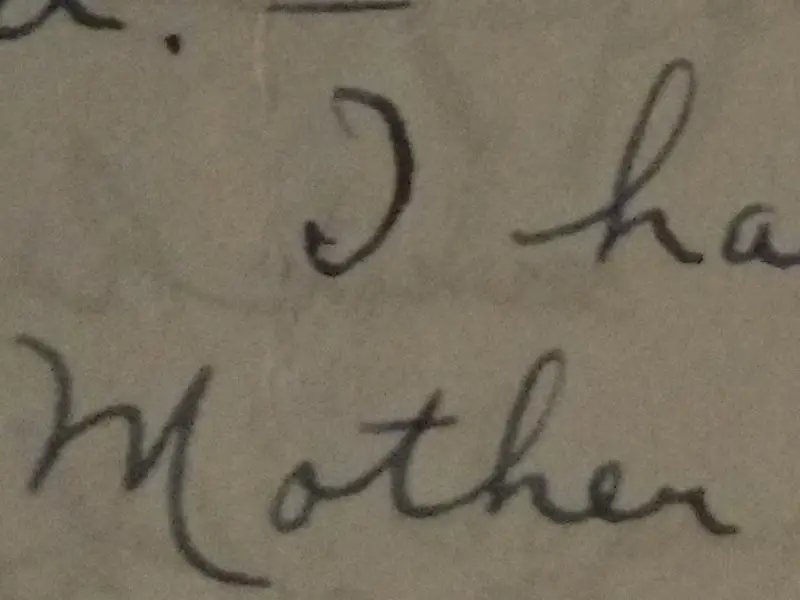
As far as the 5MP front camera, the images taken with that were pretty decent as well, I’m not a big selfie fan so I’ll spare you on those. The Moto X Play also takes 1080p video, and from our tests does a pretty decent job of it.
Reception/Call Quality
I had no issues with reception or call quality with the Moto X Play.
Battery Life
With its 3630 mAh battery, the Moto X Play really shines in the battery life department. I was able to consistently get between 36 and 48 hours with 4-6 hours of screen on time, depending on what I was doing with the phone. It was pretty nice to not have to worry about making it through the day or remembering to charge the phone every night before going to bed.
The Moto X Play also supports turbo charging, but again the TurboPower charger isn’t included. Wireless charging is also not supported.
Price/Value
Priced as low as $420CAD off contract, the Motorola Moto X Play is definitely priced fairly with pretty decent specifications and performance. Depending where you pick it up, $50CAD on a two-year contract is a lot easier to swallow than $200 or more.

Wrap Up
And back to the headline of this review, and a bit of a personal observation. Most people don’t NEED an $800 flagship device. The design, performance, and battery life of the Moto X Play definitely makes this phone from Motorola an affordable option that will meet the needs of most smartphone users and should last at least two years before requiring an upgrade. If you’re in the market for a smartphone and cringe at the thought of shelling out big bucks for a flagship device, you really can’t go wrong with the Moto X Play.
[rwp-review id=”0″]*We were sent a demo unit of the Moto X Play for the purposes of this review.
Last Updated on November 27, 2018.











Comments are closed.