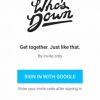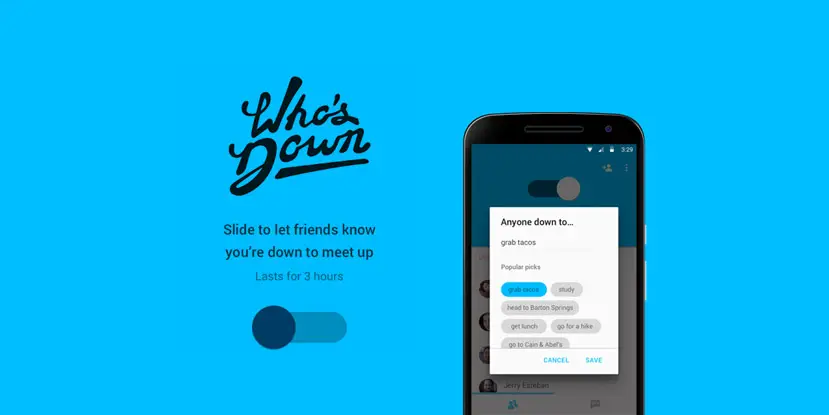Google loves experimenting with just about everything, including social apps. Some, like Google Plus are launched with announcements and flair, while others are just dropped into the Play store and observed. Taking the latter approach, Google just released an app called Who’s Down,… and it has the one thing we all love: an invite system!
While we wait for our invite code, ahem… let’s take a look at what this app is for. The concept is simple; when you have some free time and want to do something, this app announces your state of tedium and helps make plans with your friends. Taking the place of a “Hey, anyone wanna grab a movie?” group text or god forbid, a phone call, Who’s Down also lets users specify what kind of things they are actually in the mood for, and a light built-in messenger to solidify plan details.
Signing up currently requires a Google account and an invite code. Attaining said code, means submitting an email and a school name, taking the whole exclusivity and student-first path; an approach made popular in the last decade by numerous apps.
When you have some free time and want to see your friends, you simply tap the slider to mark that you’re up…or down in this case, to hang out. You can also check the list to see which of your friends has flipped that switch and are looking for something to do. An option exits to specify what you’re in the mood for; movie, pizza, or something entirely inappropriate to do in public (which we all know this will be used for). As some people respond to your availability, you can start messaging back and forth with specifics of where, when and how. For now that seems like that’s about it.
Even though this looks like it could find an audience, it is definitely an experiment that could very well be gone before long, so don’t go deleting your other apps just yet. Let us not forget Schemer.
Anyone interested in trying this out with your friends? Let us know if manage to snag some invites in the comments or on social media.
[button link=”https://play.google.com/store/apps/details?id=com.google.android.apps.social.plans” icon=”fa-external-link” side=”left” target=”blank” color=”285b5e” textcolor=”ffffff”]Source: Google Play[/button] [button link=”https://plus.google.com/+ThomasTenkely/posts/ZJXAr6rDvxh” icon=”fa-external-link” side=”left” target=”blank” color=”285b5e” textcolor=”ffffff”]Via: Thomas Tenkely[/button]Last Updated on November 27, 2018.