When you spend hundreds of dollars on an electronic device, especially one that is seeing heavy use by kids, there’s no doubt you might want to invest in some sort of protective case for it. Of course, these range from simple sleeves to vinyls and snap or slide on cases. Today we’re taking a look at one such slide on case in our Gumdrop SoftShell Case Review.
Design
The Gumdrop SoftShell Case for the Chromebook is an interesting looking case. It is constructed of a fiberglass reinforced polyurethane outer skin, with heavy polycarbonate reinforced silicone edges and corner bumpers. The rubberized edges cover the top and bottom fully and wrap around to just under the halfway point of the bottom and just over the halfway point on the top edge of the case. The interior is covered with a soft felt material with hard plastic edges which slide onto your Chromebook. The inside of the hinge is reinforced with a heavier rubber near the edges.
The rubberized edges also feature a patterned textured design, which gives it a bit of an upgrade in the looks department. There are cutouts for the back power and HDMI port, as well as on the bottom for the speakers. There are no feet on the case though, so the speakers are blocked by whatever surface you are using the Chromebook on. This didn’t seem to affect the sound too much, but it is something to be made aware of.
At this time, the case is only available in black. Due to the rubberized nature and colour, it is quite a dust attractor and a bit tough to keep clean but is easily wipeable with a damp cloth.
Installation
Installation is easy, and the instructions are printed right on the inside of the case itself, a pretty handy detail. To start, simply slide the case over the top (display panel) of your opened Chromebook. The case fits very tight, and when I first attempted to slide the case on, I noticed the groove of the plastic edge of the case wanted to guide itself into the groove on the Chromebook. This separates the top of the computer with the display. You definitely don’t want this, and have to really make sure that you are sliding the entire top panel into the case.
After the top of the case is around your panel correctly, simply hook the bottom left corner over the base of your Chromebook and then press up on the bottom right corner to snap it into place. Once it’s installed, it fits very tight and there’s no concern that it will be sliding off.
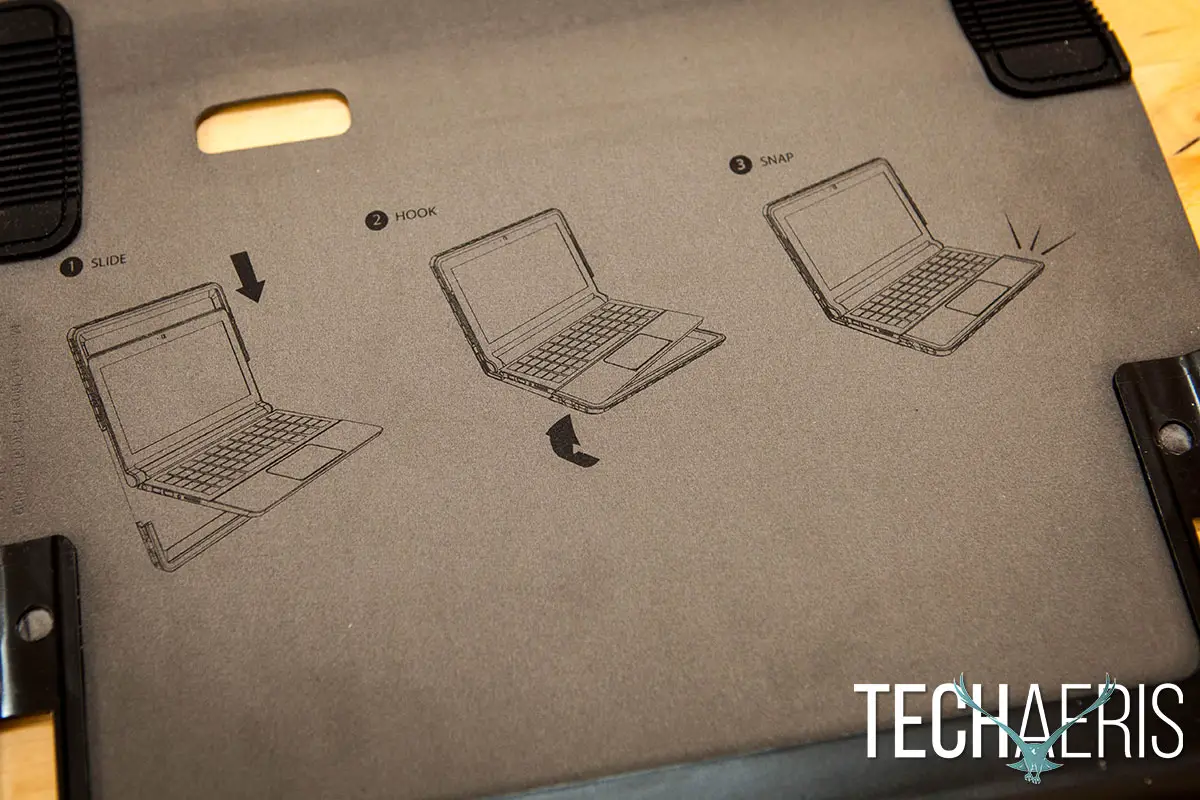
Protection
With its interesting rugged design, the Gumdrop SoftShell Case is sure to protect your Chromebook against falls — especially those in which your computer might land on one of the front corners. While the back corner (hinges) aren’t constructed of the same hard rubberized plastic as the front edges of the case, the heavy rubber hinge reinforcements should also protect from a fall on the back corners. The only place I’d be a bit worried about impact is if the back edge of your Chromebook hit a sharp edge as this area is simply protected by the fiberglass reinforced polyurethane outer skin.
Price/Value
At $49.95USD, the Gumdrop SoftShell Case for Chromebooks is pretty reasonably priced. Given that extra warranty against falls can cost much more than that per year, it’s definitely an alternative worth looking into, even for a $200 Chromebook — and especially if you’re child is using it and transporting it to and from school. The case is currently available for the following Chromebook models:
- Samsung Chromebook V2
- Acer Chromebook 11
- Asus Chromebook 11
- Dell Chromebook 11
- HP Chromebook 11
- HP Chromebook 14
Wrap-Up
If you’re looking for a reasonably priced case to add protection to your Chromebook, the Gumdrop SoftShell case is a decently priced case which should protect your computer from most falls and day to day use.
[rwp-review id=”0″]*We were sent a demo unit of the Gumdrop SoftShell Chromebook Case for the purposes of this review.
Last Updated on November 27, 2018.

























