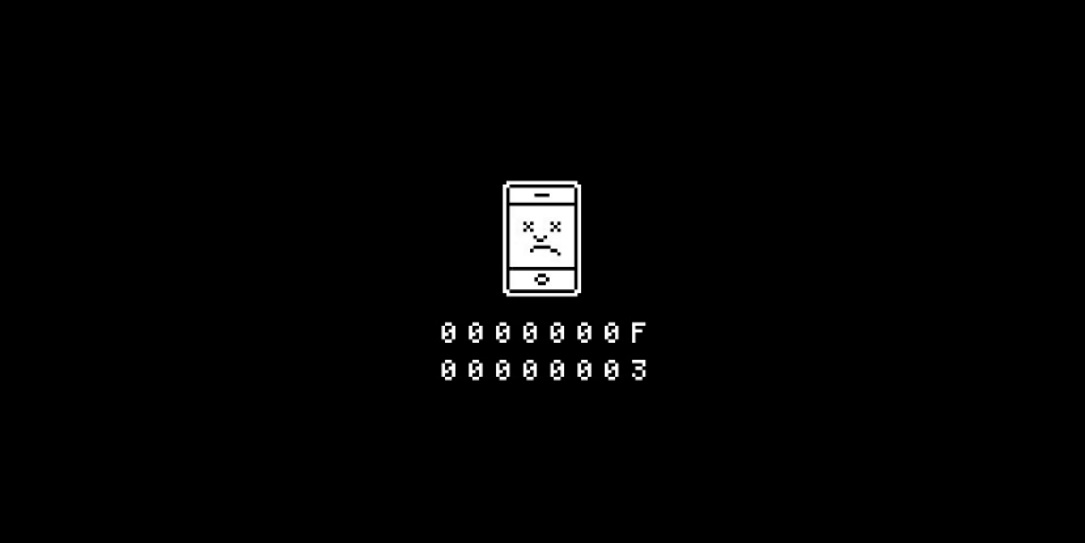Apple has updated their support pages to address the issue of iDevices being bricked after setting the date to May 1970 or earlier. If you recall the Internet exploded after a reddit user posted that iDevices could be bricked just be applying this date change. Now an upcoming Apple update should fix the issue but the company hasn’t said when that is exactly coming. In the meantime the mean spirited Internet trolls have taken to the web making as many memes as possible (no we won’t show them here) to try and get unsuspecting iDevice owners to change their system dates. As Wil Wheaton says, “don’t be a dick”, but that’s all but lost on Internet trolls. The original reddit post where the issue was found is below.
When the date of a 64-bit iOS device is set to January 1, 1970, the device will fail to boot.
Connecting the device to iTunes and restoring the device to factory defaults will not put the device back in working order. Instead, a physical repair is required.
When connected to public Wi-Fi, iPhone calibrates its time settings with an NTP server. Attackers can set send malicious NTP requests to adjust every iPhone’s time settings to January 1, 1970, hence brick every iPhone connected to the same network.
Please duplicate bug report (rdar://24606140) at http://bugreport.apple.com or send feedback through http://www.apple.com/feedback so that this issue gets resolved.
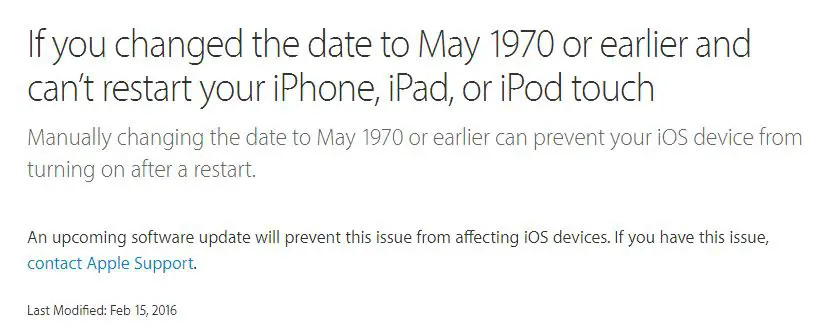 While Apple is indeed going to fix the issue in an undetermined timeline, they did not provide any sort of information as to why this bug existed in the first place. Hopefully they’ll push the fix out soon before more people are fooled into changing the dates on their phones.
While Apple is indeed going to fix the issue in an undetermined timeline, they did not provide any sort of information as to why this bug existed in the first place. Hopefully they’ll push the fix out soon before more people are fooled into changing the dates on their phones.
What do you think of the date bug and the upcoming Apple update? Let us know in the comments below or on Twitter, Facebook and Google+.
Last Updated on January 23, 2017.