Google I/O is still a ways off, but Google has already released the Android N for Developers preview so developers can start getting their apps ready for the next version of Android. Those with a Nexus 5X, 6, 6P, 9, 9G, Nexus Player, or Pixel C can receive the preview in an over-the-air (OTA) update, or choose to manually download a system image and flash the image on their devices. Let’s take a look at some of the new features that Google has included in the Android N Developer Preview.
Multi-Window Support
Yay! While some OEMs have already implemented this (Samsung and Lenovo to name a couple), this is one feature that those with smartphones with larger screens and tablets have been waiting for. With multi-window support, users will be able to run two apps side-by-side or stacked one above the other. If used on Android TV devices, apps can utilize a picture-in-picture mode. In addition, manufacturers can enable a freeform mode which will allow users to to resize each window.
Notifications
Notifications are getting a refresh in Android N, and according to Google will be easier and faster to use.
- Template updates: We’re updating notification templates to put a new emphasis on hero image and avatar. Developers will be able to take advantage of the new templates with minimal adjustments in their code.
- Bundled notifications: The system can group messages together, for example by message topic, and display the group. A user can take actions, such as Dismiss or Archive, on them in place. If you’ve implemented notifications for Android Wear, you’ll already be familiar with this model.
- Direct reply: For real-time communication apps, the Android system supports inline replies so that users can quickly respond to an SMS or text message directly within the notification interface.
- Custom views: Two new APIs enable you to leverage system decorations, such as notification headers and actions, when using custom views in notifications.
Data Saver
A new system service in Android N, Data Saver mode will help reduce cellular data use by apps by limiting bit rate for streaming, reducing image quality, and disabling precaching — among others. This will be handy for users when roaming, on a prepaid data pack, or nearing the end of their billing cycle. Users can also specify specific apps to allow background metered data usage even when this service is enabled.
Quick Settings
The easiest way to access a lot of commonly used settings in Android is the Quick Settings shade. In Android N, Google has added more room for additional tiles. Users can add or move tiles by dragging and dropping them, and the Quick Settings shade will receive a paginated display to deal with the extra Quick Setting tiles that can be added.
That covers a few of the new features that are currently in the Android N Developer Preview, and hopefully will see in the final release. A number of other features and changes are coming as well — including some Android for Work updates, and can be read in the source link below. If you’re interested in checking it out, you can hit the Android Beta signup website to receive the OTA update.
Which new feature are you looking forward to the most? Let us know in the comments below, or on Google+, Twitter, or Facebook.
[button link=”http://developer.android.com/preview/api-overview.html” icon=”fa-external-link” side=”left” target=”blank” color=”285b5e” textcolor=”ffffff”]Source: Android[/button]
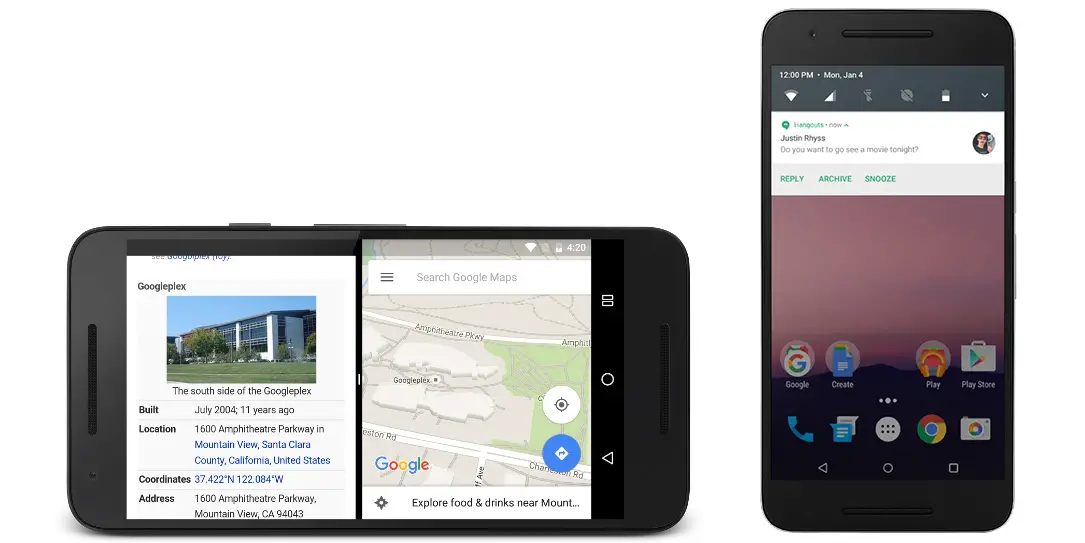









Comments are closed.