Monitors have come a long way from the old CRT paperweights that used to grace computer desks. They vary in size, contrast, response rate, refresh rate, and even thickness. I do the majority of my computing on a 17″ laptop with a secondary 24″ monitor, and I jumped at the chance to check out one of Dell’s newest offerings. Read on to find out what I thought about it in our Dell 27 Monitor review.
Specifications
Dell’s 27 Monitor features the following specifications:
- Viewable Image Dimension: 27″ (68.4cm) diagonal
- Horizontal active area: 23.49″ (59.6cm)
- Vertical active area: 13.21″ (33.5cm)
- Maximum resolution: 2560×1440 at 144Hz
- Pixel pitch: 0.2331 x 0.2331mm
- Aspect ratio: 16:9
- Brightness (typical): 350cd/m2
- Color gamut: 82% (based on CIE1976 test standards; 72% on CIE1931 test standards)
- Color depth: 16.7 million colors
- Contrast ratio (typical): 1000:1
- Viewing angle (typical): 160° vertical/170° horizontal
- Response time: Fast mode: 1ms gray-to-gray; Normal mode: 3ms gray-to-gray
- Panel type: TN
- Backlights: LED
- Connectors: DisplayPort 1.2, HDMI 1.4, 4 x USB 3.0, Audio line-out, Headphone out
- Special features: NVIDIA G-SYNC™
- Stand: tilt (5° forward, 21° backward), swivel, pivot, height adjustable
- Security: Security lock slot
- AC input: 100 to 240 VAC, 50 or 60 Hz +/- 3Hz, 1.5A current
- Power consumption (normal operation): 47W (typical); 32.63W (Energy Star)
- Power consumption (Active-off mode): < 0.5W
- Height: 16.39″ (41.63cm) compressed to 21.51″ (54.63cm) extended
- Width: 24.11″ (61.25cm)
- Depth: 7.89″ (20.03cm)
- Weight: 9.70lb (4.40kg) without stand (for wall/VESA mount considerations); 15.87lb (7.20kg) with stand/cables
- Warranty: 3 years Advanced Exchange Service and Limited Hardware Warranty
What’s in the Box
When you purchase a Dell 27″ S2716DG Gaming Monitor, you’ll get:
- 1 x Dell 27″ S2716DG monitor including stand
- 1 x power cable
- 1 x DisplayPort cable
- 1 x USB 3.0 upstream cable
Design
The Dell 27 Monitor features a fairly sleek design. The two sides and top edge are the same width, while the bottom edge is a bit thicker and has the Dell logo in the center. On the right hand side are five buttons recessed under the monitor, the only thing that is visible when looking straight on to the monitor is the power light. From left to right the buttons are for preset modes, adjusting brightness or contrast, the menu button, exit button, and on the far right is the power button with the previously mentioned power light indicator.
The back of the monitor includes four wall mounting holes behind the attached VESA plate, as well as the stand release button. A circular cable management slot sits near the bottom of the stand to help keep your attached cables tidier. On the right side of the monitor you’ll find 2 USB 3.0 ports and a 3.5mm headphone-out jack, while on the bottom you’ll find the power cable connector, stand lock feature, line-out port, DisplayPort, HDMI port, USB upstream port, and 2 more USB 3.0 ports. All ports are pretty easily accessible, especially when the monitor is raised to its maximum height.

In addition to having an adjustable height, the monitor also tilts up to 5° forward or 21° backward, and swivels between horizontal and vertical modes. The adjustable height and tilt features are fantastic and I never had issues configuring the monitor to the right height and angle for optimal viewing — regardless if I was sitting up straight or slouched down in my chair with my feet up on a stool. Swivelling to vertical mode wasn’t as straightforward as you’d think. The first couple times I attempted it, the corner of the monitor kept hitting the base plate of the stand and refused to fully rotate into vertical mode. It was only after I realized that you have to tilt it backwards almost all the way before swivelling did it go all the way vertical. This is by no means an issue, but just something to keep in mind if you do end up picking up this monitor.

Setup was as easy as attaching the slider arm into the base, tightening a single bolt, and then snapping the stand onto the back of the monitor and connecting the required cables.
Display
The display on the Dell S2716DG monitor has a very small bezel on each side. It’s fairly minimal, and the resulting screen real estate — although not edge to edge — is fantastic. The brightness and contrast were easily adjustable, and for the most part I found that the Standard Preset Mode was decent enough. The monitor also offers Warm, Cool, and Custom Color Preset Modes as well. Whether it was gaming or performing office tasks, the monitor was crisp and clear set on the 2560×1440 display resolution.
I enjoyed the extra real estate, especially for office tasks like Excel when rotated into vertical mode, and it made a huge difference during my editing sessions on Google Map Maker. It was also a treat to run a few of my favourite games on higher resolutions and really enjoy the extra detail the monitor afforded with the QHD resolution.
Overall, the display on this monitor is fantastic. There was very little glare, and I didn’t notice any dead pixels or have any issues with brightness, contrast, or color on it.

Performance
The Dell 27 Monitor performed excellently. As mentioned above the display is crisp and clear, and I had no issues when connected with HDMI or DisplayPort cables. The USB ports functioned as one would expect, and it was nice to have a headphone-out jack as well and be able to plug headphones straight into the monitor.
One of the features of this monitor is that it supports NVIDIA G-SYNC™. Granted, you’ll need a supported NVIDIA video card connected via the DisplayPort cable in order to take advantage of this functionality, but trust me, if you’ve never checked out games running with G-SYNC support, you’ll want to. Although my laptop doesn’t support it, I was able to test it briefly with a desktop that had a GeForce GTX 970 in it and I honestly couldn’t believe the difference between gaming at 60Hz versus the 144Hz you get over G-SYNC. I thought gaming looked just fine at higher quality settings using QHD resolution, but when I fired up Crysis 3 and Tomb Raider, I was impressed at how much smoother and nicer the motion in the games was.
Price/Value
So just how much will the Dell 27 Monitor set you back? Dell currently has the monitor listed at $799USD (currently $100 off for a sale price of $699)/$1099CAD on their website. With its great display and NVIDIA G-SYNC support, you could definitely talk yourself into paying that price if you can take advantage of G-SYNC and do a lot of gaming. Unfortunately for us Canadians, it’s a bit more of a bitter price pill to swallow and I’d personally be hard pressed to spend that much (in CAD) on a monitor.
This monitor is currently available on Amazon for $568USD which makes it an even better deal (sorry, doesn’t ship to Canada).
Wrap-up
With its clear, crisp display, tilt and swivel functionality, NIVIDIA G-SYNC™ support, additional USB 3.0 ports, and headphone/line-out jacks, the Dell 27 Monitor is definitely a fantastic monitor — especially for gaming.
[rwp-review id=”0″]
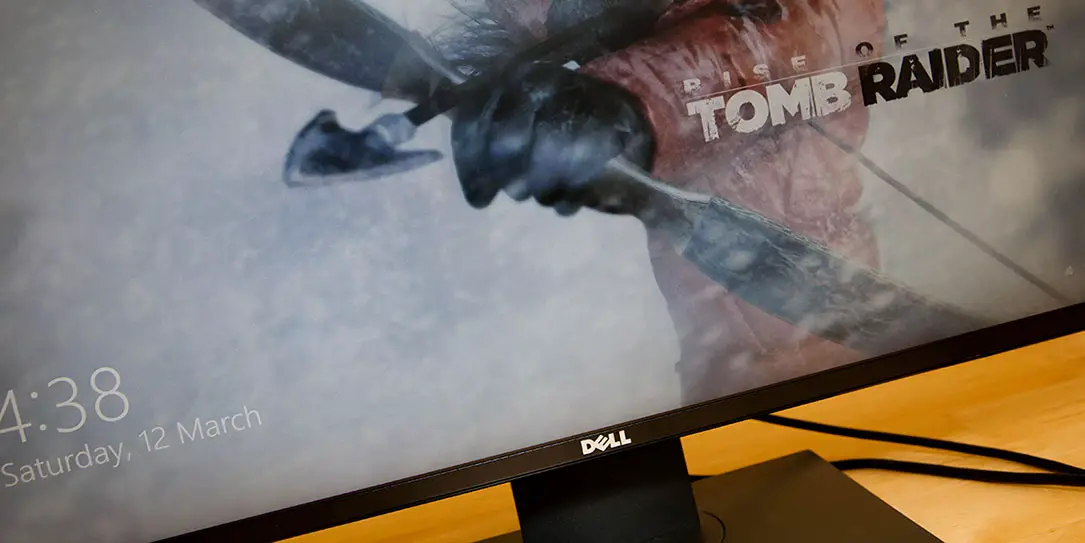









Comments are closed.