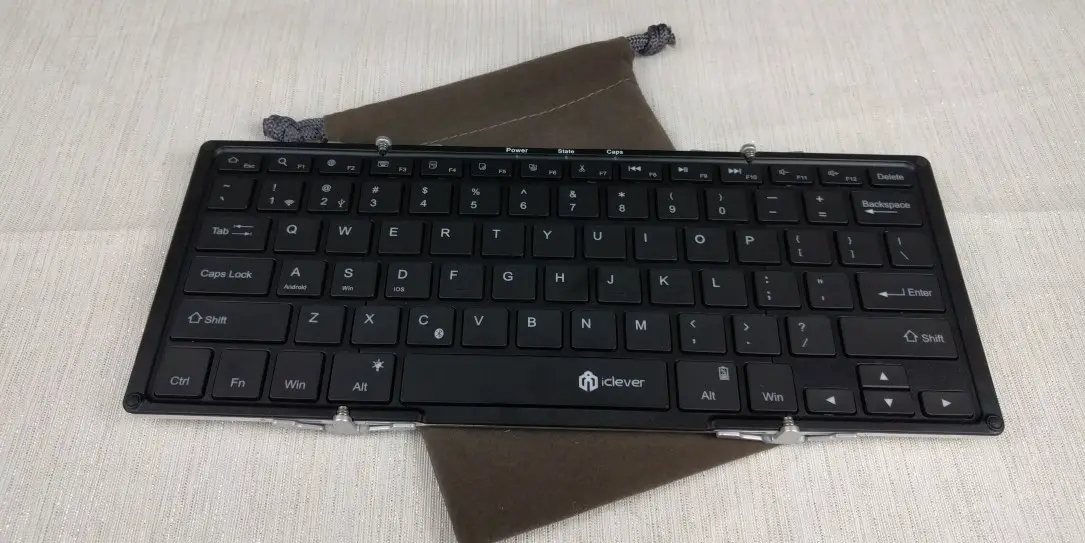Have you ever tried to type anything of any length on your phone or tablet? While it doesn’t particularly bother some people, for most of us it’s really kind of a pain. There’s only so much you can really do with the rather limited screen space. Thankfully there are options available if you are in the position where it may be necessary to type on your phone. In this iClever Folding Bluetooth Keyboard review, I’ll discuss how to type more productively on your phone.
Specifications
- Bluetooth version: Bluetooth 3.0
- Operating range: up to 10m
- System requirements: iOS, Windows, Android
- Power: built-in 750mAh lithium battery
- Uninterrupted Working Time: 5h (backlit on) ~ 300h (backlit off)
- Standby Time: 90 days
- Charging Time: less than 4h
- Key lifespan: 3 million clicks
- Dimensions: 291 x 117 x 8.25 mm (unfolded) / 166 x 120 x 14.8 mm(folded)
- Color-changing Backlight
What’s in the Box
- 1 x iClever folding Bluetooth keyboard
- 1 x Fabric carrying case
- 1 x microUSB cable
- 1 x User Guide
- 1 x Warranty information
Design
When you open the box for the iClever folding Bluetooth Keyboard, you’ll be greeted by a fairly ordinary looking metal rectangle, measuring 6.5” x 4.75” x .5”. The edges are a bit thicker with the mechanisms for the hinges. There is a slight bump on the back, while the front is split down the middle, with some black plastic fold out “feet.” These flip down to provide more stability when the keyboard is open. The top of the keyboard features the MicroUSB input that is used for charging.
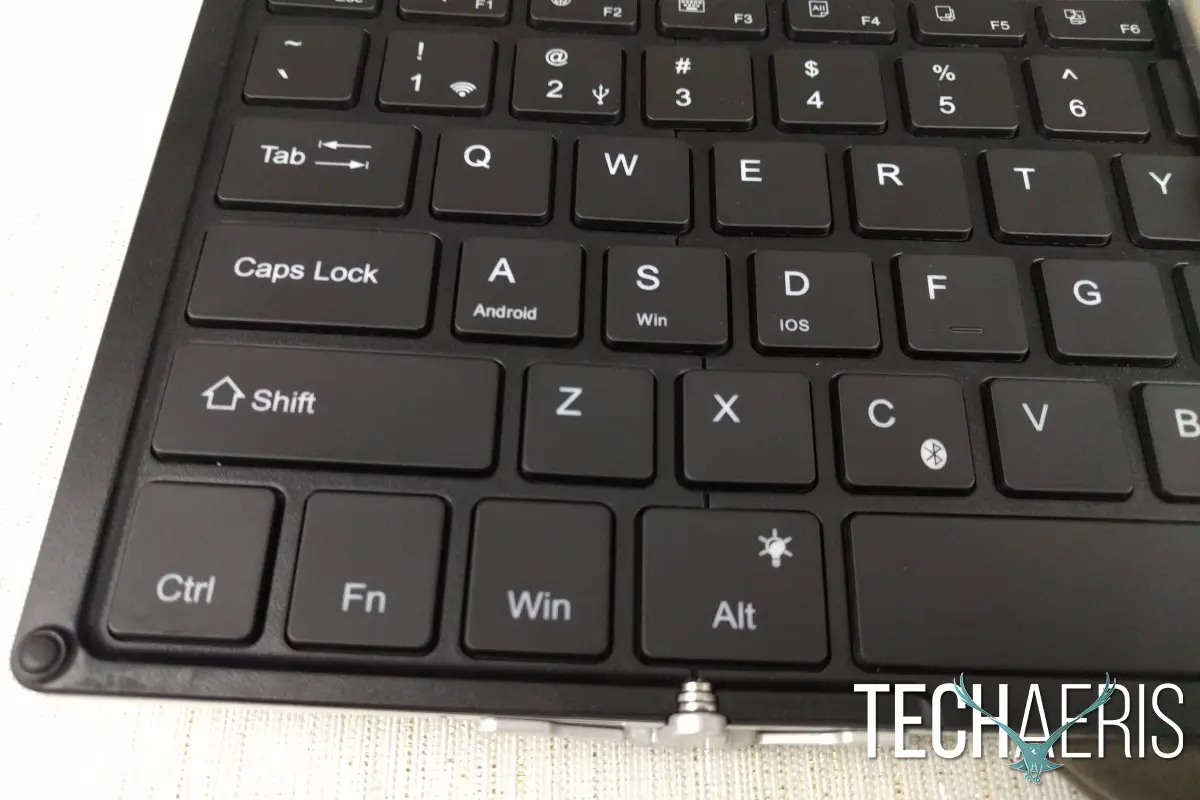
When you unfold the keyboard, you’re met with a full sized keyboard. The keyboard splits to the left of the X, D, and E keys and to the right of the P, L, and period keys. The seams where the keyboard fold have a metal track to keep the unfolding motion smooth. The hinges leave a small bump under the left Alt and right Win key as well as above the F3 and F10 keys. These really don’t get in the way of normal typing though. The keyboard turns on as soon as it is unfolded. The keyboard is also backlit with red, green, and blue backlight options available. The backlight can be toggled on/off and through the various colors using Fn + Alt + Up/Down.
Installation
Since this is a Bluetooth keyboard, setup is a breeze, you’ll simply pair the keyboard to your phone or tablet as you would with any other Bluetooth device. Once the keyboard is connected to your phone or tablet, you’re ready to start typing. There are separate setup configurations available for Android, iOS, and Windows, all of which can be set up using the Fn and A, S, and D keys. You can also use this keyboard with a laptop or computer, plugged in via the microUSB port on the keyboard. Wired/wireless mode is toggled using Fn + Q or W.
Performance
The iClever folding Bluetooth keyboard performs quite well. Most of this review up until this point was completed using the iClever keyboard with my Nexus 6P. Since this is a full size keyboard, typing is honestly pretty natural. There is decent travel in the keys even on the small form factor, and getting up to a decent speed doesn’t take particularly long. There’s a bit of a learning curve to really get up to speed, but nothing that isn’t overcome after a bit of typing. There is a small amount of wobbling when hitting some of the outside keys, even with the feet folded down, though with a keyboard this thin and compact I’d honestly be surprised if there weren’t any wobbling. It really isn’t an issue during normal typing though.
Ease of Use
Once you’re paired — which isn’t exactly challenging — you’re really pretty much home free. When you unfold the keyboard it will turn on and attempt to connect to your device. That connection takes a few seconds, and then you’re off and typing. I mentioned the small learning curve to get accustomed to typing on the keyboard, but honestly it’s a pretty comfortable typing experience right out of the box.
Battery Life
iClever sets the battery life for this keyboard at 5 hours with backlight on, with a huge jump up to 300 hours with the backlight off and a standby time of 90 days. During my testing I switched the backlight on and off fairly frequently, and haven’t managed to kill it yet, with quite a lot of typing going on. Chances are good you won’t run out of juice. I have a feeling that most people that would use this keyboard are the same sorts of people that usually have an external battery handy at all times, so charging should be easy enough to keep you typing.
Price/Value
Priced at $54.99 the iClever folding Bluetooth keyboard is a pretty good deal. For the price you’re getting a solidly built and compact full size keyboard with backlighting. If you’ve got a tablet or large screen phone that you’d like to be able to type on more easily, this is a great option to help you get work done.
Wrap Up
If you travel frequently and don’t want to carry around a laptop or other similarly sized device, you can still get some work done using your phone or tablet coupled with the iClever folding Bluetooth keyboard. It’s reasonably priced, works as expected, and collapses into a smaller form factor when not in use. When you’re packing light, you don’t have to be unproductive.
[rwp-review id=”0″]