While most gamers are content with the Xbox One controller that comes with their consoles, there are others who are looking for something more comfortable, with more options, and perhaps something that will even give them a bit of an edge when it comes to competitive gaming. While there are a number of third-party controllers around for the Xbox One, you’d be hard-pressed to find one as customizable as this one. Our SCUF Infinity1 review takes a look at a PC compatible Xbox One professional gaming controller with a pretty big list of options that allow you to customize it not only for looks, but also for gameplay.
Specifications
The SCUF Infinity1 Xbox One Professional Gaming Controller has the following features — many optional:
- SCUF Infinity1 shell designs
- Infinty1 rings and interchangeable thumbsticks
- Infinity1 paddle control system with AXE Infinity1 paddles
- EMR (Electro-Magnetic Remapping)
- Fully adjustable hair trigger mechanism
- FPS trigger stops
- SCUF Infinity1 Pro Edition switches
- High-grade grips
- Removable control disc
- Custom LED colors
- Optional weight reduction
What’s in the Box
What you get in the box really depends on the customization options you choose. At the least you’ll get:
- SCUF Infinity1 Professional Gaming Controller (Xbox One & PC compatible)
- SCUF Inifity1 Paddle Control System with 4x AXE Infinity1 paddles (currently offered as a free upgrade)
- EMR (Electro Magnetic Remapping) Key
- 2x SCUF Precision Thumbsticks
- 2x SCUF Infinity1 Rings
- 2x AA batteries
- SCUF Gaming Product Guide
- SCUF Gaming #TeamSCUF Sticker

Optional components include:
- 2x SCUF Pro Grip Handles
- 2x SCUF FPS Trigger Stops
- 2x SCUF Adjustable Hair Trigger Mechanism
- SCUF Infinity1 Rings Y Lock
- SCUF Control Disc (Removable)
- SCUF 0.9mm Hex Key
- Grip removal tool
If you add the SCUF Infinity1 Gamer’s Bundle onto your purchase (and you really should, given the value you’ll be getting for the price), you’ll also receive:
- SCUF Xbox One Controller Protection Case
- 10ft. Braided Charging Cable
- Gamer Grip Gaming Edition
- SCUF Thumbstick Kit – Domed or Concave (1 each of regular, medium, or long)
- Infinity1 Ring and Lock Kit (includes 2x SCUF Infinity1 Rings, 1x SCUF Infinity1 Rings Y Lock)
- Scuf FPS Adjustable Trigger & Pro Grip Combo Kit (includes 2x SCUF FPS Grips, 2x SCUF Pro Grips, SCUF 0.9mm Hex Key)
- #TeamSCUF Wristband
- SCUF Gaming Lanyard

Design
There are so many customization options here, so where do we start? For starters, SCUF Gaming’s attention to presentation and detail is apparent when you first open the box which contains your customized controller to find it sitting nicely in cushioned foam padding inside.

At first glance, the SCUF Infinity1 looks like your regular Xbox One controller with a few differences. Instead of the Xbox logo on the Xbox button, you’ll find the SCUF logo. The rings around the left and right thumbstick are a little different as well, and we’ll get to that in a bit. Our review controller came with the matte “Soft Touch Black” finish, and it looks super sharp. The regular length concave thumbsticks both have the SCUF logo in the center, as does the SCUF Control Disc over the directional pad. The Control Disc pops off easily, as it is attached with four pins into the D-pad.

Coupled with the Gradient Black button kit, the controller looked fantastic. Having ordered the SCUF Pro Grip handles in black, the outer edges of the underside of each grip had the SCUF logo pattern on them, while the inside of the grips have the SCUF Grip textured finish on them. The battery cover is a bit larger on the front end due to the fact that it also houses the four AXE paddles underneath the controller — the two outer paddles are a bit thicker while the two inner paddles are thinner in width. The front of the battery cover features the SCUF logo as well, with the Micro-USB charging port and pairing buttons above that right where you’d expect to find them. Finally, our controller also had the 3.5mm audio jack off to the left of the expansion port where you normally connect your gaming headset.

There’s no question that the SCUF Infinity1 is a solid, well designed, and well built Xbox One/PC gaming controller.
My only complaint about the design after extended play was with the paddles themselves. While they worked fine, they took some getting used to and the center ones require a slight shift in your hand to access them. Personally, I would have loved to see an angled design with the tips of the paddles more towards the outer edges of the grips for easier access.
I’ve described the design, options, and look of our review sample, but there are so many choices you can choose from.
- 24 different skins including FPS Black, FPS White, Soft Touch Black, solid colours including red, purple, pink, and green, Digital Camo options in different colours, and Anodized Silver or Gold
- 3.5mm Audio Jack for using headphones that don’t have the Xbox One controller adapter
- Electro Magnetic Remapping (EMR)
- Adjustable Hair Trigger + Trigger Stop Mechanism
- Remove rumbles for improving aim due to lack of vibration, and a lighter controller overall
- No Grip, SCUF Grip (military grade plastic material most commonly used to coat firearms and other military equipment), SCUF Pro Grip (rubber-like repeating SCUF logo grip option that can be applied to the arm handles of your controller), FPS Adjustable Trigger Pro Grip, or FPS Adjustable Trigger Pro Grip + SCUF Grip in choice of black, white, red, blue, grey, or green
- Default, concave, domed, regular, medium, or long left and right SCUF Precision thumbsticks in choice of black, white, red, blue, or green — chosen separately you can have different lengths or concave on one and domed on the other thumbstick
- SCUF Rings in choice of nine different colours
- Control disc in black or white
- Controller button colours in standard or thirteen other colour options
- Controller LED in white, red, blue, or green
- Choice of Standard (7-11 days + shipping time), Expedited (3-5 days + shipping time), or Premium (2 business days + shipping time) build/shipping service
As you can see, you really can customize it to your liking.
As far as the SCUF Infinity1 Gamer’s Bundle goes, the included items are great quality as well. While the packaging wasn’t quite as nice as the box the controller came in, the items were packed in a rather large box with tissue paper along the bottom and sides which was a nice touch as opposed to having everything just tossed into a box. The SCUF Xbox One Controller Protection Case is constructed of a rigid, black cloth material, with dimples for the triggers, thumbsticks, and buttons. Lime green piping travels around the entire edge on either side of the black zipper which has two zipper ends. Instead of a standard zipper pull tab, a rubber SCUF Gaming logo is attached to the zipper slider. The 10-foot Braided Charging Cable is very nice, and the length is great. The braiding is done in black and green, with each end housed in a green shell. The #TeamSCUF Wristband and Scuf Gaming Lanyard are your standard fare and come adorned with the #TeamSCUF hashtag and/or SCUF Gaming logo. The Gamer Grip had me scoffing at first, but I opted to give it a try for the purposes of this review and I was actually impressed with how much it blocked the perspiration coming off my hands when gaming for extended sessions. It’s non-sticky, and there was no residue left on the controller after using it. As for the rest of the Gamer’s Bundle, the other included items like the SCUF Pro Grips and Precision thumbsticks have been described near the beginning of this section.
Ease of Use
In the case of most controllers, you simply pick it up, turn it on, pair with your Xbox One and away you go. While that’s also true in this case, depending on what features and configuration you chose during your custom controller build, there can be a lot more to it. Let’s check out how to adjust or change some of the optional features.
Changing SCUF Precision Thumbsticks and Infinity1 Rings
If you ordered different colour or different length Scuf Precision thumbsticks, or different coloured Infinity1 Rings, you change these by placing the Scuf Infinity1 Lock over the thumbstick onto the Infinity1 Ring. When the grooves are lined up, a simple counter clockwise turn will unlock the ring. Pull up on the thumbstick and both the thumbstick and ring will be removed. Once you’ve replaced the existing thumbstick with the new one, making sure to line up the thumbstick on the thumbstick shaft correctly, place the Infinity1 Ring over the thumbstick and use the Infinity1 Lock to lock it back in place with a clockwise turn. It really is as easy as that.
Removing or Adding AXE Infinity1 paddles
While Scuf is currently offering the controller with the four AXE paddles as a free upgrade, some people may not want to use them, or only wish to use one or two. The paddles can be easily removed by sliding the paddle/battery cover off and away from the rest of the controller. Applying light pressure under the back of the paddle using your index finger and on the front of the paddle with your thumb allows the paddle to slide out of the paddle hatch. Simply reverse the procedure until your hear a click to reinsert a paddle back into the paddle cover. You can’t mix up the paddles either as they are marked with an L, C, or R depending on if it goes on the Right, Left, or Center of the paddle cover which is also embossed with the same letters. Again, pretty easy stuff.
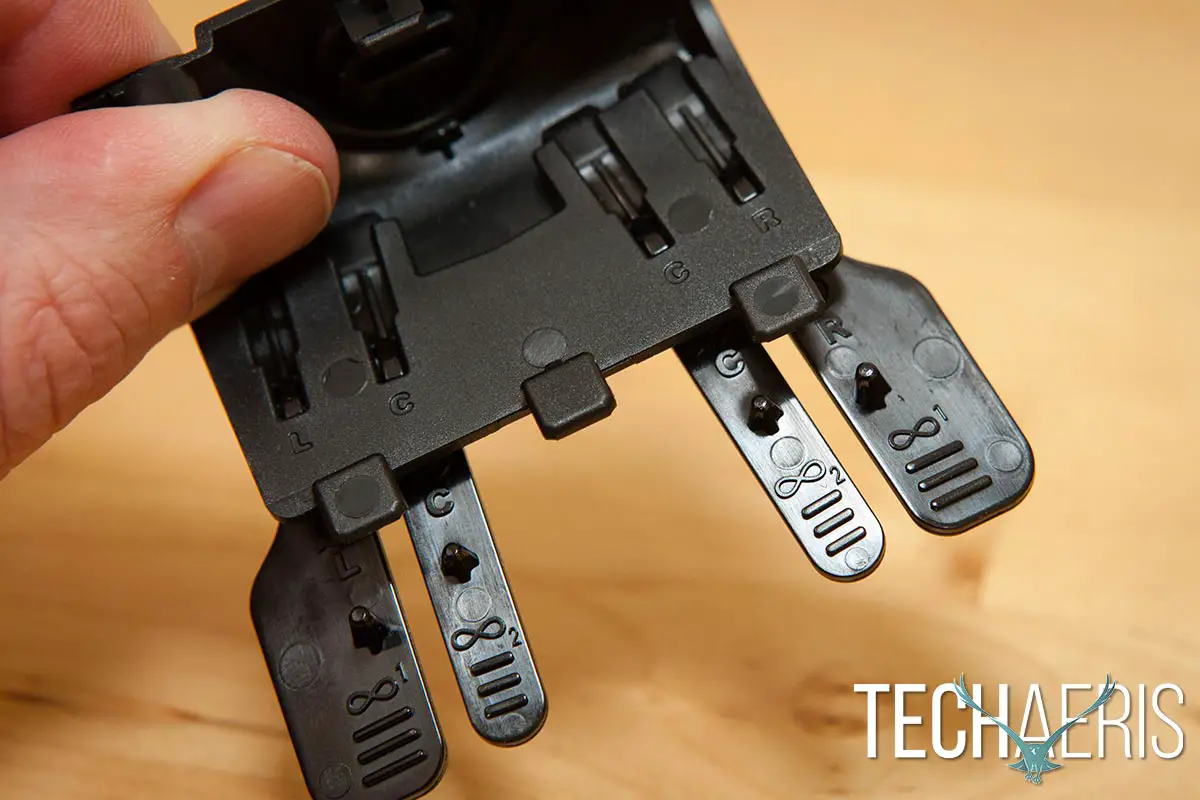

Remapping Paddles Using EMR
Next up, if you’ve ordered your controller with the Electro Magnetic Remapping option, it’s a very easy process to remap your paddles. By default they are set to (from left to right) A, X, Y, and B. To remap them, turn on your Xbox one and the Scuf controller, and place the EMR Mag Key on the back of the controller with the magnet symbol towards the controller. Press and hold the paddle you wish to remap a controller function to, then press and hold that function that you want mapped to that particular paddle. Release the function, then release the paddle. Repeat for other paddles you want to remap, then remove the EMR Mag Key and place it in a spot away from the back of the controller to prevent accidental remapping. Functions that can be remapped to any of the four paddles are A, B, X, Y, Left D-pad, Right D-pad, Left thumbstick down, or Right thumbstick down. Unfortunately up or down D-pad functions aren’t mappable at this time, but it may be added in the future.

Scuf Gaming notes in the product guide and an enclosed warning sheet that the EMR Mag Key contains a very powerful Neodymium magnet, and as such it needs to remain well away from credit cards, magnetically stored media, heart pacemakers, medically implanted devices, or anything else that may be affected by a strong magnet. On that note, if you do happen to have a pacemaker or other medically implanted device, you will probably want to skip the EMR feature just to be safe.
Adjusting Trigger Sensitivity
Probably the most tedious thing to do with your controller is to adjust your triggers. It’s not a difficult task, but given the size of the Hex Scuf Key and location of the adjustment hole, it can be a bit tricky to get the hex key in at just the right angle and orientation. Once you get the 0.9mm — yes 0.9mm, I thought a couple times it might actually snap but it never did — Hex Scuf Key in the hole near the top of the FPS Adjustable Trigger Pro Grip, you simply turn it clockwise to decrease the movement of the trigger and counter-clockwise to increase the movement of the trigger.
I highly recommend that you do this while you are in game and tweak it and test it as you go. In my excitement to decrease the trigger to get a quick aim and shot off, I turned the key clockwise pretty much as far as it would go. I then fired up Call of Duty: Black Ops III and headed into a game. Much to my shock, I was automatically aiming and firing without even touching the triggers — definitely not the desired scenario. Back went the hex key into the adjustment hole and I slowly dialed it back until I no longer auto-aimed, and then repeated the same process with the other trigger so I was no longer on auto-fire. If you ordered the FPS Adjustable Trigger Pro Grip, you should also receive the regular Scuf Grip as well and I’d suggest that you swap between the two depending on what game you are currently playing. It makes life a lot easier when you’re not fiddling with the trigger adjustment each time you change between an FPS like Call of Duty and non-FPS game like Forza Motorsport 6 where you want a more trigger travel.

Changing FPS Adjustable Trigger Pro Grips/SCUF Grips
Finally, changing the grips on your controller is easy as well but can be a bit daunting the first time you do it. Using the included grip removal tool, slide the end between the trigger and the grip and gently apply pressure to the top of the grip causing it to snap out. Simply continue to pull from the top of the grip to fully remove it from your controller. As I mentioned, the first time I did this I thought for sure the plastic clips were going to snap but after swapping grips multiple times on the controller I can comfortably say that that hasn’t been an issue at all. To attach the grips onto the controller, simply place it over the proper handle and press into place where you’ll here a few clicks and off you go.

It definitely sounds like a lot to take in if you get a lot of the optional configurations but each swappable feature really is quite an easy undertaking.
Performance
With the Soft Touch Black finish, the Scuf Pro Grip on the outer handles, and the Scuf Grip on the inner underside of the Scuf Infinity1 Professional Gaming Controller, it’s definitely one of the more comfortable controllers I’ve used. While the SCUF Infinity1 controller didn’t instantly transform me into a better player, having the ability to adjust the trigger sensitivity sure made a difference in aiming and shooting — after all, every millisecond counts, right?
The buttons, triggers, bumpers, thumbsticks, and D-pad were all as responsive as you’d expect, and after getting used to them the paddles were a definite bonus. Being able to easily remap the paddles depending on the game I was playing really allowed me to adjust my play style and I found that the more time I spent using the Scuf Infinity1, the less often I used the A, B, X, and Y buttons. The haptic feedback and rumble functionality on the controller were bang on as well. Aside from the previously mentioned wish that the paddles were angled near the bottom towards the outer edges of the controller for easier access, I really had no issues with this controller at all.
The 3.5mm headjack worked fine for the headsets I tested with it, including the Xbox One headset, the Thrustmaster Y-350X 7.1 Powered DOOM Edition Active Bass Gaming Headset, and the Master & Dynamic MW60 headset, and while the expansion port worked with the Y-350X headset, I did have intermittent issues with microphone quality and had the odd sound cut out. However, I had no issues with the Microsoft Xbox One headset that comes with the console, so your mileage may vary with third party headsets with this controller.
Price/Value
Of course with all this customization comes the question of cost, and in the case of the Scuf Infinity1 Xbox One controller, customization doesn’t come cheap. Starting at $119.95USD, you’ll get the basic controller with the four paddles — which may be enough for some. Our controller as tested came out to a cost of $266.60 plus $30 for express build and shipping, and if you get a controller with every possible option and the most expensive design styles you could be looking at over $300 for a single controller including free standard shipping.
At the least, you’ll most likely want to get the Electro Magnetic Remapping for the paddles, and the Adjustable Hair Trigger + Trigger Stop Mechanism if you play a lot of shooters. A configuration like that will run you around $155 with the free standard shipping option. You can also save a few dollars by forgoing the Scuf FPS Adjustable Trigger & Scuf Pro Grips during your configuration and getting the Scuf Infinity1 Gamer’s Bundle which includes the Infinity1 Ring and Lock Kit and the Scuf FPS Adjustable Trigger & Pro Grip Combo Kit, and a ton of other bonuses for a very good price. With almost $90 worth of items and components, the Gamer’s Bundle is currently at a $40 discount and going for $49.95. You can also decide to pick up some of the additional features at a later date as some of the components, like the precision thumbsticks, ring & lock, and the FPS Adjustable Trigger & Pro Grip Combo Kit are available separately. There are some decisions you’ll have to make when you order your controller though, such as the EMR mapping and if you want the 3.5mm audio jack included with your controller as these features cannot be added later.
There’s no doubt this controller performs well and is super comfortable to use, depending on what kind of — and how much — console gaming you do will determine the value that you’d get out of spending a pretty penny to get a controller pretty much the way you want it.
Wrap-up
If you spend a lot of time gaming, especially with shooters, the Scuf Infinity1 Xbox One controller is a great, comfortable, and fully customizable option with many optional features — if you can afford the price tag. With a controller like this, it’s no surprise that Scuf Gaming is the official controller partner of major gaming leagues including MLG, ESL, UMG, Gfinity, EGL, and ESWC.
[rwp-review id=”0″]*We were sent a review sample of a customized SCUF Infinity1 Xbox One controller for the purposes of this review.
Last Updated on March 4, 2017.










































Comments are closed.