Adobe first gave us a glimpse of the upcoming Content-Aware Crop feature being added to Photoshop last month, and now that and other features are now available in the Adobe Creative Cloud June 2016 release.
Adobe’s Creative Cloud has always been about empowering people to create with four core elements: desktop, mobile, market and community. Adobe’s CreativeSync allows users to work up to 10x faster with shared libraries, and other features. As part of the June 2016 release, Adobe has updated the Creative Cloud Libraries panel to allow users to find assets faster with new search filters. Creative Cloud has also been updated with more efficient workflows in Illustrator, Premiere, and After Effects. These workflow improvements include:
- Ease-of-export to multiple formats & resolutions (Ai)
- Work with any video with easier color and audio (Pr)
- Faster 3D workflows between After Effects and Cinema 4D (Pr)
- Fast, flexible native editing workflows with background ingest and proxy support (Pr)
- Smoother, faster experiences building and previewing compositions (Ae)
In addition to performance improvements to Photoshop, including a four times performance improvement when working with the Font Menu and three times improvement for Content-Aware Fill, Adobe has released some fantastic new Adobe Magic features to Photoshop CC. These include Content-Aware Crop, Face Aware Liquify, Match Font, and a Select and Mask workspace for easier image masking. We had a sneak peak of the Content-Aware Crop feature a month ago, and you can check out the demo video below for a quick overview.
The Content-Aware Crop feature works quite well, as you can see in our test image below (click to view larger version). The original image is on the left, and in the cropped image on the right you can see the fill — especially in the upper right hand corner with the buildings and the lower left corner with the road. Not too shabby at all.

Face Aware Liquify is one of my favourite new features. The feature quickly identifies faces and components (eyes/ears/nose/etc) to allow artistic tweaking. I’ve posted a couple examples below, and as you can see you can try to stay somewhat realistic or go to the extreme for some fun effects. The tool allows you to tweak eye size, height, width, tilt, and distance; nose height and width; mouth smile, upper and lower lip size, width, and height; and adjust the face shape including forehead, chin height, jawline, and face width.


The last, and very welcome new feature of Photoshop is the Match Font tool. With it, you’ll be able to find the exact font used in existing artwork, or find a font that is very similar.
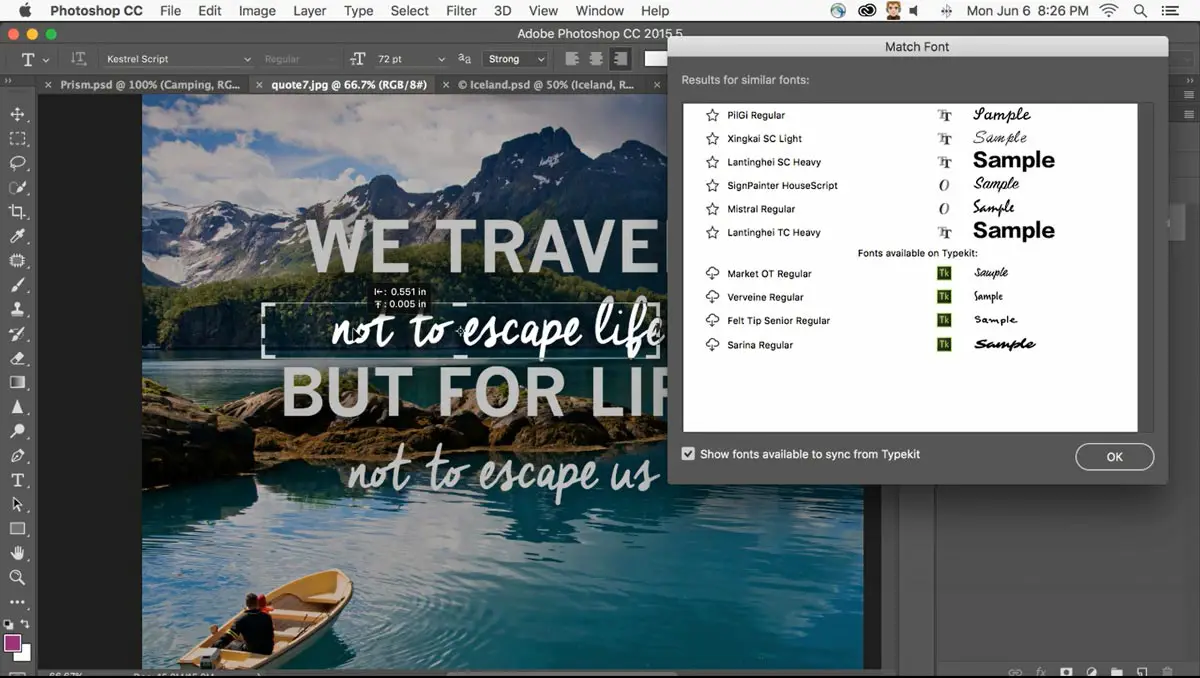
Other added features including a character animation preview in After Effects, virtual reality capabilities in Premiere, making Adobe XD available in German, French, and Japanese, and a new essential sound panel in Adobe Audition CC.
Also receiving a major update, Adobe Stock is now more deeply integrated with Creative Cloud. This allows for uninterrupted creativity and up to ten times improved productivity as users can now search for and license stock assets directly from Photoshop, Illustrator, and InDesign. You can even license assets and remove watermarks right from the layers panels or the canvas with just one click, cutting down on production time.
The stock photo service is also getting a Premium Collection, which will contain over 100,000 hand-selected works which meet high-aesthetic standards of top agencies, brands, and publications. A new contributor portal is also in the works and will be coming soon and will include auto-tagging of descriptive keywords. The portal will leverage the creative community as a whole and allow users to submit images for inclusion in Adobe Stock directly from Lightroom, Bridge, and the Adobe Stock contributor site.
The updates to Creative Cloud are rolling out today, so check your updater if you haven’t received them yet. Have you played around with some of the new features yet? What new feature or update are you most excited for? Let us know in the comments below, or on Google+, Twitter, or Facebook.










